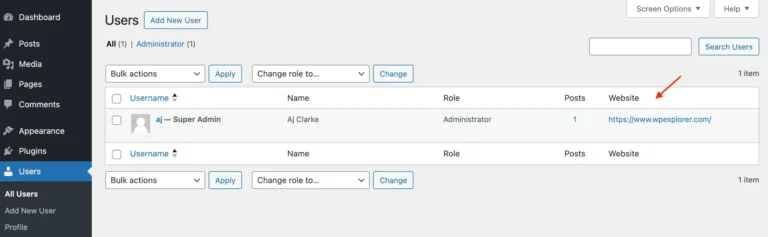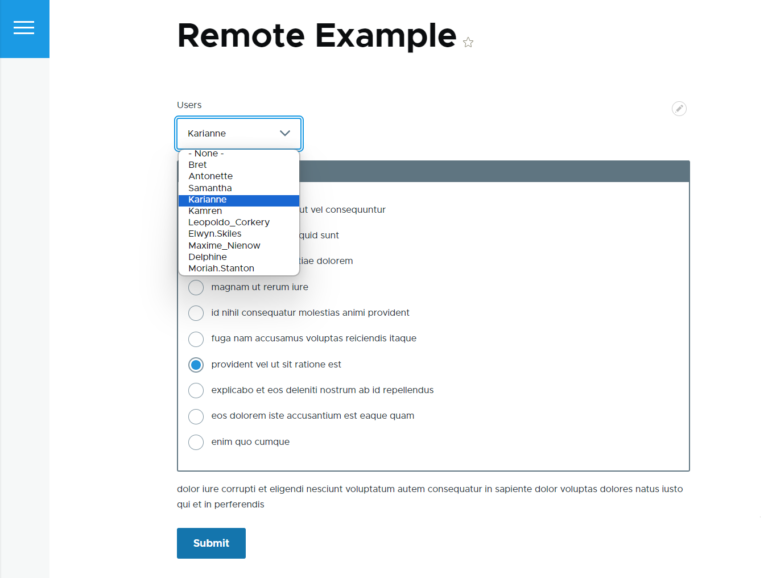Understanding Your Options
I’ve worked with DDEV, LAMP, and Local Server setups like XAMPP or MAMP to assess their strengths.
DDEV
A solid development environment is essential for Drupal 11 projects. The sections below provide in-depth details on DDEV, LAMP, and Local Server, based on my hands-on experience.
- Setup Process: Install Docker from docker.com following OS-specific instructions (download and CLI setup), create a Drupal project with
composer create-project drupal/recommended-project my-sitenavigate to the directory withcd my-siteinitialize withddev config(set docroot to “web” and PHP version, e.g., 8.1), start withddev start - Configuration Options: Edit .ddev/config.yaml to add custom domains, multiple databases, or integrate tools like MailHog for email testing, adjust PHP versions or enable extensions via the YAML file.
- Practical Applications: Used on a 12-site project, configuring custom domains and databases in the YAML file, added SSL for local development to mirror production.
- Considerations: Requires learning Docker basics (a few hours), needs 4GB RAM minimum (8GB recommended), configuration changes may need community forum support.
XAMPP and MAMP provide a pre-configured bundle of Apache, MySQL, and PHP, ideal for quick local development, especially for beginners.
LAMP
DDEV, LAMP, and Local Server each bring unique capabilities to Drupal 11 development, from community-driven consistency to hands-on control or rapid setup. This guide aims to equip you with the knowledge to choose what fits your goals. Take your time to assess your project’s scale, team needs, and resource availability—your decision will shape the foundation of your work.
- Setup Process: Use a Linux distro like Ubuntu, update the system and install Apache with
sudo apt update && sudo apt install apache2install MySQL withsudo apt install mysql-serverand secure it withmysql_secure_installationinstall PHP 8.1+ and modules withsudo apt install php8.1 php8.1-mysql php8.1-cli php8.1-mbstring - Configuration Options: Create a virtual host file (e.g., /etc/apache2/sites-available/drupal.conf) with DocumentRoot set to your Drupal directory, enable it with
sudo a2ensite drupal.confrestart Apache withsudo systemctl restart apache2tweak .htaccess or MySQL settings for performance. - Practical Applications: Built a small news site, optimizing .htaccess for caching and MySQL queries, required manual load balancing as traffic hit 600 users daily.
- Considerations: Setup can take a day due to dependency issues, updates and security patches are manual, scaling needs additional infrastructure like reverse proxies.
Exploring DDEV, LAMP, and Local Server for Drupal 11
Local Server (XAMPP, MAMP)
LAMP, made up of Linux, Apache, MySQL, and PHP, is a traditional stack offering detailed control, widely used for Drupal development.
- Setup Process: Download XAMPP from xampp.org or MAMP from mamp.info, run the installer for your OS (Windows, macOS, Linux), start Apache and MySQL via the control panel, place Drupal 11 files in htdocs (XAMPP) or htdocs (MAMP) and access at http://localhost (15-20 minutes total).
- Configuration Options: Adjust ports (e.g., Apache to 8080) in the control panel if conflicts occur, enable PHP extensions like mysqli or gd through the configuration interface.
- Practical Applications: Prototyped a client portfolio site in under an hour, required port changes for a second site, showing limits with multiple projects.
- Considerations: Not suited for large sites (lag with 50+ pages), port conflicts possible with other apps, requires at least 2GB RAM, with older hardware struggling over time.
This guide delivers a detailed breakdown with setup instructions, configuration options, practical examples, and a comparison table, serving as a resource to match your project needs.
Comparison Overview