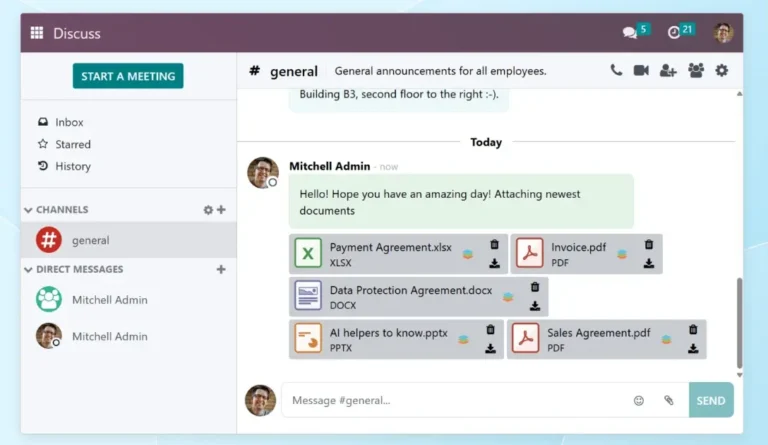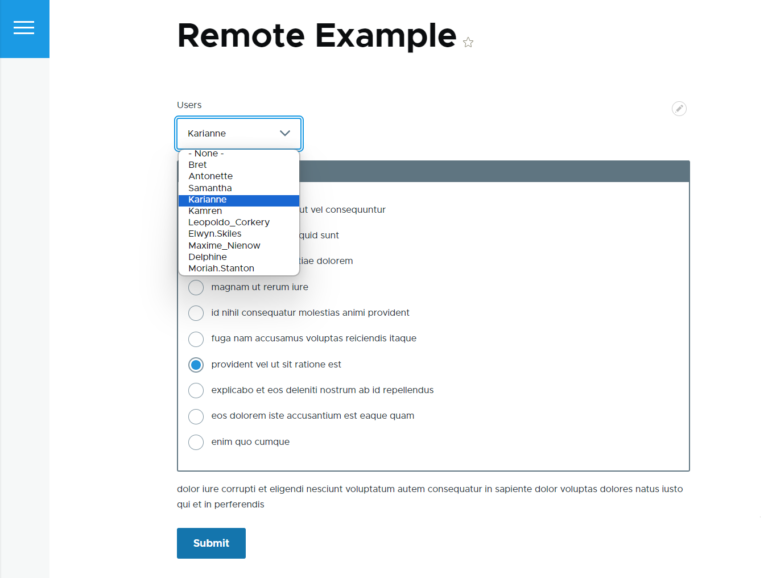You can install all components on the same cluster: Prometheus collects metrics, and Grafana visualizes them in clear graphs. Standard exporters allow you to easily monitor your infrastructure, PHP, database, and caches. This setup typically provides a surprisingly clear system overview after just a few hours of configuration.
Prometheus: Use When You Need Control And Flexibility
Getting Datadog up and running in a Kubernetes cluster is surprisingly quick – we’re talking about 10 minutes using their official Helm chart. Their agents automatically detect services, log events, and seamlessly send data to the cloud. Just a quick heads-up, though, it’s always a good idea for users to thoroughly review the terms of use before diving in.
Drupal is frequently used for content sites and e-commerce stores that demand unwavering stability. For growing projects that already utilize multiple environments (like production, staging, and testing) and have a committed team in place, the monitoring requirements become non-negotiable. You’ll definitely need robust alerts, deep historical insights, and easy metric access for your analysts and product managers.
Advantages of Prometheus:
- Open source and a free license.
- Many supported exports and integrations.
- Powerful PromQL query language.
- Full autonomy, no forced cloud connection.
Disadvantages of Prometheus:
- Lack of visualization out of the box.
- The need for manual scaling and retention policies.
- Basic alerting only.
Prometheus is a great solution for medium-sized projects with a DevOps team that knows how to work with YAML and Helm and how time-series databases work.
Grafana: An Interface into Analytics
Datadog really stands out as a comprehensive SaaS solution. It neatly packages monitoring, logging, tracing, alerting, and even security analytics all into a single, intuitive interface. What we particularly appreciate is its excellent user experience, which lets you start pulling valuable metrics almost immediately, without getting bogged down in lengthy configuration processes.
It collects data via a pull mechanism, storing it efficiently in a database optimized for time series. For those with basic Helm or kubectl experience, deployment into a cluster is often quick, typically within 15-20 minutes. However, be prepared: the initial configuration can be challenging for beginners.
Advantages of Grafana:
- Intuitive interface for creating dashboards.
- Support for numerous data sources.
- Flexible alerting options.
- Can be used in the cloud or on your own servers.
Disadvantages of Grafana:
- No point in using it without Prometheus or other sources.
- It takes time to adapt for beginners.
- Scaling requires separate configuration of users, roles, and databases.
We’ve seen this approach significantly reduce the workload on DevOps teams, and it empowers anyone in the company to access the information they need. This is especially critical for projects where downtime is costly, and response time is a key metric.
Datadog: All In One, But For A Subscription
Prometheus is an open-source solution that’s pretty much the default for collecting metrics in Kubernetes environments. You’ll find it running in countless production setups because it gives you serious control.The big win with Prometheus, in our book, is its unmatched flexibility for customization, how accurately it collects specific data points, and the full visibility it gives you into everything happening.
After these steps, all your metrics become available via PromQL. You’ll then be able to craft queries such as rate(http_requests_total[1m]) or process_resident_memory_bytes{job=“php-fpm”}. This proactive insight is key: these metrics are vital for detecting performance issues before they ever impact a client.
Advantages of Datadog:
- Offers fantastic, full integration with Kubernetes, Docker, AWS, GCP, and Azure.
- One agent supports several types of data (logs, metrics, traces).
- High speed of deployment.
- Simple alerting, integrations with Slack, Teams, and PagerDuty.
Disadvantages of Datadog:
- Something to consider: the cost does tend to scale up with your usage.
- No offline version (fully cloud-based platform).
- Restrictions on retention in the basic plan.
For this scale, we’d suggest:
Setting Up Monitoring For Drupal: What Works In Practice?
Based on our work, below is a quick rundown of Grafana’s main advantages and what you might need to prepare for.
How to set up Prometheus?
What’s also incredibly useful is that Grafana can send alerts directly to Slack, Email, or other channels. This capability is particularly handy when you need to react proactively, ideally before something even has a chance to go wrong.
Running Drupal on Kubernetes? Prometheus is your friend for collecting vital infrastructure metrics like CPU, RAM, disk I/O, and network. This gives your DevOps team the visibility they need into host stability, even when the cluster scales on the fly.
The true power of monitoring isn’t just about reacting to problems; it’s about being proactive. It’s about having the answers you need, even before the questions fully arise.
- Install Prometheus in the cluster (via Helm).
- Add the node-exporter and the corresponding exporters for your services.
- Crucially, ensure that all endpoints are accessible from Prometheus via Service Discovery.
Here’s what you’ll need to get started:
How to set up Grafana?
Now, your typical Drupal setup will include key services like PHP-FPM, MySQL, Redis/Memcached, Varnish, or Nginx. The good news is, each of these can plug directly into Prometheus with its own dedicated exporter. We often point folks towards the php-fpm-exporter, mysqld-exporter, and the native Prometheus exporters for these.
To actually get real value from a monitoring tool, it’s not enough for it to simply exist in your system. You need to integrate it properly into your daily workflow. This is especially useful for Drupal projects, where we find it’s crucial not only to monitor the state of containers but also to have a clear idea of the behavior of PHP, MySQL, Redis, Nginx, and the CMS itself. Below, we’ll walk you through how to customize Prometheus, Grafana, and Datadog for your typical Drupal needs.
- Connecting Prometheus as a data source.
- Importing a dashboard (for example, ID 12006 – PHP FPM Metrics dashboard).
- Setting time ranges, variables (e.g., namespace, pod) for filtering.
What you need to get started:
How to set up Datadog?
Integrating Datadog is refreshingly simple. You can hook up a Kubernetes cluster with just one Helm chart, and from there, its agent automatically finds the services you need to monitor and immediately starts pulling metrics. Plus, it’s super convenient that common Drupal services like PHP, MySQL, and Redis are supported right out of the box. We often find Datadog especially convenient for teams who simply don’t want to spend time manually configuring exporters. For any team deploying Drupal via Helm or CI/CD, you’re likely looking at a Datadog integration taking less than an hour.
How Datadog is useful at scale:
- Install the agent via Helm with DD_API_KEY and DD_SITE parameters.
- Add Datadog APM to trace requests in PHP.
- Enable logging and collect errors from Drupal (via syslog or filelog).
Our recommendations here would be:
What to choose for Kubernetes: Prometheus vs Grafana vs Datadog
What you typically need to get started:
For a small Drupal project or MVP
Ultimately, when it comes to Kubernetes, effective monitoring isn’t just a technical detail. It’s a fundamental part of successful development. So, when you’re weighing your options between Prometheus, Grafana, and Datadog, we always advise looking beyond just tool popularity or what you read on forums. Instead, really focus on your project’s specific needs, your team’s existing skills, and, of course, your budget. It’s important to remember that each of these tools truly carves out its own niche, and there’s no single “universal solution” that fits every scenario perfectly.
Grafana isn’t a metrics collection system itself. It’s more as your ultimate visualization tool. This tool works well with Prometheus, Loki, Elasticsearch, and even PostgreSQL. Essentially, Grafana takes all that raw data and transforms it into intuitive dashboards, insightful graphs, and actionable alerts, giving businesses a crystal-clear understanding of their services’ health. From our experience, Grafana truly hits its stride when paired with Prometheus. While it won’t collect data independently, it compensates with incredibly powerful customization for presenting that data.
Prometheus + Grafana remains a powerhouse for monitoring. Just be aware: it often makes sense to isolate your metrics in a separate namespace or dedicated cluster as your setup expands. You’ll also want to customize Alertmanager and make sure to create informative dashboards tailored for different team roles.
- Prometheus (with node-exporter, php-fpm-exporter, mysql-exporter).
- Grafana with a basic dashboard.
- One Helm installation file, minimum dependencies.
For a medium-sized e-commerce or B2C service
When it comes to picking the right tool for Kubernetes monitoring, the truth is, the choice really hinges on the specific tasks you’re trying to accomplish. Let’s look at common situations where each tool tends to shine.
Here’s what our Golems Drupal team recommends:
As soon as it’s hooked up, you’ll see all your metrics neatly organized in the Datadog web interface. It lets you whip up custom visuals, get alerts, and dig into system behavior, all conveniently in one spot. This is especially true for development teams that don’t want to learn the technical details of Prometheus.
- Backup storage of metrics (longer than 15-30 days).
- Separate dashboards (DevOps, editors, C-level).
- Alerts based on PromQL queries.
For a large organization or SaaS solution
At the start of any small Drupal project or MVP, we know it’s always crucial to manage costs tightly while still getting a clear understanding of what’s happening. This is particularly relevant for teams and startups without a dedicated DevOps department. They need simple solutions and a focused feature set, making Prometheus and Grafana a strong contender.
Datadog truly comes into its own as the go-to for startups and large companies who want an all-in-one monitoring solution and are ready to pay for the significant time savings and sheer simplicity it offers.
Grafana can be a great choice for teams that already have a metrics collection system and want to present data clearly for both technical and product teams.
- It offers built-in support for multi-cluster architectures.
- Centralized accounting of logs, metrics, and traces.
- Integrations with JIRA, Slack, Teams, CI/CD.
The Final Thoughts
Companies with distributed teams, multiple clusters, and hundreds of services will definitely need a centralized platform. For this segment, Datadog often proves to be ideal. It lets you quickly onboard new services and seamlessly integrate security, logging, metrics, tracing, and monitoring—all without the need for complex, manual configurations.
To quickly recap: Prometheus gives you incredible flexibility and control, but it does come with a learning curve and requires some technical training. Grafana, on the other hand, is arguably the most user-friendly visualizer out there, though you’ll always need it paired with a data source. Datadog gets you up and running quickly, but it operates on a subscription model. The right choice, we’ve found, often isn’t about picking just one solution, but rather finding that sweet spot. With this combo, you’re not just monitoring; you’re finding that perfect mix of clear insights, smart automation, and genuine efficiency across your operations.
Kubernetes operates without pause; that’s why it needs ongoing monitoring. Otherwise, small issues will turn into big losses: from a decrease in system performance to the loss of users. This is particularly true for Drupal projects, where a mere lag of a few seconds might cause users to leave. Honestly, for us, monitoring isn’t just “nice to have”—it’s the bedrock of staying competitive online. It’s how we catch problems before they blow up, figure out where our resources are really going, and constantly boost efficiency. The main contenders here are Datadog, Grafana, and Prometheus, and they each tackle metric collection and processing in their own unique way. So, how do these tools actually compare? Let’s get into their unique features.
- if the team is small, choose a simple Prometheus + Grafana bundle;
- if the budget allows and the scale is complex, Datadog will justify the investment;
- if you need control, then build your stack, gradually adding the necessary tools.
Once you’ve collected your metrics, the next crucial step is making sure your team can actually see them effectively. That’s where Grafana truly shines. It’s an ideal partner for Prometheus, letting you build dashboards for almost any scenario you can imagine. For Drupal, we often find it helpful to either grab ready-made templates from Grafana.com or, even better, create custom ones tailored to your specific setup. For instance, on a single screen, you could easily display CPU and RAM usage by feed, the number of requests to Drupal, PHP response time, and your database and cache status. The key, in our experience, is to ensure this data isn’t just duplicated, but genuinely complements the overall picture of your system’s health.