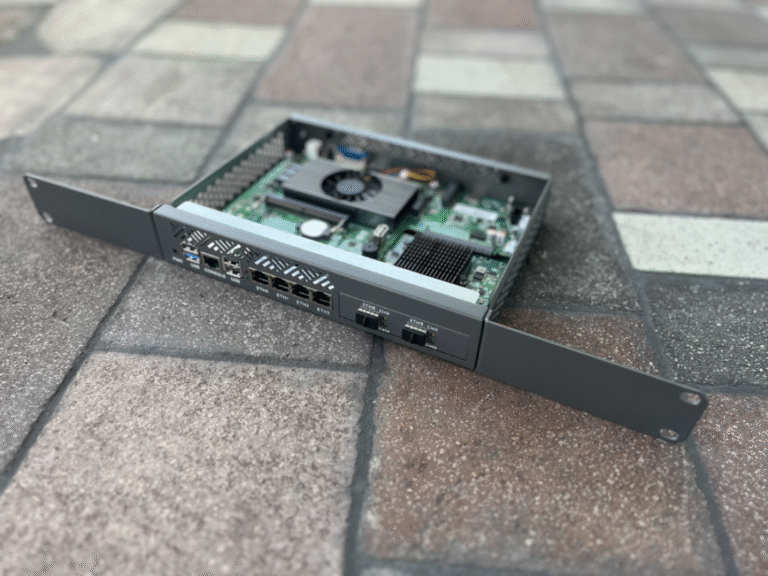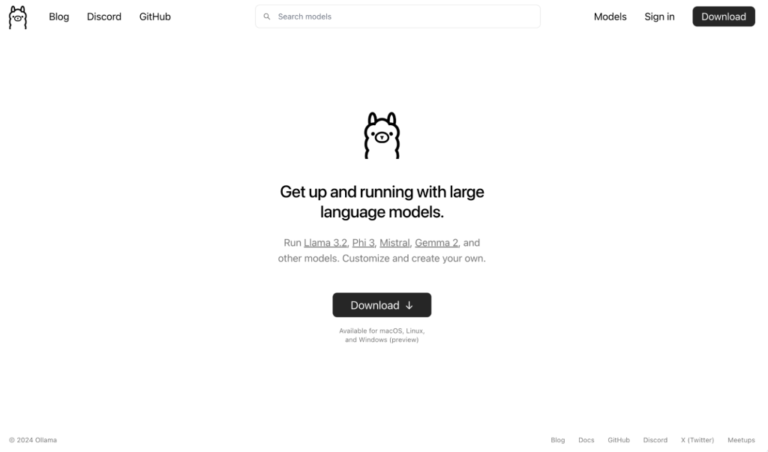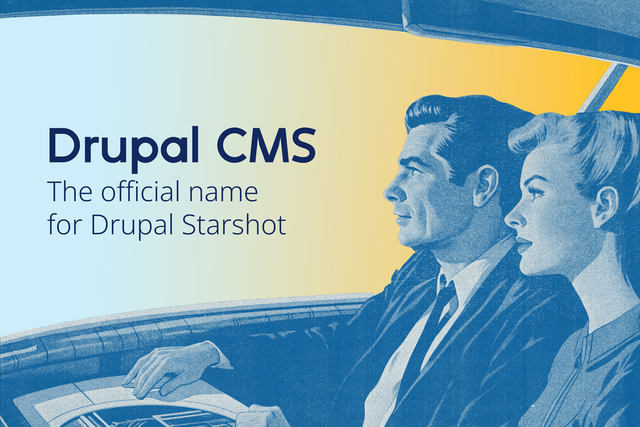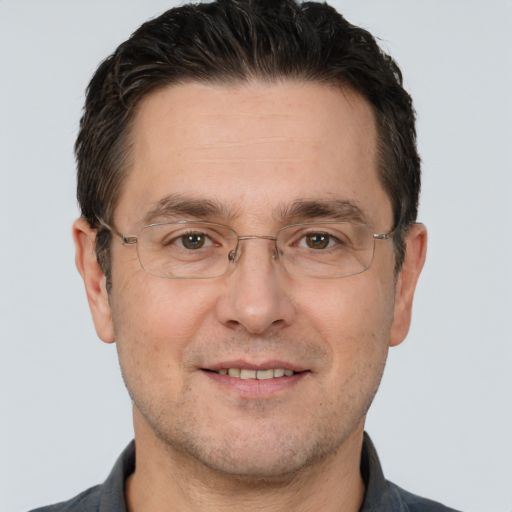If business users are able to directly access data on their own time, they will be able to make quick, informed decisions, and with practice they’ll be able to tailor reports to their needs. Cutting out the back-and-forth with IT minimizes wasted time on both sides and removes communication barriers. Additionally, the freedom to manipulate data on their own will allow business users to explore the available information and experiment with the various reports that can be constructed from it. Knowing what’s possible with the data can improve the applicability of the reports to the BI users’ need. It will also increase the users’ understanding of what the reports mean.
What is self-service BI?
Current self-service BI solutions offer most of these capabilities. Modern platforms increasingly integrate AI-powered suggestions, predictive analytics, and natural language queries (NLP), making it easier for non-technical users to ask questions like “Which products are trending this quarter?” or “Show last month’s top-performing regions.”
IBM’s Cognos Insight continues to offer enterprise BI capabilities, though newer platforms have largely overtaken legacy Cognos offerings in usability and AI features.
The clearest case for self-service BI software is in small business environments. Small businesses may not have a dedicated IT department, so there may be no one in the company capable of advanced data analysis and management. Many self-service BI providers offer preconfigured integration with common data sources such as CRM, POS, and Accounting software. Self-service BI tools are simple enough for an average business user to learn and operate and are capable of covering small businesses’ data analysis needs and data management.
How can self-service BI help a business?
Self-service BI adheres to several definitions. Primarily, self-service BI is the democratization of data. It allows business users, such as executives or managers, to access and glean insight from data without the assistance of IT or a team of analysts.
Power users, on the other hand, are looking to perform what-if scenarios, apply metrics and hierarchies to the underlying data model, explore attribute relationships, and perform open-ended operations.
The benefit of simpler software is that any business user can pull reports without assistance. The downside is that more technical users may be disappointed by the lack of customization and drill-down options available when creating these reports. More complex products allow for all the drill-down, additional data sources, configuration, and customization a user could want, but modern platforms like Microsoft Power BI or Looker provide intuitive interfaces and AI-assisted insights, making them more approachable than legacy systems while still powerful.
Who wants self-service BI?
Within this definition, there are two main ways self-service BI is commonly accomplished. Often, self-service BI software offers simple, pre-built reporting templates and ad hoc reporting functions. In more robust software, users are able to apply what-if scenarios with little more than a GUI interface to mediate between their actions and the database queries taking place behind the scenes.
By Randy Ferguson
How capable is self-service BI?
Business intelligence now allows non-technical business users to make informed decisions. The needs of advanced users, casual users, and executives alike can be met with the right platform. Ad hoc queries, what-if scenarios, mobile compatibility, data source management, and easy-to-understand interfaces are becoming standard across BI vendors, continuing the democratization of data analysis across organizations.
If the intended audience is business users, they will need the ability to use pre-built report templates and dashboards, perform ad hoc queries, and share their results. Tools provide wizards to guide users through the reporting process, suggestions for data attributes in columns and rows, and text search rather than point-and-click interfaces when selecting attributes from complicated diagrams.
Business intelligence is becoming more ubiquitous as case after case demonstrates what can be accomplished by data-driven decision-making. More departments and business people will continue to request access to self-service BI tools, and providers are building apps and tools to deliver reporting capabilities to the right individuals.
Enterprise companies can also benefit from such software. Data-driven company cultures work to back up every decision with clear numbers. Such decisions can be from marketing, such as which promotional medium has been most successful in recent months, or from sales, such as what times of day employees are closing the most deals in various regions, or even manufacturing. Just as a small business can use BI software to analyze progress, forecast possibilities, and change course appropriately, enterprise managers can direct their teams with greater efficiency. C-level executives needing a quick overview of key metrics may also enjoy access to a tailored BI dashboard that allows drill-down into specific departments or business metrics.
The main benefit of self-service BI is that it allows small companies or individual departments to increase efficiency without further tasking their IT or development teams.
Mobile BI applications are also on the rise. Mobile compatibility opens the door for data analysis away from a desk, or on lighter devices. IT won’t have to outfit every new user with a powerful workstation. It can be as easy as installing an application.
New BI Trends for 2026
- Natural Language Processing (NLP) allows users to query data in plain language, making analytics more accessible. Conversational analytics with chatbots or voice assistants deliver insights instantly.
- Data storytelling is becoming more prominent, turning raw numbers into narratives that explain why metrics matter. This is especially useful for marketing and customer analytics.
- Cloud-based BI continues to grow, offering real-time insights and easy scalability. Mobile BI allows executives to access dashboards anywhere, improving responsiveness.
- Predictive analytics and AI-driven BI are increasingly integrated, letting decision-makers forecast trends and detect anomalies.
What’s the future of self-service BI?
Self-service BI tools have increased greatly in their capabilities. Options range from restricted, template-based report generation to advanced analysis.
Self-service BI offerings will increase in functionality as interfaces improve and business users become more educated about data and its applications.
Non-technical users are increasingly jumping at the opportunity to get real-time business insight from data without the help of the IT department, whether they’re a small business without an IT staff altogether, or a high-ranking executive unwilling to request a report that will take a week to be completed.
Tableau software remains popular for its data visualization and also suffices as a self-service BI platform for casual users. Visualizations and dashboards are customizable but come with suggested forms and guides. Dashboards are ideal for many business users, because once configured to display certain metrics, they update in real time without further instruction. Other notable platforms include Microsoft Power BI, Looker, and Qlik Sense, which provide AI-assisted dashboards, NLP querying, and mobile compatibility.
IT departments also benefit from the implementation of self-service BI. Allowing users to generate their own reports eliminates or greatly reduces time spent on simple report creation and opens resources for more advanced analysis efforts. While IT may need to be involved in the implementation to configure the data sources, it will mean a lighter BI workload for them going forward.