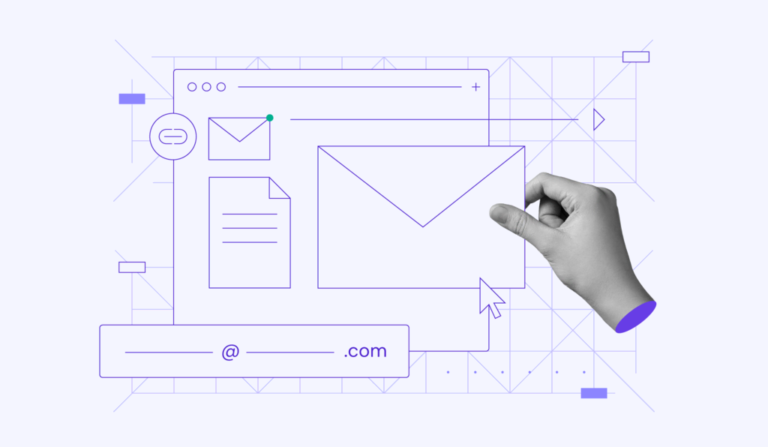Jun 18, 2025
Larassatti D.
12min Read
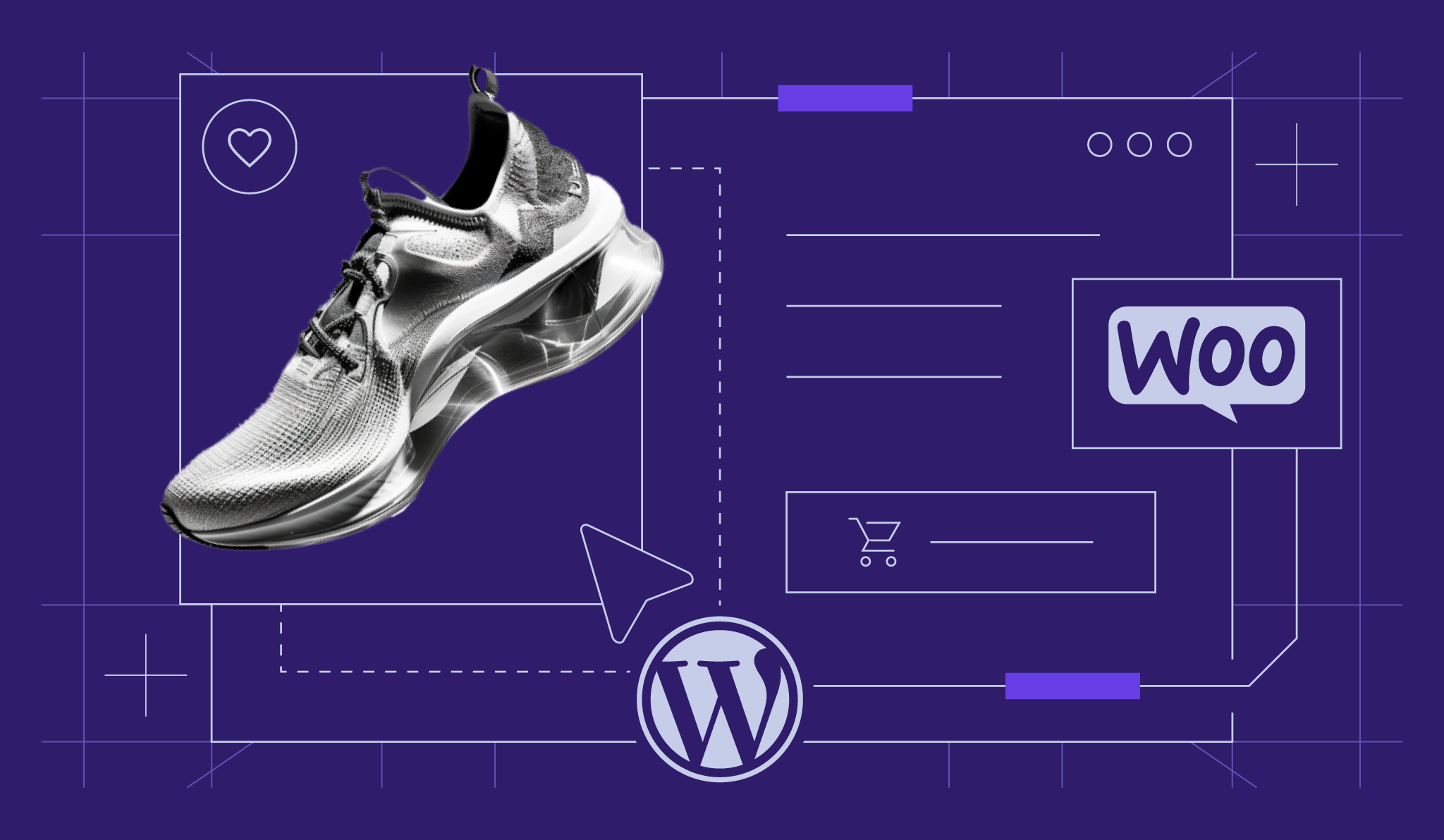
Your WooCommerce website design shapes how customers perceive and interact with your brand. Exploring real-life WooCommerce website examples can spark fresh ideas, help you steer clear of common design mistakes, and guide you in crafting a smoother user journey.
In this article, we’ve handpicked 10 standout WooCommerce store designs to inspire your own. We’ll highlight what each store does well, so you can see what’s possible with WooCommerce across different industries. We’ll also cover the key elements that make a great online storefront.
Let’s start!
10 best WooCommerce website design examples
In this roundup of the best WooCommerce sites, you’ll find online stores from multiple industries, including beauty, fashion, wellness, and digital products. These WooCommerce store examples highlight different ways to design a website that reflects their brand and connects with their audience.
The first three entries in this list are Hostinger clients’ websites that not only follow web design best practices but also rank among the highest in sales volume, showing how great storefronts and reliable hosting work together to drive conversions.
1. Keys4Us
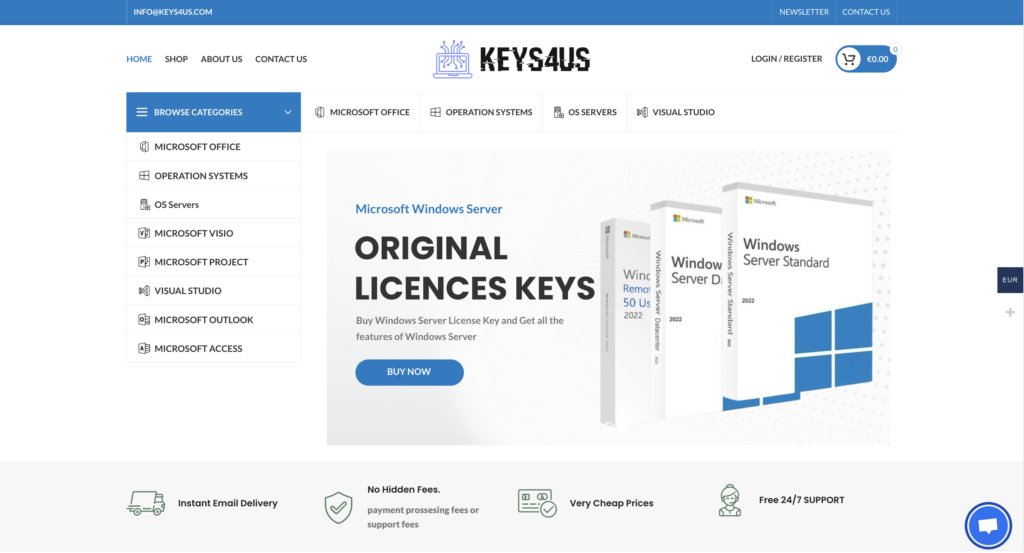
Official license keys for Microsoft products like the core software, Microsoft Office, or Visual Studio Code are available for purchase through Keys4Us.
Right from the start, this WooCommerce store makes it clear that customer support is a priority. A banner above the site’s header highlights the store’s email and features a Contact Us button that leads to the dedicated page. Users can choose from multiple contact options, including a built-in form for sending messages directly through the site.
The AI-powered chatbot widget in the bottom-right corner further highlights the store’s commitment to customer support. With a click on the icon, visitors can get instant shopping assistance through an interactive chat experience.
Another element that stands out is the multi-currency switcher, which appears when users hover over the currency display on the right side of the page. This addition enhances the user experience for international shoppers by letting them browse and shop in their preferred currency.
Overall, this WooCommerce store example shows how thoughtful design and user-focused features can enhance the customer experience. Quick assistance helps resolve access issues, builds trust, and reduces the chances of refund requests. Meanwhile, the currency switcher makes it easier for a global audience to buy products.
Recommended plugins:
- WPForms – allows easy creation of contact forms, surveys, order forms, and more.
- AI Engine – brings AI-powered tools to your WooCommerce site, such as content generation, chatbots, and language models.
- License Manager for WooCommerce – helps to manage, distribute, and track license codes securely.
📚 Suggested reading
Beyond an AI chatbot, there are many other ways to use AI in WordPress to enhance your store’s user experience.
2. Game Griffin

Video game enthusiasts can purchase CD keys for a wide range of titles through the Game Griffin platform. The homepage immediately sets the tone with a hero section that auto-plays a game trailer video. This WooCommerce store design element isn’t just eye-catching – it immerses visitors in the gaming atmosphere, which resonates perfectly with the target audience.
The animated call-to-action (CTA) buttons add an extra layer of engagement. When hovered over, they subtly move, demonstrating a practical design choice that complements the dynamic feel of a digital game store.
For easier navigation, the site features a search function that helps users quickly find specific games, ideal for returning customers or those with a particular title in mind.
A running text banner also scrolls across the page, promoting Game Griffin’s mailing list subscription and highlighting game streaming updates. It’s another eye-catching element that reinforces the gaming atmosphere of the store, adding to the experience without disrupting the user’s browsing flow.
Beyond selling digital products, GameGriffin promotes live streams and invites users to participate in gaming events. This approach creates recurring traffic and helps customers feel part of something bigger than a one-time transaction.
Recommended plugins:
3. Comimz
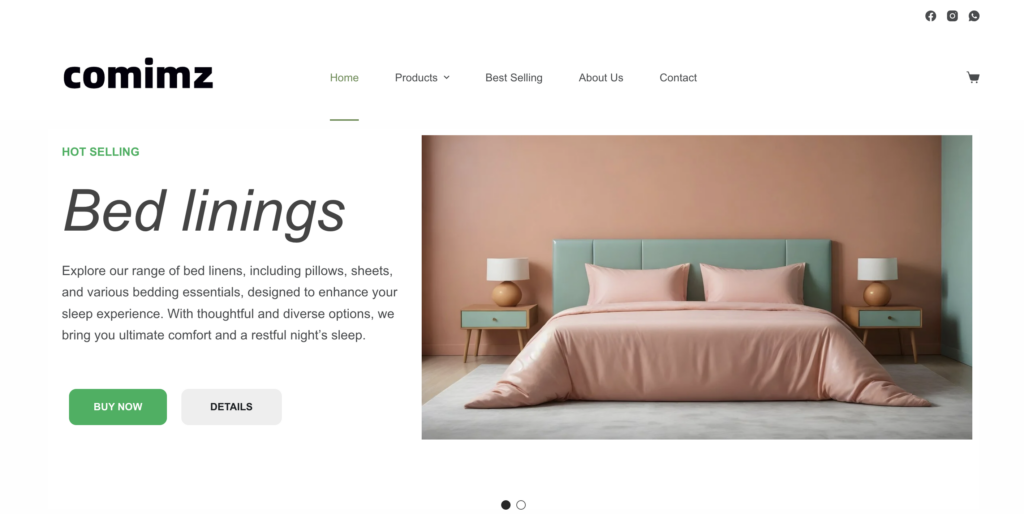
A bold hero section highlights Comimz‘s top sellers and the latest product arrivals as soon as visitors land on the site. This strategy encourages direct product discovery, which can also influence visitors’ purchase decisions.
When scrolled down, the homepage shows a product list with star ratings from previous buyers, giving users immediate insight into customer satisfaction. Clicking into a product item reveals multiple product images, detailed customer reviews, and related product suggestions.
These elements work together to keep users engaged, provide the information they need, and subtly guide them toward other items they may want to buy, improving user experience and average order value.
➡️Want to display frequently bought-together items on your store? Learn how you can add related products in WooCommerce.
Another unique feature of the online store is its copywriting. Using a first-person point of view, it presents the business as a family-run company committed to helping customers find the best home furniture at the best price. This adds a personal touch that builds trust and authenticity to stand out.
Recommended plugins:
- MetaSlider – adds responsive image sliders, carousels, and slideshows to your WooCommerce store pages.
- Customer Reviews for WooCommerce – enables advanced review features like ratings and photos on WooCommerce product pages.
4. Karmin Professional
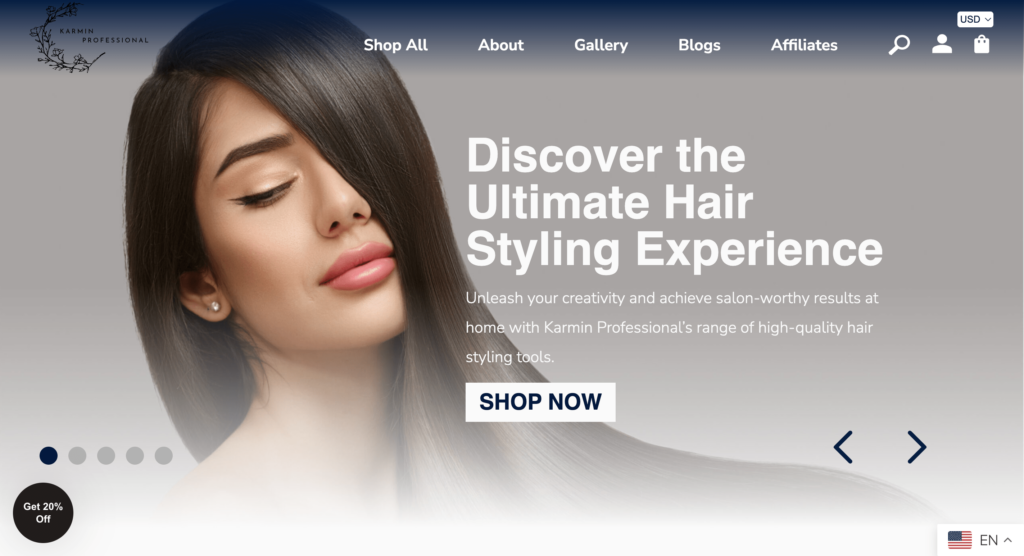
Premium hair styling products take center stage in Karmin Professional’s curated WooCommerce store, where a sleek silver and navy palette represents the brand’s upscale identity. Complementing that, the hero section features a dynamic slider showcasing the brand’s top items.
Another noticeable element of the site is the circular icon labeled ‘Get 20% Off’ in the bottom-left corner. When clicked, it opens a pop-up form inviting users to enter their email in exchange for a 20% discount voucher. If you want to use email newsletters as part of your marketing strategy, this approach helps build your mailing list without disrupting the shopping experience.
In addition, the site highlights its affiliate marketing program, inviting visitors to sign up and earn commissions by promoting Karmin Professional’s products through unique affiliate links. It’s a cost-effective way to boost sales and expand reach, since affiliates earn commissions only when they generate results.
The site also includes a gallery of hair styling video tutorials showcasing how to use their products. This element not only educates potential buyers but also highlights product value, encouraging more confident purchases.
Additionally, with support for multiple languages and currencies, the store offers a more intuitive shopping experience for customers from all over the world.
Recommended plugins:
- Popup Maker – creates customizable popups for opt-ins, announcements, and promotions on WordPress sites.
- WooCommerce Multilingual – enables multilingual support for your store, letting you create and manage translations for pages, posts, and WooCommerce products.
5. Badeloft
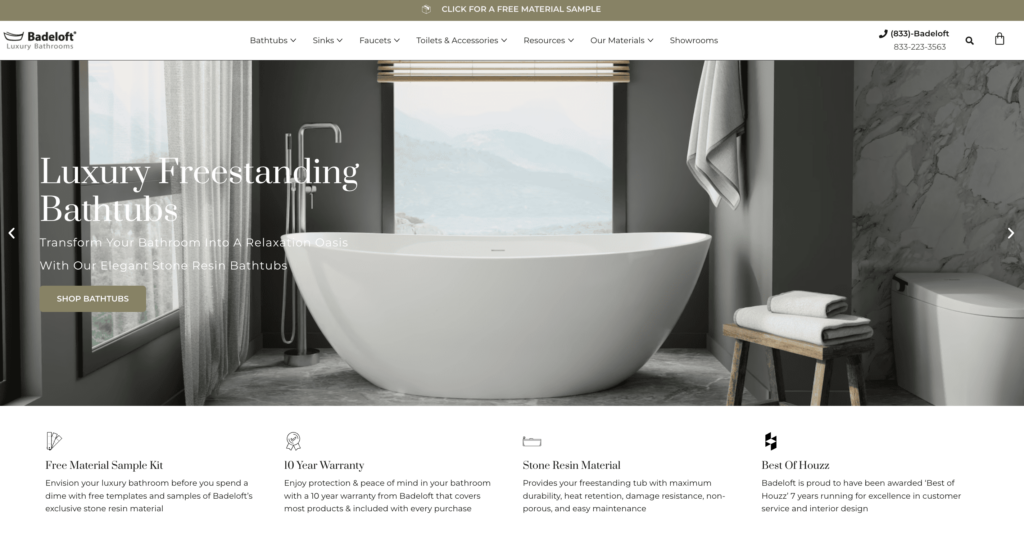
Characterized by a nature-inspired color palette, Badeloft’s WooCommerce design sets the stage for its collection of luxury bathtubs and bathroom fixtures.
The top banner highlights Badeloft’s free sample kit offer, which is a great way to support customers in making purchase decisions. To receive the samples at their doorstep, visitors will be asked to answer a few questions to indicate their product preferences.
This approach is efficient for high-ticket items like bathtubs, where shoppers often expect to assess materials and finishes firsthand. Also, by offering a tactile preview, Badeloft builds clients’ trust while capturing valuable leads for future follow-ups.
As an alternative, Badeloft’s WooCommerce store includes a list of showrooms for customers who prefer to view sample products in person, demonstrating how a digital storefront can complement in-person retail.
Multiple resource articles on choosing and caring for bathroom fixtures further establish this brand’s authority in the luxury bath niche. Starting a blog with related topics to the product, like this brand does, helps educate visitors and offers lasting value that extends beyond the initial purchase.
Finally, the store’s footer showcases multiple industry award certificates – a subtle trust signal that reassures shoppers they are buying from a reputable brand.
Recommended plugins:
- Rank Math – helps optimize your WordPress site for SEO with features like schema markup, keyword analysis, and content optimization.
- WP Store Locator – lets you manage and display multiple store locations with customizable details like address, hours, and contact info.
6. Shooting Scents
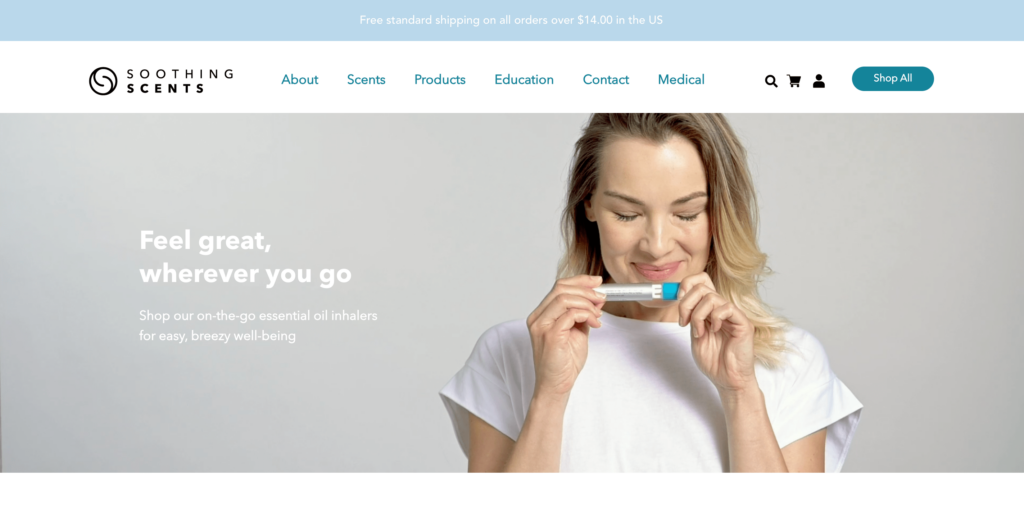
Bridging integrative and conventional medicine is the core mission behind Soothing Scents’ line of essential oils. The founder wanted to create products that can comfort hospital patients during recovery, and that compassion is reflected throughout its WooCommerce store design and messaging.
The website uses a color scheme commonly associated with the medical industry – blue, white, and green – which aligns with the findings of research on healthcare palettes by 99designs. These colors convey calmness, while the clean, minimalist layout supports the brand’s professional yet soothing image.
As visitors scroll down the homepage, they’ll encounter product images that animate on hover, adding a dynamic touch to the browsing experience. This subtle motion adds visual interest and helps customers better understand how to use the product. And beyond adding interactivity to the browsing experience, it helps convey complex sensory elements online.
To top it all off, the brand weaves compelling copywriting throughout the entire online store. The About page shares narratives that build a personal connection with visitors, further reinforcing the brand’s mission. Meanwhile, the product descriptions are concise yet effectively highlight each item’s unique selling points.
There’s also a floating cart widget on the product pages, letting users view and access their shopping cart without leaving the page. This improves the shopping experience by making checkout more seamless, reducing friction, and potentially lowering cart abandonment rates.
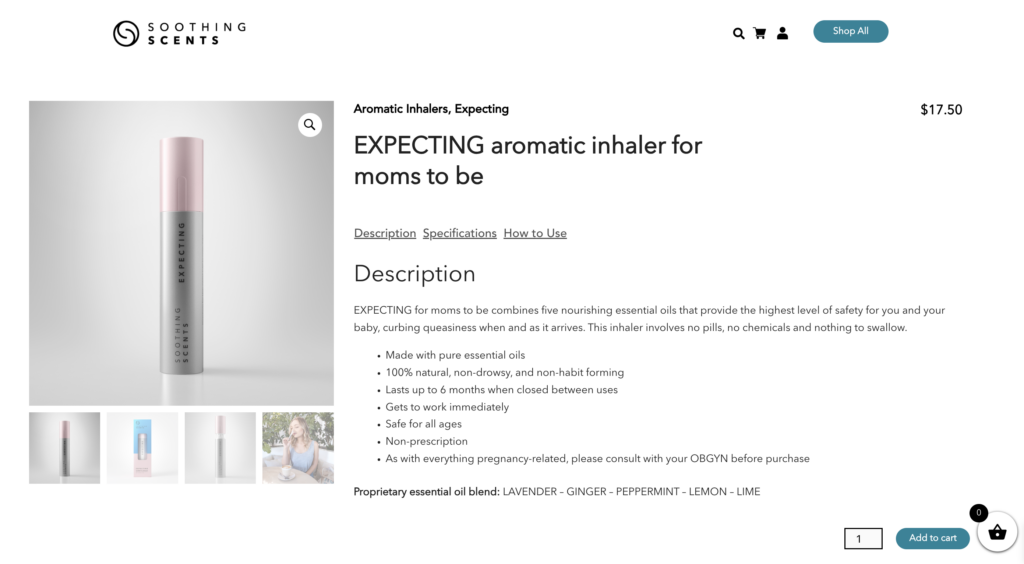
Recommended plugins:
- Image Hover Effects Ultimate – adds interactive hover effects to images, helping you enhance visual engagement on product grids or galleries.
- Side Cart WooCommerce – adds a cart panel that lets customers view and manage their cart without leaving the current page.
7. nutribullet
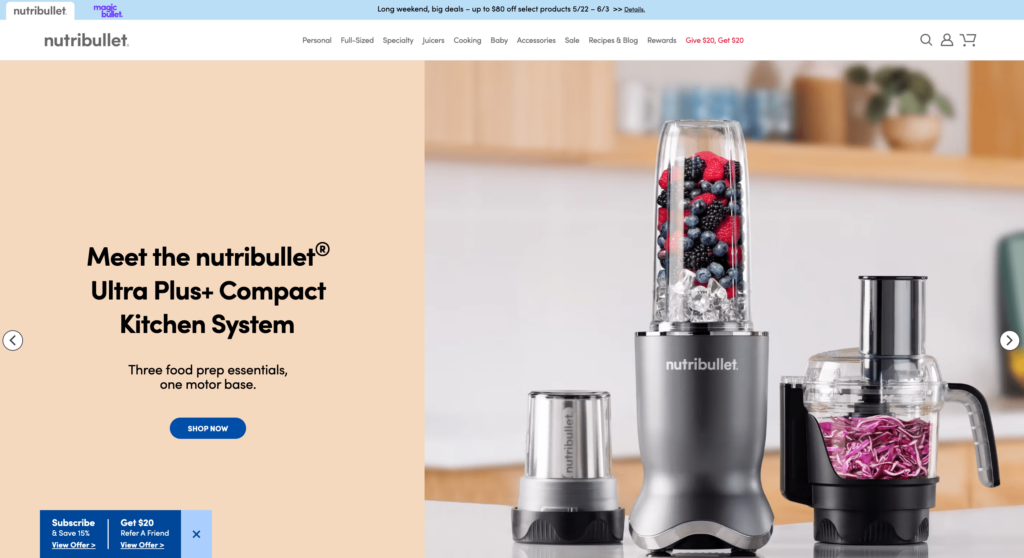
Known for its compact blenders, nutribullet gives a prime example of how WooCommerce can support a large-scale online store with extensive product catalogs and multimedia elements.
The store has two major product lines: nutribullet and magic bullet, each with a wide range of variations. To keep navigation intuitive and clutter-free, there’s a folder-style toggle in the header area to organize these groups. This creative WooCommerce design allows visitors to switch between the two lines seamlessly, enhancing the browsing experience while showcasing the depth of the product catalog.
At the same time, the site’s vibrant color palette reflects the freshness of fruits and vegetables, aligning with the brand’s health-conscious identity. It doesn’t stop there – the store uses rich visual content to enhance the browsing experience.
Vector-style icons highlight key categories, while multiple product images appear in thumbnails, letting users preview different angles at a glance. When users hover over color variations, the main product image updates instantly to reflect the selected option.
To keep the layout clean, additional product specs and downloadable resources are presented in collapsible sections. Meanwhile, the Add to Cart button stands out with a pop of red, making it easy to spot and encouraging quick action without overwhelming the page.
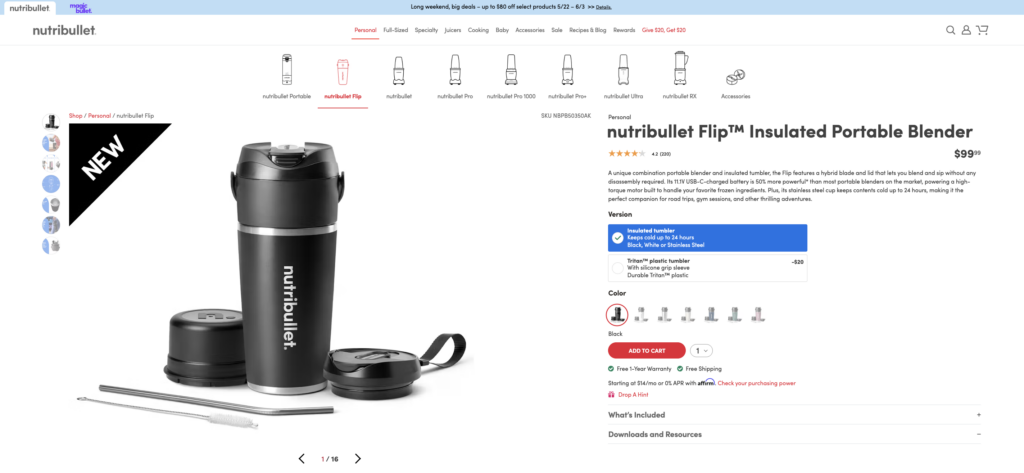
Recommended plugins:
- Variation Swatches for WooCommerce – replaces default WooCommerce dropdowns with color, image, or label swatches for product variations.
- WowStore – enhances the default WooCommerce blocks for building more dynamic and visually appealing pages.
8. Amundsen Sports
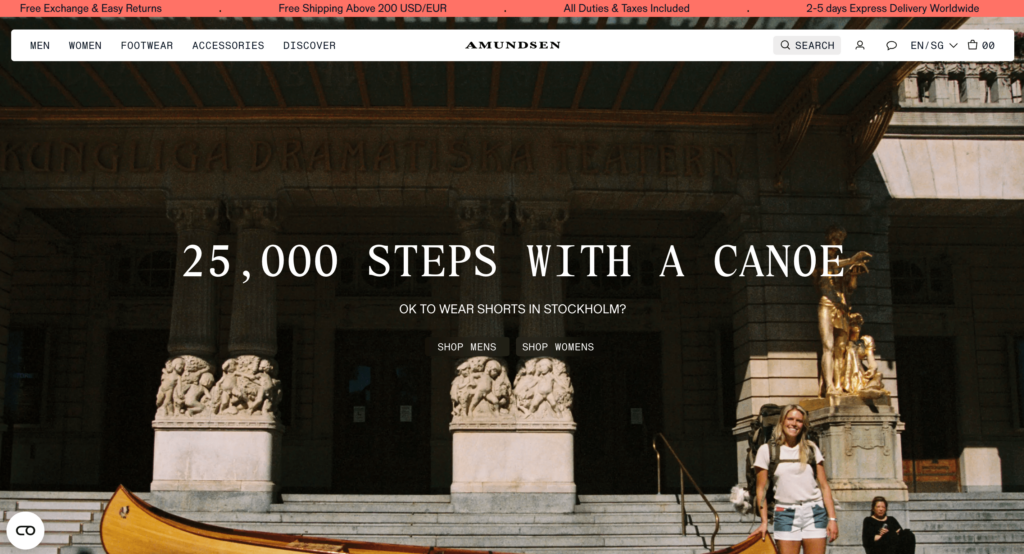
Celebrating its Norwegian roots and love for the outdoors, Amundsen Sports delivers a powerful brand presence on its WooCommerce storefront. The homepage opens with a hero image paired with a brief narrative, instantly setting the tone for the brand. This combination of striking visuals and storytelling creates an emotional connection, inviting visitors to imagine themselves embracing the adventurous lifestyle the clothing represents.
Further down the homepage, the store features an interactive image where the model wears several items from the brand’s collection. When users hover over a piece of clothing, the product name appears. This makes discovery seamless and engaging, giving shoppers a natural way to explore what’s being worn without leaving the visual experience.

The website goes a step further on the product listing pages. Each product image transforms when hovered over, revealing either the garment’s back view or how it looks on a model. This helps customers better understand fit, style, and texture – factors that are crucial in fashion and otherwise only available in physical stores.
Altogether, this WooCommerce store design serves as a great example of combining storytelling with interactive visuals to bridge the gap between digital and in-person shopping.
Recommended plugins:
- Draw Attention – lets you create interactive image maps with clickable hotspots.
9. JOCO Cups
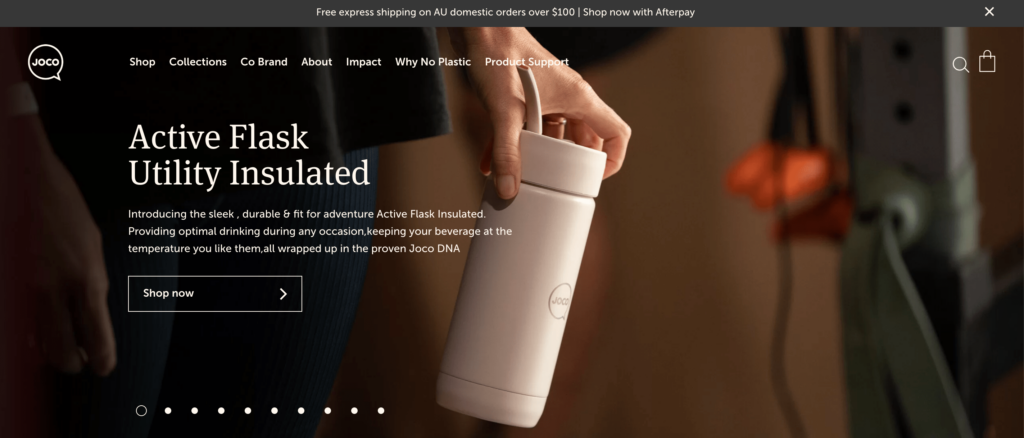
A thoughtfully designed WooCommerce store reinforces the eco-conscious values of Joco Cups, makers of reusable glass cups and water bottles. Featuring an earthy-toned color palette, the website educates visitors through its prominently displayed Why No Plastic and Impact pages in the main navigation.
To enhance the shopping experience, hovering over the Shop menu reveals major product categories, each represented by the actual product visuals. This approach removes ambiguity as visitors can immediately see how each category differs, making navigation more intuitive.

In the Reusable Cups category, Joco Cups takes a user-first approach by including a detailed size guide in table format. Instead of listing only technical specs, the guide also compares each size with standard coffee drinks, helping customers visualize what fits a café latte versus a shot of espresso. This detail makes it easier for shoppers to choose the right cup and reduces hesitation at checkout.
The brand also includes a Product Support page where customers can find everything they need to know about all products, including warranty details, care instructions, and usage tips – a nice touch that builds trust while minimizing customer service friction.
Recommended plugins:
- Max Mega Menu – turns the default WordPress menu into a fully customizable, drag-and-drop mega menu with support for widgets, icons, and advanced layouts.
10. Your Benefit Store

Offering a variety of insurance plans, Your Benefit Store showcases WooCommerce’s versatility in managing diverse product types. The site’s design, which is dominated by white and blue, emphasizes clarity and ease of use.
The homepage maintains a clean layout, featuring a focused hero section, curated product highlights, customer testimonials, helpful resources, and a newsletter sign-up. This design choice minimizes distractions, helping users stay focused, especially when browsing complex or high-consideration products like insurance plans.
On individual product pages, Your Benefit Store adds value by linking downloadable PDFs detailing each insurance plan’s coverage. Demonstrating transparency like this builds visitor buying confidence, particularly when selling financial services, where trust highly influences purchase decisions.
By navigating the website, visitors can explore plan options, compare benefits, and complete checkout – all without speaking to a representative. This is an ideal setup for people who value privacy and efficiency or simply prefer to avoid sales conversations.
Recommended plugins:
- Strong Testimonials – helps you collect, manage, and display customer testimonials with customizable layouts, forms, and sliders.
📚 Suggested reading
Read our roundup of the best WooCommerce themes to help you lay the foundation for your online store’s design.
What makes a great WooCommerce storefront design?
A great WooCommerce store focuses on smoothly guiding customers from browsing to buying. Here’s a breakdown of some essential design elements and features that contribute to an effective WooCommerce website design:
Mobile-responsive layout
A responsive design automatically adapts layouts, images, and buttons for smaller screens, ensuring a smooth user experience across all devices.
According to Statista’s report, smartphones accounted for roughly 77% of global retail site traffic and generated 68% of online shopping orders in the first quarter. Given this fact, making your online store mobile-friendly is no longer optional – it’s essential.
Clear navigation
A cluttered or confusing navigation menu can cause users to leave your site. Make sure your product categories are well-organized and easy to find. Use dropdown menus, mega menus, or filters like price range, size, or color to help customers narrow down their choices quickly.
Seamless checkout flow
An intuitive checkout process minimizes friction, reducing the chances of cart abandonment. So, it’s essential to design a seamless WooCommerce checkout experience, as it often represents the final and most crucial touchpoint between customers and your products. This includes clear progress indicators, minimal form fields, guest checkout options, mobile-friendly layout, and visible security badges.
High-quality product images
Product visuals play a vital role in ecommerce by giving customers a clear sense of what they’re buying, replacing the ability to touch, feel, or try the item in person. In fact, Slazzer’s survey found that 90% of online shoppers consider image quality to be the most critical factor in a purchase decision.
To meet these expectations, display high-resolution images for a smooth browsing experience. For even greater impact, include multiple angles with zoom functionality and add lifestyle images or videos to help customers visualize the product in use, increasing their buying confidence.
Fast load times
Page loading speed is a significant part of your site’s user experience. Just imagine visiting an online store that takes forever to load. How would you feel?
To ensure your WooCommerce site loads quickly, start by investing in fast WooCommerce hosting. This lays the foundation of how your store handles traffic spikes and delivers consistent loading speed. Just as important is choosing a lightweight, WooCommerce-optimized theme. Top it all off with optimizing images, reducing plugin bloat, and using caching solutions.
Prominent calls-to-action (CTAs)
CTAs like “Add to Cart,” “Buy Now,” or “Continue to Checkout” are critical touchpoints in converting sales. These buttons should be visually distinct, which you can achieve using contrasting colors that still align with your brand identity.
Place CTAs above the fold and repeat them in strategic areas like product pages, cart summaries, and the end of blog posts. Pair them with action-driven copy that’s clear and specific so users always know what will happen next.
Easy-to-use search functionality
Not all shoppers browse – many land on your site with intent. A prominently placed, intuitive search bar allows them to find exactly what they need without frustration.
Enhance your site search with features like autocomplete, instant results previews, synonym matching, and product filters (by price, size, color, etc.). These tools save time and create a smoother path to purchase. For stores with extensive inventories, advanced filtering and category-specific search help reduce bounce rates and improve conversions.
Consistent branding
Your WooCommerce store should feel like an extension of your brand, not just a place to shop. Consistent branding builds credibility and emotional connection, which increases trust and helps customers remember your store.
Maintain a cohesive visual identity across every page by using consistent fonts, a unified color palette, and your logo in key areas like the header, favicon, and transactional emails. Your brand’s tone should be reflected in your copywriting, from product descriptions to customer emails.
Customer reviews and ratings
Customer reviews offer valuable insights, tackling typical questions and showcasing how products are truly used. That’s why featuring customer reviews and star ratings assures new buyers to purchase.
To maximize authenticity, consider enabling photo reviews or displaying verified buyer badges. You can also direct shoppers to your most popular items by adding “Top Rated” or “Customer Favorite” tags.
Meanwhile, encourage more reviews by following up with a post-purchase email politely asking for feedback – ideally, a couple of days after delivery. Offering a small discount on their next order, entry into a giveaway, or even just simplifying the review process can help increase participation.
Ready to design your own WooCommerce storefront?
Now that you’ve explored some inspiring WooCommerce store examples, it’s time to build your own!
To get started, you’ll need a hosting plan and a domain name. Starting at $3.99/month, our managed hosting for WooCommerce includes everything you need to launch your online store with confidence.
We provide a guided onboarding process that streamlines everything from theme selection to product uploads, so you can quickly start selling and scaling your business. With any annual plan, you’ll also get a free domain for one year.
As your store grows, we’ve got your back with automatic updates, AI-powered tools to improve efficiency, and 24/7 customer support to keep your store running smoothly.
Need help getting started? Check out our WooCommerce tutorial for a step-by-step guide to launching your first store.
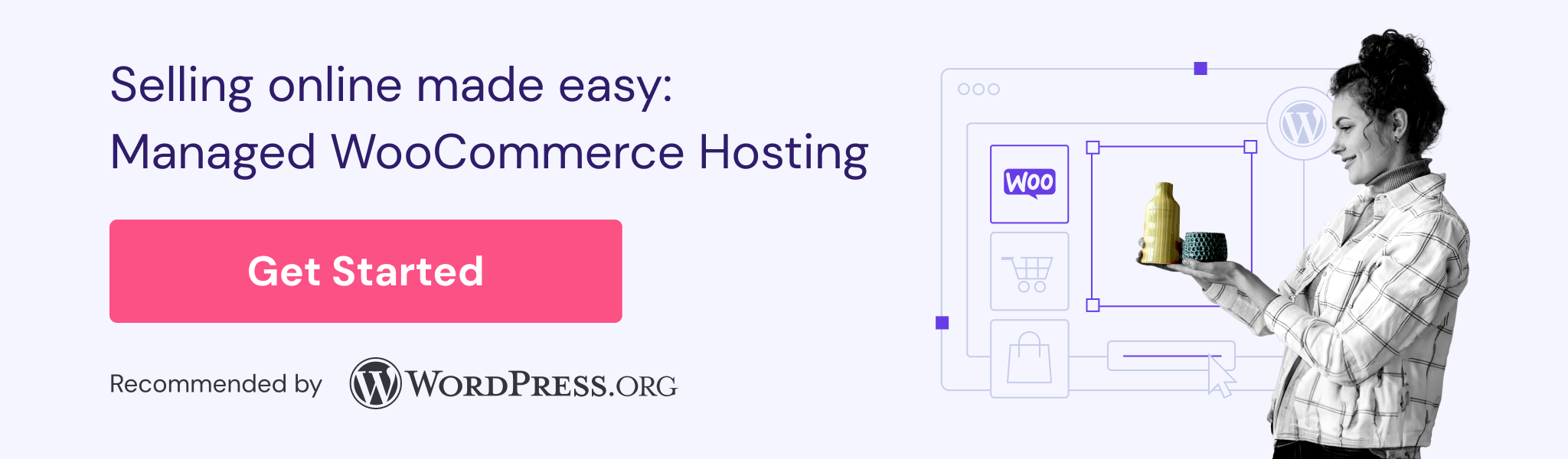
WooCommerce website examples FAQ
What types of businesses use WooCommerce?
From small startups and independent sellers to large online retailers, WooCommerce is a versatile platform for powering online stores. It offers extensive features out of the box, making it suitable for selling physical products, digital downloads, subscriptions, event bookings, and more.
Is WooCommerce easy to use for beginners?
Yes, especially if you already know how to use WordPress. You may encounter a learning curve when using the plugin, but don’t worry – WooCommerce offers a guided setup and detailed documentation. Besides, plenty of online resources are available to help you make the most of the plugin.
Is WooCommerce a good website builder?
WooCommerce isn’t a website builder, but an ecommerce WordPress plugin. That means you’ll first need to build your website with WordPress, then install WooCommerce to add online store functionality. For easy customization of your store’s look and feel, use compatible WordPress themes, page builders, or a combination of both.
All of the tutorial content on this website is subject to
Hostinger’s rigorous editorial standards and values.