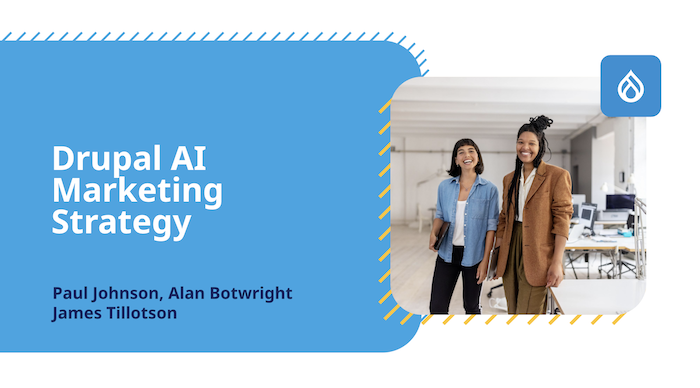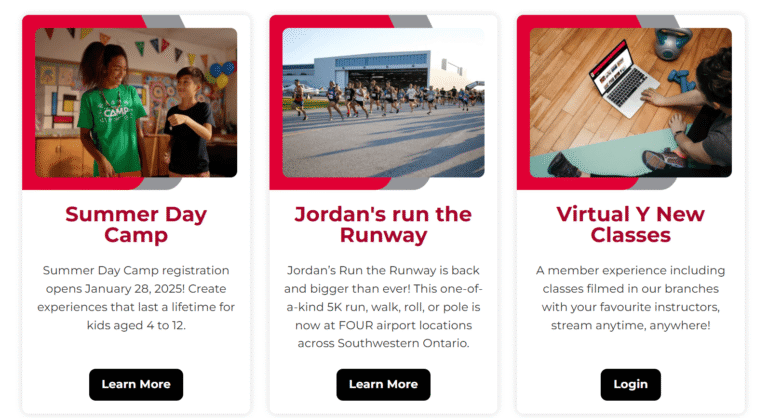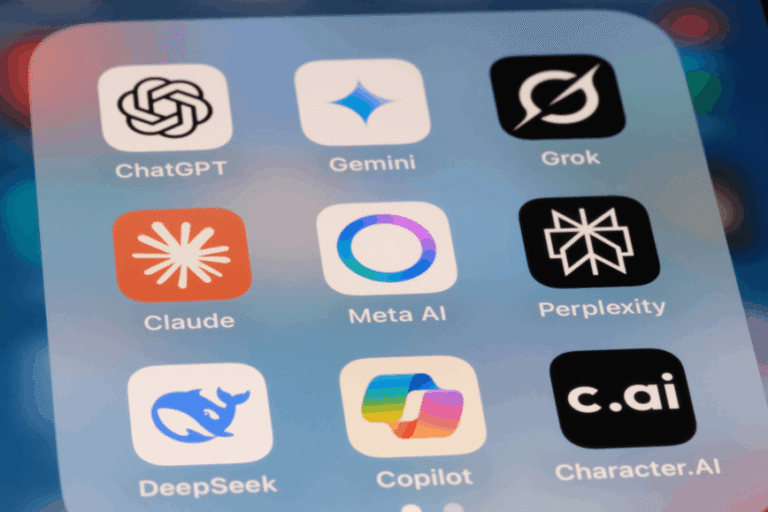QR codes have become a quick and easy way to share information in today’s digital world. From sharing URLs, text, contacts, Wi-Fi credentials, and even payment details, QR codes make accessing data simpler.
If you’re a Linux user, you have several tools at your fingertips to create QR codes efficiently. Let’s look at some popular QR code generators you can use directly on your Linux system.
1. QRencode
QRencode is a lightweight, command-line tool for generating QR codes on Linux, which is widely appreciated for its simplicity and efficiency, making it popular among Linux users who prefer a straightforward approach.
With QRencode, you can create QR codes for URLs, text, or any data you choose, and output them in different formats like PNG, EPS, or SVG. The tool also allows you to adjust the error correction level, which affects the QR code’s resilience to damage.
To install QRencode on Linux, use the following appropriate command for your specific Linux distribution.
sudo apt install qrencode [On Debian, Ubuntu and Mint] sudo yum install qrencode [On RHEL/CentOS/Fedora and Rocky/AlmaLinux] sudo emerge -a sys-apps/qrencode [On Gentoo Linux] sudo apk add qrencode [On Alpine Linux] sudo pacman -S qrencode [On Arch Linux] sudo zypper install qrencode [On OpenSUSE] sudo pkg install qrencode [On FreeBSD]
To generate a QR code for a URL:
qrencode -o myqr.png "https://example.com"
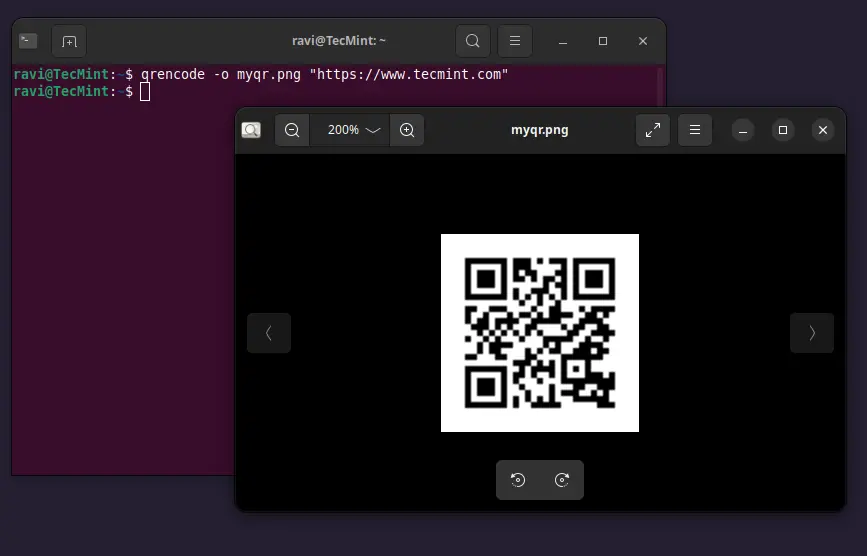
2. Zint
Zint is an open-source barcode generator that includes support for QR codes and other types of barcodes. It’s a versatile tool with both a command-line interface (CLI) and a graphical user interface (GUI), making it accessible to users of all experience levels.
Zint allows you to customize QR code details like size, color, and border, offering flexibility in design, which is ideal for generating professional-looking QR codes for various purposes, including URLs, text, and contact information.
To install Zint on Linux.
sudo apt install zint [On Debian, Ubuntu and Mint] sudo yum install zint [On RHEL/CentOS/Fedora and Rocky/AlmaLinux] sudo emerge -a sys-apps/zint [On Gentoo Linux] sudo apk add zint [On Alpine Linux] sudo pacman -S zint [On Arch Linux] sudo zypper install zint [On OpenSUSE] sudo pkg install zint [On FreeBSD]
Once installed, you can create QR codes directly from the terminal or the GUI.
zint -d "https://www.tecmint.com" -o qr_example.png
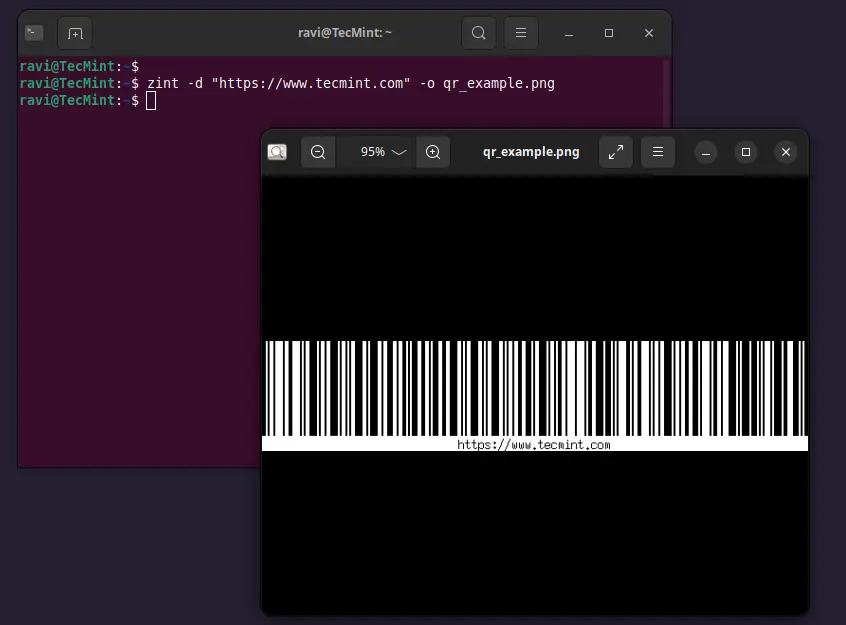
Alternatively, you can open Zint’s GUI and follow the steps to create your QR code.
3. Decoder
Decoder is a convenient, open-source application available on Flathub, designed to easily create and scan QR codes on Linux.
Developed with a user-friendly interface, Decoder allows you to generate QR codes for URLs, text, and more directly from your desktop. Additionally, it can scan QR codes using your device’s camera, making it versatile for both sharing and accessing information.
Ideal for those who prefer graphical applications over command-line tools, Decoder simplifies QR code usage without the need for external tools or online services, keeping everything secure and private on your local machine.
To install Decoder on Linux.
flatpak install flathub com.belmoussaoui.Decoder flatpak run com.belmoussaoui.Decoder
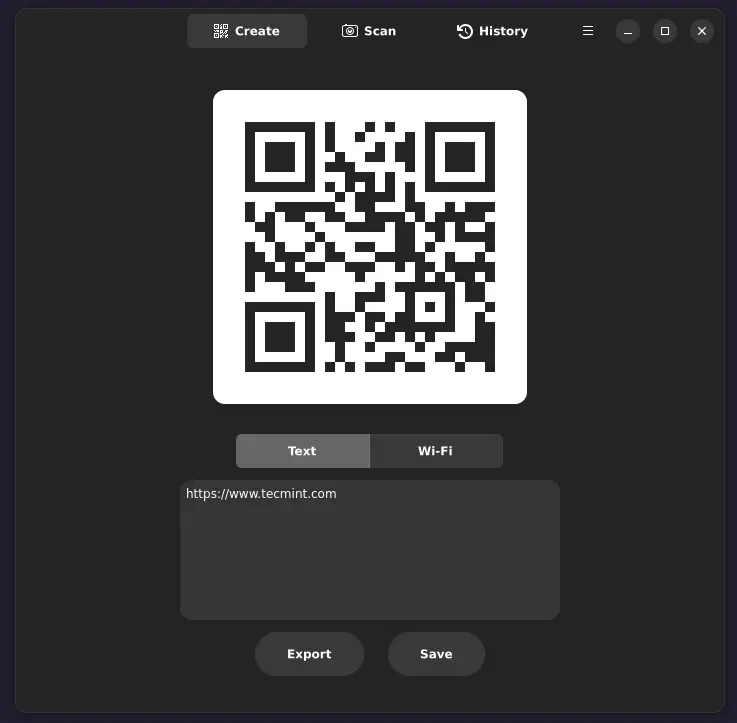
4. Web-Based QR Code Generators
While these are not Linux-exclusive tools, they’re worth mentioning if you prefer browser-based solutions. Many online QR code generators work perfectly on Linux through any web browser.
These platforms allow you to customize QR codes with colors, logos, and different sizes. Simply access them through a Linux-compatible web browser like Firefox or Chrome, and download your generated QR code.
Conclusion
Whether you prefer command-line simplicity or graphic customization, Linux has plenty of options to create QR codes quickly and effectively. Select the one that best fits your workflow, and enjoy sharing information with just a scan!