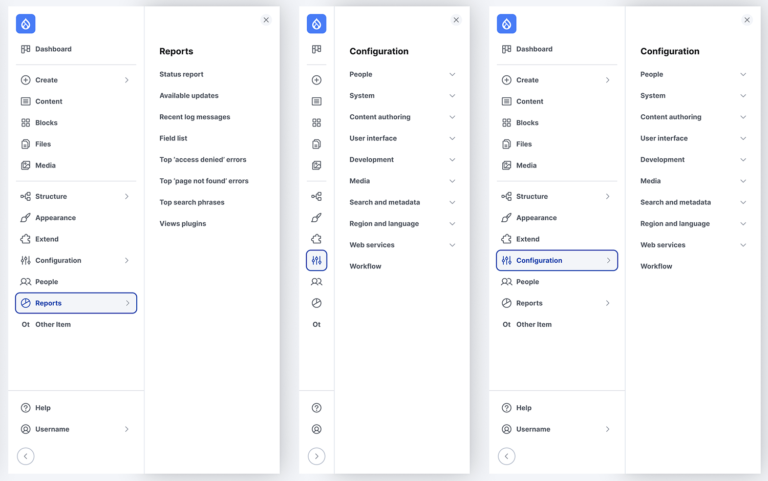If you are interested in Linux commands frequently used by Linux sysadmins and power users, I’ve published this five-part series with over 90 update: 100+ Linux commands with links to each of the five articles in this series – click on each subheading.
This list covers popular Linux commands used by sysadmins and power users. Some commands listed include links to related articles. This list is regularly updated with additional links to detailed articles about each of the commands listed. Add your suggestions below.
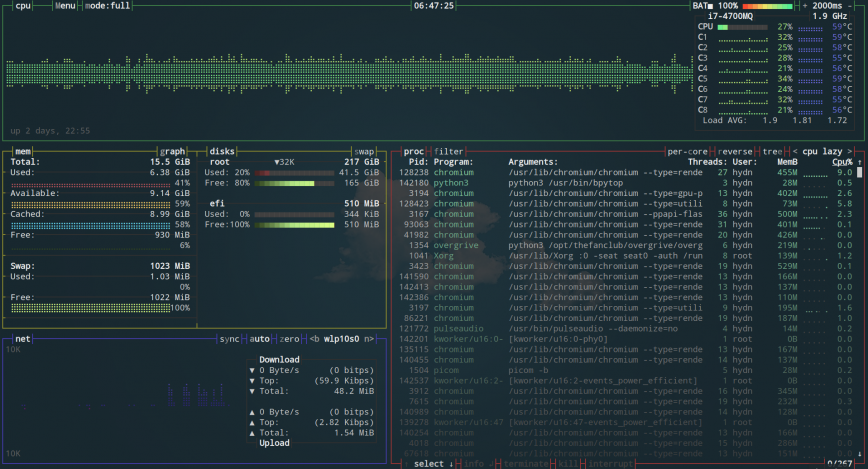
Pictured: btop. Also see network command-line tools available.
Here are 100+ Linux commands; remember that you can click on each subheading below.
Table of Contents
1. ip – from Iproute2, a collection of utilities for controlling TCP/IP networking and traffic control in Linux.
2. ls – list directory contents.
3. df – display disk space usage.
4. du – estimate file space usage.
5. free – display memory usage.
6. scp – securely Copy Files Using SCP, with examples.
7. find – locates files based on some user-specified criteria.
8. ncdu – a disk utility for Unix systems.
9. pstree – display a tree of processes.
10. last – show a listing of last logged-in users.
11. w – show a list of currently logged-in user sessions.
12. grep – Search a file for a pattern of characters, then display all matching lines.
This post is sponsored by: Datadog – See inside any stack, any app, at any scale, anywhere.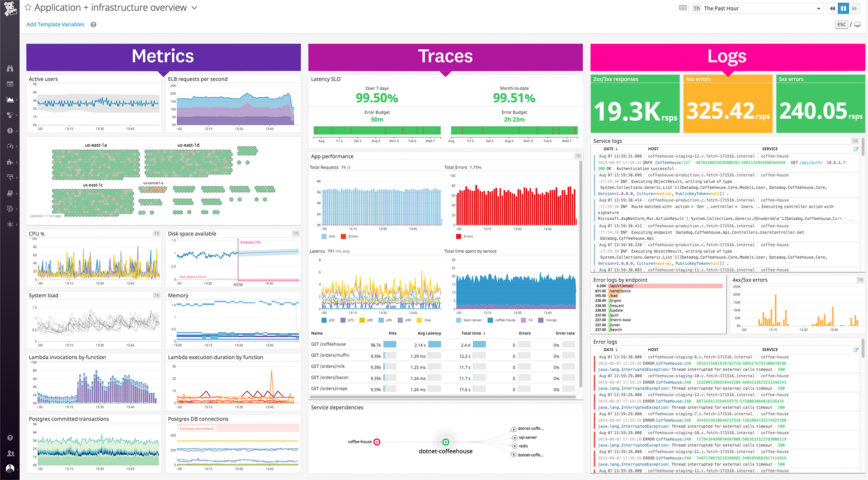
Datadog is a comprehensive cloud-age platform offering monitoring, security, and analytics for developers, IT teams, and business users. It supports organizations of various sizes in diverse industries, facilitating digital transformation, cloud migration, team collaboration, application development, problem resolution, security enhancement, user behavior analysis, and business metric tracking. – Cost: Free plan, or from $15 monthly.
13. uptime – shows system uptime and load average.
14. top – shows an overall system view.
15. vmstat – shows system memory, processes, interrupts, paging, block I/O, and CPU info.
16. htop – interactive process viewer and manager.
17. dstat – view processes, memory, paging, I/O, CPU, etc., in real-time. All-in-one for vmstat, iostat, netstat, and ifstat.
18. iftop – network traffic viewer.
20. iotop – interactive I/O viewer. Get an overview of storage r/w activity.
21. iostat – for storage I/O statistics.
22. netstat – for network statistics.
23. ss – utility to investigate sockets.
24. atop – For Linux server performance analysis.
25. Glances and nmon – htop and top Alternatives:
26. ssh – secure command-line access to remote Linux systems.
27. sudo – execute commands with administrative privilege.
28. cd – directory navigation.
29. pwd – shows your current directory location.
30. cp – copying files and folders.
31. mv – moving files and folders.
32. rm – removing files and folders.
33. mkdir – create or make new directories.
34. touch – used to update the access date and modification date of a computer file or directory.
35. man – for reading system reference manuals.
36. apropos – Search man page names and descriptions.
37. rsync – remote file transfers and syncing.
38. tar – an archiving utility.
39. gzip – file compression and decompression.
40. bzip2 – similar to gzip. It uses a different compression algorithm.
41. zip – for packaging and compressing (to archive) files.
42. locate – search files in Linux.
43. ps – information about the currently running processes.
44. Making use of Bash scripts. Example: ./bashscript.sh
45. cron – set up scheduled tasks to run.
46. nmcli – command-line tool for controlling NetworkManager.
47. ping – send ICMP ECHO_REQUEST to network hosts.
48. traceroute – check the route packets take to a specified host.
49. mtr – network diagnostic tool.
50. nslookup – query Internet name servers (NS) interactively.
51. host – perform DNS lookups in Linux.
52. dig – DNS lookup utility.
53. wget – retrieve files over HTTP, HTTPS, FTP, and FTPS.
54. curl – transferring data using various network protocols. (supports more protocols than wget)
55. dd – convert and copy files.
56. fdisk – manipulate the disk partition table.
57. parted – for creating and manipulating partition tables.
58. blkid – command-line utility to locate/print block device attributes.
59. mkfs – build a Linux file system.
60. fsck – tool for checking the consistency of a file system.
61. whois – client for the WHOIS directory service.
62. nc – command-line networking utility. (Also, see 60 Linux Networking commands and scripts.)
63. umask – set file mode creation mask.
64. chmod – change the access permissions of file system objects.
65. chown – change file owner and group.
66. chroot – run command or interactive shell with a special root directory.
67. useradd – create a new user or update default new user information.
68. userdel – used to delete a user account and all related files.
69. usermod – used to modify or change any attributes of an existing user account.
70. vi – text editor.
71. cat – display file contents.
72. tac – output file contents, in reverse.
73. more – display file contents one screen/page at a time.
74. less – similar to the more command with additional features.
75. tail – used to display the tail end of a text file or piped data.
76. dmesg – prints the message buffer of the kernel ring.
77. journalctl – query the systemd journal.
78. kill – terminate a process.
79. killall – Sends a kill signal to all instances of a process by name.
80. sleep – suspends program execution for a specified time.
81. wait – Suspend script execution until all jobs running in the background have been terminated.
82. nohup – Run Commands in the Background.
83. screen – hold a session open on a remote server. (also a full-screen window manager)
84. tmux – a terminal multiplexer.
85. passwd – change a user’s password.
86. chpassword – allows users to change the password for various user accounts.
87. mount / umount – provides access to an entire file system in one directory.
88. systemctl – central management tool for controlling the init system.
89. clear – clears the screen of the terminal.
90. env -Run a command in a modified environment.
Linux commands – Miscellaneous.
91. cheat – allows you to create and view interactive cheat sheets on the command line.
92. tldr – Collaborative cheat sheets for console commands.
93. btop – C++ version and continuation of bashtop and bpytop.
94. nload – a super simple, command-line network interface monitoring tool.
95. history – used to view the previously executed commands.
96. sar – collects, reports, and saves system activity information, including CPU, memory, disk, and network usage.
97.lsof: List open files and the corresponding processes. This command is invaluable for troubleshooting and understanding what files are used by processes.
98. awk: A powerful pattern scanning and processing language. It’s used to manipulate data and generate reports.
99. sed: A stream editor used to perform basic text transformations on an input stream (a file or input from a pipeline).
100. watch: Execute a program periodically, showing output full-screen. It’s useful for monitoring commands or scripts that update regularly.
101. crontab: Schedule commands to run periodically at fixed times, dates, or intervals with the cron daemon.
102. alias: Create an alias for Linux commands. It’s a shorthand way to customize and streamline your command-line experience.
103. lspci: List all PCI devices. This is particularly useful for diagnosing hardware and system problems related to PCI devices.
104. lsusb: List USB devices. Similar to lspci, but for USB hardware connected to the system.
105. ln: Make links between files. By creating a link, you can access the linked file by more than one path.
106. diff: Compare files line by line. It’s particularly useful for comparing text files such as scripts or configuration files to find differences.
Bonus: Also, see 60 Linux Networking commands and scripts.
Summary
With over 90 Linux commands covered in detail and with links to related articles, this five-part series serves as a valuable reference for both beginners and experienced Linux users.
From essential commands like ‘ls’ and ‘grep’ to more advanced tools like ‘rsync’ and ‘cron,’ this series covers a wide range of tasks that sysadmins and power users frequently encounter in their daily work. Whether you’re managing file systems, monitoring system performance, or troubleshooting network issues, hopefully, you’ll find these commands and explanations valuable.
As the series continues to be updated and maintained, I hope it serves as a valuable asset for the Linux community. If you’ve found this page useful, don’t hesitate to express your interest in similar posts in the future and join the discussion below.
Published: November 1st, 2020 | Last updated: August 26th, 2024