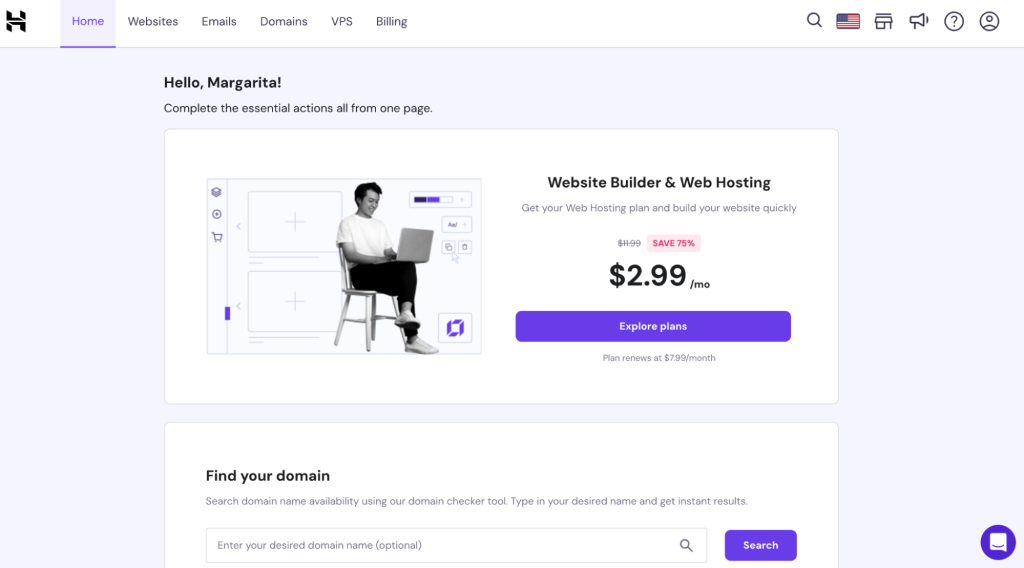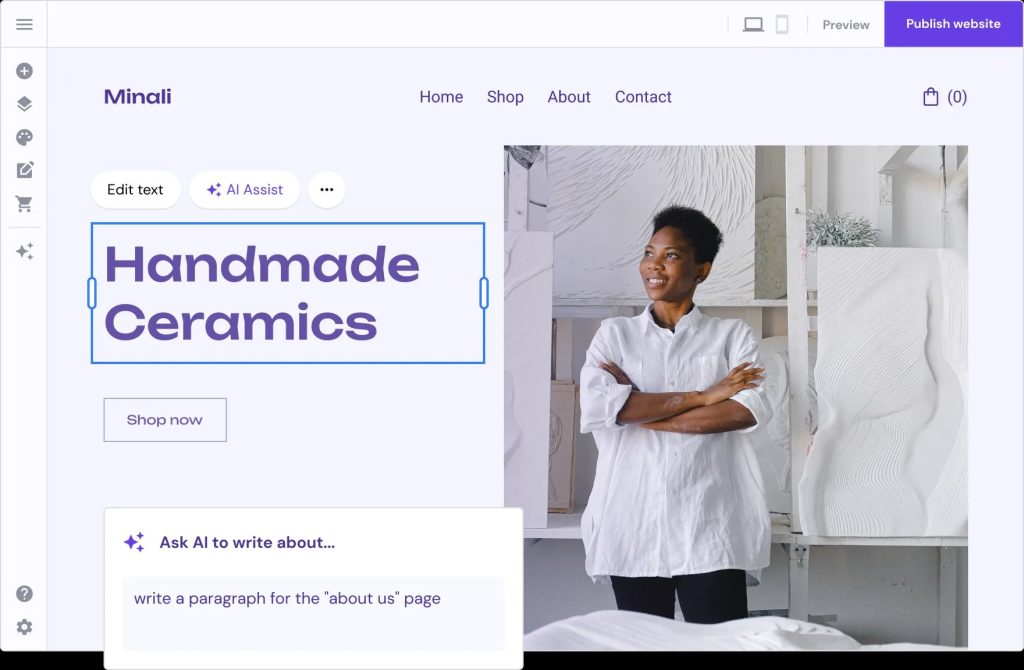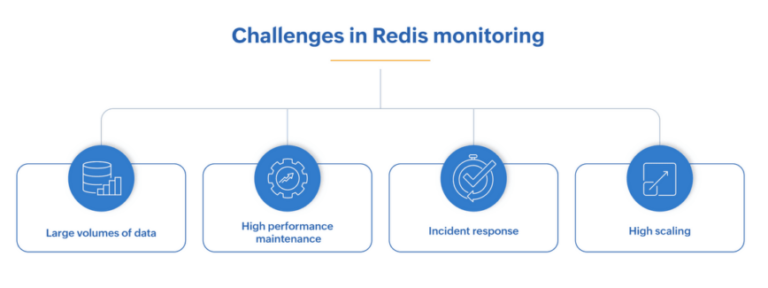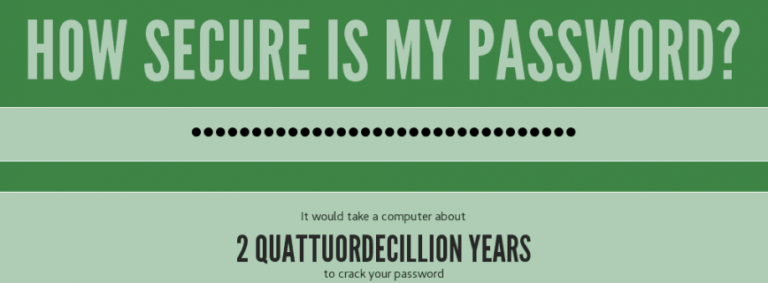For example, opt for Hostinger’s Website Builder and let AI create your website from scratch. Alternatively, you can benefit from Managed WordPress features – both options are available on every plan.
- Best for: anyone who wants an easy ride with domain registration and affordable web hosting.
- Pricing: starts at .98/month
Some web hosting companies offer website builders and WordPress integration. This gives you access to a variety of templates, themes, plugins, and content creation tools. However, in many cases, those proprietary site builders are outdated and have limited features. It’s best to opt for a tool that provides both WordPress hosting and a modern website builder. For example, Hostinger’s site builder uses powerful AI to create beautiful, functional websites.
You also get premium website migration for free, with the possibility of choosing your own time when it happens.
We recommend going with a managed hosting service that comes with an AI-powered website builder and a drag-and-drop editor for a smoother start.
HostArmada also features a proprietary website builder that is quite easy to use. However, it lacks AI features for faster website creation and appears outdated.