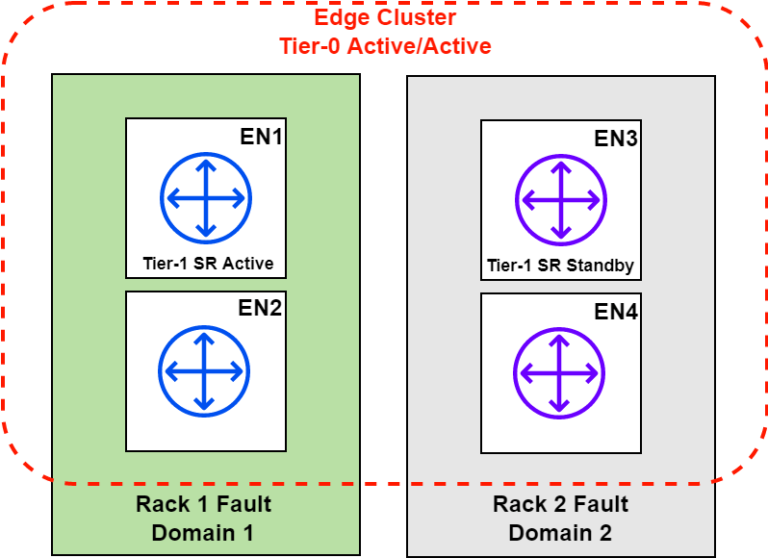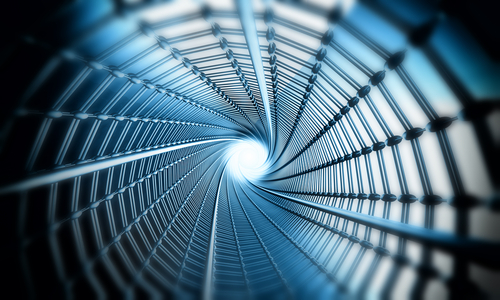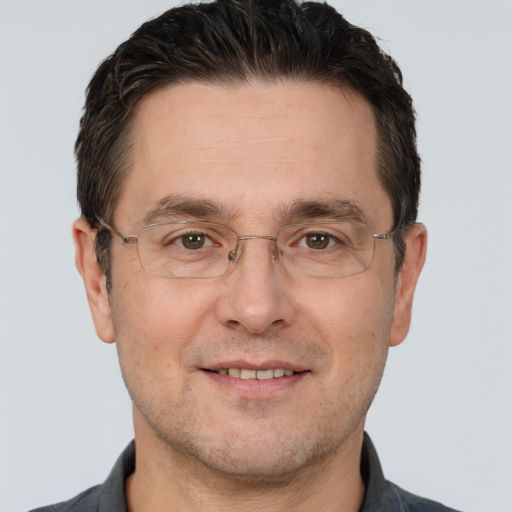Recently, I started the process of upgrading my home network to give myself more room to experiment and grow. The first major step was replacing my router with a new firewall appliance, which I wrote about here: pfSense Firewall Appliance Unboxing. That soon-to-be pfSense based appliance, with its dual SFP+ (10G) ports, will be the heart of my home lab. But the next link in that chain had to be the switch, and that’s where I’m back in decision-making mode, again.
When I first built my home lab back in 2020, I started with a Ubiquiti EdgeRouter 10X and an EdgeSwitch 10XP at the core. That setup carried me reliably for a solid two to three years: fanless, VLAN-capable, and rock stable. Eventually, I upgraded to the Peplink Balance 20X for better multi-ISP load balancing and automatic failover.

How it all started 5 years ago: EdgeRouter and EdgeSwitch
But now, in 2025, I’m looking to move beyond that. To a full-fledged firewall appliance that gives me room to explore, revisit, and learn more deeply about firewall features, traffic filtering and network security. If I’m going to make that move, it only makes sense to future-proof the setup. Already started with dual 10G SFP+ on the firewall, for a fiber or DAC uplink to the switch, and another SFP+ port on my future switch, will eventually go to my NAS.
My current switch — 5 years later — is still the EdgeSwitch 10XP. It’s beginning to show its age, maxing out at 1G LAN ports and x2 1G SFP ports. It’s time to bump things up: 10G uplinks, at least 2.5G LAN ports (multi-gigabit), and a few other requirements. Let’s look at my current network switch requirements.
In This Article
Home Lab Switch: My 5 Requirements
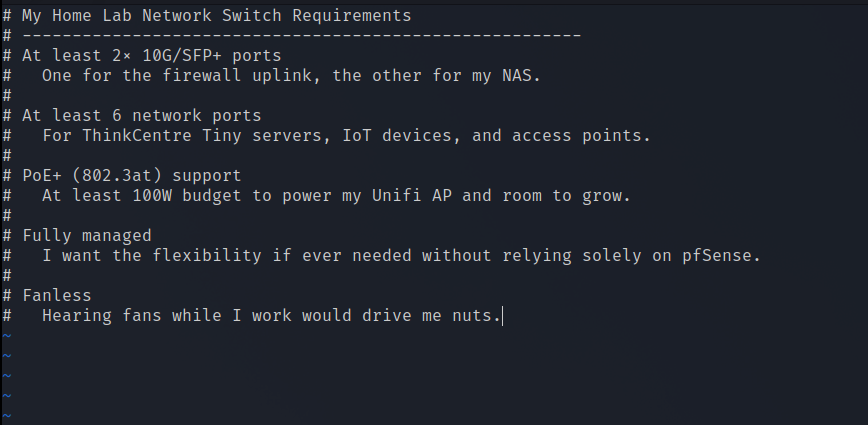
Each of these requirements came from both where my network is today and where I want it to be a few years from now:
- SFP+ Uplinks: Starting with SFP+, I want two ports not because I need them both right now, but because the second is about future growth. My NAS still sits on a 1G link, but I’ll be moving it eventually to a 10G SFP+ connection when I swap in the new switch. My preference is to use fiber for these links, not DAC. I like having the flexibility and cleanliness of fiber, even for short runs inside the rack. Plus, it’s part of the learning and enjoyment process. There’s even some nostalgia in it. I worked with fiber connections back in the 2000s during my time with Cable & Wireless.
- Multi-Gig LAN Ports: 2.5G LAN ports, I know not everything needs it today. But if I’m replacing the switch, I’m not going to drop in another set of 1G bottlenecks. Whether it’s future upgrades or new devices, I want the LAN side of the switch to be ready. Every port should be capable, well into the next five to ten years.
- PoE Power Budget: PoE+ is less about the power and more about simplicity. I’m powering a UAP-AC-LITE and a Raspberry Pi 4 over PoE right now, and possibly the Pi 5 eventually. I don’t expect to need PoE++, but I’m also not against having it around. Sometimes the extra headroom matters, even if it’s just peace of mind.
- Managed Flexibility: When it comes to being fully managed, the truth is, apart from VLANs or there’s nothing overly complex on the current switch. I handle most network config on my Balance 20x. So choosing a managed switch is more about avoiding a wall later,. A lot of things can change in 5 years. At some point I might want LAG, QoS, or just to experiment with segmenting more of my lab. I don’t want to hit a limitation because I bought something cheap and short-sighted. Having these features on the switch gives me flexibility to offload some tasks from pfSense when it makes sense.
- Must be fanless: And finally, fanless. It’s not just a preference, it’s a hard requirement. I work within ten feet of my homelab 12U rack and already have a thermal setup in place. It’s a 2U fan tray triggered by a temperature sensor inside the rack. It’s quiet when it’s off, and does the job when it’s needed; rarely. I’m not going to compromise that setup by dropping in a whiny switch with fans. Unless a switch option that is near perfect fit shows up, and it was near silent and significantly cheaper, I’m not considering active cooling.
Ok, that’s it! This checklist it’s about overkill, it’s more about building a setup that I won’t need to rethink next year. Something stable, quiet, flexible, budget friendly, and ready to scale when I am. I wrote more about my current home lab setup here: Home Lab Beginner’s Guide – Hardware — if you want some context on the broader setup.
Future-Proofing My Home Lab Network
“If you know of other fanless, PoE+, managed, 2× SFP+ switches that’s well-built and likely to survive 5–10 years of home lab abuse — I’m all ears. Post it in the comments, or tag me on LinuxCommunity.io.”
Before diving into switch selection, it’s worth touching on why need a 10G SFP+ uplink on the firewall in the first place. My current ISP download speed is 500 Mbps. This is only half of the limit of standard 1G ports. But the idea isn’t just to meet today’s bandwidth; it’s to eliminate bottlenecks as my network scales. When I installed the EdgeRouter and EdgeSwitch my ISP speed was only 60 Mbps at about the same price I’m paying now for nearly 10x that.
My Peplink Balance 20X supports speeds of up to 1 Gbps for both WAN and LAN connections. That was fine for a while. My ISP Optical Network Terminal (ONT) outputs RJ45 — so to connect it to my firewall’s SFP+ port, I will need to use a 10GBase-T copper SFP+ transceiver that accepts a standard CAT6 Ethernet cable.
That’s one part of the plan. The second SFP+ port on the firewall will be used to uplink to the switch over fiber, keeping that internal link fast, direct, and clean. The whole goal here is to get ahead of any potential future bottlenecks.
Managed PoE Switches that made the initial cut
Note: This article is not sponsored by any of these vendors. It covers my thought process and is hopefully useful to others considering a similar upgrade. Some product links may be Amazon affiliate links, which help support the site at no extra cost to you.
I’ve spent the last few days reading spec sheets, support topics and reviews. Some of the switches that made the initial cut:
- TRENDnet TPE-3102WS – 8× 2.5G PoE+ ports and 2× 10G SFP+. Great feature set, but has cooling fans. I ruled it out because of fan noise, which was confirmed by its product reviews. ~$330
- TP-Link TL-SG3210XHP-M2 – Fantastic specs, but costs more than I want to spend. A top-tier option! ~$420
The Finalists: Best Managed Switches for My Home Lab Needs
After comparing dozens of options, reading spec sheets, real-world reviews, and carefully weighing trade-offs like scalability, and long-term reliability, two switches stood out as the most capable and balanced choices for my home lab setup: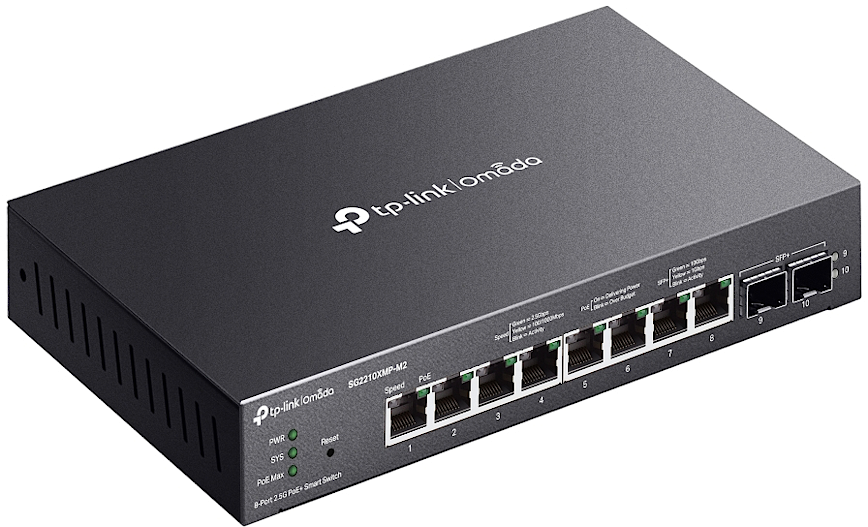
TP-Link SG2210XMP-M2
- 8× 2.5GBASE-T PoE+ ports
- 2× 10G SFP+
- Fully managed, integrates with Omada (but can be used standalone)
- Fanless

Zyxel XMG1915-10EP
- 8× 2.5GBASE-T PoE++ ports
- 2× 10G SFP+
- Smart-managed with optional Nebula cloud integration
- Fanless
Both switches are extremely close in feature set and performance. The TP-Link is a bit more polished in its web UI and overall experience. The Zyxel, on the other hand, offers PoE++ (up to 60W per port) and is often more aggressively priced. For mounting in the 19″ rack I hope to reuse my Ubiquiti Edge series rackmount kit which I currently use for the Peplink Balance 20X, but this will likely require a custom mounting solution or, last resort, a rack shelf.
Side-by-Side Comparison
| Feature | Zyxel XMG1915-10EP | TP-Link SG2210XMP-M2 |
|---|---|---|
| 2.5G PoE Ports | 8× PoE++ (60W/port, 130W total) |
8× PoE+ (30W/port, 130W total) |
| 10G SFP+ Ports | 2 | 2 |
| Fanless | Yes | Yes |
| Managed | Smart-managed | Smart-managed |
| Cloud Option | Nebula (Optional) | Omada (Optional) |
| Rack Mounting | Manually (no kit) | Manually (no kit) |
| Price Range | ~$250 | ~$350 |
I’m Still Open to a Third Candidate!
At this point, I haven’t decided between the TP-Link or the Zyxel. They’re both solid and meet every single requirement. But ideally, I’d have a third strong contender — I usually don’t make hardware decisions without narrowing it down to three solid choices.
So here’s the ask: If you know of another fanless, PoE+, managed, 2× SFP+ switch that’s well-built and likely to survive 5–10 years of home lab abuse — I’m all ears. Post it in the comments, or tag me on LinuxCommunity.io.
Near-miss SFP+ Uplink Network Switches Worth Considering
If your setup doesn’t require full management, PoE, Multigig, or SFP+ ports, the fanless switches below are excellent options depending on your priorities. Whether you’re building around different needs, like moving away from ISP-provided hardware, or just don’t need features like PoE or full L2 management, these models are still highly capable and widely used in home lab environments:
Recommended SFP+ Uplink: Non-PoE Switches
If you’re powering devices independently or prefer to skip the PoE circuitry and added heat, these non-PoE switches include smart-managed features and 10G uplinks for flexibility and performance.
- TP-Link Omada SG3210X-M2
8× 2.5GBASE-T ports + 2× 10G SFP+ uplinks. L2+ managed, no PoE. Solid performance under the Omada ecosystem. ~$230 - TRENDnet TEG-3102WS
8× 2.5G ports + 2× 10G SFP+. Web smart-managed, compact, and quiet. Great for mid-tier performance without PoE. ~$200
Recommended SFP+ Uplink: Unmanaged and Non-PoE Switches
For simpler networks where VLANs, QoS, and remote management aren’t needed, these fanless unmanaged switches offer plug-and-play reliability with 10G SFP+ uplinks.
- NETGEAR GS108X
8× 1G Ethernet + 1× 10G SFP+. Compact and unmanaged with solid build quality. ~$100 - Zyxel XMG-108
8× 2.5G Ethernet + 1× 10G SFP+. Unmanaged, fanless, and built for performance with multi-gig support across all ports. ~$200 - TRENDnet TEG-S5091
9-port unmanaged 2.5G switch with 1× 10G SFP+ uplink. Great plug-and-play option for fast, quiet setups. ~$100
Recommended SFP Uplink Switches
These switches meet all requirements except 10G SFP+. Ideal for connecting to 1G fiber or copper gear like routers, NAS units, or backup devices where 10G isn’t necessary.
- NETGEAR GS110TP
8× 1G Ethernet + 2× 1G SFP. Smart-managed with VLAN, QoS, and monitoring support. ~$180 - TRENDnet TPE-082WS
8× 1G PoE+ ports + 2× 1G SFP. Smart-managed and fanless — great for smaller home lab deployments. ~$160 - Ubiquiti EdgeSwitch 10XP
8× 1G Ethernet + 2× 1G SFP. Fanless, VLAN-capable, and a home lab favorite for its reliability. ~$200 - TP-Link TL-SG2210MP
8× 1G PoE+ ports + 2× 1G SFP. Omada-compatible and smart-managed with a clean UI. ~$175 - TP-Link TL-SG1218MP
16× 1G PoE+ ports (250W total) + 2× 1G RJ45 uplinks + 2× combo 1G SFP slots. Unmanaged but built for power-heavy deployments. ~$170
Off-Brand Switches: What You Should Know First
Some might point out that I’ve already purchased a no-name firewall appliance, so why rule out a budget switch like the MokerLink? Or Hasivo, and NICGIGA for that matter? The difference is control. The firewall wasn’t a blind buy. It’s based on standard Intel hardware: an Intel Alder Lake N100 CPU and Intel 82599ES 2×10G SFP+ NIC.
Many users have reported that these inexpensive Chinese hardware firewall appliances, especially those based on Intel CPUs like the N100 or J4125, can reliably run open-source firewalls like pfSense or OPNsense. That gives you full control over the software stack and avoids vendor lock-in entirely.
Even so, there are always some risks when buying unbranded hardware from any country; like uncertain update cycles or hidden backdoors. Running pfSense mitigates much of that by letting you manage the entire system, from patches to configuration.
That’s not the case with the off-brand switches. Its firmware is closed, proprietary, and cannot be replaced or audited. You’re locked into whatever web UI and update schedule the vendor provides, with no real visibility into long-term support or security practices. This type of switch can potentially become a black box in your network, and for something that critical, that’s not acceptable. If you understand the possible risks, then there are some suitable and insanely cheap options, like the MokerLink POE-2G08110GSM.
So while both devices may be inexpensive and Chinese-made, the firewall appliance’s use of standard Intel components, combined with open-source software support, makes it a fundamentally more trustworthy and flexible choice for home labs.
Conclusion
So there we have it! I know the title of this article is “How I Chose the Best Managed Network Switch for My Home Lab”, but truthfully, I’m still deciding between the TP-Link SG2210XMP-M2 and Zyxel XMG1915-10EP. This article is more about capturing the thought process — even for myself — so I can look back and remember what I’ve already researched. I tend to keep circling back to the same handful of switches, and having it all documented here just makes it easier. That said, I’ll be updating this post soon once I’ve made the final call.
While pricing is always part of the equation, I’m approaching this upgrade with a 5–10 year mindset. If I choose correctly, I won’t need to touch this part of my infrastructure again for a long time, no matter what future ISP speeds or internal demands arise. Whether it’s routing high-speed backups to my NAS or segmenting lab projects across VLANs, the switch I choose needs to be the one that grows with me.
This whole process, going from a 1G setup with a Peplink and EdgeSwitch to upgrading to 10G uplinks and MultiGigabit Ethernet support, has also been about learning. I didn’t want to just plug things in and hope they work. I want a setup I can rely on, tweak, and grow with.
More related reading: