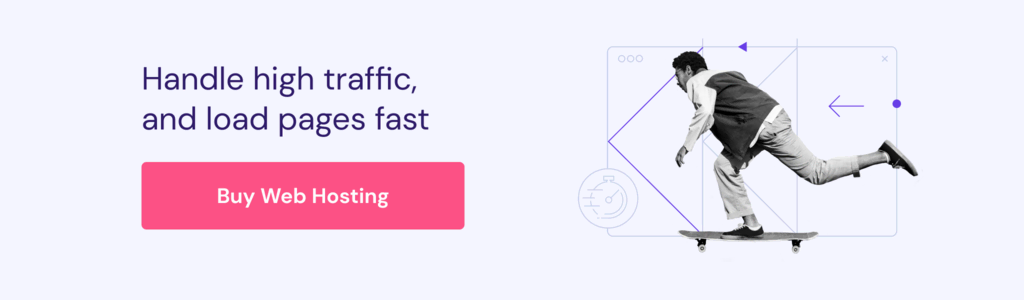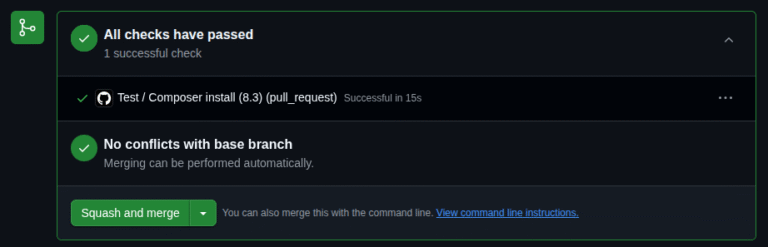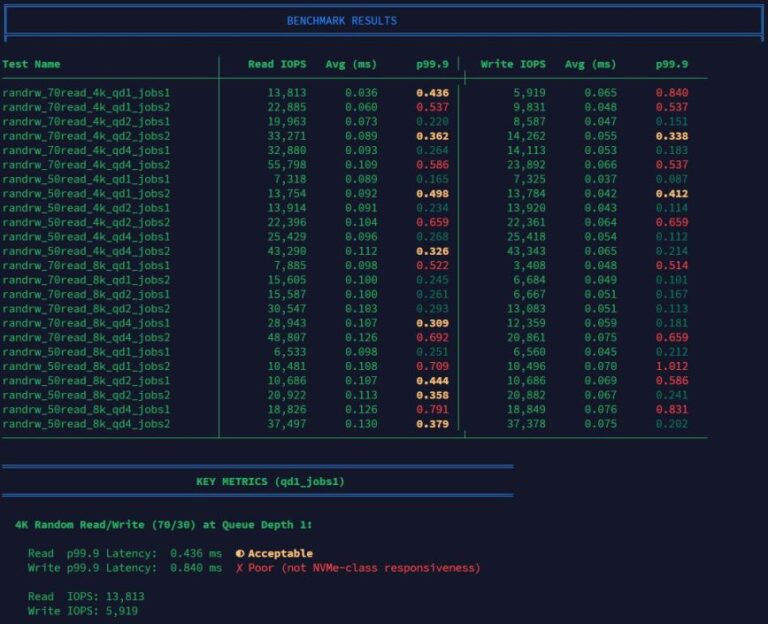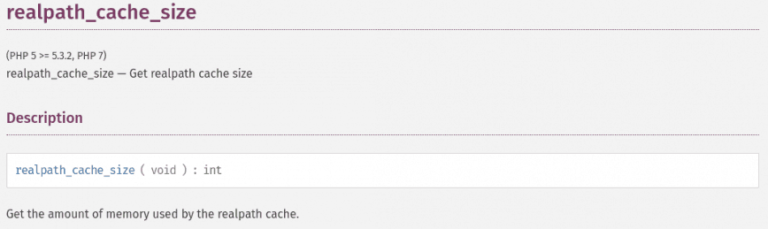Apr 29, 2025
Matleena S.
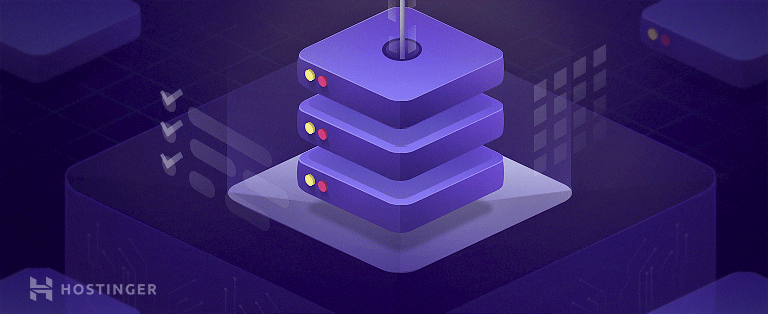
With so many different web hosting services to choose from, how do you decide which one is the best for your project?
It all comes down to understanding how your web hosting requirements fit the options available.
We’ll explain how the different types of hosting services differ from one another and who they are best suited to. We’ll also cover the main factors to consider when choosing a hosting plan overall, so you can make the best choice for your website.

Video Guide for Choosing a Hosting Plan
Prefer watching and listening over reading? We go over the different Hostinger web hosting services in this video:

Subscribe For more educational videos!
Hostinger Academy
Subscribe
Choosing the Right Web Hosting Service
Most web hosting providers offer similar hosting options, broadly categorized as:
- Shared web hosting. This type of web hosting service is affordable and beginner-friendly, but you share resources with other users. It’s most suitable for newbies and small to medium-sized websites.
- Agency web hosting. Packed with plenty of resources to power multiple client websites, agency hosting is the perfect choice for web agencies.
- Cloud hosting. As a web hosting service, cloud hosting is powerful and easy to use. It’s ideal for large online stores or other resource-intensive projects.
- WordPress web hosting. This type of hosting service is tailor-made to ensure maximum performance and optimization for WordPress sites. It’s the perfect fit for anyone using WordPress.
- WooCommerce web hosting. Offering custom server setup to achieve fast and responsive eCommerce sites, this type of hosting is great for small to medium online stores powered by WooCommerce.
- VPS hosting. VPS hosting is flexible and reliable but requires some technical knowledge. It’s the best choice for technical experts with big projects that require complete management freedom.
Shared Web Hosting

Shared hosting is essentially like renting a flat with roommates. Your website is hosted on a server together with other sites and shares the available resources with others.
Shared hosting is the most affordable option, making it very popular for small and medium-sized websites. At Hostinger, we offer three types of shared hosting:
- Single Shared Hosting. Ideal for web development beginners, WordPress and other CMS users, and users with one personal blog.
- Premium Shared Hosting. Perfect for users with many blogs or small online stores that don’t use resource-intensive themes and plugins, users with a few medium-sized websites, and WordPress and other CMS users.
- Business Shared Hosting. This plan is ideal for users with a few small or medium-sized eCommerce sites, users with many blogs or several medium-sized websites, as well as WordPress and other CMS users.
Shared hosting plans at Hostinger are tiered, and come with slightly different features depending on the price. For example, you might get more bandwidth and storage space on a higher-tier plan.
Agency Web Hosting
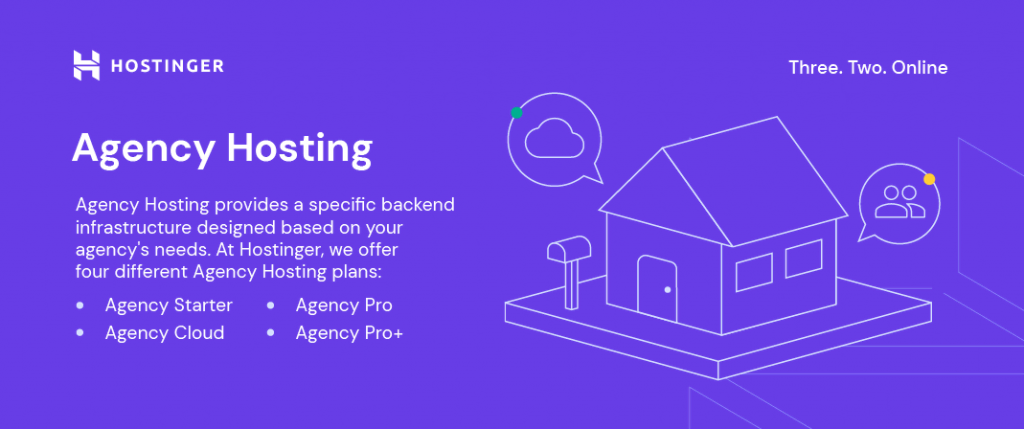
Agency hosting is built with web agencies in mind and comes with purpose-built infrastructure to streamline how web agencies work.
Agency hosting plans include managed WordPress services, like LiteSpeed Cache for WordPress (LSCWP) and a staging tool. This type of hosting also allows users to perform various actions using the command line, such as control configuration and plugin updates.
At Hostinger, we offer four different agency hosting plans:
- Agency Starter. Suitable for small web agencies, users with a few small or medium-sized websites, and WordPress users.
- Agency Cloud. Great for small to medium web agencies, WordPress users, or users with many small online stores and a few medium ones.
- Agency Pro. We recommend this plan for medium web agencies, users with multiple large eCommerce sites or resource-heavy applications, as well as WordPress users.
- Agency Pro+. This one is perfect for large web agencies, users with several resource-heavy projects or extensive eCommerce sites, and WordPress users.
Cloud Web Hosting

With a cloud hosting plan, your web host gives you dedicated server resources for the best site performance and uptime. You won’t share resources with others or risk downtime if someone else’s website has a spike in traffic.
The dedicated resources you get with cloud hosting are comparable to a virtual private server (VPS). But unlike VPS, you don’t need technical expertise to manage cloud hosting. Setting up and managing cloud hosting is as easy as shared hosting.
Hostinger uses CloudLinux with LVE containers. Each user gets a dedicated container with resource boundaries to maintain smooth operation. You can choose from three different types of cloud hosting services:
- Cloud Startup. We recommend this plan for users who own many small online stores or a few large ones, users with several resource-intensive projects and websites, as well as for WordPress and other CMS users.
- Cloud Professional. This cloud plan suits large online stores, many resource-intensive websites, and WordPress and other CMS users.
- Cloud Enterprise. This plan is for you if you have many resource-heavy applications or eCommerce sites, use WordPress and another CMS, or have a business that requires streaming media files daily.
WordPress Web Hosting

WordPress hosting caters specifically to websites built on WordPress. The features included in the plan ensure top-notch performance and optimization for any WordPress site.
At Hostinger, we offer four different WordPress Hosting services:
- Single WordPress. Best suited for bloggers or users with a very simple eCommerce site, WordPress development beginners, or users who only need one email account.
- WordPress Starter. We recommend this plan for users that own many small personal websites or medium-sized ones, WordPress development beginners, and users with small online stores that don’t use resource-intensive themes and plugins.
- Business WordPress. This plan is great for users with many small or medium-sized online stores, users with many blogs, as well as advanced WordPress users.
- WordPress Pro. Ideal for users with many small online stores or a few large ones, users who own resource-intensive projects and websites, and advanced WordPress users.
When it comes to shared vs WordPress hosting, the main difference comes down to preconfigured settings.
WordPress hosting plans are optimized for WordPress straight out of the box. This means that, unlike shared plans, your servers are fully optimized to run a WordPress site from the get-go.
WooCommerce Web Hosting

WooCommerce hosting caters specifically to online stores built on the WordPress eCommerce plugin WooCommerce. This hosting type comes with many useful features for online stores.
At Hostinger, we offer three different WooCommerce hosting packages:
- Woo Starter. Great for users with small eCommerce sites that don’t use resource-intensive themes and plugins, as well as users with a few medium-sized online stores.
- Woo Premium. We recommend this plan for users with medium-sized eCommerce sites, users with many small online stores, and any WordPress users looking to set up a store in the near future.
- Woo Business. This plan is suitable for users with several medium and small eCommerce sites and users with many small online stores.
With WooCommerce hosting, you’ll get a custom server setup to achieve a quick and responsive online store.
WooCommerce hosting also includes a built-in control panel, access manager, unlimited FTP accounts, and 24/7 support.
VPS Web Hosting

If you’re looking for a stable and flexible hosting service, a virtual private server is just what you need. A VPS offers users dedicated resources from a server’s virtual partition. This means that you are in full control of your server environment and can allocate resources in the most efficient way for your project.
With VPS hosting, you can work on resource-intensive projects and gain root access, ensuring total control over your hosting. VPS is scalable, so you can upgrade to a higher plan whenever you feel the need to.
Who is this plan suitable for:
- Experienced web developers
- Programmers with existing Linux OS experience
What To Consider When Choosing a Web Hosting Plan?
When choosing a web hosting package, you must:
- Know your site needs
- Consider which CMS or site builder you want to use
- Check the available server locations of your web host
- Consider the level of support you need
- Understand how your hosting provider does backups
This way, you get a clear understanding of what is the best web hosting service for your website, and avoid needing to migrate your site from one web host to another later on.
Understand Your Website’s Requirements
Before deciding on a plan, consider what kind of website you want to build and its requirements. This will help you prioritize the hosting plan that will satisfy your needs.
For instance, if you plan on running an online store, you need to know how much storage and bandwidth you need from your web hosting service. Similarly, you probably want to understand how fast or slow your website will load, and how quickly you’ll get help if you run into a problem.
Many web hosts offer shared hosting for small to medium-sized businesses and cloud hosting for larger stores. In addition, Hostinger also provides CMS hosting with advanced tools to make the whole process from building to maintaining websites easier.
But if you want to create a project using Python and Composer, VPS is a better choice. It lets you fully control the system, allowing you to build anything that fits your needs.
Think About Your Website-Building and Options
You also need to think about how you plan to create your website. Are you coding your site from scratch or using a content management system (CMS) instead? If so, which one are you going to choose?
If you’ve never had a website before, we recommend opting for a CMS or a website builder. With a CMS, you can easily create and manage a site without coding it from scratch. Similarly, website builders are tools with a visual interface that help you create a modern website, often thanks to drag-and-drop functionality.
Many web hosting providers offer various CMSs or integrated website builders. Others offer packages specifically designed for specific CMSs.
Remember that the best hosting plan for you must support the platforms or building tools you want to use.
Check the Available Server Locations
The location of the servers of your web hosting provider must be near your target audience to ensure high site performance. The closer your web host’s servers are to your audience, the faster your web pages will load for them.
The longer your site takes to load, the higher your bounce rate will be, and the lower your pages will rank on search engines.
Ideally, the best web host for you has data centres worldwide and preferably one near your physical location.
Consider the Level of Support
If you run into a problem with your website – maybe your site is down, or you’re the target of a cyber attack – you want to get help as soon as possible.
Unless you’re well-versed in web development, chances are that you prefer troubleshooting any issues on your site with someone who knows what to do.
Responsive support is one of the most crucial things your web hosting provider can offer.
Checking what support channels a web host provides is essential. Most commonly, a web hosting provider offers live chat, email, and/or ticket support. Some might only have a self-service knowledge base, so depending on your level of technical expertise and overall confidence, pay attention to what type of support your web host offers.
Examine the Backup Options
Unfortunately, cyber attacks happen frequently and pose risks to all websites. As a site owner, the web host and the hosting service you choose can help to keep your site and site data safe if you become a target of a malicious attack.
Your chosen web hosting company should offer quality backup services. A backup feature lets you recover website data if it runs into trouble.
Depending on what kind of hosting plan you purchase, you may have access to weekly or daily backups of your site. We also recommend finding out how long the backups will be stored on the server.
Conclusion
As a web host, Hostinger offers various web hosting plans, all tailored to different types of sites.
By understanding your site’s needs, and how the different plans differ from each other, you’ll be able to choose the perfect hosting plan. Consider things like scalability, level of support, and available resources of different hosting plans, and where you see your site in the near future.