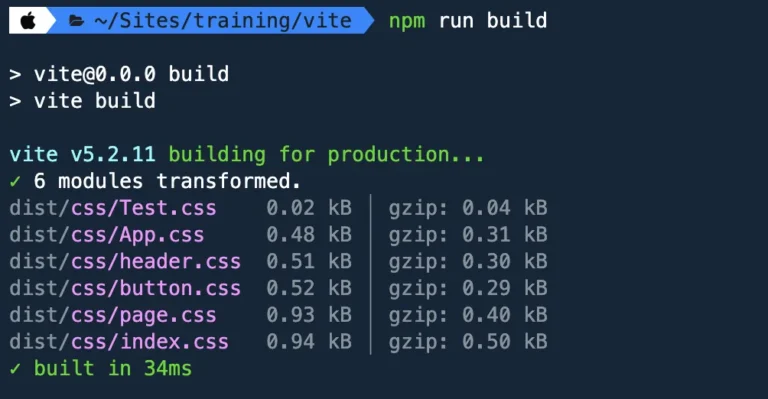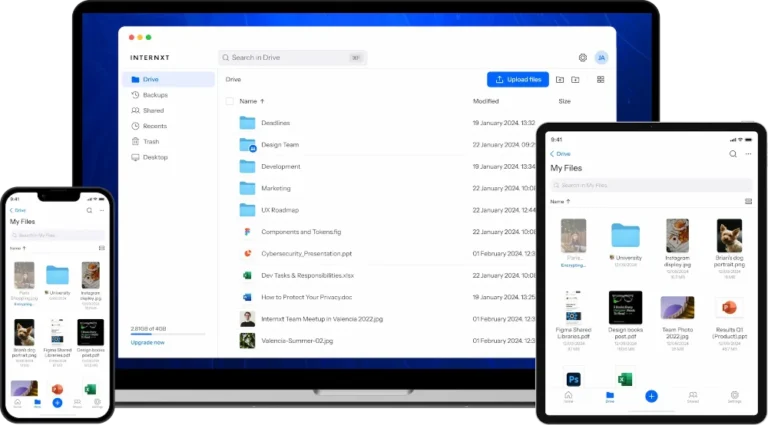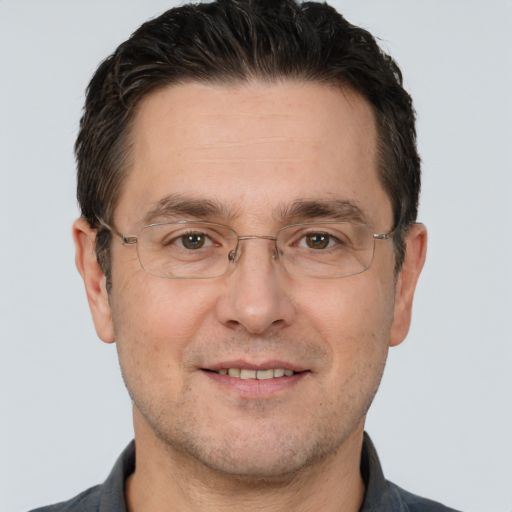Jul 25, 2025
Matleena S.
12min Read
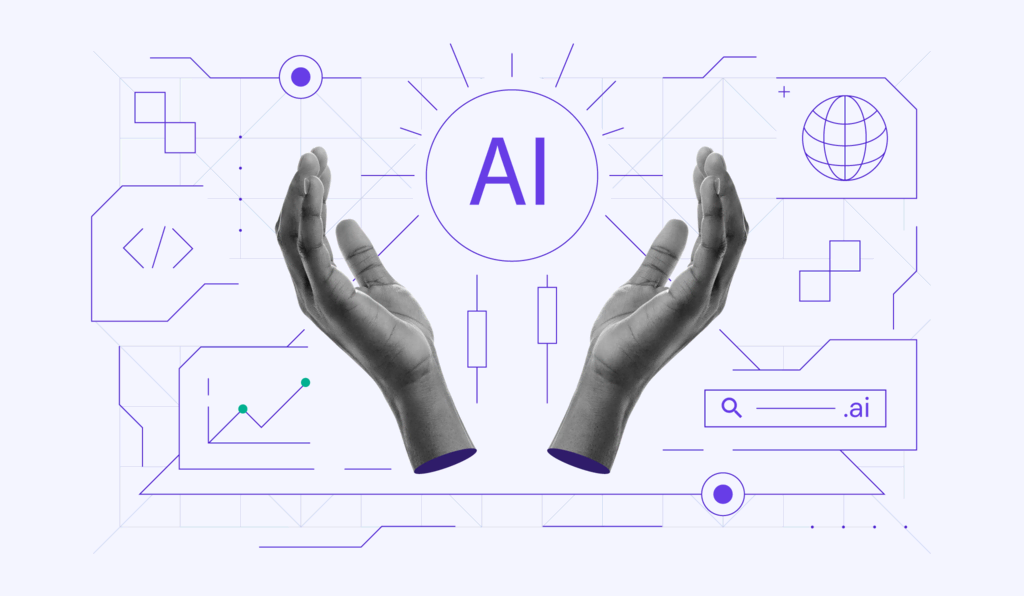
AI-driven software development is the process of creating applications while leveraging artificial intelligence technologies (like machine learning, natural language processing, and neural networks) to automate tasks, improve efficiency, and enable better decision-making.
In practice, this means using AI to assist with coding, testing, design, and even project management. For example, AI can help build chatbots for customer support, recommendation systems for ecommerce, or predictive models for data analysis – tasks that used to require significant manual effort.
Unlike traditional development, which relies on pre-defined rules and logic, AI-driven development allows systems to learn from data and improve over time. This makes software more adaptable and “intelligent” as it processes more data. The result is a faster, smarter development workflow: repetitive tasks get automated, and developers can focus on the more complex, creative aspects of building software.
How is AI used in software development?
AI significantly speeds up each stage of the Software Development Lifecycle (SDLC), enhancing productivity and reducing repetitive tasks across the following phases:
Planning and analysis
In the early planning stage, AI helps developers and project managers make data-driven decisions.
For example, AI tools can analyze user feedback, usage logs, and even market data to highlight what features or improvements would matter most. Natural language processing can sift through mountains of user reviews or support tickets and summarize common requests or pain points.
AI can also learn from your team’s past projects, examining which types of tasks slipped timelines or went over budget to predict potential risks in your new project. This means more accurate timeline and cost estimations from the outset.
You can even use AI chatbots like ChatGPT during brainstorming to refine project ideas or generate a draft project plan. By streamlining research and offering predictive insights, AI ensures the whole team starts on the same page with clear, achievable goals.
Benefits of AI:
- Predicts timelines, costs, and resources
- Refines ideas and generates drafts quickly
- Improves accuracy through past project insights
Design and prototyping
During design, AI-powered tools can suggest UI/UX improvements by recognizing patterns from successful designs.
For example, given a rough wireframe, an AI design assistant might propose a more user-friendly layout based on thousands of prior examples. This kind of guidance is invaluable if you’re a beginner with no experience in software design.
When it comes to software prototyping, AI can even generate prototype code or layouts from a simple description. Some modern AI development platforms (like Hostinger Horizons) allow you to create working web app prototypes just by describing what you want to build.
If you write, “I need a simple to-do list app with user login and the ability to share tasks,” the AI will produce an initial version of that app for you. This drastically speeds up the prototyping phase – you get a working model in minutes to tweak and test, instead of spending weeks coding the foundations of your project from scratch.
Benefits of AI:
- Quickly generates prototypes from descriptions
- Suggests UI/UX improvements based on data
- Speeds up design iteration and feedback processing
Coding and implementation
This is where AI assistance has exploded in popularity for developers. Modern code editors and integrated development environments (IDEs) now come with AI coding assistants that can autocomplete entire lines or blocks of code for you.
Tools like GitHub Copilot (powered by OpenAI’s Codex) analyze the context of your current code and suggest the next few lines, a bit like an extremely smart autocomplete. They can even generate entire functions on demand. Using these tools not only saves time typing but also prevents syntax errors and typos.
Beyond autocomplete, AI coding assistants can act like a pair programmer by giving real-time suggestions or warnings. For instance, if you’re about to use an outdated library or a known slow algorithm, the AI can alert you and recommend a better alternative.
Some AI can even detect if the code you just wrote is similar to a bug fix from last month’s commit history and remind you how that past bug was solved. All of this means you write code faster and with more confidence.
It’s important to note that with AI, you’re still in control of the code – its suggestions are there to assist, but you decide which ones to accept. In practice, developers using AI report that it reduces boilerplate work and lets them focus on the interesting, complex logic unique to their application.
Benefits of AI:
- Reduces coding time with code suggestions
- Spots syntax errors and optimizes code
- Provides real-time assistance to boost developer confidence
Testing and QA
Testing has traditionally been a bottleneck in software development, but AI is changing that. AI-driven testing tools can automatically generate a suite of test cases for your code, including edge cases you might not think of. For example, if your software has a function to parse dates, an AI test generator will create inputs covering different formats, invalid values, leap years, and so on.
These tools also adapt as your code changes – if you refactor or add a new feature, the AI can update or create new relevant tests automatically. This adaptive testing means you get wider test coverage with much less manual effort.
AI is also used in QA to predict where bugs are likely to occur. Some systems analyze your repository’s history to find “hot spots” – portions of the code that often break when something changes. This helps prioritize testing in high-risk areas. During debugging, AI assistants can analyze error logs or stack traces and suggest likely causes or fixes, sometimes even pointing to the exact commit where a bug was introduced.
Overall, AI in testing leads to discovering issues faster and often earlier in the development cycle. Catching a bug in minutes (instead of letting it slip to production) saves a lot of headaches and maintains software quality.
Benefits of AI:
- Generates comprehensive test cases
- Updates tests automatically as code changes
- Predicts and prioritizes bug hotspots
Deployment and maintenance
AI can make the deployment phase smoother and more reliable. In modern development operations (DevOps), AI tools help with predictive analytics – for instance, predicting traffic spikes after a new release and auto-scaling servers accordingly to handle the load. They can also monitor your application in production to detect anomalies (like unusual memory usage or response times) and alert the team before a minor issue becomes a major outage.
If a deployment does go wrong (perhaps a bug slipped through), AI systems can automate rollback procedures. Imagine pushing an update, and the AI notices error rates spiking – it could automatically revert to the previous stable version without waiting for human intervention. This kind of self-healing infrastructure is increasingly common in AI-augmented continuous deployment setups.
You can also improve maintenance thanks to AI’s ability to learn from operational data. For example, AI tools can identify patterns like “every Monday morning, traffic is high and memory usage approaches dangerous levels” and suggest schedule changes or optimizations. Some AI-driven platforms even handle routine maintenance tasks like applying security patches or cleaning up logs.
Benefits of AI:
- Auto-scales servers and optimizes deployment
- Rolls back to stable versions when issues arise
- Handles routine maintenance tasks
In summary, AI makes deployment more of a “set it and watch it” process rather than a frantic all-hands-on-deck exercise. This frees up developers and operations engineers to focus on strategic improvements instead of firefighting issues every release.
Common development tasks AI can automate or assist with
To recap, here are some specific tasks and workflows in software development that AI can handle or enhance:
- Code generation and autocompletion. Writing boilerplate code, generating functions from descriptions, and completing code as you type.
- Bug detection and fixes. Automatically finding potential bugs or vulnerabilities in code and suggesting fixes.
- Test case generation. Creating extensive test cases and even running tests automatically for new code changes.
- Code review and refactoring. Reviewing code to suggest improvements (e.g. simplifying a complex function) or identifying anti-patterns and proposing refactored code.
- Documentation generation. Converting code into documentation or comments and generating docstrings, API docs, or even user documentation by explaining code in natural language.
- Project management tasks. Predicting timelines, optimally assigning resources, and adjusting schedules based on progress. Automating routine PM work, like updating task boards or sending reminders, and improving estimations with data.
- DevOps and monitoring. Automating continuous integration and continuous deployment (CI/CD) pipeline tasks, optimizing build processes, and monitoring application health (with alerts and automated scaling/rollback as needed).
- UX design assistance. Generating UI layouts, recommending design tweaks, and personalizing user experience by analyzing user behavior patterns.
As you can see, AI’s role in development goes far beyond just writing code – it’s involved from the initial idea all the way to keeping an application running smoothly in production.
The good news is that you don’t have to use all of these AI capabilities at once. Even adopting one or two (like adding an AI code assistant to your IDE or using an AI test generator) can have immediate benefits in your day-to-day work.
How to get started with AI-driven software development
Starting an AI software development project might seem daunting, but breaking it down into manageable steps makes the process simple, even for beginners.
Below, we’ll help you navigate the AI-driven software development process from start to finish. Follow these steps:
- Choose a use case
- Pick your tool(s)
- Define the core features and functionality
- Test your app and iterate
- Deploy your application
- Monitor, learn, and improve
1. Choose a use case
Pick a simple, focused project that aligns with your interests. Starting small helps you learn quickly and avoid feeling overwhelmed. Consider these beginner-friendly ideas:
- Chatbot for customer support. Use AI to handle common customer inquiries.
- Recommendation system. Build a system that suggests products based on user behavior.
- Data dashboard. Design a dashboard to display user statistics, like sales data or activity levels, in a visually appealing way.
- Task manager. Create a to-do list app where users can add, track, and prioritize tasks.
Start with a minimum viable product (MVP), focusing only on the core features needed to solve the problem at hand. This helps you keep things manageable and ensures you can iterate quickly.
2. Pick your tool(s)
Now that you have your idea, it’s time to select the right tools. If you’re a beginner, low-code or no-code platforms like Hostinger Horizons are perfect for quickly turning your ideas into functional web apps. You simply describe what you need, and the platform generates the app for you.
If you’re comfortable with some coding, AI-powered coding tools like GitHub Copilot can help. They suggest code as you work, speeding up development and helping you avoid errors.
Follow our guide on how to use GitHub Copilot if you need some extra pointers.
3. Define the core features and functionality
Once you’ve picked a tool, define the core features your software needs. For example:
- For a chatbot, include user login, message history, and natural language processing (NLP) to handle user queries.
- For a recommendation engine, include features like user preferences, product search, and personalized suggestions.
- For a task management app, include user authentication, task categorization, and notifications.
- For a social media platform, include profile generation, friends/followers system, and post creation and comments.
Focus on the most important features first. Starting with a basic version allows you to quickly prepare a working product, and then improve it over time. Keep the initial version simple, and you can always add features later based on user feedback.
For more detailed instructions, follow our guide on how to build software from scratch.
4. Test your app and iterate
Once you have your first version, it’s crucial to test your software. Testing ensures everything functions correctly. If you’re using Hostinger Horizons, you have built-in tools to test your app. If you’re coding, use automated testing tools like Testim or Mabl to speed up the process.
Focus on the core features during testing. For example, if you’re building a chatbot, check that it responds accurately to various user inputs. If you’re creating a recommendation system, ensure the suggestions are relevant to the user’s behavior.
Check out our tutorial to learn more about different types of web app testing.
5. Deploy your application
Once your software is ready, it’s time to deploy it. If you use Hostinger Horizons, deploying is as simple as clicking a button. If you build your app from scratch, use Virtual Private Server (VPS) hosting for complete control and scalability.
Choose a hosting plan that fits your project’s needs. If you’re starting with a small web app, shared hosting or a basic VPS plan might be enough. For larger projects with more traffic, like a SaaS platform, consider scalable cloud hosting options.
6. Monitor, learn, and improve
After deployment, you need to monitor your app’s performance and gather user feedback. Use AI-powered analytics tools to track how users interact with your app, which features they use the most, and where they’re dropping off. Use this data to iterate and improve your app.
Here’s a rundown of some of the best software development tools to make your journey easier:
| Tool | Purpose | Best for |
| Hostinger Horizons | No-code platform to build and deploy web apps | Beginners who want to create apps without coding |
| GitHub Copilot | AI-powered code assistant for autocompleting code and generating functions | Developers looking to speed up coding and reduce errors |
| TensorFlow and PyTorch | Frameworks for building custom machine learning models | Developers wanting to create advanced AI models |
| Testim and Mabl | AI-powered testing tools for test automation and bug detection | Teams needing automated testing and faster bug detection |
| Hostinger VPS/Cloud Hosting | Hosting platforms for deploying and scaling apps | Developers needing control over their app’s environment and scalability |
How to use Hostinger Horizons for AI-driven software development
Hostinger Horizons is a powerful AI software builder designed for creators, founders, and small teams who want to bring their ideas to life without the need to code. It’s the ideal tool for quickly creating and deploying web apps.
The platform uses text prompts throughout the development process, making it easy to generate intelligent applications quickly. You simply describe what you need in your own words, and the tool will create your app for you.
Here’s a quick rundown on how to get started with Hostinger Horizons:
- Sign up for Hostinger Horizons and log in.
- Describe your app idea using natural language.
- Fine-tune your app as the AI builds the structure and code for you.
- Launch instantly with 1-click deployment – the platform handles both development and web hosting.
- Iterate and scale your app easily through the same editing interface.
Hostinger Horizons is perfect for those looking to bring their ideas to life with minimal effort and time, making it the go-to tool for entrepreneurs and small teams.
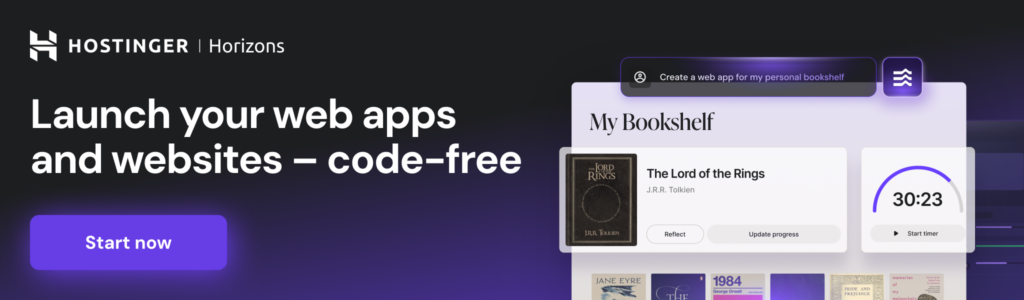
Challenges of AI in software development
While AI brings many benefits to software development, developers and teams must be aware of several challenges. Understanding these limitations is key to navigating the future of AI in development.
Data quality
The quality of your data directly impacts the performance of your application. Poor or biased data can lead to incorrect predictions and unreliable results.
For example, if your system is fed inaccurate or incomplete user data, it might generate irrelevant product recommendations or fail to identify meaningful patterns in behavior.
Developers must ensure that the data used in their applications is clean, representative, and correctly labeled to build reliable, accurate systems. Otherwise, the results might not meet user expectations or business goals.
You can ensure data quality by implementing data validation pipelines that automatically detect and flag inconsistencies, such as missing values, duplicate entries, or mislabeled classes during preprocessing.
Skill gaps
Although AI is rapidly becoming more accessible, there’s still a demand for skilled professionals in the field. Many business owners and even developers lack the specialized knowledge to fully leverage AI in their software development.
This skill gap can slow AI adoption, especially for smaller teams or startups. Using beginner-friendly tools like Hostinger Horizons can help reduce the need for deep technical knowledge while still enabling AI-powered app creation.
Infrastructure needs
AI applications, especially those that handle large datasets or require complex computations, demand significant infrastructure. For smaller businesses or startups, the high costs of cloud computing and data storage are often a barrier.
Without the proper infrastructure, managing and scaling AI-powered systems can become a challenge. Smaller teams might struggle with performance issues or high costs, and it can be difficult to run these systems efficiently. Leveraging scalable solutions like Hostinger VPS helps businesses handle the computational demands of AI-powered applications without breaking the bank.
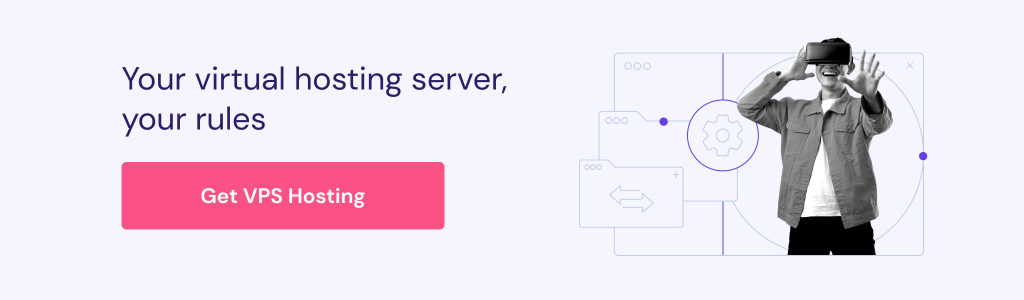
Model bias
Bias in AI systems is a challenge that can affect both fairness and accuracy.
For example, if an AI system has been trained using data that doesn’t fairly represent all groups, it may provide inaccurate or biased outcomes. This can show up in things like product recommendations or customer support responses that aren’t relevant for everyone.
It’s important to be aware that the AI you use may not always provide the same level of accuracy for every user, and to consider ways to ensure the system is inclusive and fair.
Prompting issues
When using AI tools like Hostinger Horizons or GitHub Copilot, poor prompting can lead to unsatisfactory or incorrect outputs. For example, vague or unclear instructions can confuse the AI, causing it to produce results that don’t align with your goals.
Clear, specific prompts are key to guiding AI tools in generating the most relevant and accurate outputs. Learning how to craft good prompts will help you get the best results from your AI-powered tools.
Legal and ethical considerations
There are legal and ethical aspects to consider when using AI to build software. For instance, if your app collects personal data, you need to ensure you protect all information and use it responsibly.
Regulations like GDPR require you to handle data in specific ways to respect users’ privacy. Additionally, consider ways you can be transparent with your users, letting them know how you use their data and allowing them to make informed decisions.
Being mindful of these barriers will help you create trustworthy applications and avoid legal problems.
The future of AI software development
The future of AI-driven software development is brimming with exciting possibilities that could reshape the way we build and interact with technology. Here are some key web development trends set to dominate the landscape:
1. Agentic AI (autonomous software agents)
Agentic AI refers to autonomous systems capable of performing tasks and making decisions without human intervention. These systems analyze data, learn from experiences, and act independently to achieve specific objectives. In software development, agentic AI can automate routine tasks, optimize workflows, and enhance decision-making processes.
For instance, AI agents can autonomously manage code deployments, monitor system performance, and even handle debugging tasks. This technology is reshaping the role of developers, allowing them to focus on higher-level problem-solving while AI handles repetitive tasks.
2. AI governance platforms
As AI becomes more integrated into software development, ensuring ethical use and compliance with regulations is paramount. AI governance platforms provide tools to monitor, audit, and manage AI systems throughout their lifecycle.
These platforms help organizations maintain transparency, accountability, and fairness in AI-driven processes. They are particularly crucial in sectors like healthcare, finance, and legal services, where decisions have significant implications.
3. Self-learning systems
Self-learning systems, also known as meta-learning algorithms, are AI models that can autonomously improve their own performance by analyzing their errors and optimizing their processes.
These systems reduce the need for human intervention in fine-tuning and training, allowing for more efficient and scalable AI development. Self-learning systems can adapt to changing requirements, learn from user interactions, and continuously enhance their capabilities.
4. AI-powered code reviews
AI-powered code review tools are transforming the way developers ensure code quality. These platforms use machine learning algorithms to analyze code for potential errors, security vulnerabilities, and adherence to coding standards.
By automating the review process, AI code reviewers can identify issues that human reviewers may overlook, leading to more robust and secure software. Additionally, they provide real-time feedback, accelerating the development cycle and improving overall code quality.
5. Vibe coding
Vibe coding is an innovative approach in which developers generate code using natural language descriptions, often through voice commands. This method leverages large language models (LLMs) to interpret human instructions and produce functional code snippets.
While still in its early stages, vibe coding has the potential to democratize software development by enabling individuals without traditional programming skills to create applications. However, it’s important to note that this approach may not yet be suitable for complex or production-level code.
Make AI part of your software development arsenal
The great thing about using AI in your software development process is that it helps you focus on what matters most: innovation. AI automates tasks and speeds up workflows, allowing you to focus on designing and improving your app’s functionality instead of spending hours writing repetitive code.
This is why AI-driven development is transforming the industry – it’s all about creating smarter apps faster and with fewer resources.
There are endless opportunities to turn your new AI-powered app into a business. Whether it’s automating customer support with a chatbot or using machine learning to personalize user experiences, AI will help you create a product that’s not just functional but also cutting-edge. Start exploring AI business ideas to see how AI can drive your business forward.
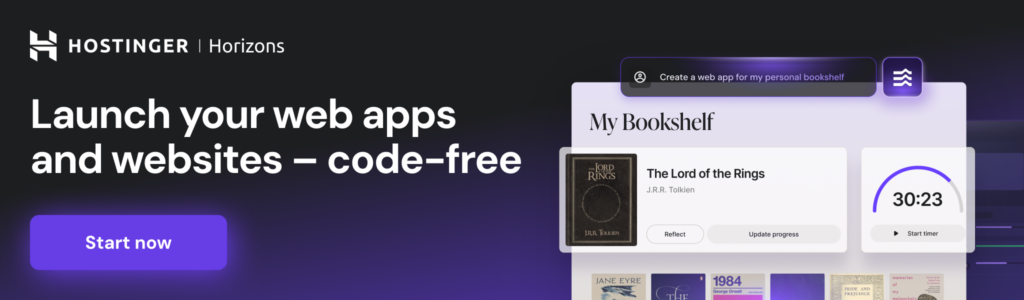
All of the tutorial content on this website is subject to
Hostinger’s rigorous editorial standards and values.