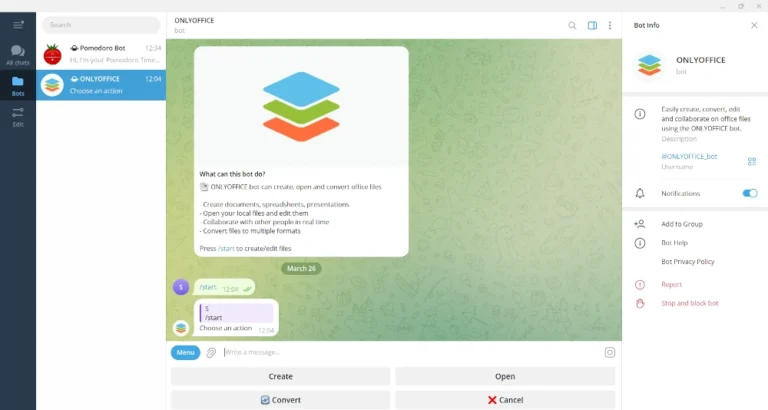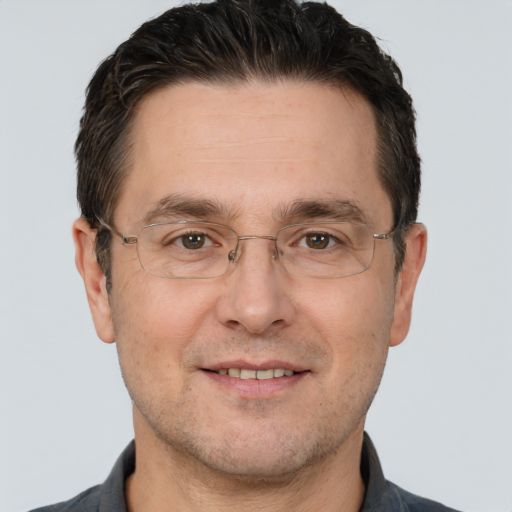You can configure your “lazy” view to load:
- Converting images to the WebP format
- lossless compression (full image quality with no data loss)
- lossy compression (file size reduction with some data removed and minimal quality loss)
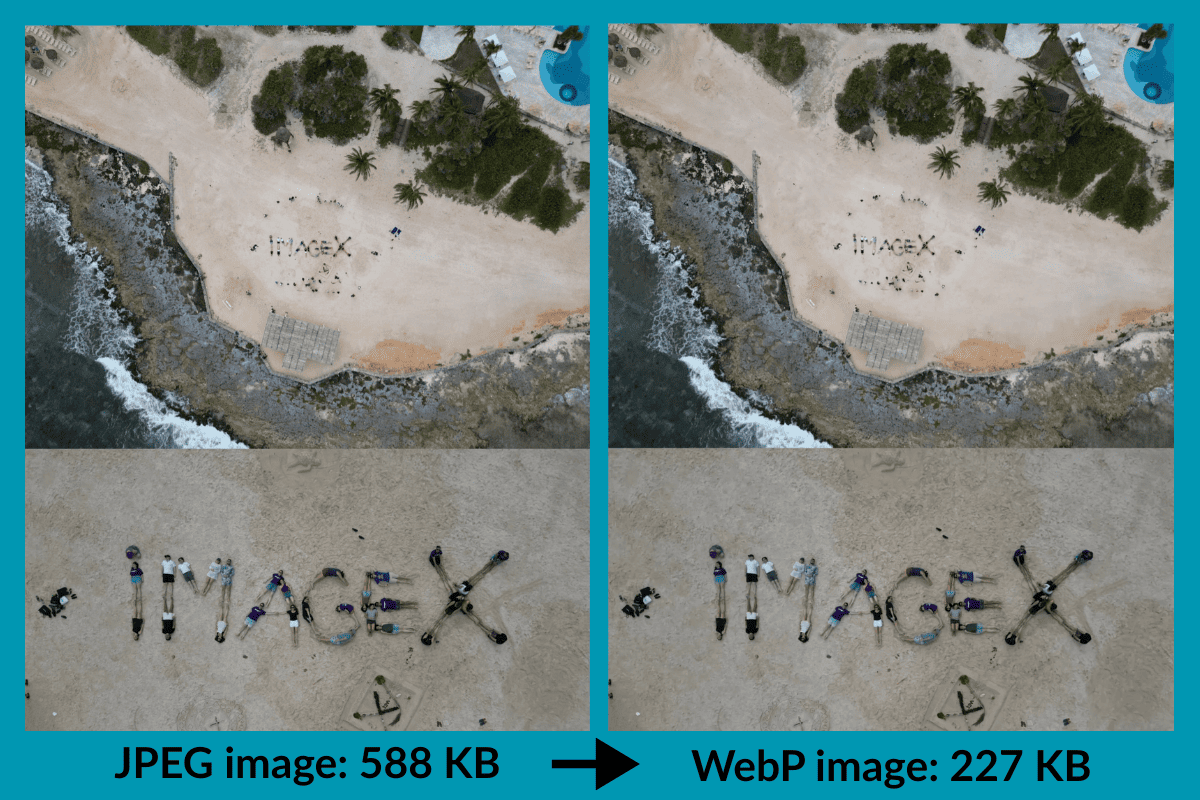
- WebP support in Drupal core’s Image Styles

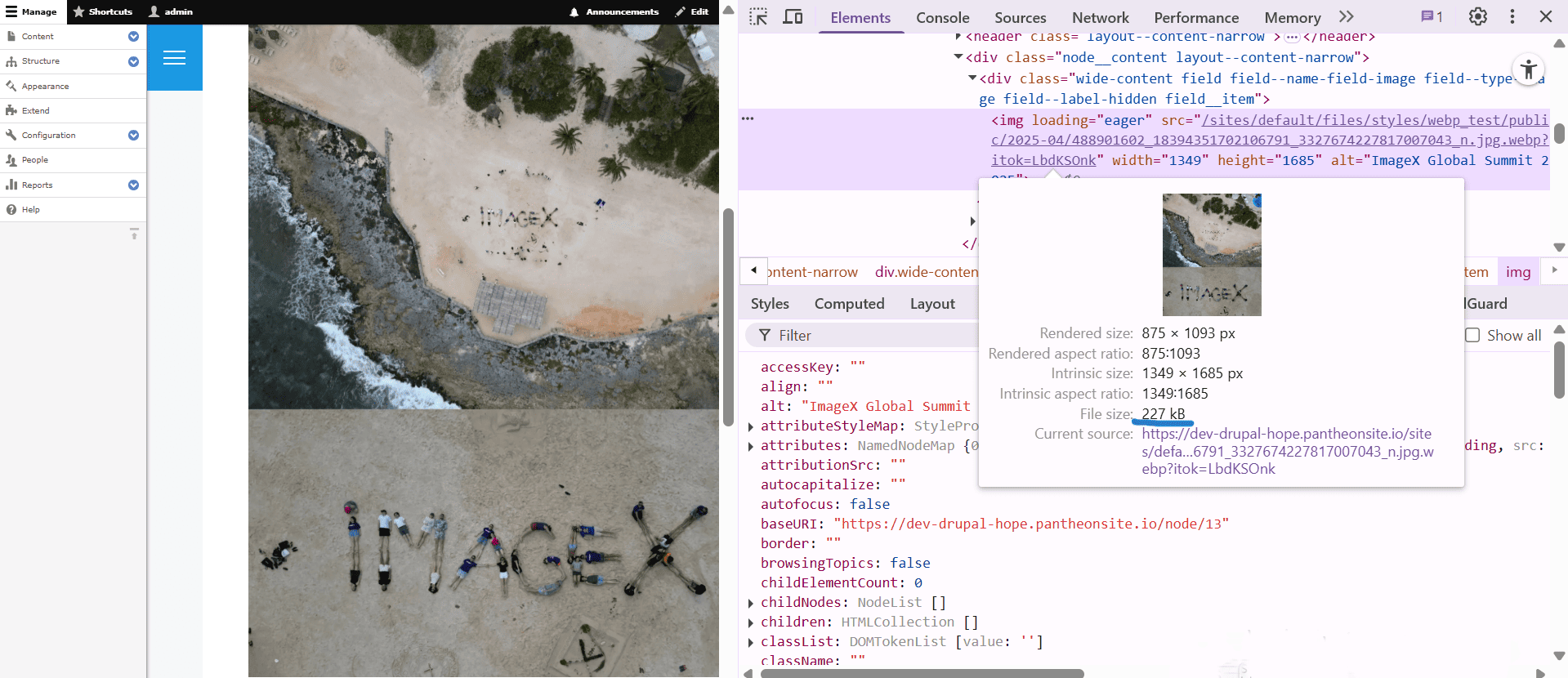
- The WebP module
- The ImageAPI Optimize WebP module
- you want more control over compression quality
- you’re already using ImageAPI Optimize and want to include WebP as part of a consistent optimization workflow
- you need fallbacks or conditional logic (like skipping conversion for already-optimized images)
- you’re on a setup without WebP support in core libraries
- The ImageAPI Optimize module
- Image Optimize Binaries. It uses command-line tools installed directly on your server — like jpegoptim, optipng, and more — to shrink image file sizes without losing quality. Once set up, everything runs automatically when images are uploaded or processed through Image Styles.
- Image Optimize reSmush.it. It integrates with the free reSmush.it service for easy and efficient online compression.
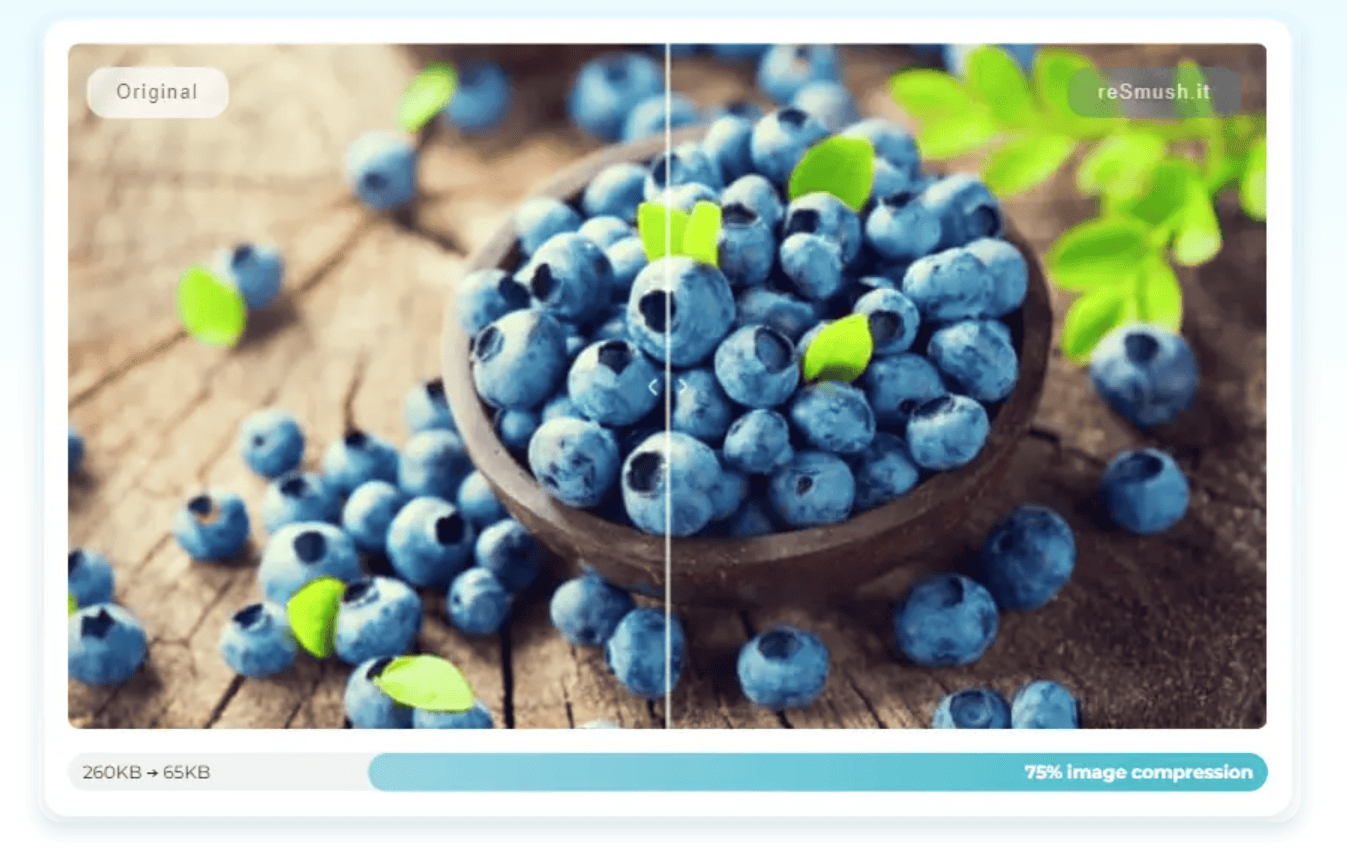
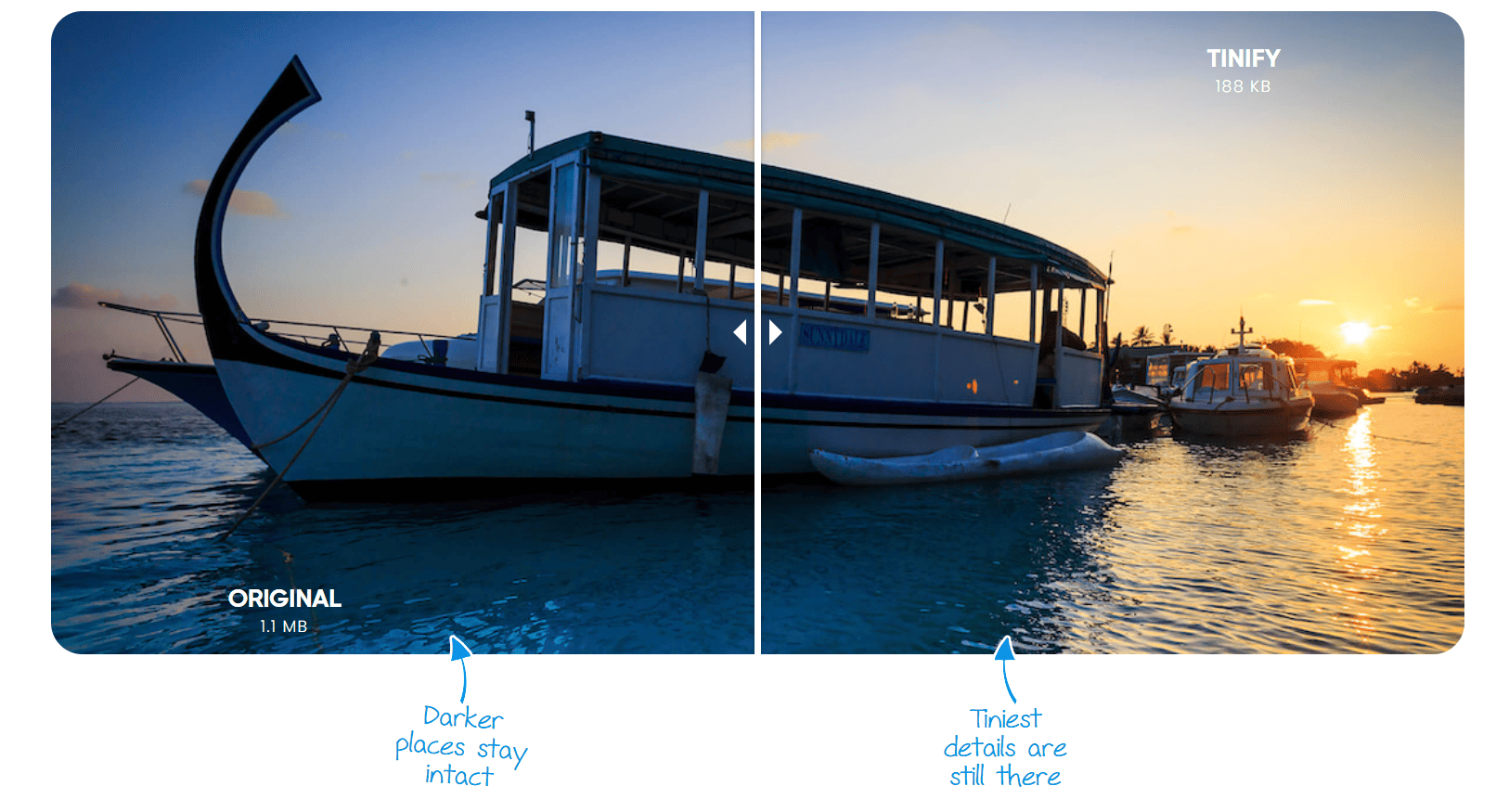
- ImageAPI Optimize GD. It allows adjustment of compression quality using Drupal’s built-in GD toolkit.
- Kraken. It provides integration with the Kraken.io — a robust image optimizer and compressor tool.
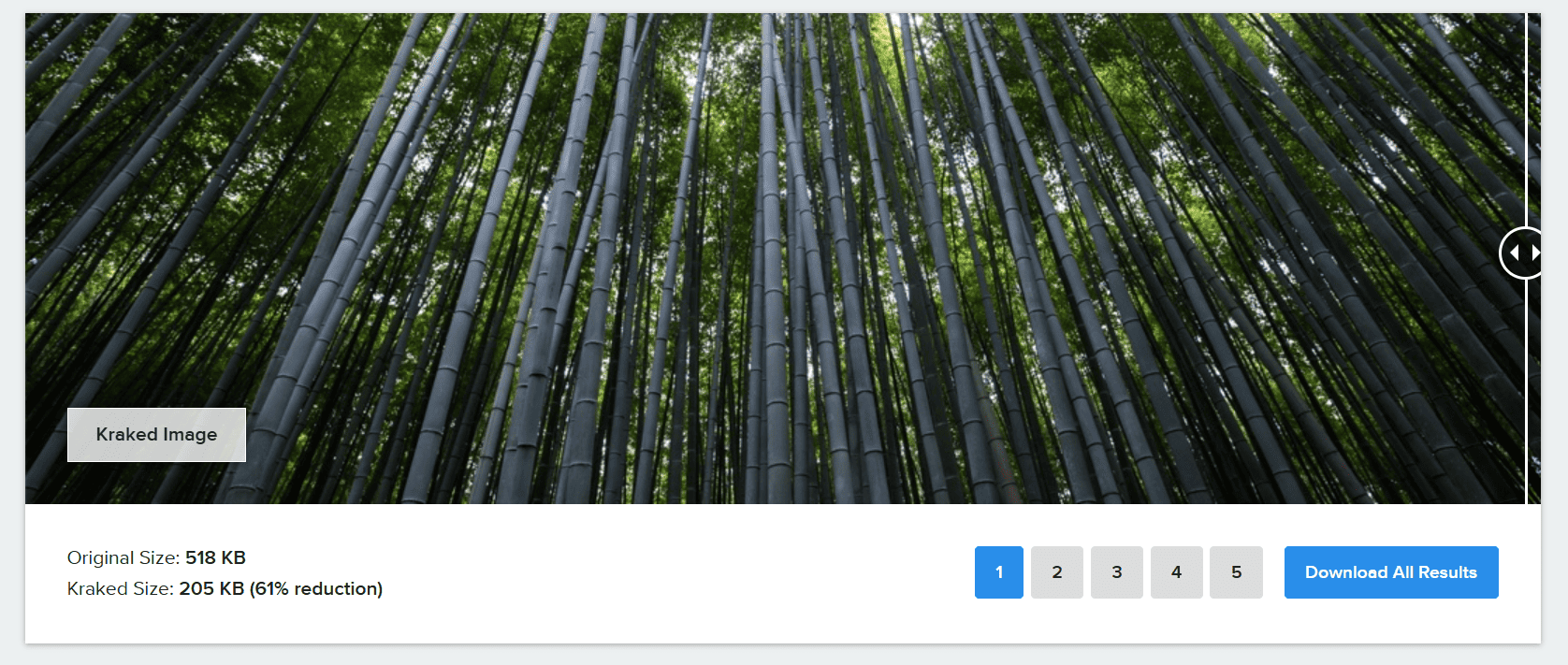
- Resizing images with Drupal core’s Image Styles
- The Image Resize Filter module
- Lazy-loading in Drupal core
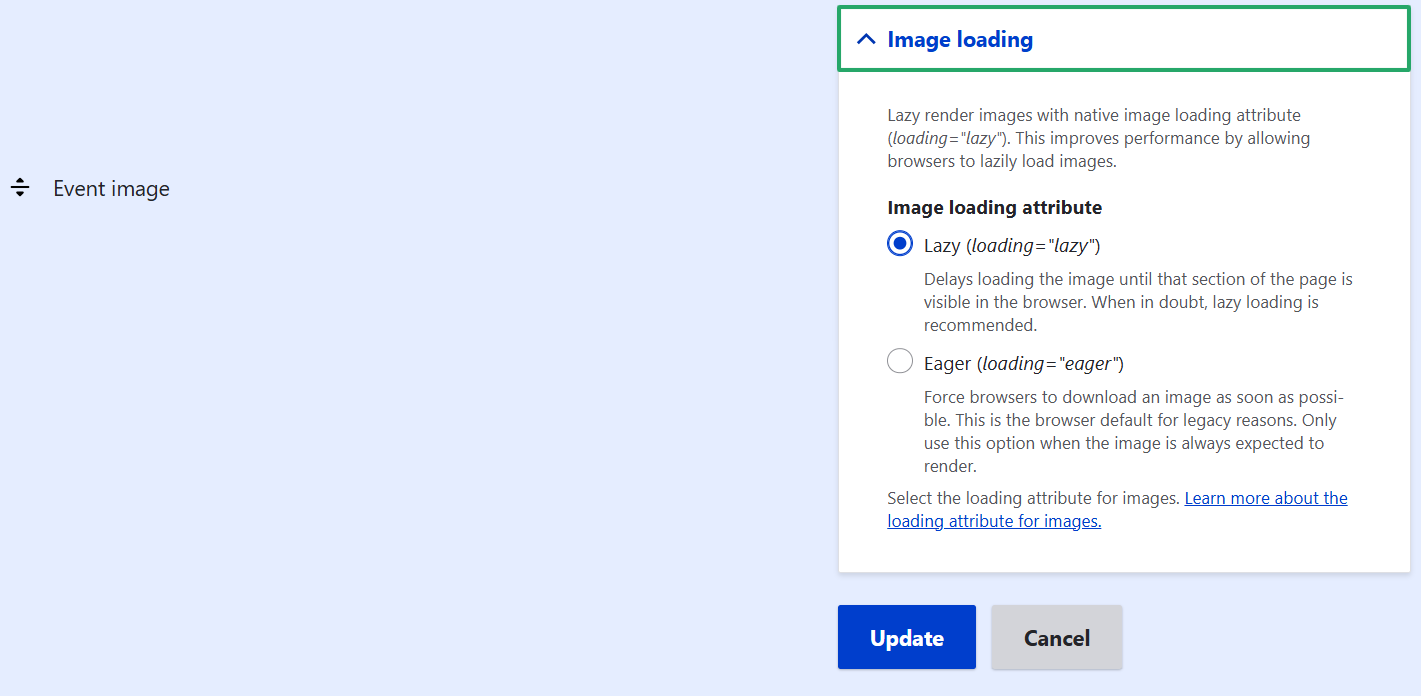
- The Lazy-load module
- Colorbox
- Image
- Responsive image
- Media Thumbnail
- The Lazy Views module
- when a user clicks a button or a link
- upon page load
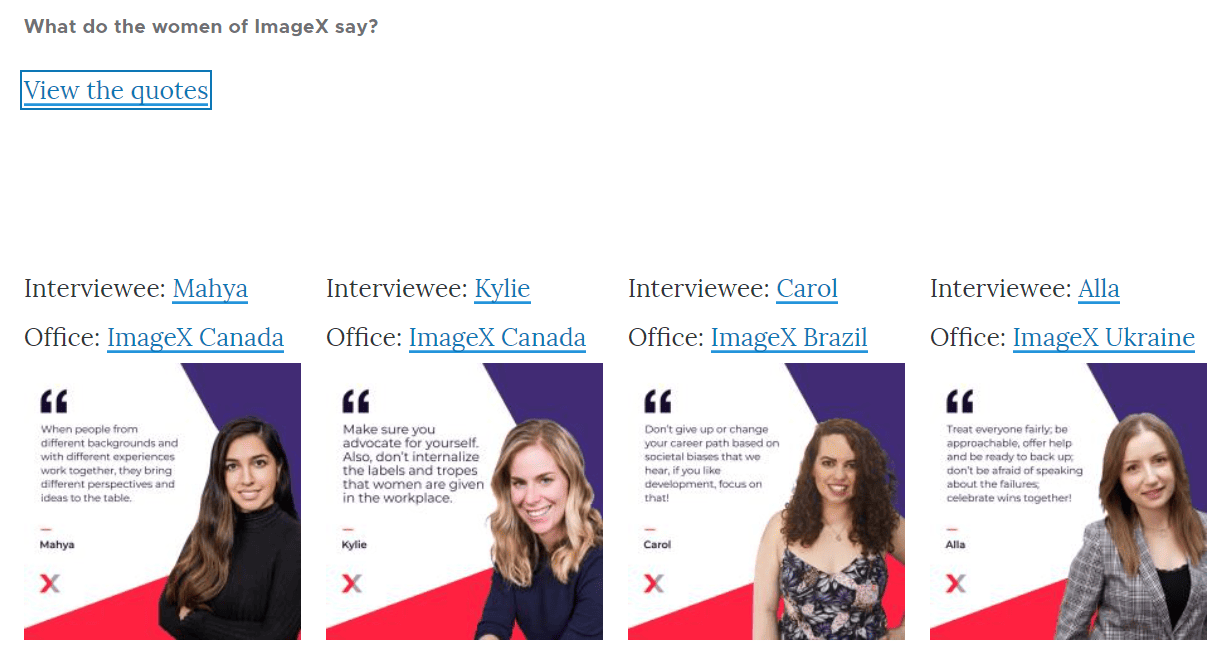
Final thoughts
The ImageAPI Optimize module uses a powerful and flexible pipeline-based system for image optimization. “Pipelines” define a sequence of steps for processing and compressing images.