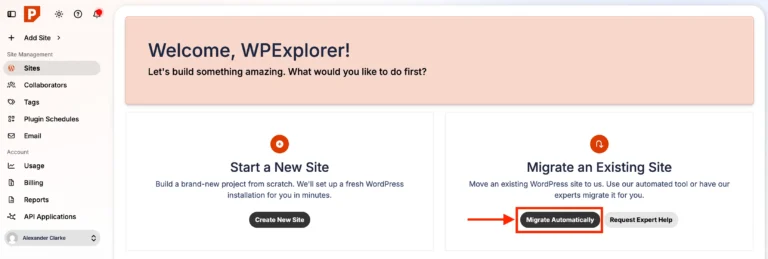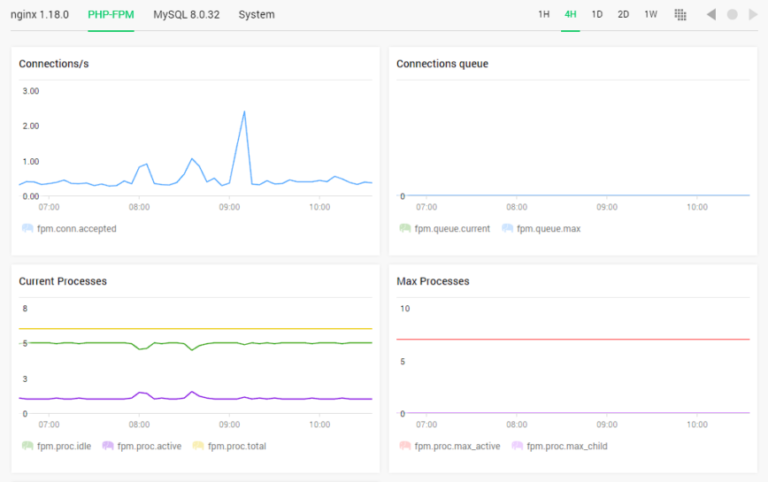The most essential information about an event includes its date and time. Besides the built-in fields for it, there is an add-on tool in Drupal that offers you a more advanced and user-friendly approach to date and time management. It has especially flexible settings and efficiency-enhancing features.
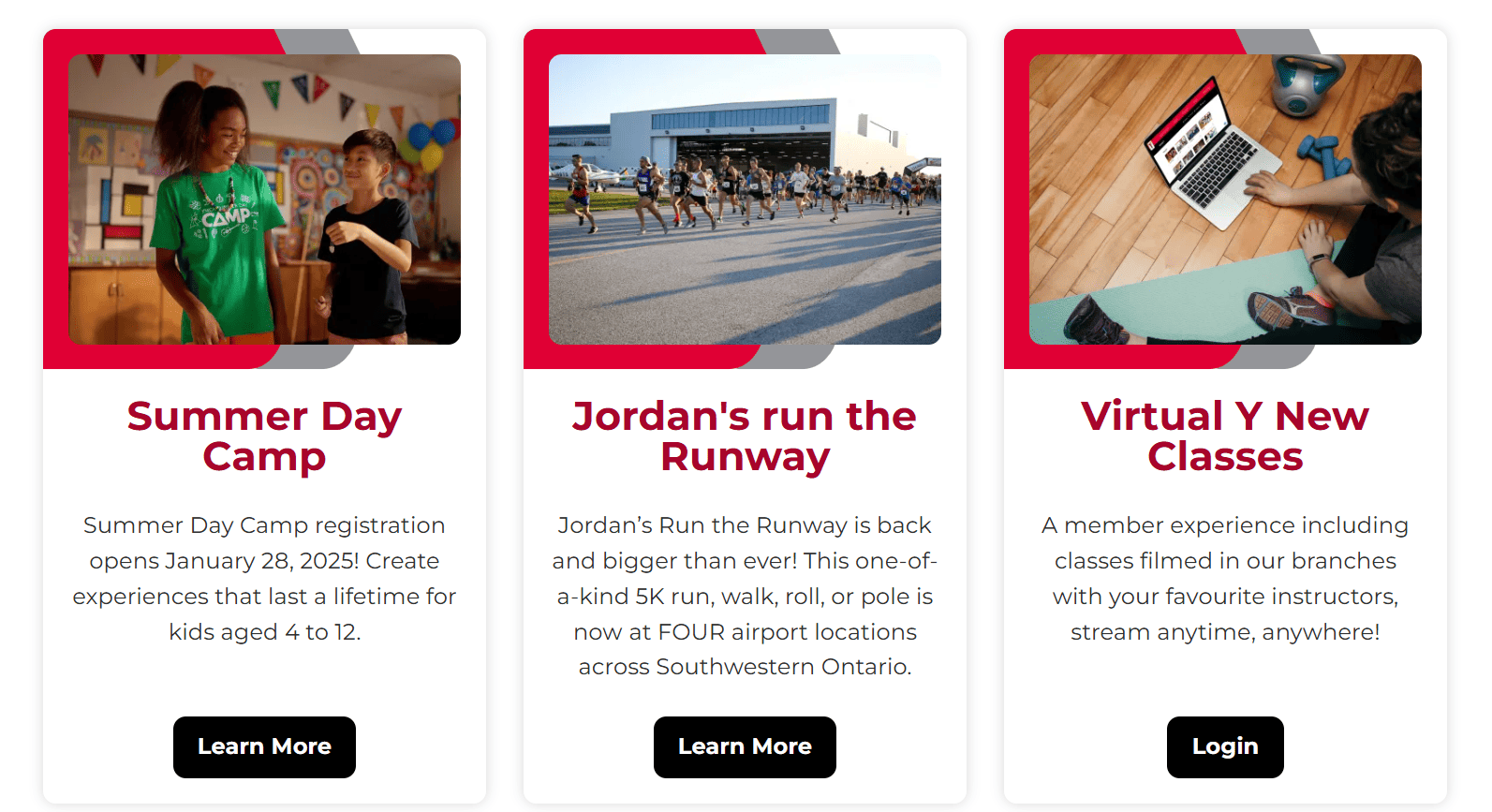
Top Drupal modules and features for creating an event section
A consistent structure and look
- Event type (Conference, Workshop, or Meetup)
- Target audience (Students, Alumni, or Volunteers)
- Location (New York, Online, or EU Region)
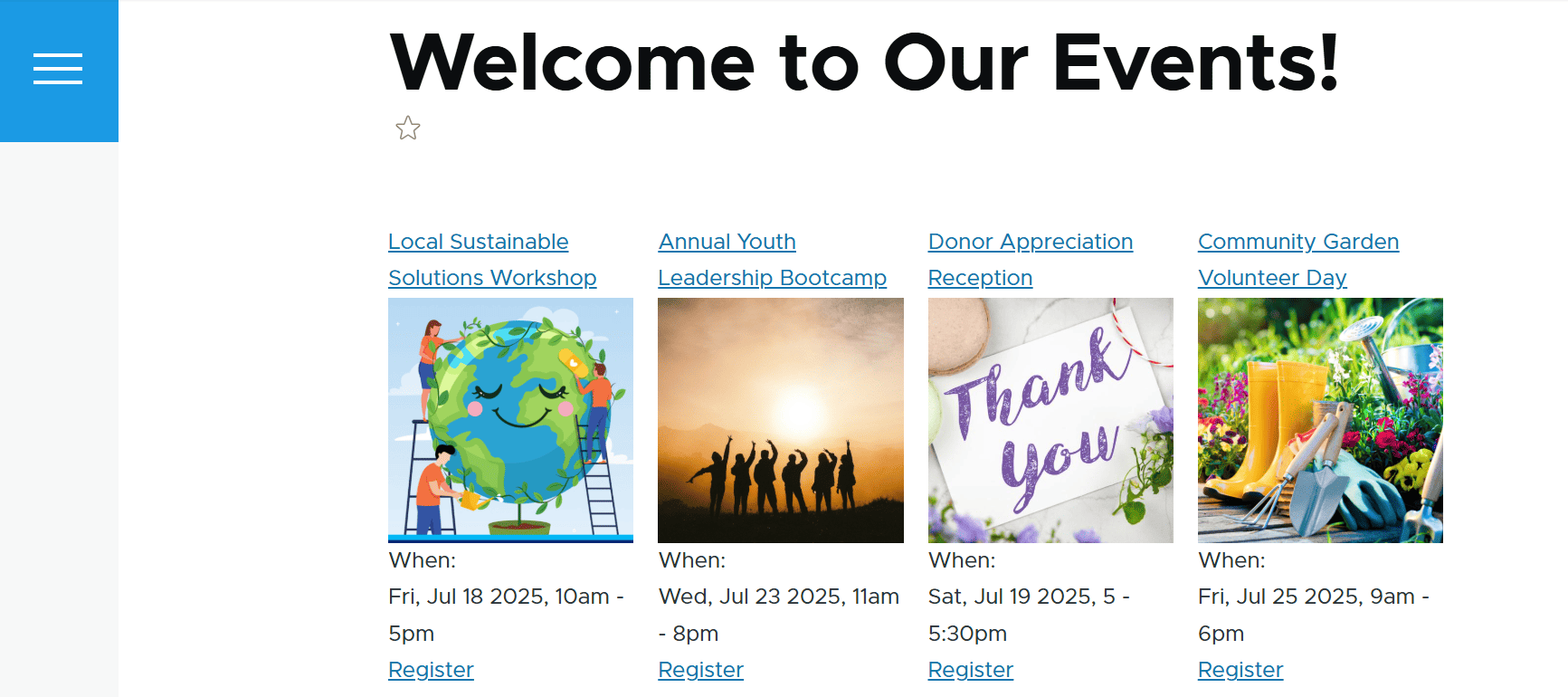
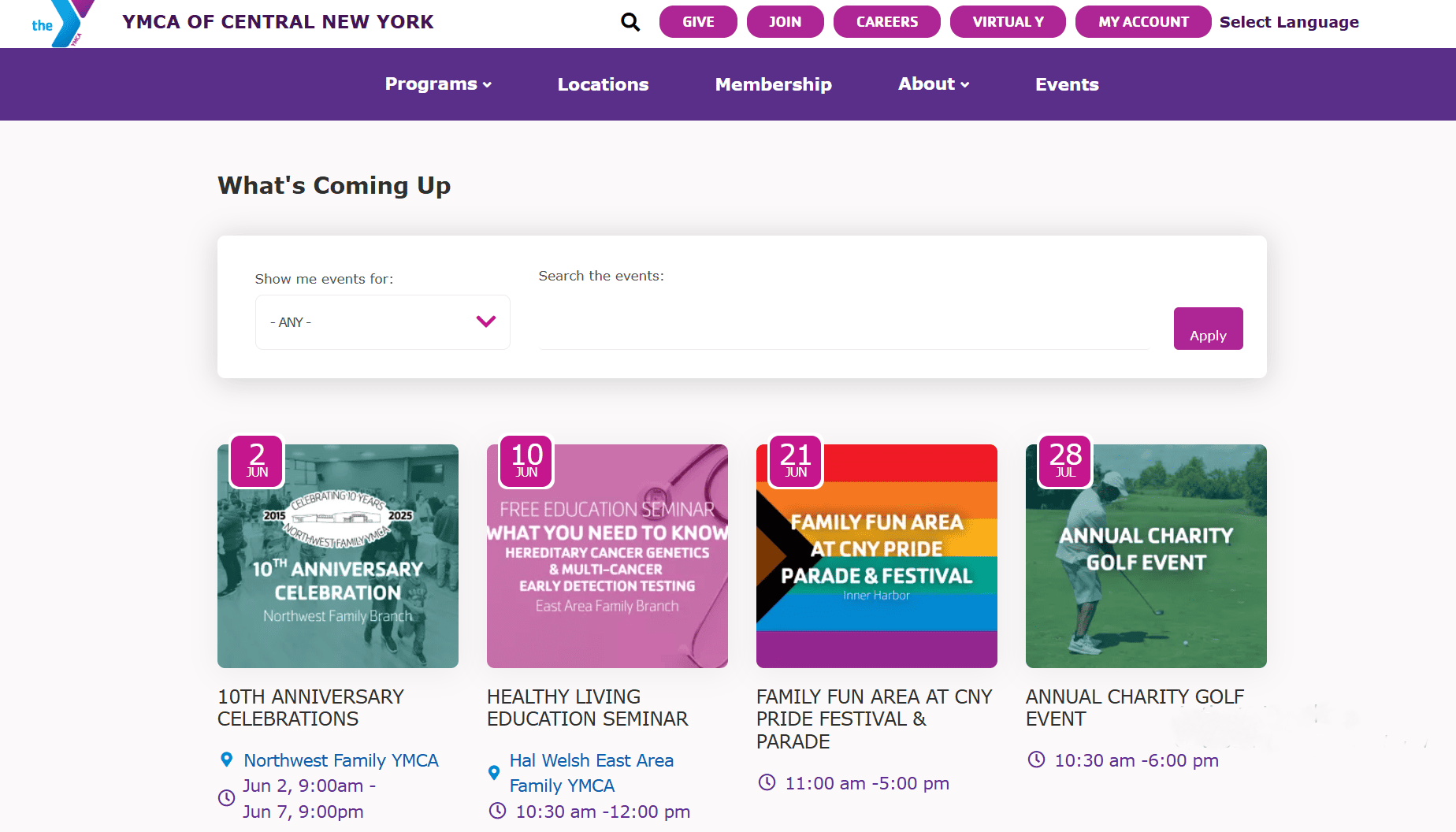
Search and filtering for complex event collections
- display the date and time in any format you like
- set up the default event duration that will be assigned to new events automatically
- have the end time of events auto-populated
- create multi-day events
- create zero-duration events
- create recurring dates (thanks to the Smart Date Recurring submodule)
- define the specific timezones
- and more
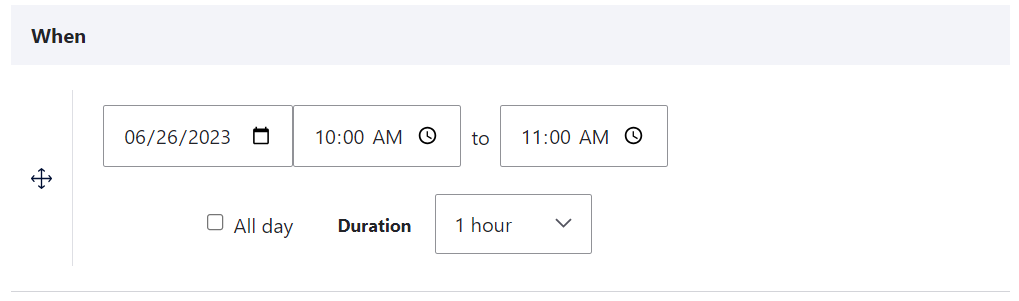
Managing recurring events
- registration support so users can sign up for events (or entire series)
- reminder emails to keep attendees informed
- integration with Views so you can list and filter recurring events your way
- support for the Group module to organize events within communities or departments
Creating event calendars
- Fullcalendar View
- creating events by double-clicking
- editing directly within the calendar
- drag-and-drop rescheduling
- color-coding by event type
- support for multilingual content
- and optional support for recurring events
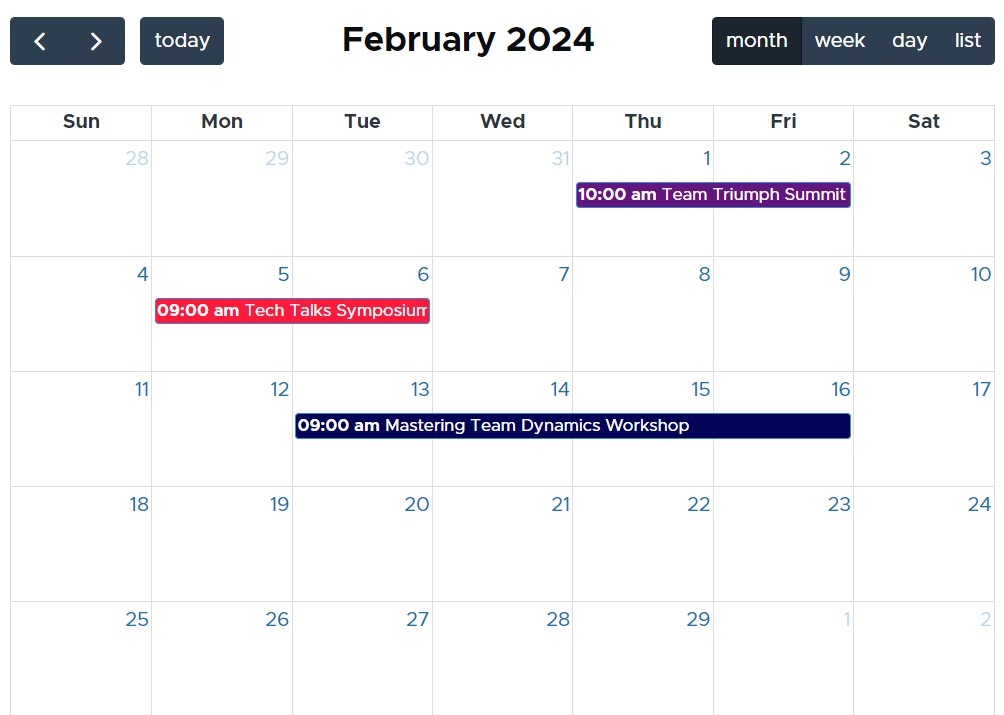
- Calendar View
- tooltips on hover to preview event details with the Tooltip module
- integration with Smart Date for advanced date handling and recurrence
- and compatibility with Bookable Calendar if you need reservations or availability features
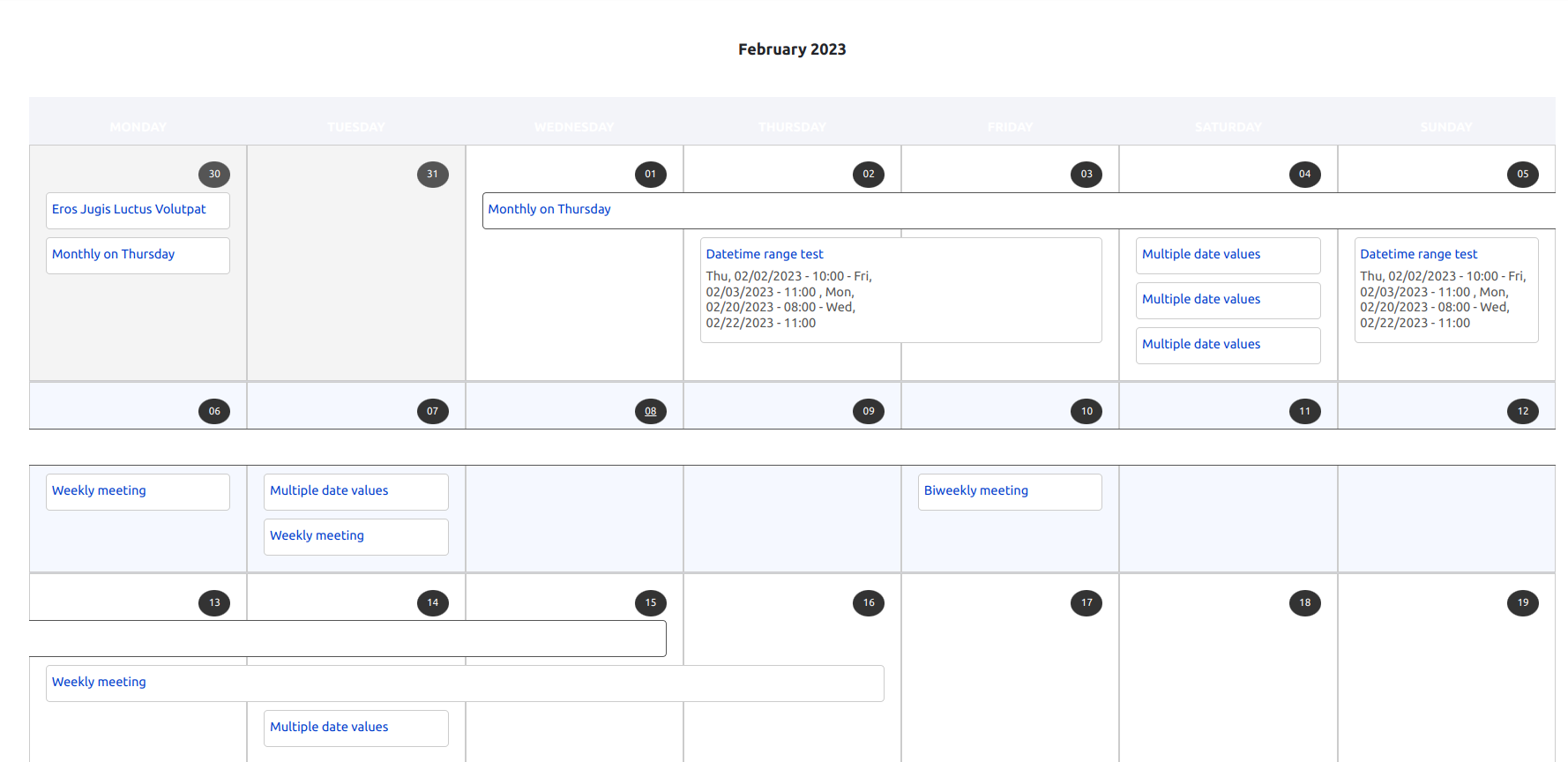
Putting your events on the map
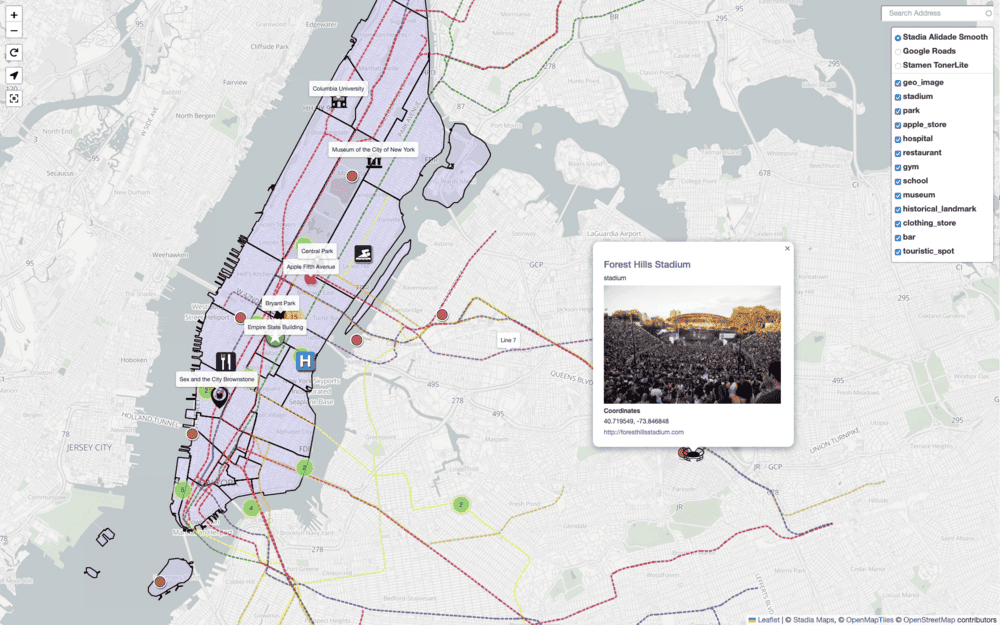
Keeping everyone in the loop with notifications
Besides these basic and simple features, you can discover more about what Drupal Views can do for presenting your event collections based on any requirements.