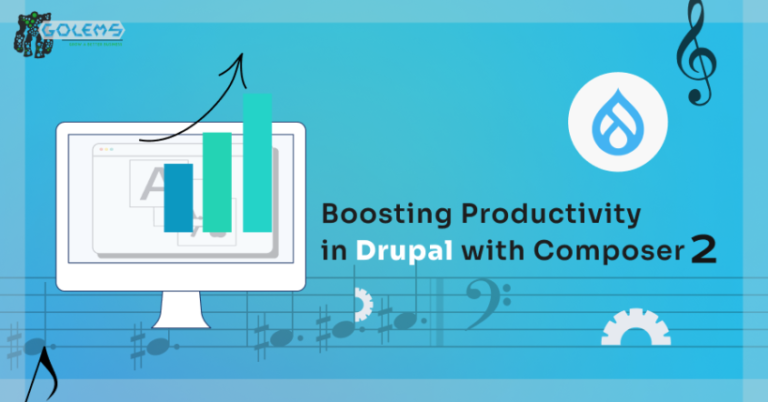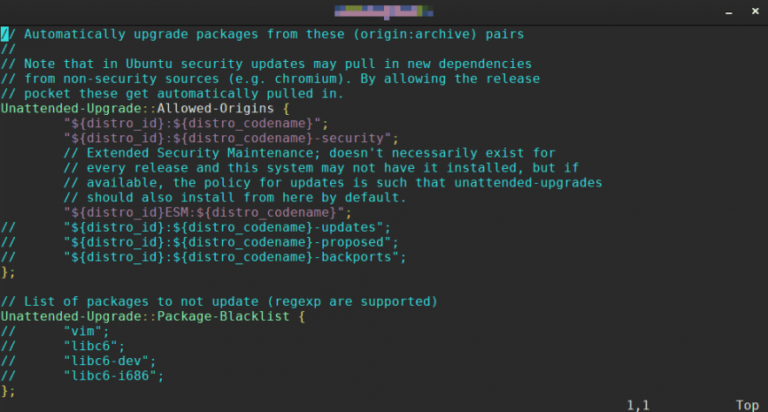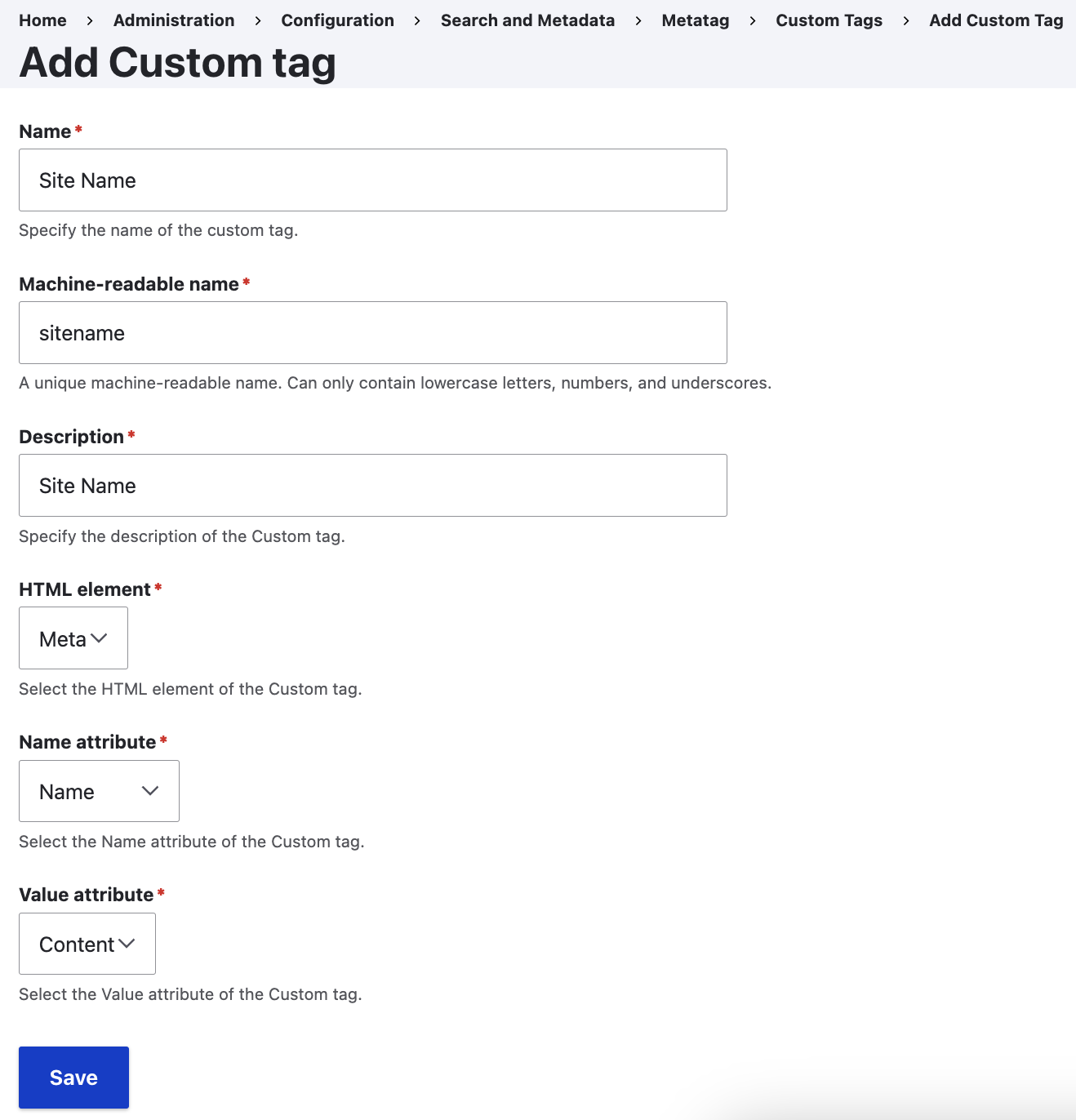
What is Metatag Custom Tags?
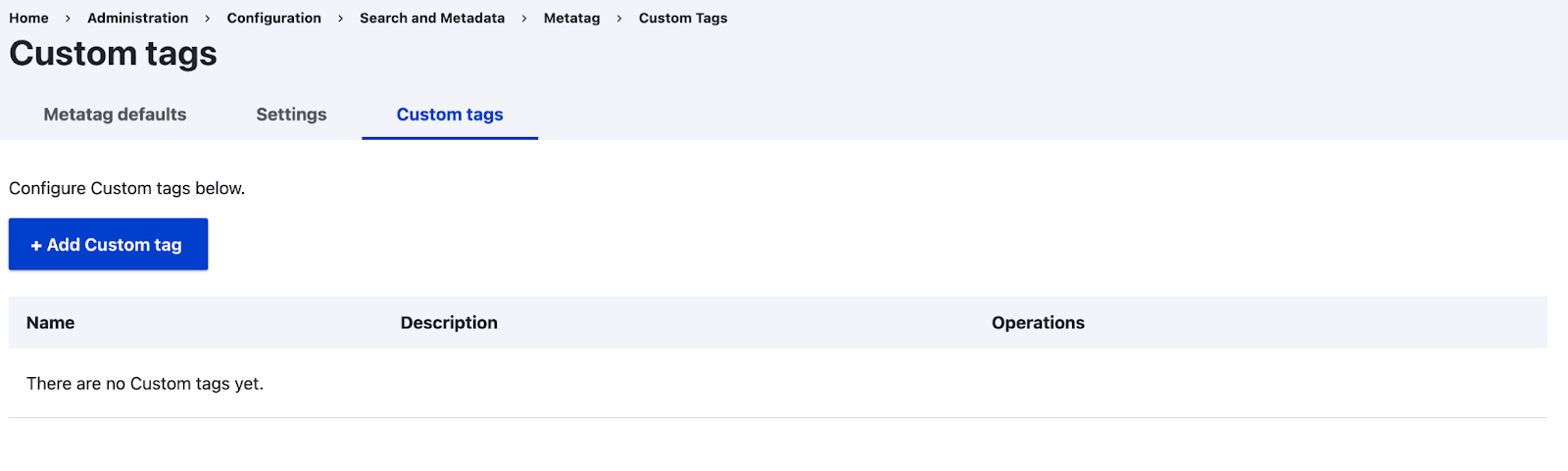
- Create custom metatags without relying on additional custom code.
- Extend metadata capabilities to cover unique SEO and personalization requirements.
- Maintain consistency and compliance with specific project needs.
Key Features of Metatag Custom Tags:
- Enhanced user Interface:
- A new admin UI makes it easier than ever to create and manage custom meta tags.
- Users can define tags with just a few clicks, setting attributes like property, name, and http-equiv.
- Streamlined tag creation:
- Add meaningful labels and descriptions for each tag.
- Manage custom tags directly from the admin interface without writing custom code.
- Future-proof functionality:
Fully integrated with the Metatag module, ensuring compatibility with Drupal’s evolving ecosystem.
The Origin of Metatag Custom Tags
Ready to level up your metadata game? Dive into the documentation and start exploring the capabilities of Metatag Custom Tags today!
Why Use Metatag Custom Tags?
The Drupal ecosystem just got a major upgrade with the release of the metatag_custom_tags submodule as part of the Metatag 2.1.0 release. Designed to replace and enhance the functionality of the now-merged Custom Meta module, this new feature empowers site builders to take full control of custom metadata management in a more streamlined and efficient way.
- Advanced SEO optimization: Tailor meta tags for specific search engine requirements and use cases.
- Personalization: Customize metadata for personalized content delivery.
- Compliance and Integration: Add meta tags required for external integrations or compliance with standards like Open Graph or custom analytics setups.
Websites Hosted on GovCMS: A Seamless Update
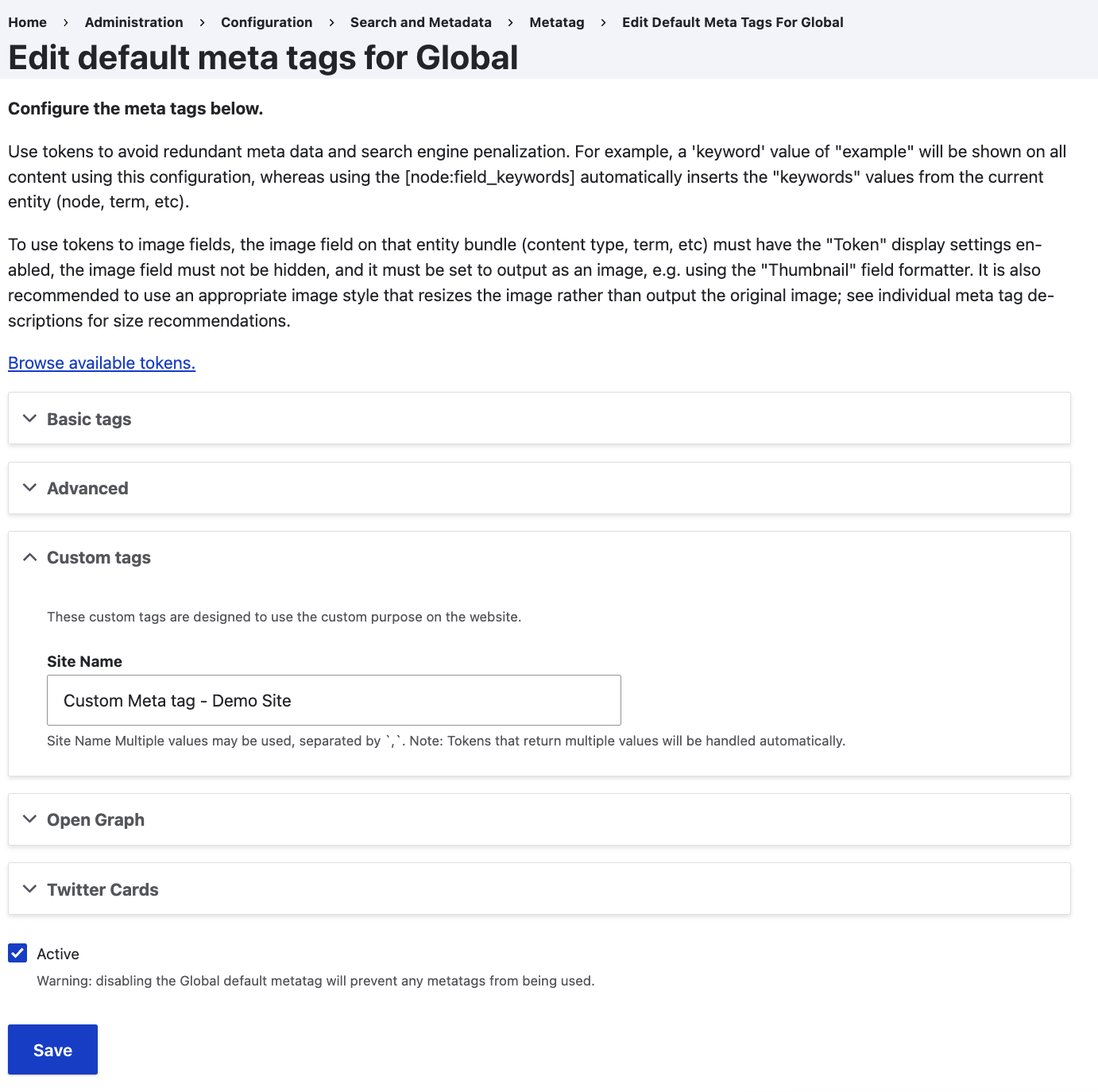
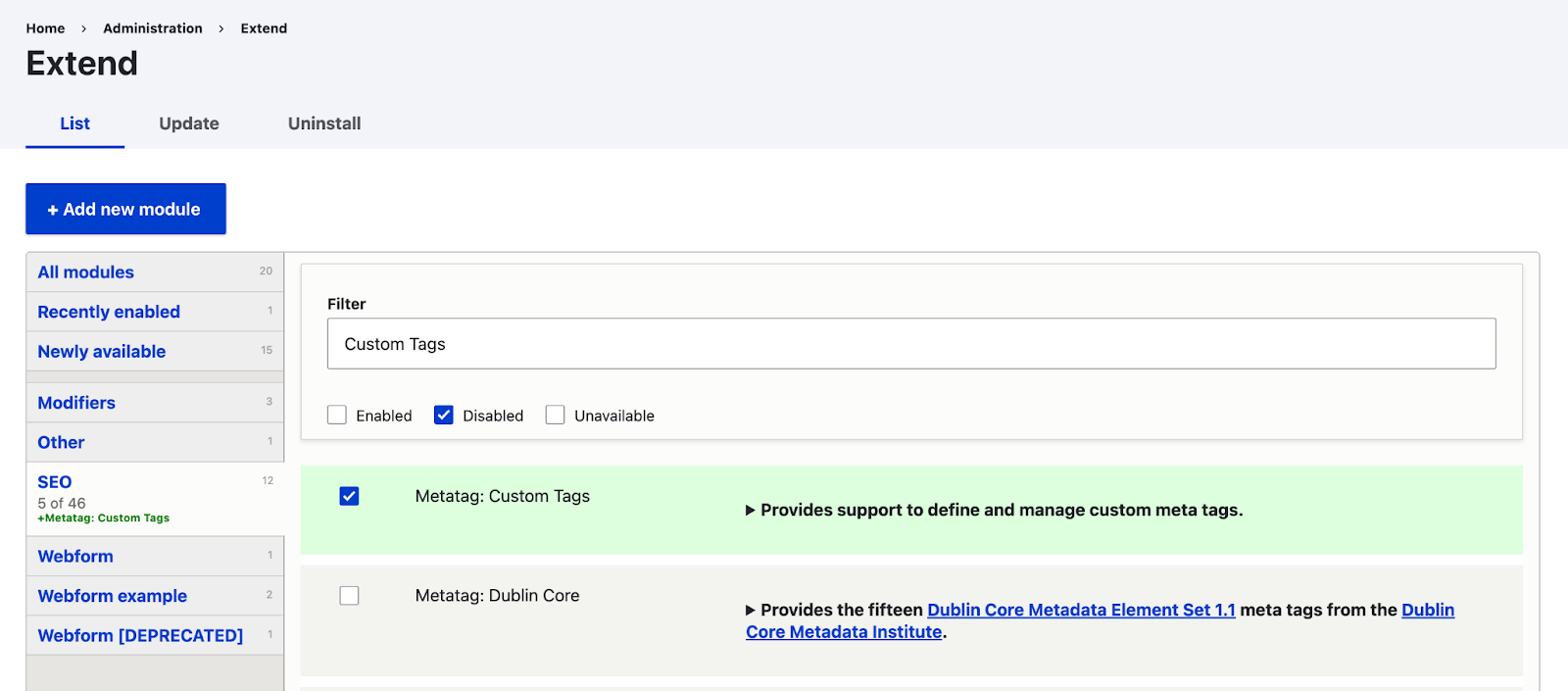
Getting Started with metatag_custom_tags
- Enable the submodule:
Install or upgrade to Metatag 2.1.0, then enable the metatag_custom_tags submodule through the Drupal admin interface.
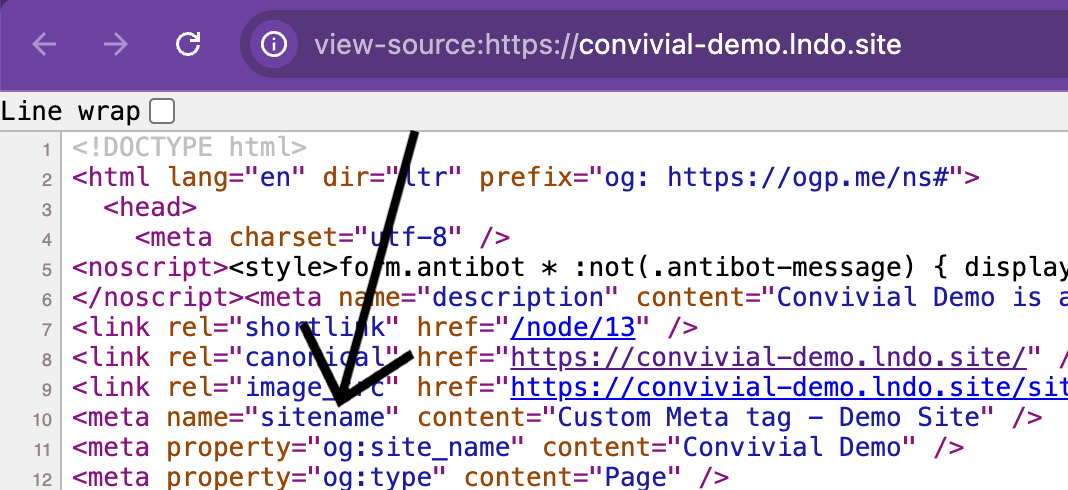
- Create Custom Meta Tags:
- Navigate to the admin UI for Metatag.
-
BEST Webhosting
Explore a comprehensive array of web hosting services designed to cater to various needs. Whether you’re an individual looking for reliable personal hosting or a business requiring high-performance solutions, BEST Webhosting offers tailored options to ensure optimal website performance, robust security, and 24/7 support.
-
Unveiling the Pillars of Web Hosting
Web hosting is the backbone of a digital presence, providing the infrastructure necessary to publish and maintain websites online. This article delves deep into the essentials of web hosting, guiding individuals and businesses to make informed decisions. Learn about hosting types, server performance, and scalability options to choose the perfect fit for your online goals.
-
Digital Experience and Coding a New Website
Building a website today involves more than creating an online presence; it’s about delivering an exceptional digital experience. This piece explores modern website design principles, user experience strategies, and advanced coding techniques. It highlights how a well-crafted website can effectively convey your brand message, captivate audiences, and drive business success.
-
How to Buy a .com.au Domain: A Buyer’s Guide to .com.au Domains
This guide is a must-read for startups and established businesses aiming to enhance their Australian online presence. Learn the steps to secure a .com.au domain that aligns perfectly with your brand identity. The article provides insights into domain registration requirements, tips for choosing a memorable domain name, and the benefits of a local domain for SEO.
- Incredible Ideas deserve Incredible DomainsWith Rapid Registration, your domain is registered almost instantly, meaning you don’t have to wait to get your business or name online!
-
Edge of Technology, Digital Transformation, and Cloud Computing
Staying competitive in today’s fast-paced digital landscape requires leveraging cutting-edge technologies. This article explores the vital roles of Digital Transformation (DT) and Cloud Computing in modern business strategies. Understand how these technologies drive efficiency, foster innovation, and enable organisations to scale operations seamlessly.
-
The Best WordPress Plugins for Email Marketing to Grow and Engage Your Subscriber List
Email marketing remains a powerful tool for audience engagement and lead conversion. Discover top WordPress plugins like Mailchimp, Constant Contact, OptinMonster, and Thrive Leads. This article provides detailed guidance on creating effective opt-in forms, segmenting email lists, automating campaigns, and tracking metrics for successful email marketing strategies.
-
The Best WordPress Caching Plugins to Optimize Site Speed and Performance
Website speed and performance are crucial for user experience and SEO rankings. This detailed review covers the most effective WordPress caching plugins, including W3 Total Cache, WP Super Cache, WP Rocket, WP Fastest Cache, and LiteSpeed Cache. Learn how these plugins enhance site performance by minimising load times and optimising server resources.
Learn more about Metatag and its submodules here.
- Select the Custom Tags option and start defining your tags by choosing attributes, names, and descriptions.
<link rel="alternate" type="application/rss+xml" href="https://example.com/rss.xml">
With the flexibility to create custom meta tags tailored to your site’s unique requirements, Metatag Custom Tags opens up new possibilities for:
- Test the configured custom meta tag: Check the source of your webpage to ensure tags are implemented correctly.
Having worked extensively with many GovCMS customers, I’ve seen firsthand how challenging metadata management can be. One of my clients, a public sector organization, previously struggled with adding an alternate link tag like:
Transitioning from Custom Meta
This submodule is derived from the widely appreciated Custom Meta module, which simplified custom metatag creation for Drupal users. Officially merged into Metatag in the 2.1.0 release, this feature forms the foundation of the Metatag Custom Tags submodule. You can read more about this journey in our previous blog post: Custom Meta Module Joins Metatag.
Final thoughts
This update is a game-changer for GovCMS users. What once required intricate coding and developer input can now be accomplished with a bit of site building, empowering content editors and site builders to manage metadata independently. By streamlining workflows, this enhancement boosts productivity and allows teams to make adjustments without technical bottlenecks. If your website is on GovCMS, it’s time to explore the potential of Metatag Custom Tags!With the Metatag Custom Tags submodule now part of GovCMS, their content administration team can independently create and manage such tags directly from the user-friendly UI. This change saves valuable time, reduces reliance on developers, and enables quick, efficient updates.For websites hosted using Australia’s Drupal distribution, GovCMS, the release of GovCMS 3.20.0 brings exciting news. The inclusion of the Metatag Custom Tags submodule allows users to create custom metatags directly from the UI, eliminating the need for complex, time-consuming code changes or the installation of additional modules.