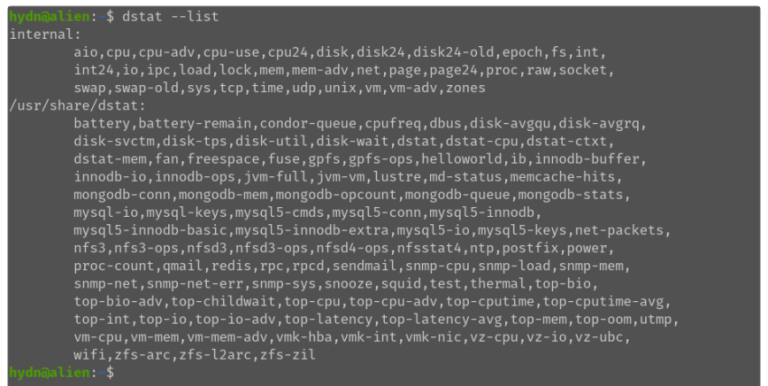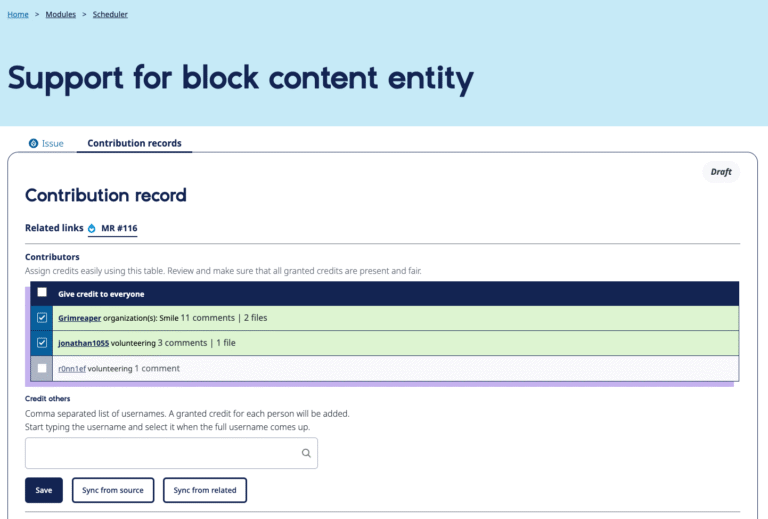Nic Laflin – nLighteneddevelopment.com nicxvan
John Picozzi – epam.com johnpicozzi Avi Schwab – froboy.org froboy
Topics
- AI in News Anchoring
- Drupal Hooks and Themes
- Adoption of Object-Oriented Modules
- Challenges with Theme Hook Orders
- Understanding Hook Ordering in Modules
- Simplifying Hook Ordering with Drupal 11.2
- Updating to Drupal 11: Considerations and Plans
- Exciting Features in Drupal 11
- Drupal Orchestration and Integration
- New England Drupal Camp Announcement
- State of Drupal Work and Future Prospects
Resources
Hosts
For show notes visit:
https://www.talkingDrupal.com/526
MOTW
Correspondent
Today we are talking about AI News,Drupal Hooks, and Drupal 11. We’ll also cover Webform Scheduled Tasks as our module of the week.
- Brief description:
- Have you (or your client) ever wanted to get fewer webform submission emails? Do you like getting emails on a predictable schedule and not any time a user decides to fill out your form?
- If so, you might want to check out Webform Scheduled Tasks
- Module name/project names
- Brief history
- Created by mattgill on 22 November 2017
- It has a 3.0-rc1 release available with Drupal 10 compatibility and is awaiting review of it’s automated D11 fixes.
- Maintainership
- Its last release was in November 2023, but just a month ago I helped get Sean Dietrich approved as a new maintainer, so I’m hoping for a new release in the near future.
- It has security coverage.
- Tests exist to test the full functionality of the module and they are passing.
- There is no standalone documentation, although a README is RTBC’ed. That said, the module page has a straightforward description of what the module does and how to use it, and getting it up and running is very straightforward.
- Number of open issues: 24 open issues, only 1 of which is a bug against the current branch. I’ll also note there are 8 issues that are RTBC, so we should be seeing some fixes forthcoming.
- Usage stats:
- Module features and usage
- Once you enable the module, Webforms will have an additional “Scheduled tasks” configuration screen.
- You can create a task to email all results or just the results since the last export.
- Once you enable a scheduled task, you can set a number of options:
- its next scheduled run and the run interval (in hours, days, weeks, etc)
- where to email the results, in what format (JSON or CSV), whether to delete submissions after they’re sent
- There’s also a RTBC patch to allow you to configure file names to include date-time of export, which can help the recipients keep track of the exports.
- After that, you just sit and wait for cron to do its thing.