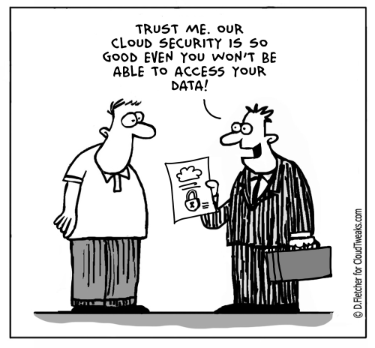May 22, 2025
10min Read
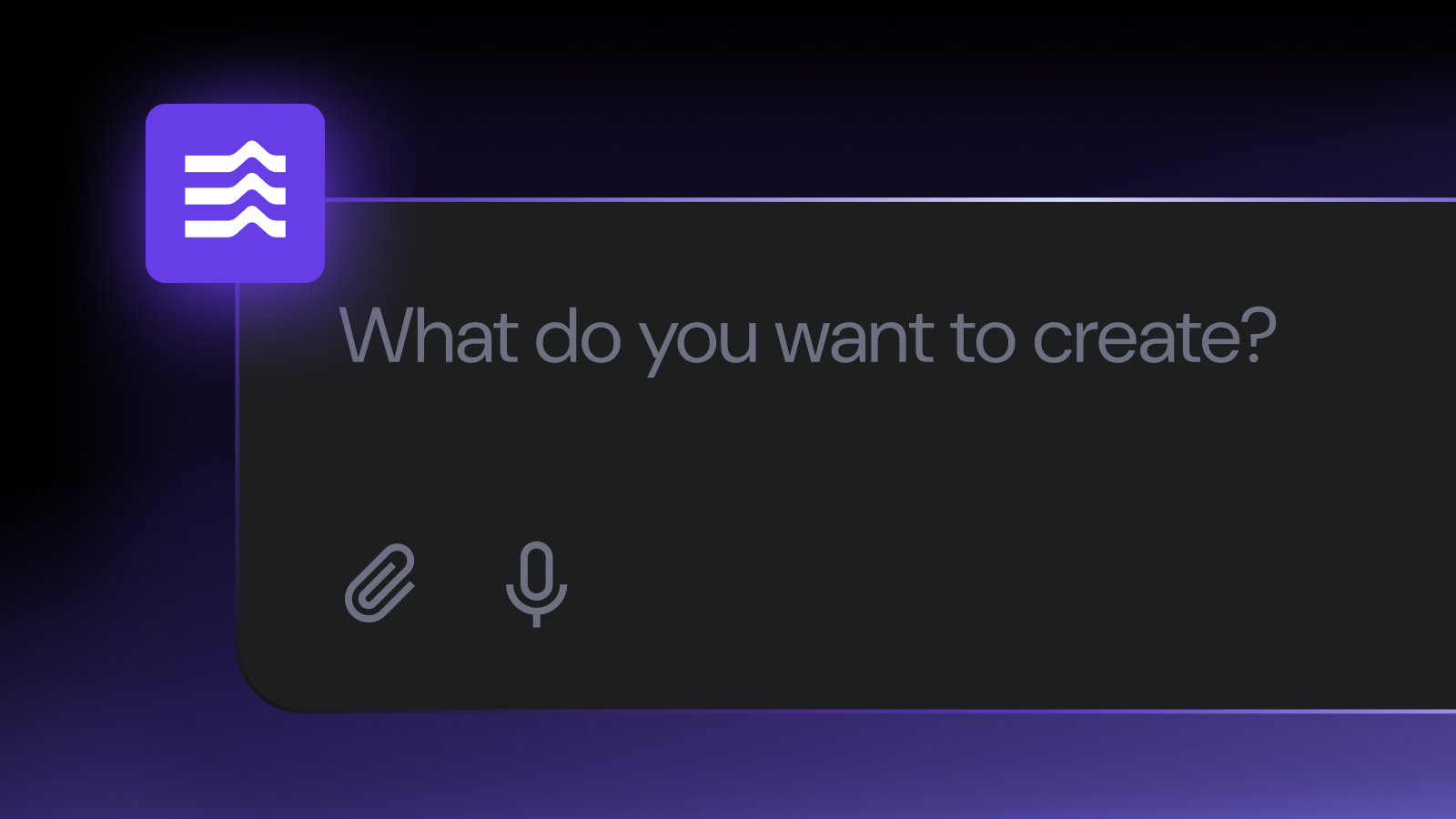
Firebase provides comprehensive tools that help you develop and deploy applications more easily. It mainly streamlines the backend setup process by providing pre-configured services like databases and authentication solutions.
However, Firebase has limitations that may make it unsuitable for some users. For example, users have limited control over their application, and the platform requires some technical knowledge to unlock its full capabilities.
If you are looking for Firebase alternatives for app development, this article will explore the top eight options. We will discuss their key features, pros, and cons to help you make an informed decision.
What is Firebase, and why consider alternatives?
Firebase is a platform that streamlines the application development and deployment process by providing pre-configured backend solutions, such as:
- Realtime database – enables real-time data processing and storage to build a dynamic application.
- Authentication method – implements a user authentication feature in your application for optimal security.
- Hosting – uses the Google Cloud platform to store your application code and deploy it live.
- Data storage – saves your application’s user-generated content, like images, in a secure location.
While Firebase is an excellent solution, some users might find it lacking in some aspects for modern web and mobile applications.
Specifically, experienced developers may want more control over their project or flexibility in using different backend components, while beginners might prefer a simpler solution.
Top 8 Firebase alternatives for 2025
Here’s a quick comparison between the eight best Firebase alternatives based on their features, pros, and prices.
| Platform | Key features | Pros | Cons |
| Hostinger Horizons | AI no-code development platform, built-in hosting, live frontend editor, image prompt | Beginner-friendly, 24/7 support, 30-day money-back guarantee | Require a separate backend solution, no direct code modification |
| Supabase | SQL database, real-time data processing, authentication, rapid data storage | Open-source, fixed-pricing plans, identical features to Firebase | No integrated tool for the frontend, no refund |
| Back4App | Real-time queries, API connection, cloud code, seamless web deployment | Comprehensive backend solutions, easy to use, competitive pricing | Limited hosting options, no refund |
| AWS Amplify | Amplify studio, Amplify libraries, Amplify CLI, integrated analytics tools | A one-stop backend solution, seamless integration with other AWS services, cloud-native for scalability | Custom-based pricing only, lack of integration with third-party services |
| Parse | Fully open-source, built-in authentication and notification, multiple database support, intuitive dashboard | No vendor lock-in, extensive community support, highly customizable | No dedicated support, complicated setup |
| Kuzzle | Multi-protocol API, real-time capabilities, geospatial feature, elasticsearch integration | Flexible hosting options, extensive use cases, unique features compared to similar platforms | Steep learning curve, limited to backend development |
| Appwrite | Flexible authentication, custom database, comprehensive API, a migration service | Robust security, extensive support, generous free plan | 24/7 support is limited to the most expensive plan, lower adoption than other platforms |
| MongoDB | Sharding, rich querying, flexible indexing, replication | Highly scalable, wide adoption and strong community, similar database structure to Firebase | Limited support for multi-document ACID transactions, dependent on additional tools to set up full backend functionality. |
1. Hostinger Horizons
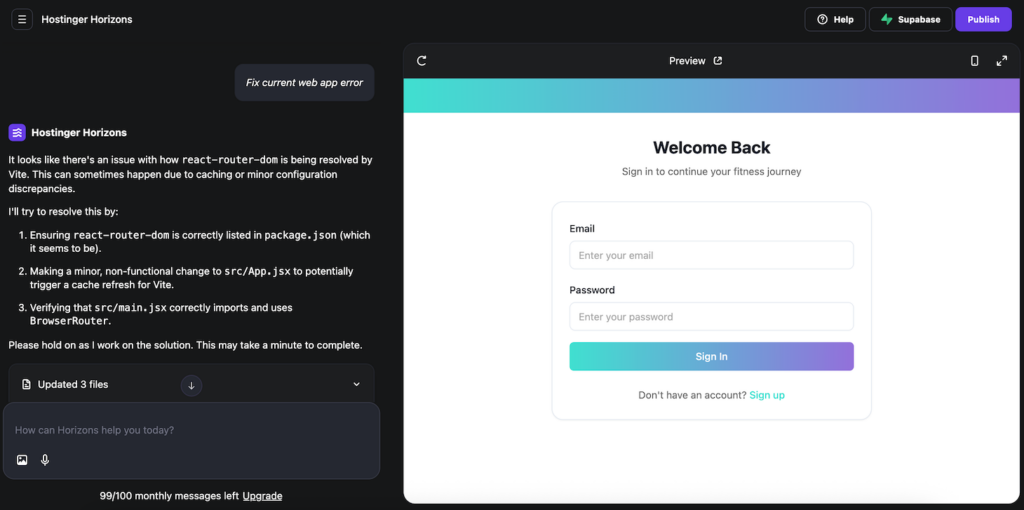
Price: $19.99/month (free trial available)
As an AI-powered no-code development tool, Hostinger Horizons is an excellent Firebase alternative for beginners. Using simple prompts, you can create a fully functional web application and configure the backend logic.
Similar to Firebase, Hostinger Horizons provides solutions that enable you to launch your application quickly, with integrated hosting and domain registration services.
Key features:
- Live editor – shows your web application in real time, allowing you to test and interact with it as you work on the project.
- Image support – lets you use images as prompts to develop your application, allowing Hostinger Horizons to understand your requests better.
- Automatic error fixes – automatically identifies and resolves errors in your application code, all for free.
- Robust security features – comes with automatic daily backup, malware scanner, enhanced DDoS protection, and built-in web application firewall.
Pros:
- Easy to learn for beginners due to its no-code nature.
- 24/7 customer support through multiple channels, including live chat.
- Risk-free 30-day money-back guarantee.
- Seamless integration with Supabase, Hostinger hosting, and a custom domain to streamline deployment.
Cons:
- No direct access or modification to the application code
- Lacks backend solutions by default, but you can easily integrate it with Supabase.
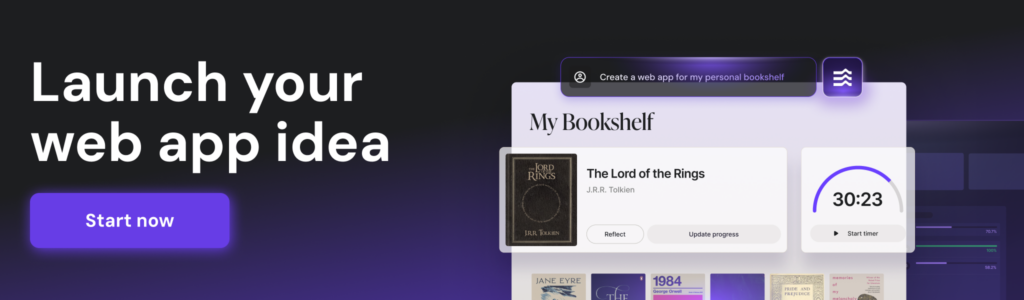
2. Supabase
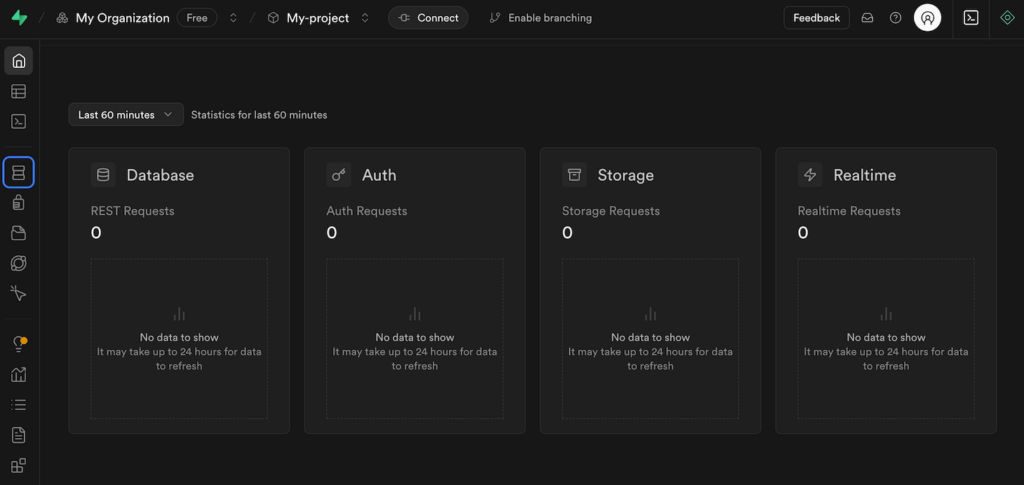
Price: freemium (paid plans start at $25/month)
Supabase positions itself as the open-source version of Firebase with nearly identical features. It also focuses on the backend, providing solutions like a database, remote file storage, and an authentication method.
While not as comprehensive as Firebase, Supabase is more flexible. You can connect your application regardless of its hosting environment or development platform. Moreover, you can easily integrate your database using an application programming interface (API).
Key features:
- SQL database – offers a PostgreSQL relational database that is more widely used and versatile than Firebase’s NoSQL.
- Real-time data processing – syncs backend data between users in real-time to enable features like live collaboration.
- Authentication – implements an authentication method for user registration using email or third-party platforms.
- Rapid data storage – saves any type of file in an S3-compatible storage and serves it using the integrated content delivery network (CDN).
Pros:
- Open-source means you can access the platform’s codebase and have full control over your project.
- Similar features to Firebase make switching to Supabase simpler.
- Fixed pricing with the option to upgrade to the custom enterprise plan.
- Strong community support and additional email customer service for the paid plans.
Cons:
3. Back4App
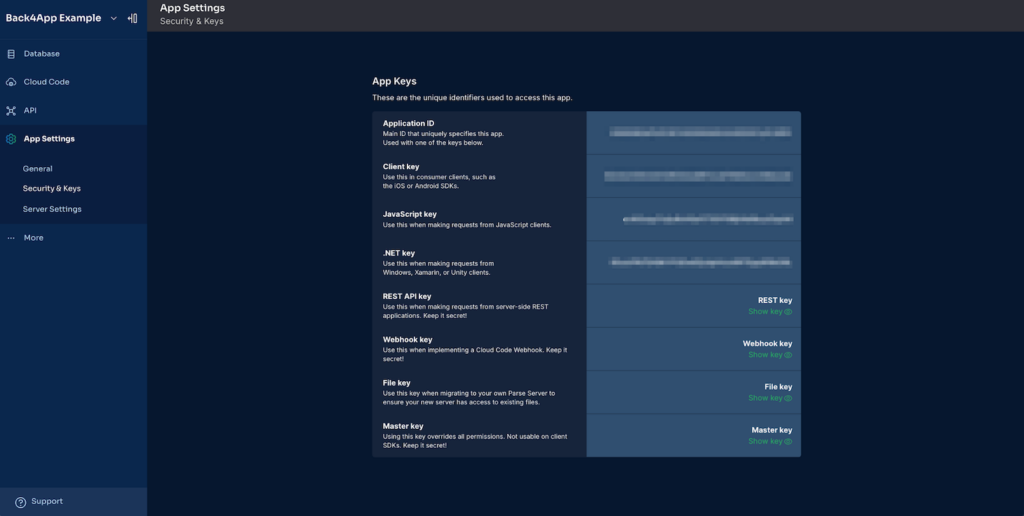
Price: freemium (paid plans start at $15/month)
If you want a more comprehensive backend solution than Firebase, Back4App can be an excellent fit. In addition to a database, authentication, and storage, this platform provides other services that make it more complete.
For example, the storage solution includes a built-in CDN to serve files more efficiently. Back4App also provides a powerful API, cloud-based functions, and a robust deployment feature.
Key features:
- Real-time queries – the tool lets you track database changes instantly, sync data in real time, and manage users seamlessly with live data updates.
- API connections – integrate your application, tools, or services via a unified API with REST or GraphQL support.
- Cloud code – it runs JavaScript code in the Back4App cloud environment, allowing you to add advanced features to your application without managing the server directly.
- Web-based deployment – connects GitHub to easily push your code to production, and Back4App will build it into a Docker container.
Pros:
- A comprehensive backend platform, offering all solutions for your backend development.
- Easy to use with an intuitive dashboard and a built-in AI agent.
- Competitive pricing, especially considering the built-in features and tools.
Cons:
- Limited hosting options, with on-premise solutions only available on a case-by-case basis.
- No refund for any cancellation.
4. AWS Amplify
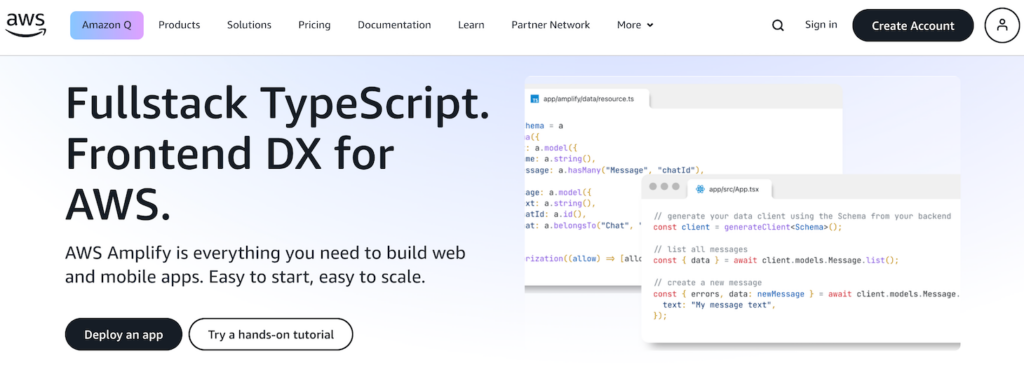
Price: custom, pay-as-you-go scheme
AWS Amplify is an excellent choice for enterprises seeking a cloud-native Firebase alternative. It provides all the services needed to develop, deploy, and scale an application on the cloud.
You can build your application’s frontend using Amplify Studio and deploy it to the AWS hosting service. AWS Amplify also streamlines cross-platform development, allowing developers to easily build desktop, mobile, and web applications using the provided libraries.
Key features:
- Amplify Studio – allows developers to quickly import UI design from Figma to build the application’s front and configure the backend logic with minimal coding.
- Amplify libraries – simplify backend integration by providing open-source libraries compatible with popular frameworks, like Swift and React.
- Amplify CLI – provides a unified toolchain that enables developers to manage all aspects of your AWS and Amplify services for your application.
- Integrated analytics and monitoring tools – gather insights about your application performance using Amazon CloudWatch and Amazon Pinpoint.
Pros:
- A one-stop solution with everything you need to deploy an application, including a database, authentication, and targeted push notifications.
- Well integrated into the AWS ecosystem, minimizing errors when connecting other AWS services.
- Cloud-native architecture and a custom plan translate to extensive scalability.
- Cross-platform and multi-OS development with various framework libraries.
Cons:
- No unlimited free plan and lacks fixed-priced options.
- Only integrates with AWS solutions, which might not be ideal for specific use cases.
5. Parse
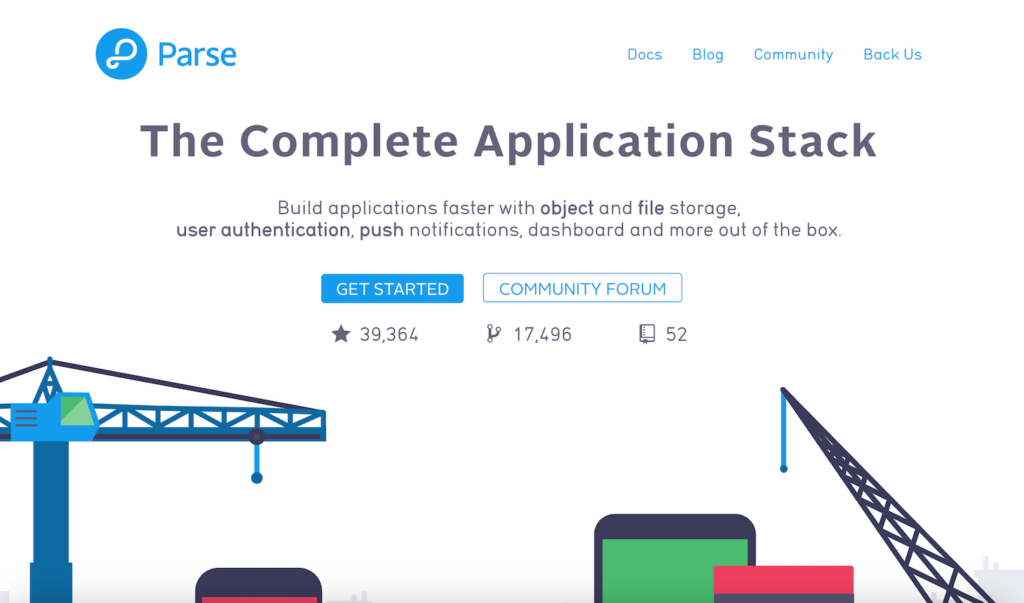
Price: free
Parse is a community-driven, open-source alternative to Firebase known for its no vendor lock-in policy, which gives developers complete control over their applications.
Given its open-source nature, Parse allows developers to choose from multiple databases and any hosting infrastructure based on their application’s needs. Like Firebase, it offers features like user authentication, push notifications, file storage, and cloud-based functions.
Key features:
- Fully open-source – provides full control over your backend, allowing customization to meet specific needs.
- Authentication and notification – simplifies user management and engagement through built-in authentication and notification services.
- Database flexibility – allows users to set up PostgreSQL or MongoDB based on their project requirements.
- Dashboard interface – streamlines backend operations by providing an admin panel for managing app data and configurations.
Pros:
- Open-source means no vendor lock-in and is entirely free.
- Extensive documentation and community support.
- Highly flexible and customizable.
- Support self-hosting on any environment, offering developers complete control.
Cons:
- No dedicated customer support, not ideal if you need quick, hands-on assistance.
- Higher flexibility means a more complex setup and configuration process.
6. Kuzzle
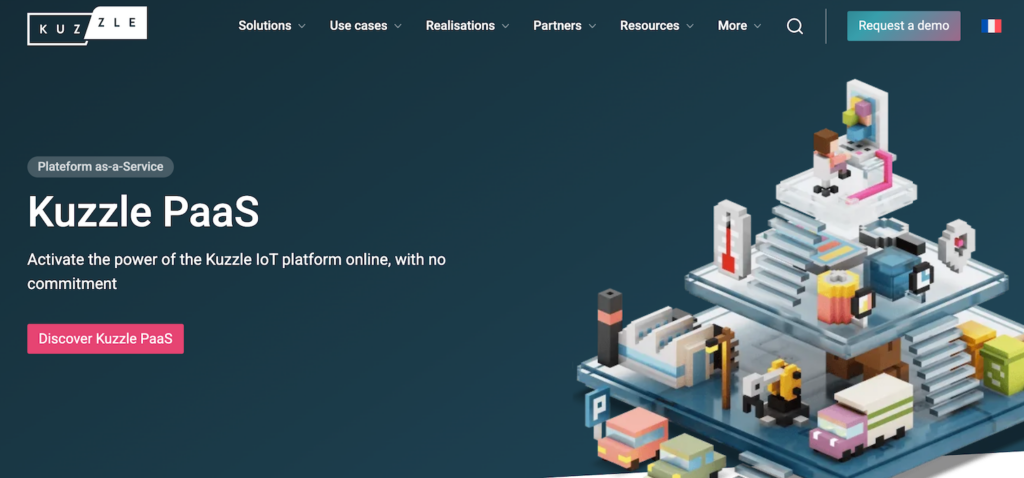
Price: freemium with custom paid plan
Kuzzle is an excellent Firebase alternative for developing Internet of Things (IoT) and real-time applications. It provides a multi-protocol API for HTTP, WebSocket, and MQTT, enabling seamless integration with various real-time data streams.
Moreover, Kuzzle’s real-time database allows for efficient data synchronization across clients. In addition, it offers features such as geolocation, data storage, and user authentication.
Key features:
- Multi-protocol API – supports REST, WebSocket, and MQTT to facilitate communication across various platforms.
- Real-time capabilities – enables live data updates, crucial for applications requiring immediate data reflection.
- Geospatial feature – integrates geofencing and location-based services for location-aware applications.
- Elasticsearch integration – provides advanced search functionalities for streamlined data retrieval.
Pros:
- Available as an open-source, self-hosted backend or cloud-based platform.
- Strong focus on real-time and geospatial data, which other platforms lack.
- Extra features enable more diverse use cases than Firebase and other similar platforms.
Cons:
- Additional features like Elasticsearch and Geospatial result in a steeper learning curve.
- Features and solutions are limited to backend development.
7. Appwrite
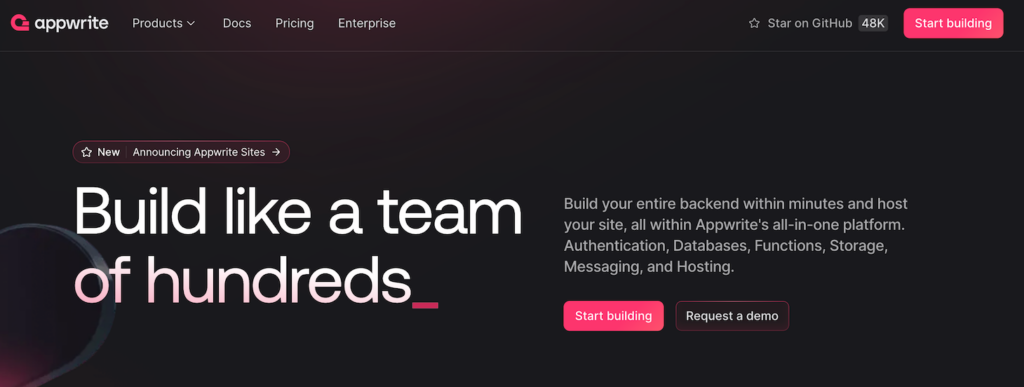
Price: freemium (paid plans start at $15/month)
For developers looking for a Firebase alternative with comprehensive tools to streamline backend development, Appwrite is an excellent option. It offers a unified API to integrate all its services, including user authentication, database management, file storage, and serverless functions.
As a self-hosted solution, Appwrite’s gives developers complete control over their infrastructure, allowing for customization and flexibility often limited in proprietary platforms.
Key features:
- Flexible user authentication – implements any authentication methods into your application using custom token login.
- Custom database – provides a MariaDB database with an extra abstraction layer to simplify the query process and permission management.
- Comprehensive API – enables various functionalities via API, such as the image transformation feature for the data storage.
- Migrations – handles the backend migration from other platforms, including Firebase, with an extra charge.
Pros:
- Robust built-in security features with certifications like SOC-2.
- Comprehensive documentation and dedicated support for the premium plans.
- Self-hosted option for complete control.
- Generous free tier compared to some alternatives.
Cons:
- 24/7 support is only available in the most expensive plan.
- Less popular than other platforms, resulting in limited community support and backing.
8. MongoDB
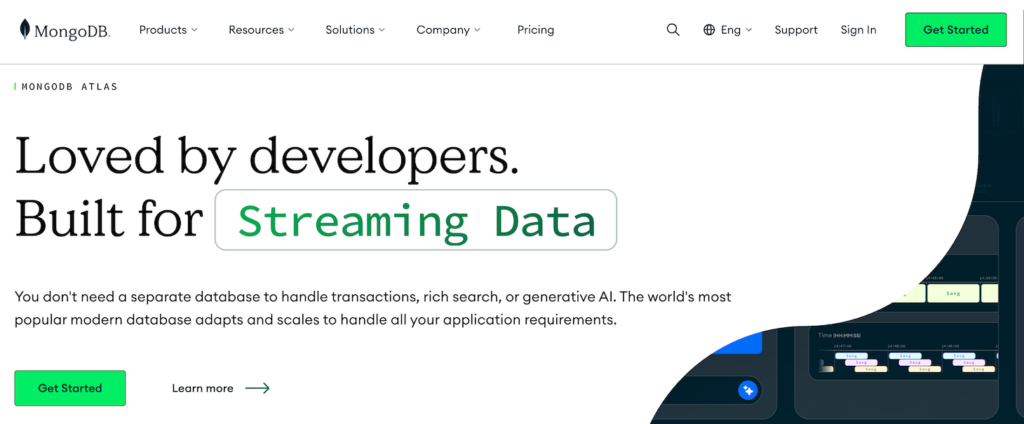
Price: freemium (paid plans start at $0.08/hour)
MongoDB is known for its scalability and performance, making it a strong Firebase alternative for applications requiring complex queries and large-scale data management. This capability makes the database suitable for enterprise projects.
This platform’s sharding feature enables you to divide datasets into smaller entities to distribute queries more efficiently. It also supports on-demand indexing to accommodate changing queries.
Key features:
- High scalability – supports horizontal scaling through sharding, allowing your app to handle large datasets efficiently.
- Rich querying – offers powerful querying capabilities, including ad-hoc queries and aggregation, to facilitate more complex operations.
- Flexible indexing – provides various indexing options, allowing developers to organize their data more efficiently to enhance query performance.
- Replication – duplicates data in multiple nodes for redundancy and distributed queries, improving backend efficiency.
Pros:
- Ideal for handling large volumes of unstructured or semi-structured data.
- NoSQL database means a drop-in replacement for Firebase.
- High performance and scalability.
- Wide adoption and strong community support.
Cons:
- Limited support for multi-document ACID transactions.
- Require additional tools or services to set up full backend functionality.
Key features to look for in a Firebase alternative
With so many Firebase alternatives available, choosing one can be difficult. While the best platform ultimately depends on your needs and preferences, there are several essential features to consider:
- Real-time database – enables your application’s database to instantly sync data from multiple users. This capability allows you to include features like collaboration and live chat.
- Authentication and user management – these features allow you to easily implement functionality to authorize users during registration and manage their accounts. They are essential to maintain application security.
- Scalability and performance metrics – ensure the development platform can accommodate your application’s growth, especially in the long term. If your platform has limited scalability, you must migrate your project later, which can be tedious.
- Integration capabilities with other tools and services – lets you connect various external solutions with your application to ensure it functions according to the design. Otherwise, you are limited to what your platform offers, which can be insufficient or cause compatibility issues.
Also, consider other factors like pricing, support, and refund policy to get the most out of your platform.
Why Firebase may not be popular anymore
Firebase’s market position may be declining as developers increasingly turn to alternatives for several reasons, most notably:
- More features – some platforms offer more features than Firebase, enabling you to set up your app’s backend more easily without integrating third-party solutions.
- Reasonable pricing – Firebase’s custom pricing makes it difficult to plan the development costs, while several alternatives offer affordable fixed-priced plans.
- Ease of use – alternative platforms offer more streamlined development or setup processes, with features like an AI-powered no-code tool and an intuitive dashboard.
- Vendor lock-in policy – more developers are moving to open-source solutions or platforms without a vendor lock-in policy for better control over their projects.
- Flexibility – several Firebase competitors allow you to host your app’s backend in different environments or use various databases to suit your needs.
How to migrate from Firebase to an alternative
The migration procedure from Firebase depends on your project and the chosen alternative. However, the general procedure looks as follows:
Important! This section covers the general steps when migrating the backend. This task comes with some risks and varies depending on the project, the actual procedure will likely be more complex. Consult with experts before proceeding with migration.
- Map the services you will move to another platform, such as the database, authentication, and file storage.
- Prepare required services on the target platform. For example, create the schemas to structure your data when migrating to an SQL database like Supabase.
- Export your Firebase data for backup. The easiest way to do this is to use the Firebase CLI tool’s console.
- Move your Firebase data to the new platform. You can use a custom script, third-party service, or built-in tools, if available. For a more precise guide, refer to the target platform’s documentation.
Migrating an app’s backend can cause downtime, which can result in significant traffic loss if not managed properly. To minimize the effect, follow these best practices:
- Use a staging environment – thoroughly test the migration in a staging environment before applying it in production to avoid errors and data loss.
- Migrate gradually – migrate smaller portions of your data at a time to minimize the risk of downtime and simplify troubleshooting.
- Implement dual-write – set up a mechanism that enables your application to use both Firebase and the new backend platform during migration.
- Monitor the changes – actively check your application functionality during and after the migration to ensure all aspects work properly.
Firebase alternatives FAQ
What is a cheaper Firebase alternative?
Starting only at $19.99/month, Hostinger Horizons is one of the cheapest Firebase alternatives for building and deploying a simple application. If you want a free option, Supabase is one of the best. Its features are also similar to Firebase, making it easy to transition. Should you wish to upgrade, it also offers fixed-price and custom plans.
Which Firebase alternative is best for real-time applications?
The best Firebase alternatives for real-time applications must have the live data synchronization feature. Examples of such platforms include Supabase, Back4App, Kuzzle, and Appwrite. Although sharing the same feature, these platforms suit different user needs.
Conclusion
Firebase is a platform that offers pre-configured solutions to streamline an application’s backend development process. Although it is a comprehensive platform, many users might want a simpler or more flexible alternative.
In this tutorial, we have reviewed the eight top Firebase alternatives along with their prices, key features, and benefits. Our best picks are:
- 🪄 Hostinger Horizons – the best beginner-friendly, AI-powered alternative for no-code app development.
- 🛠️ Supabase – the overall best open-source Firebase alternative with similar features but better pricing and flexibility.
- ☁️ AWS Amplify – ideal if you want a cloud-based backend platform with comprehensive tools and complementary services.
- ⚡MongoDB – an excellent choice for enterprises looking for a highly scalable and performant solution for data-intensive applications.
Remember that the best Firebase alternatives will ultimately depend on the features or benefits you are looking for. With that in mind, we recommend trying those with a trial period or a free plan.