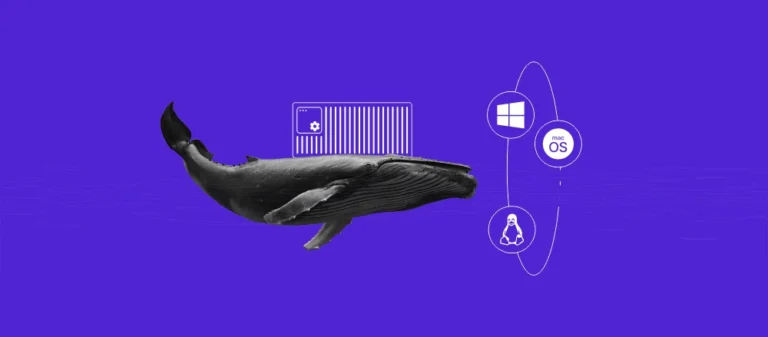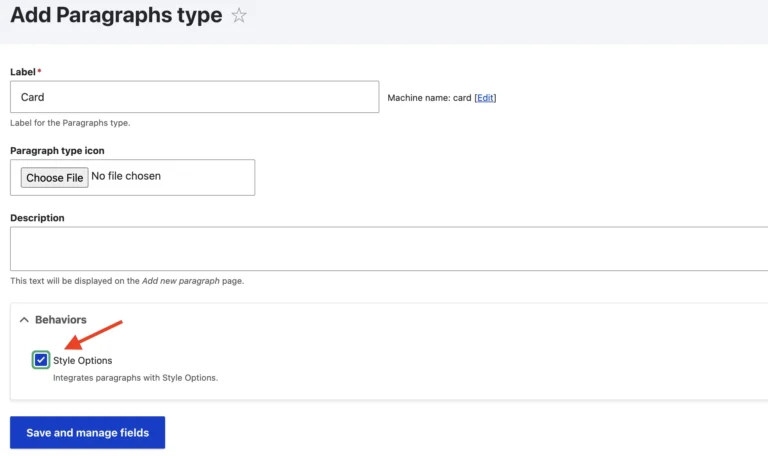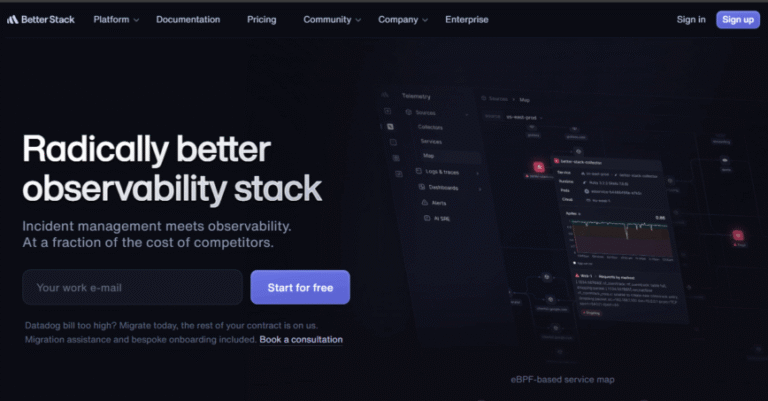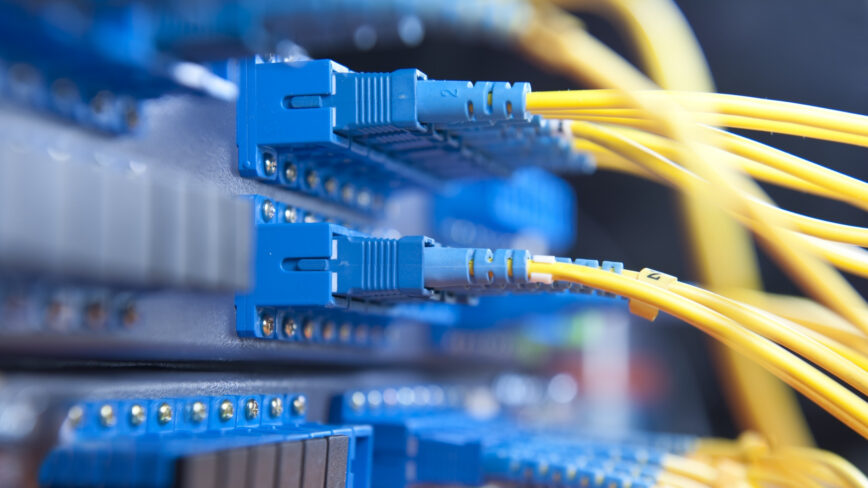
We all know how important it is to back up our data regularly. Disk drives fail, databases crash, and human error or bad actors can wreak havoc when you least expect it. Hurricanes, fire, floods, you know the drill. Yet, only 6% of medium-sized companies that suffer catastrophic data loss ever recover, and 51% shut down within two years.
If you’re running a WordPress site, ask yourself this: do you have a real backup and restore plan in place? Are your backups stored locally and remotely? In this updated 2025 article, we look at backup tools that continue to stand out for WordPress site owners looking for reliability, simplicity, and peace of mind.
Whether you’re running a single blog or managing dozens of client sites, these backup tools stand out in 2025 for their reliability, ease of use, and recovery options.
10 Best WordPress Remote Backup solutions
- WPvivid Backup & Migration
Combines backups, migration tools, and staging features. One-click cloud storage setup, including FTP, S3, Dropbox, and others. - UpdraftPlus
Powerful and versatile. Supports scheduled backups to remote locations like Google Drive, Dropbox, S3, Backblaze, and more. Premium adds incremental backups, multisite support, and database encryption. - BlogVault
Real-time backups, built-in staging, and fast one-click restores. Loved by agencies and WooCommerce store owners. Also offers a white-label dashboard for managing multiple sites. - Jetpack VaultPress Backup
Automatic real-time backups with restore points and easy rollback. Built by Automattic. Great for WooCommerce and high-traffic sites that need frequent changes saved. - Duplicator
Strong focus on full-site migrations and cloning, but also supports scheduled backups and cloud storage destinations in the Pro version. - ManageWP
Ideal for users managing multiple WordPress sites. Includes free monthly backups, optional daily backups, and upgrade features like uptime monitoring, SEO reports, and plugin management—all from one dashboard. - All-in-One WP Migration
Trusted by millions for simple, reliable full-site exports and imports. With one-click migration, support for large sites (via paid extensions), and no technical setup required. - Solid Backups (formerly BackupBuddy)
A veteran plugin with scheduled backups, database rollbacks, and malware scanning. Still actively maintained and trusted by many. - Total Upkeep by BoldGrid
Offers full-site backups, automated restore points, and site security monitoring. Designed for users who want everything handled in one plugin. - Backup Migration
Straightforward plugin focusing on easy backups and migrations. It’s suitable for users seeking simplicity without compromising on essential features.
Best Practices for WordPress Backups
- Set your backups to run daily if your site changes often—at minimum, back up weekly.
- Always keep offsite copies (cloud or external VPS).
- Validate a full site restore at least once per quarter.
- Consider incremental backups to save space and resources.
Also see: Best WordPress Cache Plugin
Conclusion
This article was originally published in 2013, and a lot has changed since then. While the original list included services like Amazon S3, Amazon Glacier, R1soft, Dropbox, Rackspace Cloudfiles, Backup Buddy, WPRemote, and even Backupsy many of those options are outdated, discontinued, or have been integrated into more modern solutions. If you’re still using tools from a decade ago, it might be time to switch to new solutions recommended above. The options above are better, faster, and easier to restore when disaster strikes.