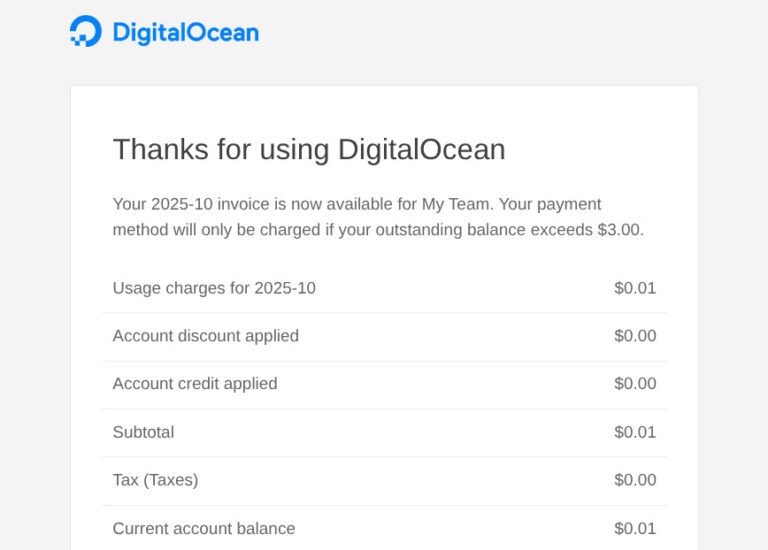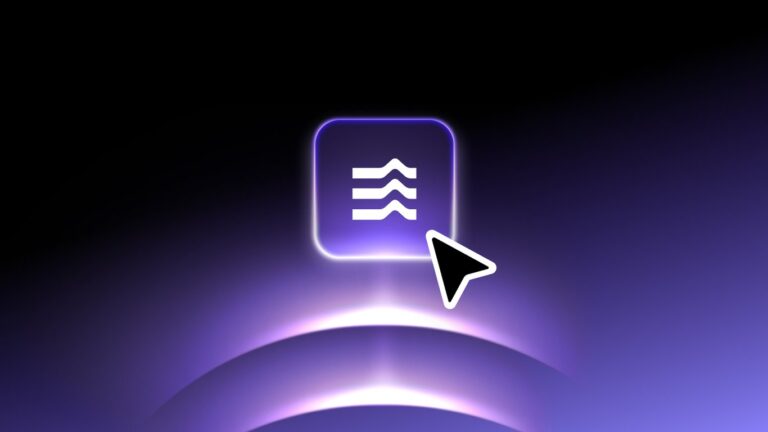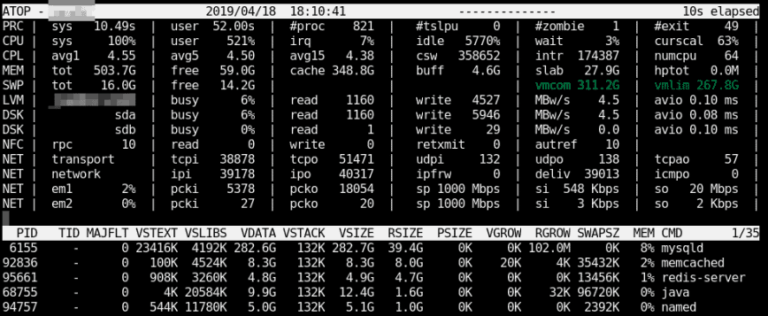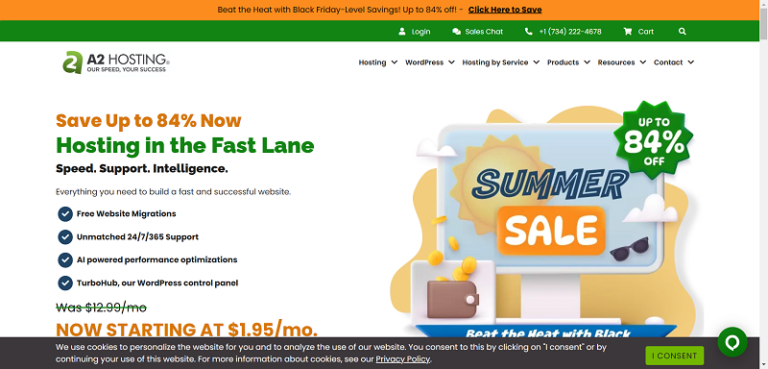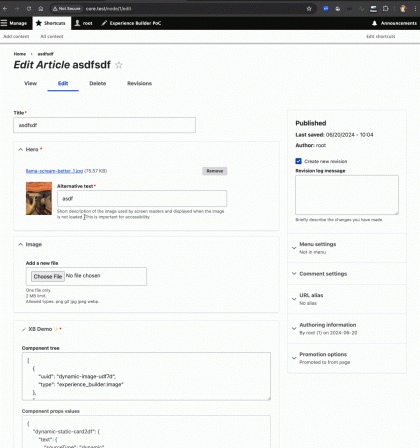Want your content to get noticed? This section introduces the basics of Search Engine Optimization (SEO) and walks you through enabling the SEO Tools recipe — which bundles helpful modules like Real-time SEO, Simple XML Sitemap, and SEO Checklist. You’ll also learn how to customize meta tags and use the checklist to keep improving your site over time. If you’ve been overwhelmed by the extensive SEO Checklist UI, this documentation will help you understand the purpose of each action item: Using SEO Checklist in Drupal CMS.The Drupal CMS User Guide is a work-in-progress and organized around the essential site-building workflow, covering everything from installation to launch:
What’s in the Guide?
By sponsoring a section of the Drupal CMS User Guide, you’ll support our work to provide better documentation and help thousands of new Drupal users get up to speed faster. It’s a meaningful way to contribute — and to show your commitment to an open, well-documented web.
Get started
- Install and set up Drupal CMS
- Get to know Drupal CMS
Create a site
- Choose and configure a theme
- Adding functionality with smart defaults (Recommended add-ons)
- Enable functionality with modules
- Understanding content modeling
Manage content
- Basic pages
- Events
Customize your site
- Consent management and data protection
- Add a privacy policy
Promote content with SEO
- SEO Essentials: what you should know
- Install and explore SEO Tools in Drupal CMS
- Customize meta tags for individual pages
- Using SEO Checklist in Drupal CMS
Keep your site up-to-date
- What are security updates?
- Make a backup before applying security updates
- Update Drupal core
- Update module and theme extensions
- Configure automatic updates
Recently added: SEO and site maintenance
The Adopt-A-Document program is a great way for companies, agencies, and teams to give back.
Promote content with SEO
We’ve recently added two new sections focused on essential skills for any site owner:
Keep your site up-to-date
Since the launch of the Drupal CMS earlier this year, we’ve been hard at work documenting everything you need to build and maintain a site using this new, streamlined Drupal experience. Our goal is to make the Drupal CMS User Guide a go-to reference for site builders of all experience levels — especially those coming to Drupal for the first time.
🤝 Get involved: sponsor Drupal CMS documentation
Keeping your Drupal CMS site updated is key to staying secure and getting the latest features. This section covers how to update modules, themes, and Drupal core — whether you’re updating manually or using the new Automatic updates system. We’ve also included tips for deciding which update approach works best for your team.
In this post, I’ll share an update on the current state of the guide, highlight two new sections we’re especially excited about, and show you how your team or company can help move the project forward.
What’s next?
Here’s what’s in the pipeline. These are in the process of final approval or are currently being written. Look for these additions in the coming weeks!
- Introduction to Tags and Analytics in Drupal CMS
- Set up Google Analytics in Drupal CMS
- Set up email sending
- Configure site-wide settings in Drupal CMS
- Customize the contact form
- Tour the content administration areas
- Create a content item
- Add a page to the navigation
- Change the URL of a page
- Understanding accessibility
- Using editoria11y to ensure your content is accessible