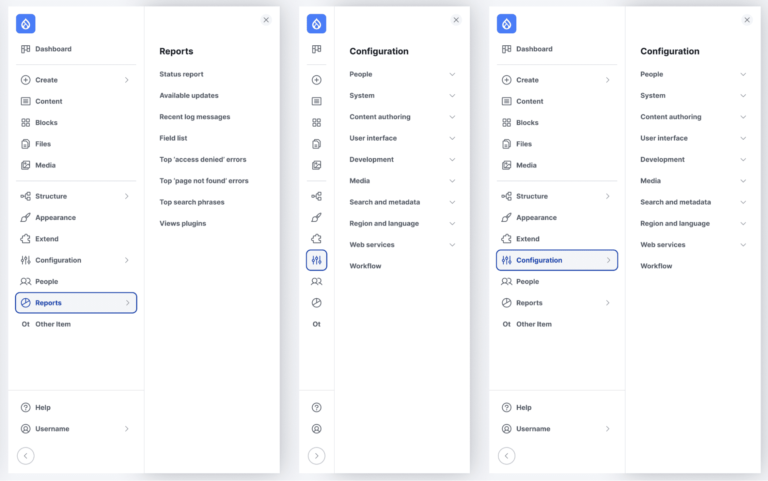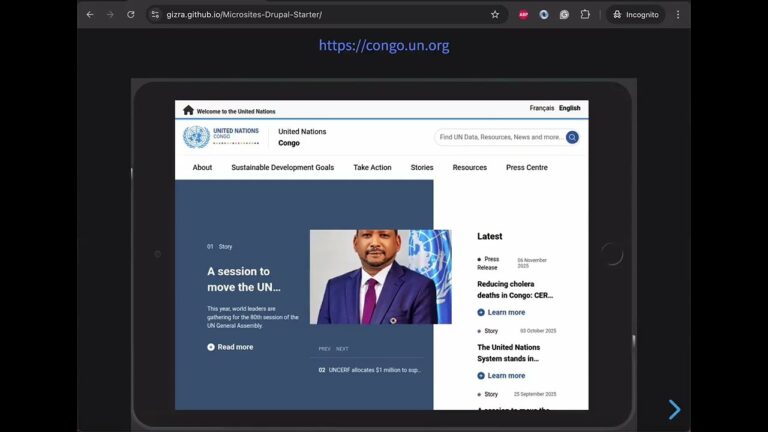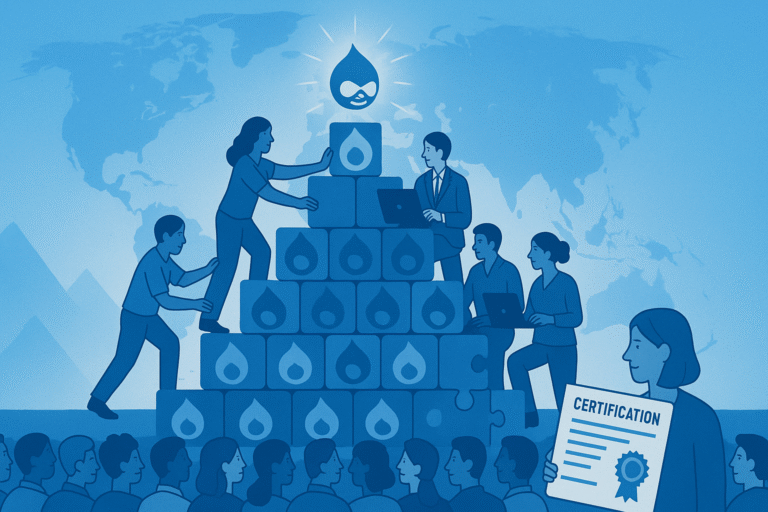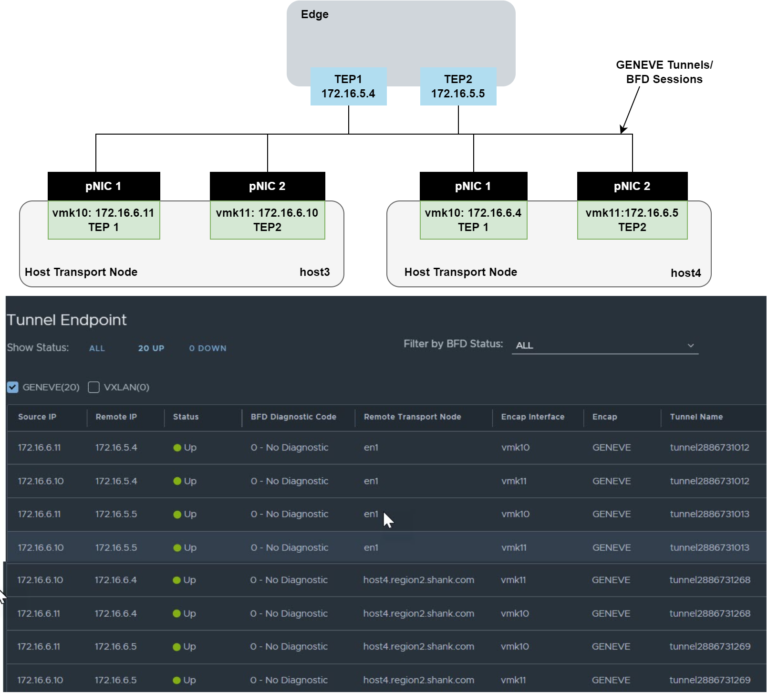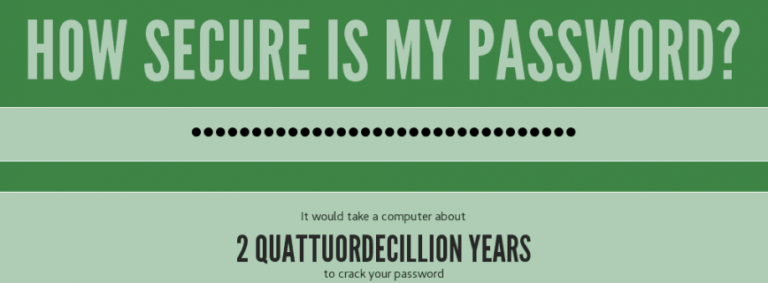Nov 10, 2025
Leonardus N.
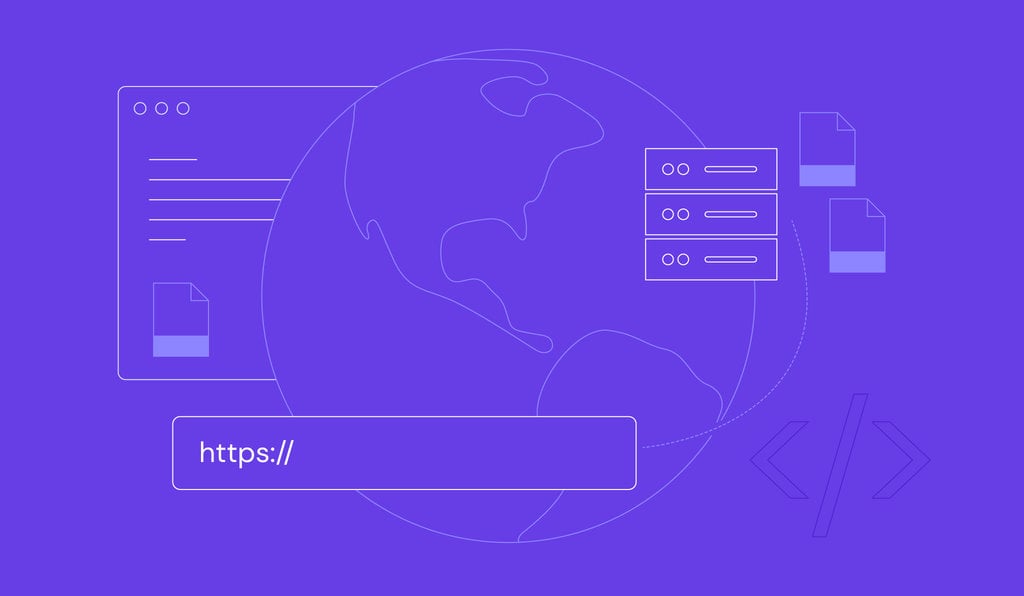
Drupal hosting refers to web hosting solutions optimized for websites built with the Drupal content management system (CMS). Designed for developers and businesses that need flexibility, security, and scalability, Drupal hosting ensures fast performance, reliable uptime, and smooth deployment of complex digital projects.
As Drupal powers everything from personal blogs to enterprise-level platforms, choosing the right hosting provider can directly impact your website’s speed, stability, and long-term growth.
In this guide, we compare the five best Drupal hosting services, evaluating them based on performance, ease of use, pricing, and developer-friendly features. Whether you’re launching a new Drupal site or migrating an existing one, we’ll highlight what makes each provider stand out in terms of speed, security, scalability, and support.
Here are the top picks:
- Hostinger – Best all-in-one solution with optimized Drupal performance and affordability.
- A2 Hosting – Fastest load times with performance-boosting Turbo Servers.
- InMotion Hosting – Great for developers needing VPS and dedicated server control.
- Nexcess – Reliable cloud hosting built for enterprise Drupal environments.
- GreenGeeks – Eco-friendly hosting with strong sustainability credentials.
Let’s explore how these Drupal hosting providers compare in speed, reliability, and support.
1. Hostinger
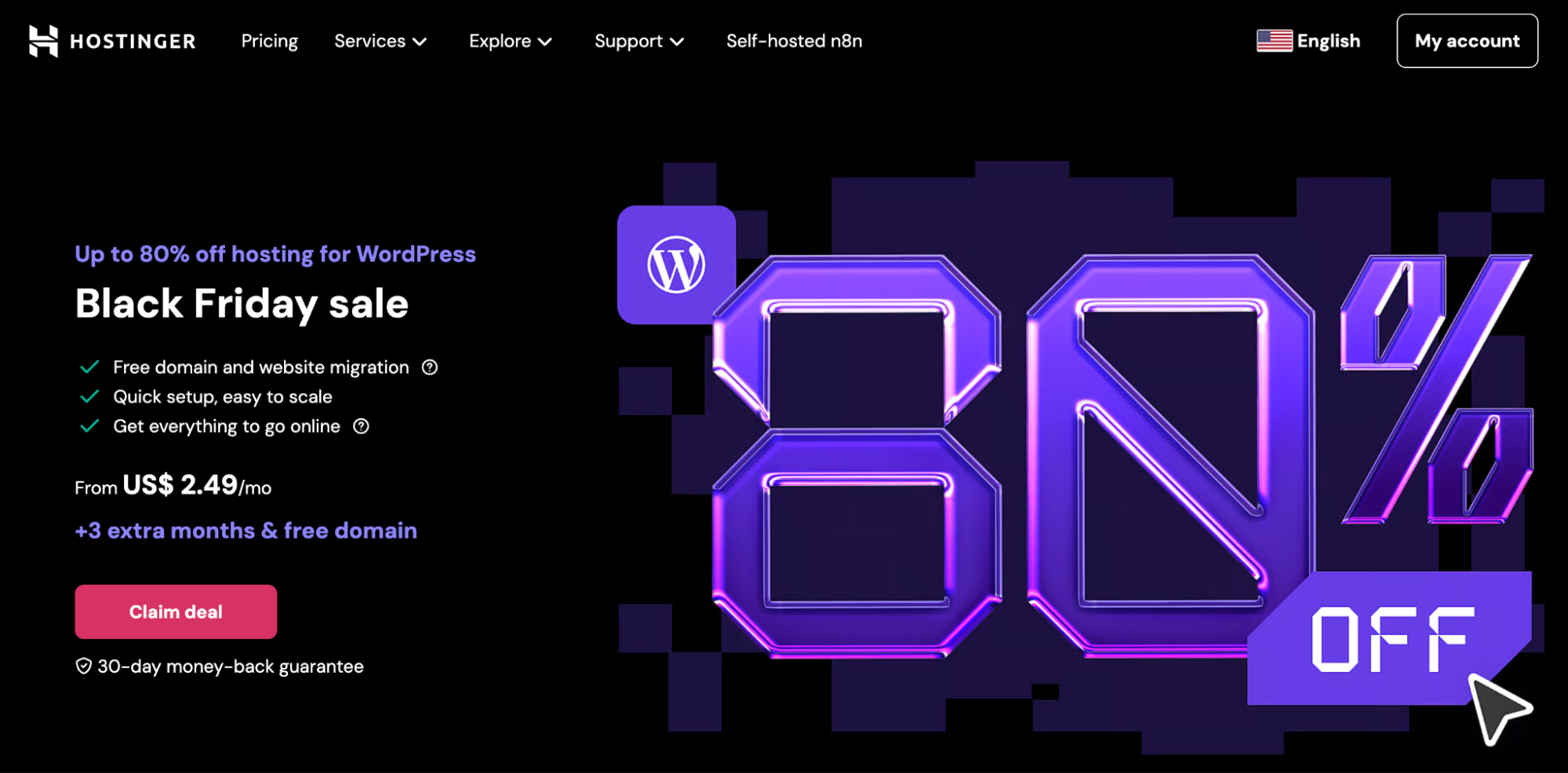
Best for: Fast and scalable Drupal websites for developers and small businesses
Price: Starting at starting at $1.95/month
Hostinger delivers an affordable web hosting environment optimized for Drupal users looking for high speed, tight security, and easy scalability. With one-click installation and a beginner-friendly control panel (hPanel), even non-technical users can launch and manage Drupal websites quickly — while developers benefit from Git integration and advanced access controls. Existing Drupal websites can migrate to Hostinger for free, which makes switching providers easy.
Security is a strong focus: Hostinger includes free SSL, DDoS protection, automated malware scans, and continuous server monitoring. These protections make it a solid choice for Drupal projects that handle sensitive data or rely on uptime for business operations.
While most Drupal-related tasks can be handled inside Hostinger’s custom dashboard, some advanced staging or server-level configurations (like Redis caching or dev environments) may require manual setup or VPS-level plans. Still, for most Drupal users, Hostinger strikes the right balance between usability and performance — with affordable pricing that scales as your site grows.
Hostinger’s key features:
- Offers one-click Drupal installation for fast site setup.
- Delivers 99.99% uptime, ensuring your site stays available at all times.
- Provides unlimited free SSL certificates for secure connections.
- Supports unlimited MySQL databases for complex Drupal site architecture.
- Includes automated daily or weekly backups for data recovery.
- Applies automated software updates to keep your Drupal site secure and stable.
Hostinger’s pros:
- Features a custom-built control panel (hPanel) that simplifies website management.
- Operates data centers worldwide, some powered by renewable energy for eco-conscious hosting.
- Offers 24/7 customer support via live chat for instant help.
- Backs every plan with a 30-day money-back guarantee.
Hostinger’s cons:
- VPS hosting plans require technical knowledge, which may not suit beginners.
- Entry-level shared plans include storage and bandwidth limits, which may not scale with large Drupal sites.

2. Hosting.com
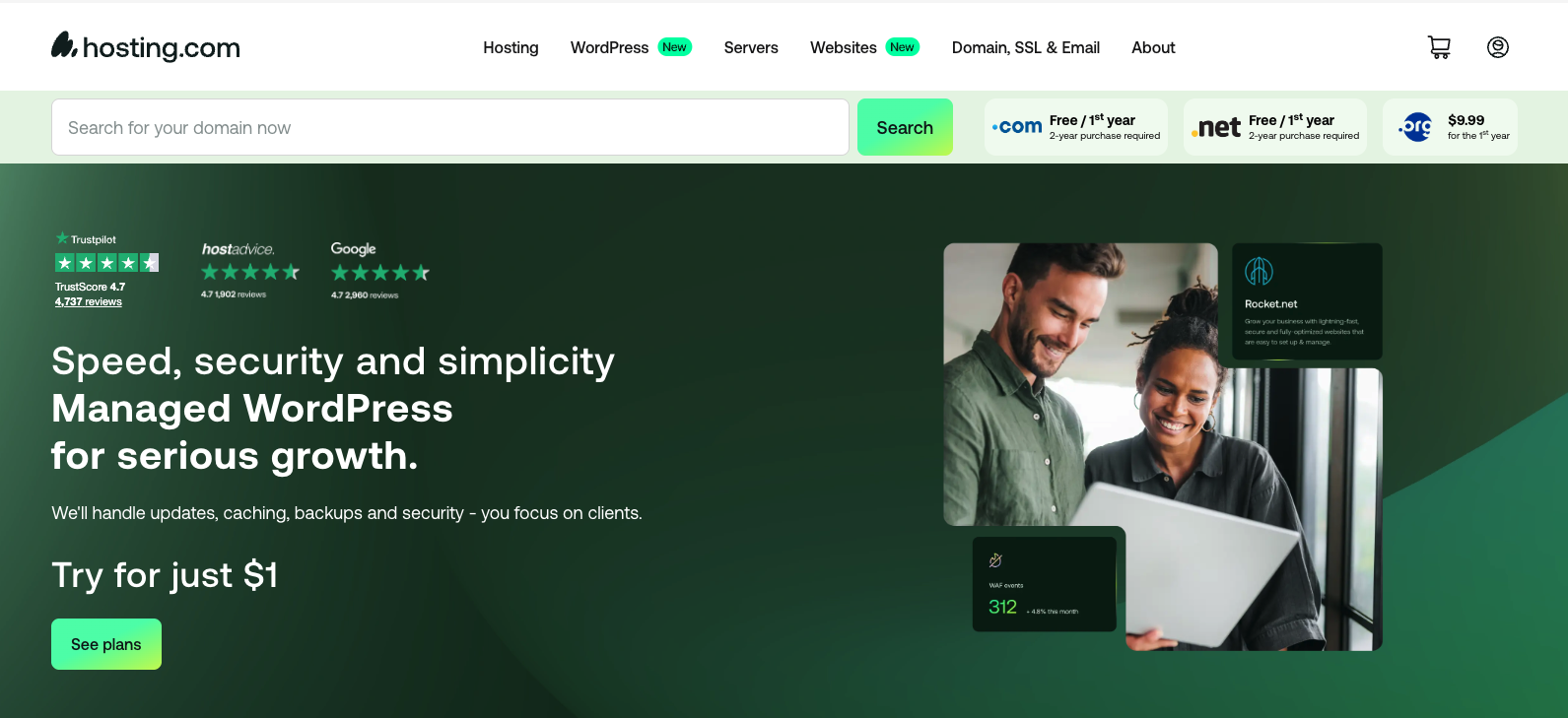
Best for: Performance‑focused Drupal websites needing speed and developer tools
Price: Hosting.com’s shared plans start at approximately $2.99/month for basic packages. Former A2 Hosting “Turbo” plans — which included advanced performance features — previously started around $6.99–$9.99/month.
Hosting.com builds on the legacy of A2 Hosting by delivering a hosting environment optimized for speed, security and scalability. Their Turbo Servers utilise LiteSpeed web‑server technology, NVMe SSD storage and advanced caching to deliver up to 20× faster page loads compared to standard shared hosting. For Drupal users this means an environment tuned for CMS performance, making it a strong option for traffic‑intensive or growth‑oriented sites.
Deployment is streamlined: many hosting plans come with one‑click Drupal installation, and features branded as “A2 Optimized” (now under the Hosting.com umbrella) include minification of CSS/JS and cache‑cleaning tools to improve performance. On the flip side, the entry‑level plan may only support one website and limited storage (e.g., 100 GB), making it better suited for smaller sites with moderate traffic. As noted by reviewers, the company has rebranded from A2 Hosting to Hosting.com to better reflect its global ambitions and unified infrastructure.
Hosting’s key features:
- Supports one‑click Drupal installation and a hosting stack tuned for CMS performance.
- Offers unlimited data transfer in many plans – good for Drupal sites with global traffic.
- Utilises LiteSpeed web servers plus NVMe SSDs for speed and reliability.
- Provides free SSL certificates and uses the widely‑used cPanel control panel (with developer tools).
- Includes a branded “A2 Optimized” stack under Hosting.com – features like CSS/JS minification, cache cleaning and other performance enhancements.
Hosting’s pros:
- Turbo (or equivalent) plans deliver significantly improved load speeds compared to standard shared hosting.
- Friendly for both beginners and developers (thanks to simplified setup + developer access).
- Free CDN may be included (on certain plans) and foundational security features included.
Hosting’s cons:
- Monthly renewal pricing and higher‑tier tiers may cost more.
- Legacy server locations were limited (US, Netherlands, Singapore) – if true still, global latency may vary.
- Some of the best performance features (Turbo/LiteSpeed, cache tools) may require upgrade beyond the entry‑level plan.
3. InMotion Hosting
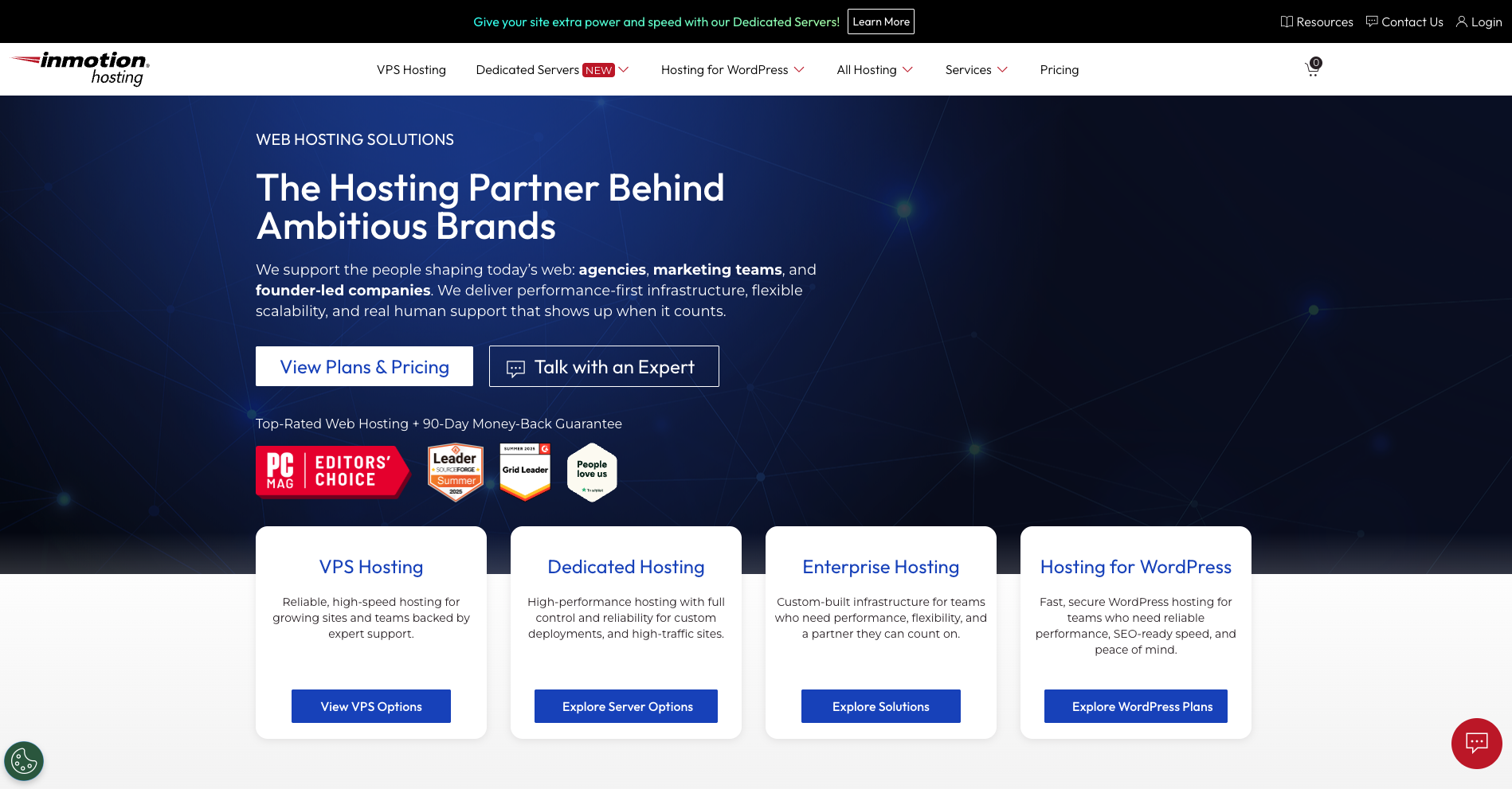
Best for: Growing Drupal websites and technical users who want managed or VPS infrastructure
Price: Shared hosting starts around $2.99/month (promotional) for basic plans. VPS hosting begins at approx. $14.99/month (promotional) and dedicated servers start at about $35.00/month for unmanaged or entry‑dedicated plans.
InMotion Hosting supports Drupal hosting from shared through VPS to dedicated servers. They promise infrastructure built for performance and reliability, meeting requirements for Drupal—for example, their servers support PHP 8.1+, MySQL/MariaDB versions compatible with Drupal 10. For users migrating an existing Drupal site, they offer free site migration for many plans.
The hosting environment includes NVMe SSD storage, unlimited or high bandwidth options in higher tiers, and managed Drupal‑hosting options for users who don’t want to handle technical maintenance themselves. On the downside, the best value features require committing to longer terms and the entry shared plans are best suited for smaller or simpler Drupal sites rather than highly complex or traffic‑heavy deployments.
InMotion Hosting’s key features:
- One‑click Drupal installation using Softaculous or similar tool, making setup straightforward.
- Infrastructure meets Drupal 10 minimum requirements (PHP 8.1+, MySQL/MariaDB, Apache/Nginx combinations) for compatibility and future‑proofing.
- Free website migration offered (especially on VPS/dedicated hosting plans) to ease switching from existing providers.
- High-performance hardware (NVMe SSDs, optimized caching, scalable resources) for increased speed and reliability.
InMotion Hosting’s pros:
- Offers both beginner‑friendly (managed plans, tutorials) and developer‑friendly (VPS/dedicated, choice of panel) options.
- Strong support and education resources for Drupal users, including a dedicated “Drupal Education Channel” with tutorials.
- Good scalability—plans range from small shared up to high‑end VPS/dedicated, making it a good choice for growth.
InMotion Hosting’s cons:
- Pricing is higher (particularly on renewals or for premium tiers) compared to some budget‑hosting alternatives.
- Entry‑level shared plans may be insufficient for large, high‑traffic Drupal sites with complex needs (e.g., many modules, high concurrency, heavy caching).
- Some features (like unlimited websites or unlimited bandwidth) may only apply to higher‑tier plans or require specific terms.
4. Nexcess (Liquid Web)
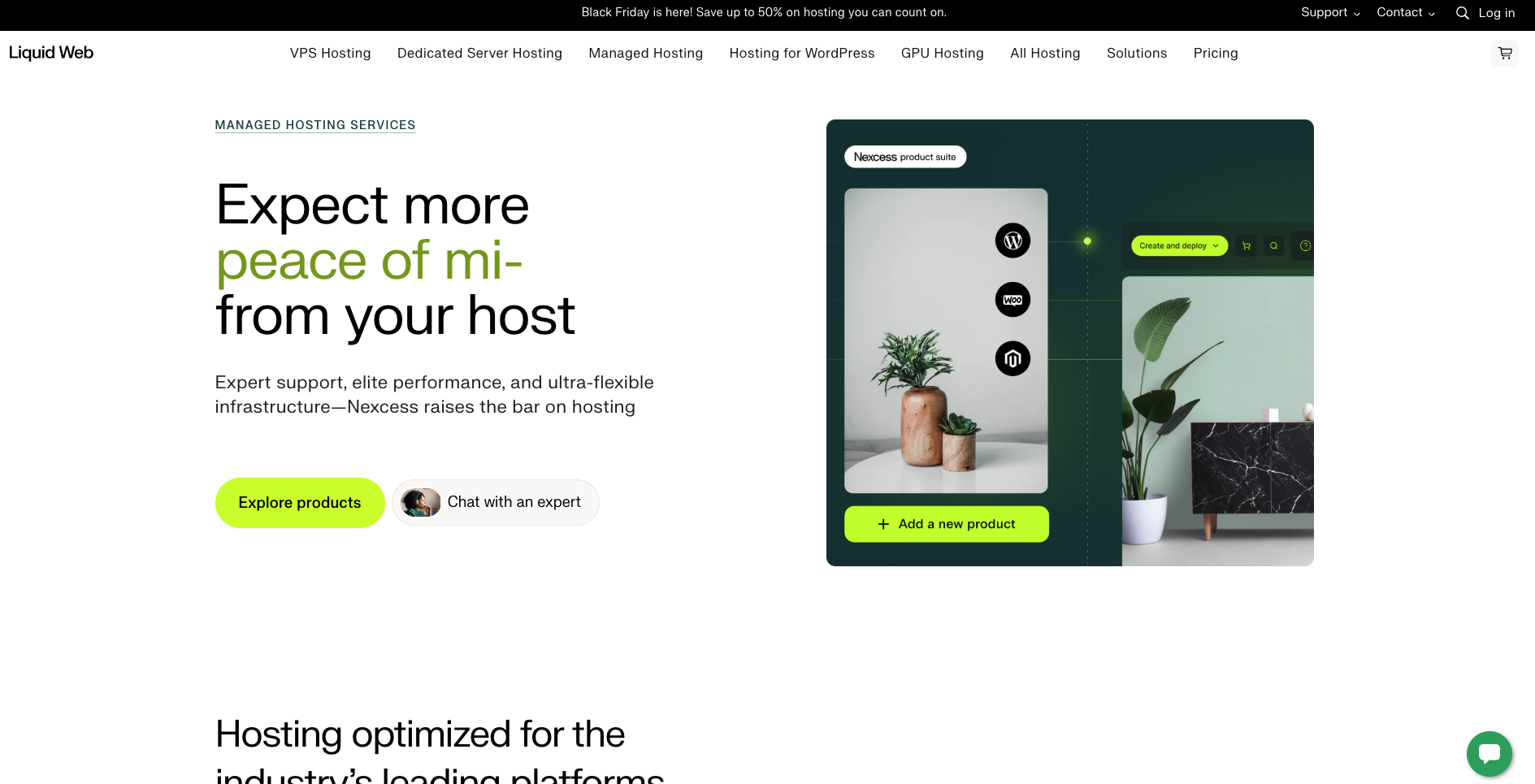
Best for: High‑traffic Drupal websites and eCommerce stores requiring robust cloud infrastructure and expert support
Price: Entry‑level “XS” cloud plan starts at approximately $52/month (50 GB storage, 1 TB bandwidth, up to 50 auto‑scaled PHP workers) as per recent listings.
Nexcess (a brand now under Liquid Web) offers flexible cloud hosting plans that are well suited for Drupal websites, particularly those with commerce or high‑traffic needs. Their hosting infrastructure is built for speed and scalability, for instance, the XS plan lists 1 TB of bandwidth and autoscaling of PHP workers to handle traffic surges. The provider emphasises security and enterprise‑grade features: data‑centres are SOC‑2 certified and the environment supports advanced caching, daily backups, and high availability.
In terms of Drupal‑specific support, Nexcess offers documentation and setup guides for Drupal deployment. Their 24/7 support team is experienced in CMS hosting and can assist with module issues, scaling, and performance tuning. However, the higher cost of entry (compared to budget hosts) means this platform is best employed when you really need advanced scalability, security, and performance rather than simple brochure/portfolio sites. Reviewers note that while uptime and speed are excellent, the pricing may “not be suitable for basic or low‑traffic sites.”
Nexcess’ key features:
- Custom client‑portal and control panel built for cloud hosting and site management under Nexcess/Liquid Web architecture.
- Cloud‑based auto‑scaling with additional PHP worker allocation during traffic peaks, helping maintain speed under load.
- Daily backups and free SSL certificates included as standard, aligning with enterprise security best practices.
- High‑performance infrastructure (NVMe SSDs, caching layers, scalable bandwidth) built for CMS and eCommerce operations.
Nexcess’ pros:
- Excellent for large or growing Drupal sites with strong performance and scaling capabilities.
- 24/7 expert support with experience in CMS hosting, including Drupal environments.
- Cloud‑architecture built to handle large/unpredictable traffic and to maintain site stability under stress.
Nexcess’ cons:
- Pricing is significantly higher than many standard shared or entry-level hosts, may not be cost‑efficient for small sites or projects with modest traffic.
- The minimum entry price still demands real budget; for very small or simple Drupal sites you may be “over‑paying” for capacity you don’t need yet.
5. GreenGeeks

Best for: Eco‑conscious Drupal websites and small to mid‑sized businesses who prioritise sustainability alongside performance
Price: Plans start at $2.95/month for the Lite shared plan (for the first term).
GreenGeeks emphasises sustainable hosting by powering its data‑centres with renewable energy credits — in fact, it matches “300%” of its energy usage with wind/solar offsets. Their servers include SSD storage, LiteSpeed caching technology (according to reviews), and a global data‑centre footprint including North America, Europe and Asia, making them a credible choice for Drupal sites that care about both performance and the environment.
For Drupal users, GreenGeeks offers a one‑click installer and claims Drupal‑specific hosting features such as optimized servers for the CMS and 24/7 support. That said, compared with some other hosts this provider lacks deep Drupal‑specific optimizations (such as advanced caching stack configurations or specialized developer‑tool pipelines) and may require upgrading if you expect heavy traffic or complex Drupal builds. Reviewers note that GreenGeeks performs well for standard websites but may be “overkill” (or mis‑matched) for enterprise‑scale Drupal setups.
GreenGeeks’ key features:
- One‑click Drupal installer, allowing rapid deployment of a Drupal site.
- Unlimited website hosting (on most plans beyond the entry‑tier) and unmetered data transfer in many shared tiers.
- Free SSL certificate and CDN integration included, supporting improved site security and global delivery.
- Eco‑friendly data‑centres and operations: triple renewable‑energy matching, tree‑planting per account, and “green” credentials.
- cPanel‑based control panel with standard hosting features, making it approachable for beginners.
GreenGeeks’ pros:
- Strong eco‑friendly credentials, which makes it appealing for organisations or individuals who prioritise sustainability.
- Affordable entry pricing and feature‑rich shared plans (especially for smaller Drupal sites).
- Good support options (live chat, email, phone) and a knowledge base for general hosting queries.
GreenGeeks’ cons:
- Not as explicitly optimised for high‑traffic Drupal sites or developer‑heavy workflows compared with more specialised hosts.
- Renewal pricing can increase meaningfully after the introductory term, reducing the long‑term value.
- While the shared plans are well‑featured, for very large Drupal sites or for advanced custom modules/architectures you may eventually need a VPS or upgrade, which increases cost.
What to consider when choosing a Drupal host
Drupal is a powerful CMS that demands compatible, high-performance hosting to function at its best. To avoid performance bottlenecks or configuration issues, it’s important to choose a provider that meets Drupal’s system requirements and supports advanced features like caching, version control, and scalable resources. While several hosting types may claim Drupal compatibility, only a few are optimized for both developer and non-technical use.
If you’re unsure where to begin, our guide on how to choose web hosting breaks down the essential factors in more detail.
For a quick overview, here are the key considerations when selecting a Drupal host:
- Performance – Prioritize hosts with SSD storage, caching, and CDN support to ensure fast loading speeds.
- Security – Look for providers that offer SSL, firewalls, DDoS protection, backups, and admin access control.
- Support – Choose a host with 24/7 support from staff familiar with Drupal and its modules.
- Scalability – Flexible resource allocation and upgrade paths make it easier to grow your site over time.
- Drupal compatibility – Ensure the host meets Drupal’s PHP, memory, and database requirements.
- Reputation and reviews – Check user feedback on platforms like G2 or Trustpilot to validate performance claims.
Next step: Build your Drupal website
Now that you’ve found the best Drupal hosting providers, the next step is to bring your website online. Whether you’re creating a business site, an online store, or a content‑rich community platform, Drupal gives you the flexibility and control to customize every detail.
To help you get started, follow our step-by-step guide on how to make a website with Drupal. You’ll learn how to install Drupal on your hosting plan, configure essential modules, and optimize your site for speed and security — all using the tools included with your chosen provider.
All of the tutorial content on this website is subject to
Hostinger’s rigorous editorial standards and values.