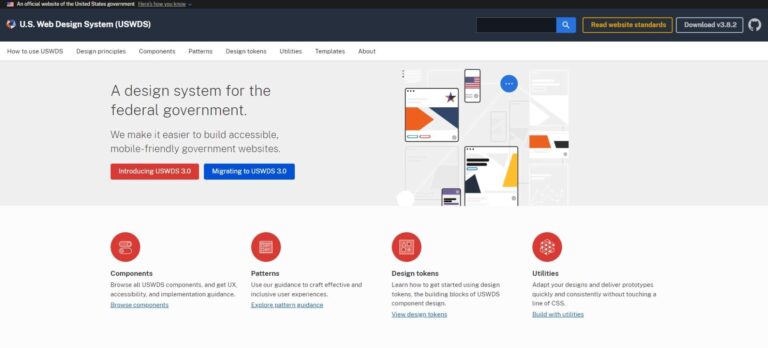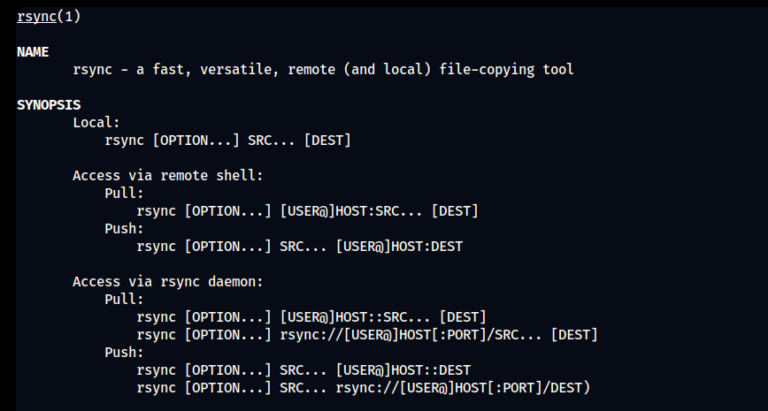Aug 14, 2025
Leonardus N.
11min Read
Website builders are platforms that allow users to create and design websites without needing coding skills. They provide intuitive tools and templates to help you quickly build a professional-looking website, even if you don’t have technical experience.
These builders offer a range of features, from drag-and-drop interfaces to eCommerce tools, making website creation more accessible for businesses, creatives, and anyone looking to establish an online presence.
In this article, we’ll take a closer look at the best website builders available today. We’ll compare them based on key factors such as pricing, design flexibility, and features. You’ll find detailed insights into each platform’s strengths and limitations, helping you make an informed decision on which builder is the best fit for your needs.
Here are the website builders we’ll be discussing:
- Hostinger Website Builder: A user-friendly platform with AI-powered tools and ecommerce features, ideal for beginners and small businesses.
- Wix: A versatile builder with a wide range of templates and drag-and-drop functionality, suitable for all types of websites.
- Shopify: The go-to solution for building eCommerce websites, offering powerful tools for online stores and scalability.
- WordPress.com: A freemium builder perfect for beginners, with a variety of themes and plugins to customize your site.
- Squarespace: Known for its beautiful design templates, Squarespace is ideal for those looking to create visually appealing and monetized websites.
- Webflow: A highly customizable builder for intermediate to advanced users who want full control over their website design.
- Square: A simple, ecommerce-focused builder that integrates seamlessly with Square’s payment processing system.
- Duda: A platform tailored for web agencies, offering white-label options and client management features.
- GoDaddy: A beginner-friendly website builder with pre-made templates, ideal for simple websites and small businesses.
- Jimdo: A user-friendly builder with strong mobile optimization, perfect for beginners looking for a simple website setup.
By the end of this guide, you’ll be ready to choose the right website builder and start building your site with confidence.
1. Hostinger Website Builder
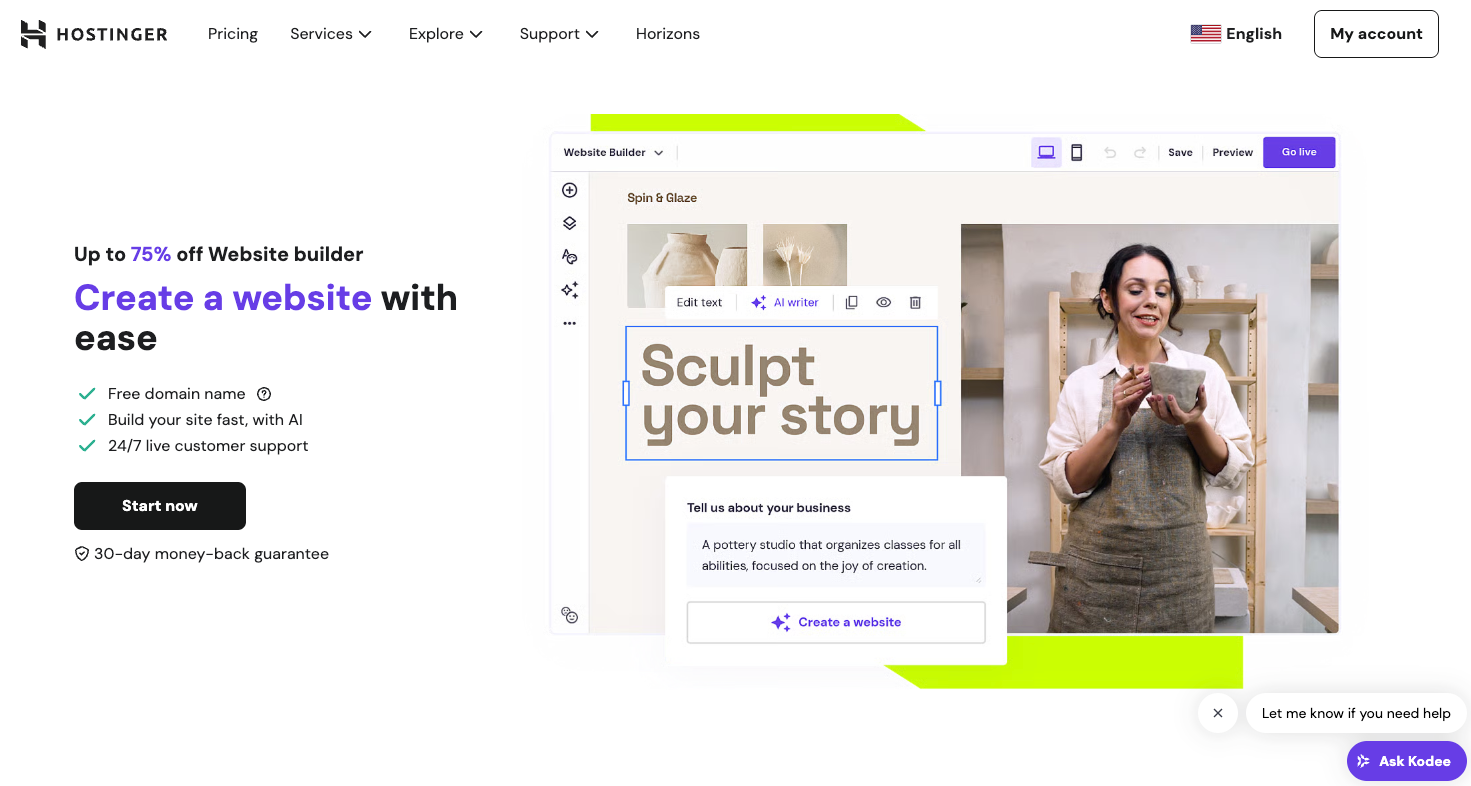
Hostinger Website Builder stats:
- Best for: site owners who want an all-in-one solution
- Price: starts at $2.99/month
Hostinger Website Builder is a powerful and user-friendly solution that makes creating stunning websites effortless. With its intuitive drag-and-drop interface and a comprehensive set of features, it stands out as a top choice for users who want a seamless website-building experience.
One of its key differentiators is the inclusion of advanced AI tools like AI Builder, AI Logo Maker, and AI Writer, which streamline the website creation process.
The AI Builder revolutionizes the site creation process. Users can easily generate a personalized site by simply filling out a form. This saves time and delivers a professional, visually appealing result.
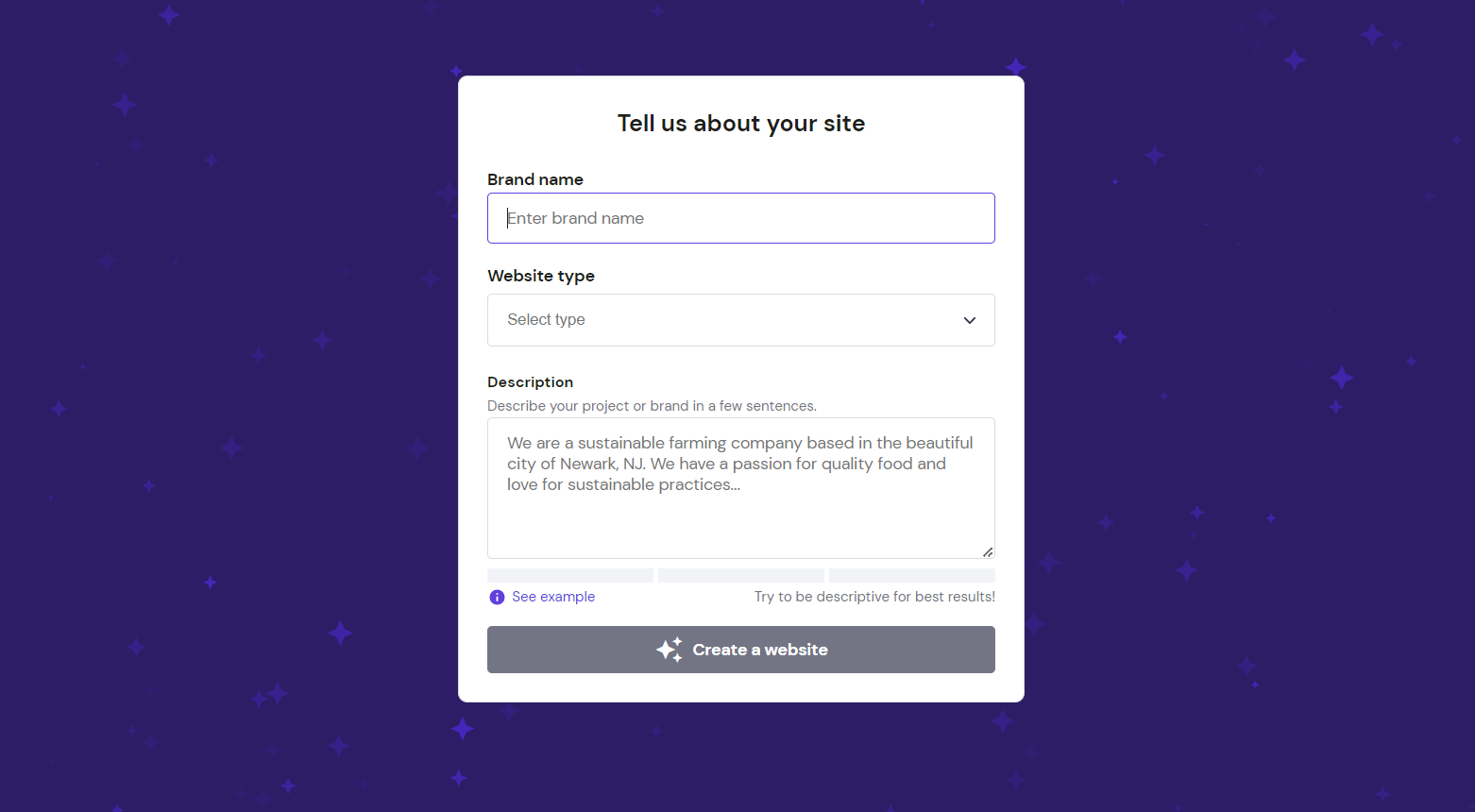
These AI features streamline website creation. You’ll even get an AI-generated search engine optimization (SEO) tool to help you generate high-performing keywords, page titles, meta descriptions, and headings for your site. You can try all these website builder features with the 14-day free trial offer.
Additionally, Hostinger Website Builder integrates seamlessly with popular tools like Google Analytics, Google AdSense, Hotjar, Facebook, and WhatsApp, allowing you to enhance your site’s functionality and tracking.
For ecommerce sites, this builder offers robust tools to create, manage, and grow your online store with no commission fees. Features include organizing up to 500 products, access to 20+ payment gateways, 25+ shipping options, as well as invoice and tax management. Plus, the builder ensures that all stores are mobile-friendly.
As a comprehensive package, you also get all the benefits of Hostinger’s web hosting services, including a free domain, SSL certificate, email accounts, website migration, Cloudflare-protected nameservers, malware scanning, and 24/7 support from our Customer Success team.
Moreover, Hostinger Website Builder is scalable. As your site grows, you can easily upgrade to plans with more advanced hosting resources, such as Cloud Hosting.
Key features:
- AI Writer. This tool writes high-quality website text while building the site, saving time and effort in copywriting.
- AI Logo Maker. Users can effortlessly create professional and unique logos that align with their brands.
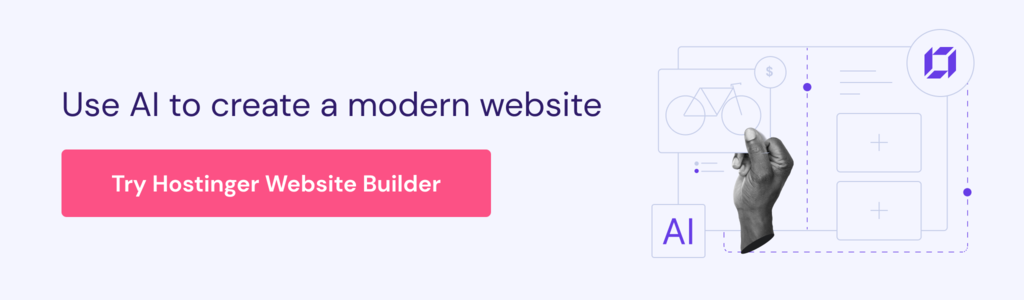
2. Wix
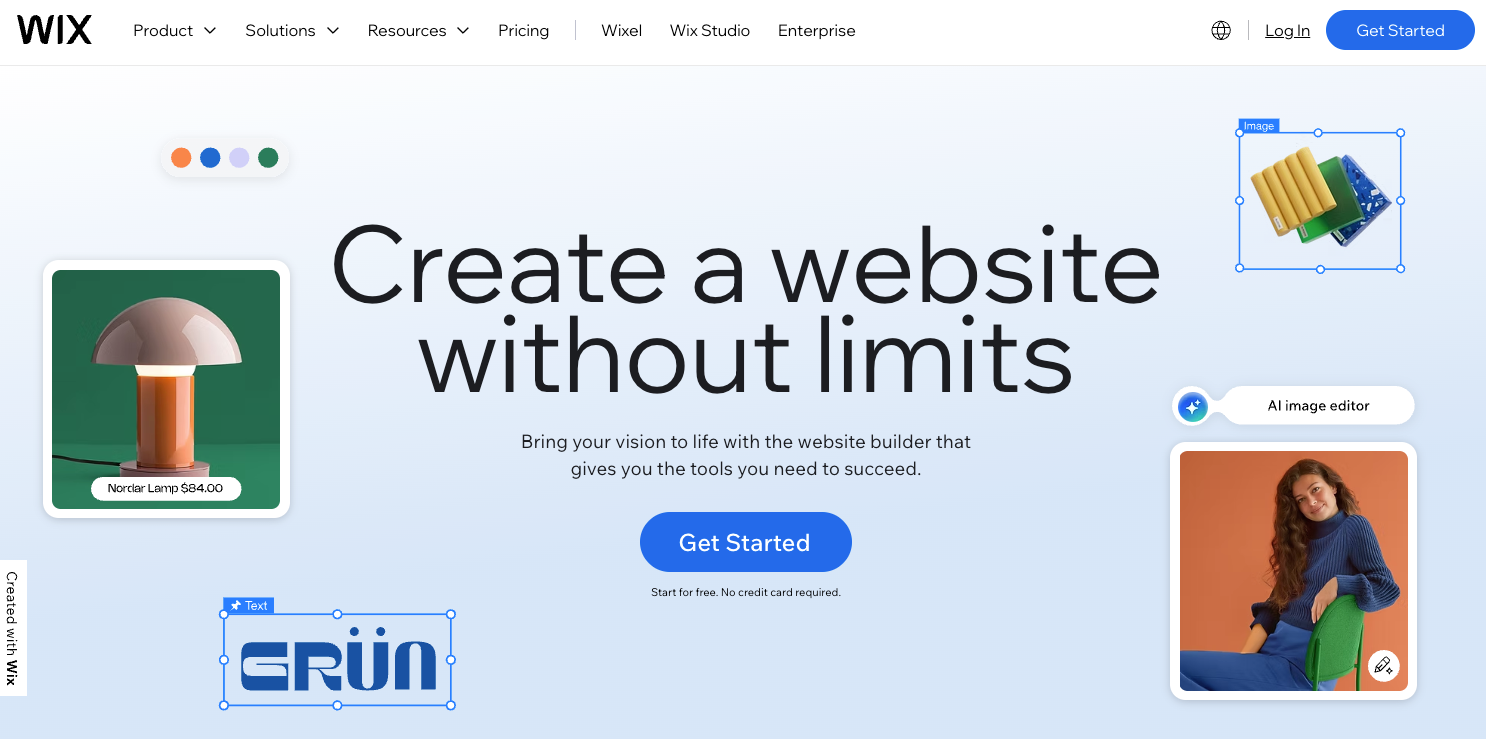
Wix stats:
- Best for: all types of websites
- Price: freemium
Wix is one of the most widely used website builders, known for its ease of use and extensive feature set. While it offers a free plan, it’s important to note that your site will display ads, and your domain will appear as example.wixsite.com.
Wix provides over 500 customizable design templates through its intuitive drag-and-drop interface. However, once your site is live, switching templates is not possible, so it’s crucial to choose your template wisely from the start. Although you can make minor design adjustments within the selected template, a complete redesign would require starting over from scratch.
Wix also includes a built-in SEO tool, which helps optimize your site for better visibility in search engines. This tool is useful for those who want to improve their site’s ranking without needing to dive into more complex SEO techniques.
Key features:
- App integrations. Wix has an open application marketplace that allows users to add various add-ons to their websites without coding knowledge.
- Various templates. Many pre-designed templates are available for any kind of site, such as photography, video, music, events, or restaurants.
- Blog optimization. Wix offers a dedicated blogging platform. You can also add multiple writers or editors to the same blog.
3. Shopify
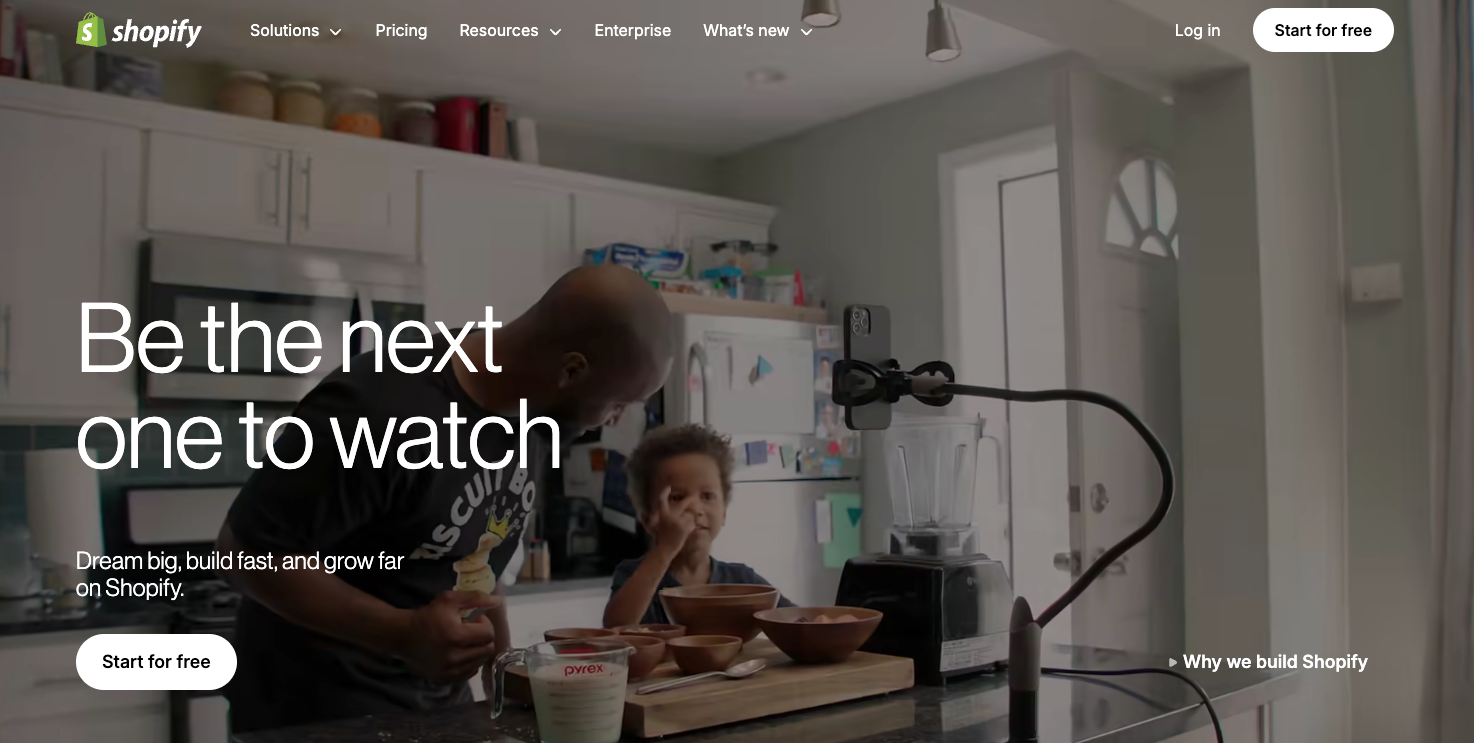
Shopify stats:
- Best for: Ecommerce websites
- Price: starts at $29/month
Shopify is one of the leading online store builders, offering a robust platform for building scalable ecommerce websites. Its intuitive drag-and-drop editor makes it easy for users to customize their online stores. You can either use pre-designed templates or opt for more design flexibility by installing Gempages.
Additionally, Shopify’s app store provides a wide range of add-ons and integrations, enabling users to extend the functionality of their stores.
Shopify offers a 3-day free trial, but it does not provide a free plan. While it starts at $29/month, the platform is considered on the pricier side. However, Shopify’s customer support is available 24/7, and for more advanced assistance, external consultants are available.
Though not the cheapest option, Shopify is an excellent choice for those who want to build a scalable, ecommerce-focused website with advanced features and integrations.
Key features:
- Payment Gateway Integration: Shopify integrates with over 100 payment gateways, making it easy for users to accept payments from customers worldwide.
- Order Management: Users can efficiently manage orders, including shipping tracking, fulfillment, refunds, cancellations, and order editing.
- Marketing Tools: Shopify includes various marketing features, such as email campaigns, discount codes, and social media integrations to promote your online store.
4. WordPress
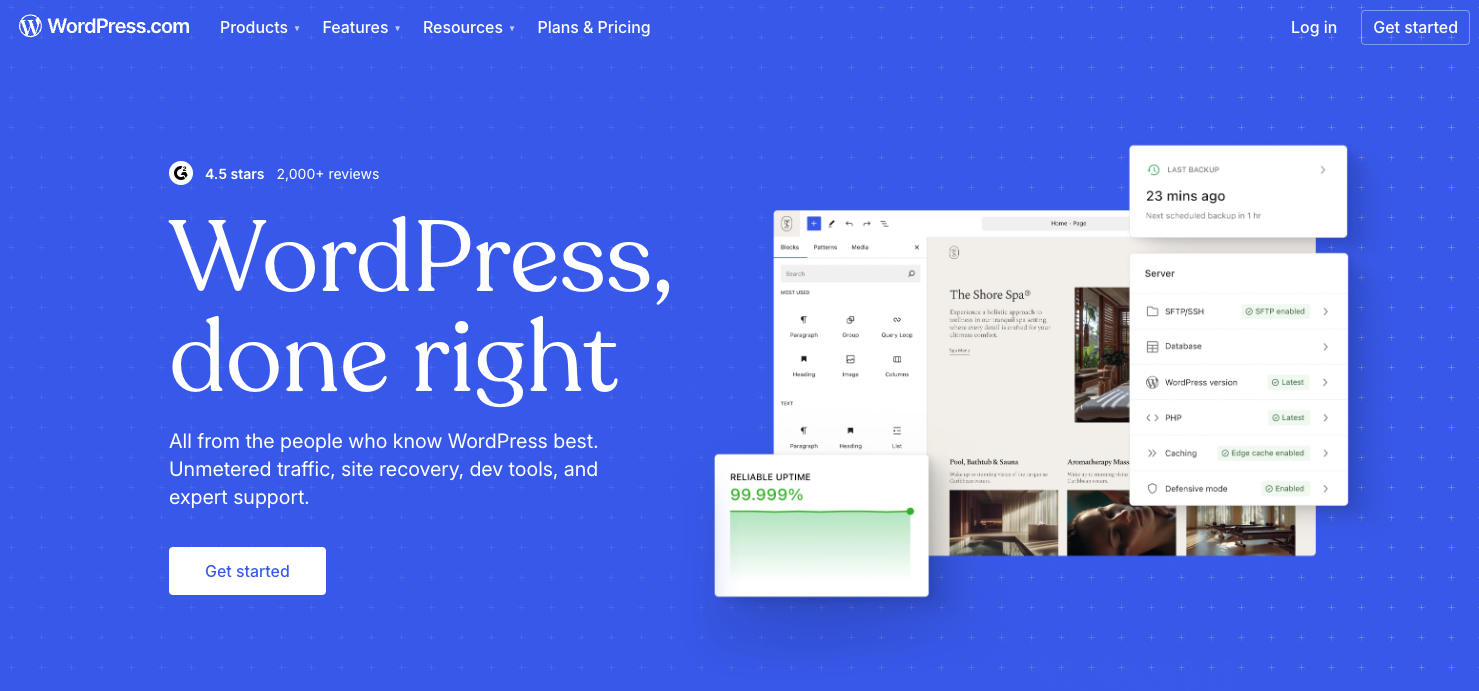
WordPress stats:
- Best for: beginners
- Price: freemium
WordPress.com is a user-friendly website builder that caters to both beginners and more experienced users. It offers a simple drag-and-drop interface, making it easy to create and edit websites without any coding knowledge.
One of the key benefits of WordPress.com is its vast library of themes and plugins. Many of these are available for free, enabling you to personalize your site according to your needs and preferences, all while staying within budget.
WordPress.com follows a freemium pricing model, which makes it an attractive option for those with limited budgets. The basic plan is completely free, offering a solid foundation to get your website started. If you need more advanced features or additional storage, upgrading to a premium plan is easy, with plans starting at $4 per month. This flexibility ensures that you can scale up as your site grows.
Each plan includes Akismet, an anti-spam plugin that automatically checks comments against its extensive database, effectively filtering out unwanted spam.
However, WordPress.com has some customization limitations compared to WordPress.org (the self-hosted version). On the free and lower-tier plans, you’re restricted from installing custom themes and plugins. To access these features and have greater flexibility over your website’s design and functionality, you’ll need to upgrade to the Business plan or higher.
Key features:
- Community support. The WordPress community is extensive and provides ample support to users through its forums.
- Website design service. WordPress offers professional paid web design services to help you get started.
- Payments Block. This feature allows you to accept payments for products, memberships, donations, tips, or digital downloads.
5. Squarespace

Squarespace stats:
- Best for: monetizing websites
- Price: starts at $16/month
Squarespace offers a variety of sleek, modern templates designed to help you create professional-looking websites. One of its standout features is the Fluid Engine, which provides users with greater flexibility by allowing them to easily resize and reposition content blocks.
In addition to its design flexibility, Squarespace includes a wide range of ecommerce tools. These include a built-in shopping cart, inventory management, and shipping and tax calculators, making it easy to set up an online store. You can also use the platform to create appointment booking systems, membership areas, and even sell classes directly through your site.
However, unlike many other website builders, Squarespace does not offer a free plan. Its paid plans can be relatively expensive, and some of the ecommerce plans charge transaction fees on sales.
Key features:
- Member-only Areas: Squarespace’s Member Areas feature allows you to monetize your site by offering subscription-only content such as newsletters, exclusive articles, or video tutorials.
- Professional Services: For an additional fee, Squarespace offers a team of experts who can help refine and perfect your site.
- Extensions: Squarespace supports various marketing tool extensions, such as Mailchimp, LiveChat, and Printful, which can further enhance your site’s functionality.
6. Webflow
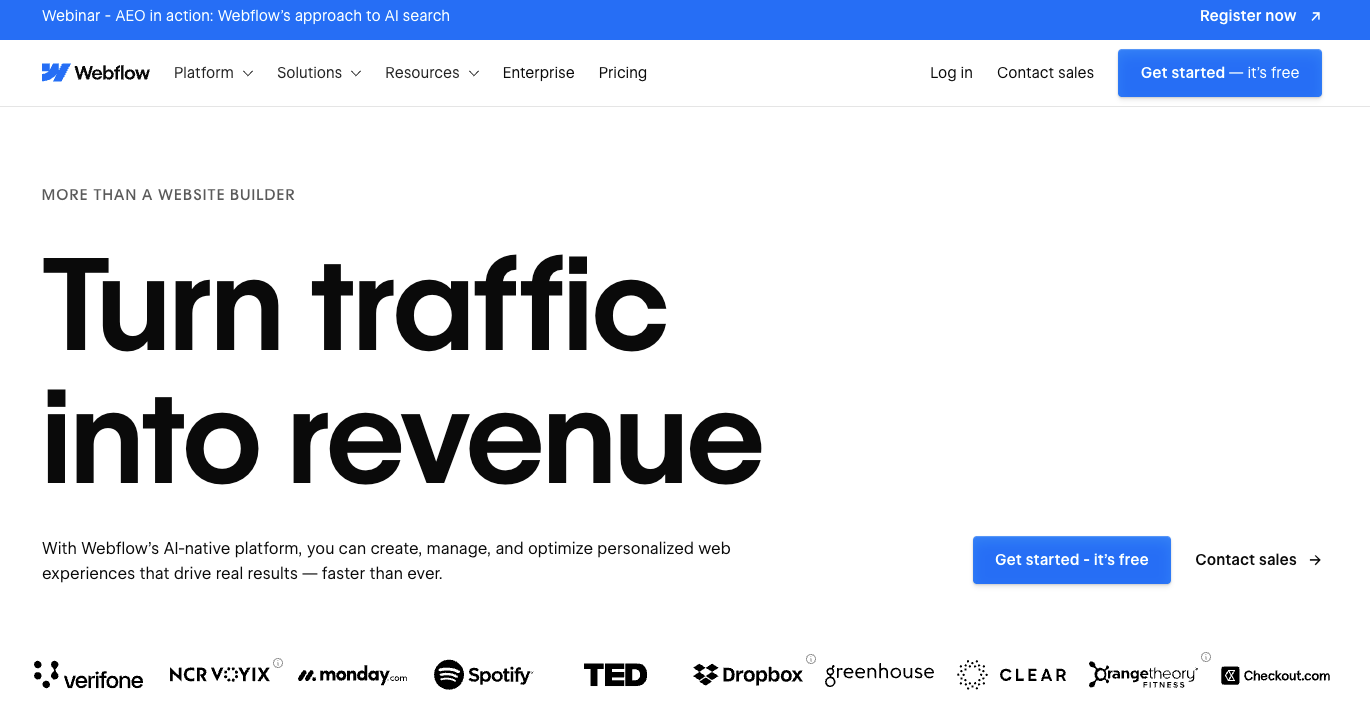
Webflow stats:
- Best for: intermediate to advanced users
- Price: freemium
Webflow is a highly customizable website builder, offering users complete creative control. Its open marketplace provides a variety of add-ons and templates to extend your site’s functionality, making it ideal for those with more specific design needs.
Site owners with creative, complex website ideas can take full advantage of Webflow’s advanced design features, such as parallax scrolling and animations, all accessible via the drag-and-drop editor.
Although Webflow requires a bit more technical knowledge to customize and publish compared to other website builders, it remains a top choice for designers and developers who want maximum flexibility and creative control over their websites.
The free plan allows you to build and publish websites with Webflow branding. Paid plans start at $14/month for the Basic plan, ideal for personal websites and small projects, while the Business plan for higher-traffic websites starts at $39/month.
Key features:
- Ecommerce tools. Webflow offers ecommerce tools, including payment integrations and inventory management.
- Interactions and animations. Webflow provides an advanced animations feature, allowing users to create dynamic and engaging website experiences.
- Collaboration. This website builder platform allows for collaborative website building, enabling multiple team members to work on a website simultaneously.
7. Square
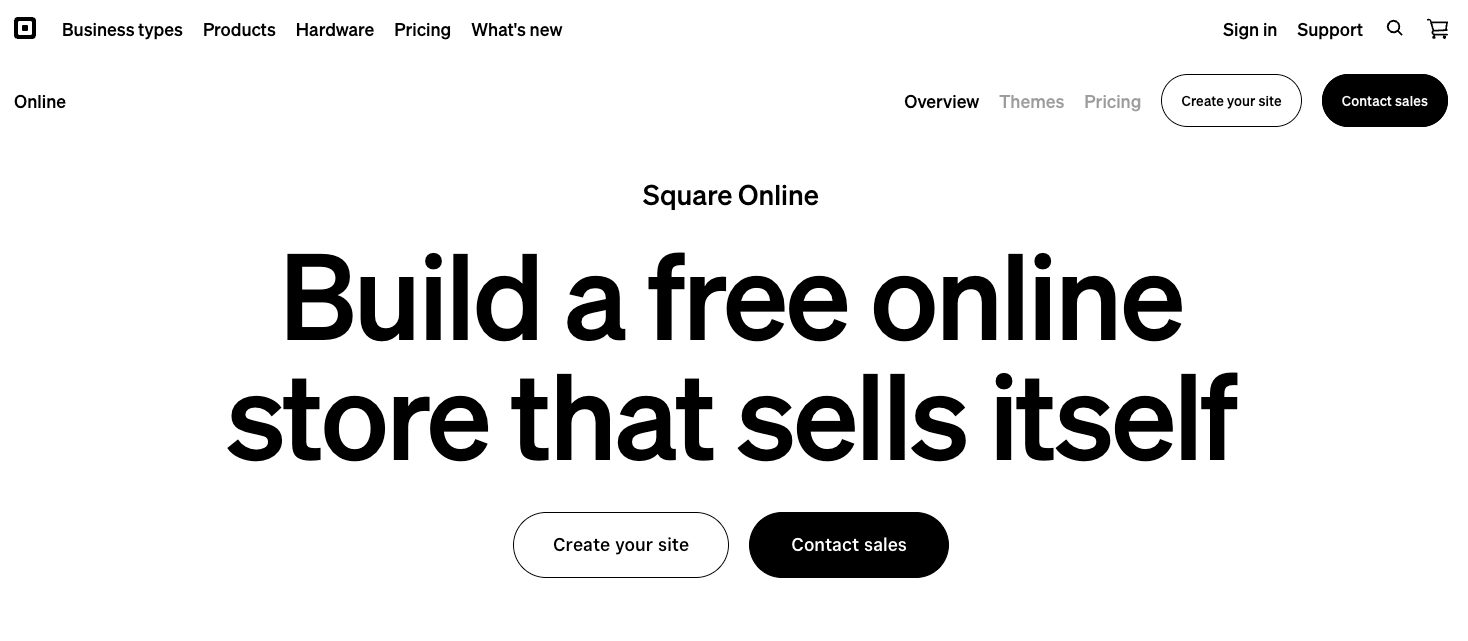
Square stats:
- Rating: 4.3/5
- Best for: Ecommerce
- Price: freemium
Square, which merged with Weebly, offers a user-friendly experience with its easy drag-and-drop editor, making it accessible for beginners. It’s a great option for anyone looking to set up an online store, as Square Online is directly integrated with Square’s payment processing system, providing seamless eCommerce features.
Square’s eCommerce tools are extensive. You can add an unlimited number of products, and Square automatically categorizes them. The platform also offers various fulfillment options and includes an automatic tax calculator to simplify the selling process.
Another standout feature is unlimited bandwidth, which ensures that your website can handle high traffic without limitations, regardless of the plan.
However, while Square excels in eCommerce features, it’s somewhat limited in customization. Users are restricted from adding individual elements, and the platform only allows predefined sections to be added to pages, limiting creative flexibility.
Key features:
- Minimal advertising. Unlike other free website builders, Square keeps advertisements minimal, placing a small ad at the bottom of the website instead of larger, intrusive ads.
- Unlimited bandwidth. Square offers unlimited bandwidth for all plans, including the free one.
- Social media integration. Connect to Facebook, Instagram, or Pinterest, and sell your products there.
8. Duda
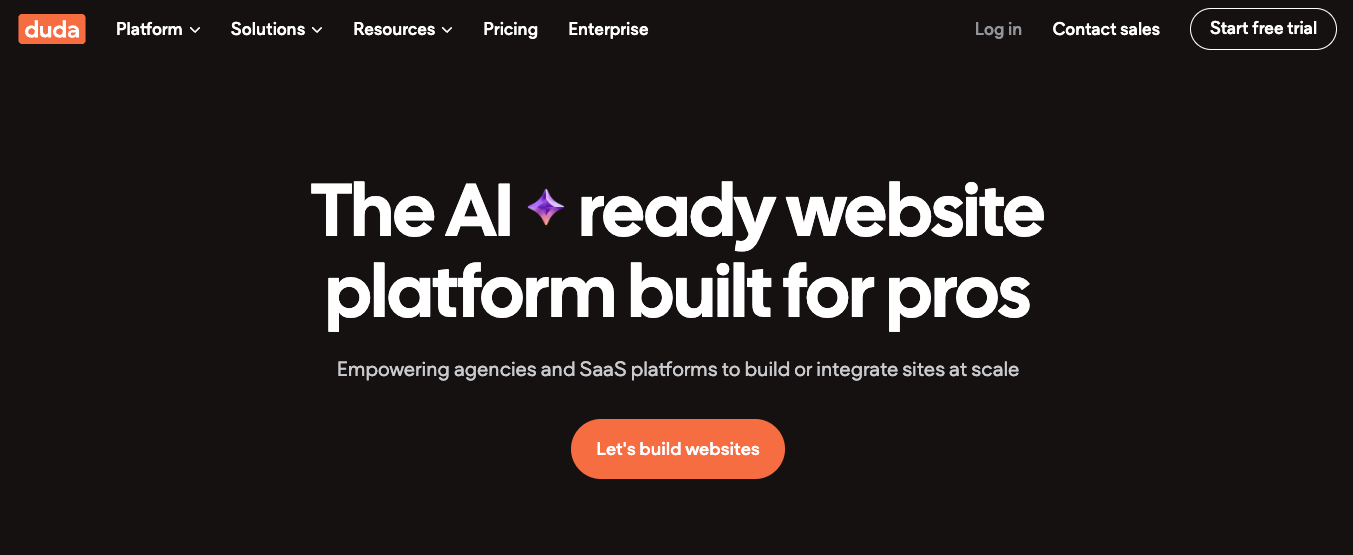
Duda stats:
- Best for: web agencies
- Price: starts at $19/month
Duda is a website builder tailored for agencies, freelancers, and SaaS providers. It provides an intuitive drag-and-drop editor, responsive templates, and advanced features to streamline the creation and management of client websites.
What sets Duda apart from other website builders is its comprehensive white-labeling options. Agencies can fully rebrand the platform, including the editor, client dashboard, and communications, making it an ideal solution for web agencies that want to offer a fully customized website-building experience under their own brand. This feature allows agencies to remove any Duda branding, adding a professional touch when delivering client projects.
Additionally, Duda offers robust client management tools, enabling agencies to efficiently handle multiple clients and websites from a single dashboard. Agencies can assign specific permissions to team members, such as allowing a designer or copywriter to edit the site’s appearance without giving them access to more sensitive areas like domain settings or backup tools. This feature is particularly useful for maintaining control while allowing clients to preview websites without the risk of accidental changes.
Duda also offers a built-in client billing system, which allows agencies to charge clients for services, set up one-time or recurring payments, and automate billing workflows. This adds an extra layer of convenience for agencies managing client payments.
While Duda doesn’t provide a free plan, it offers a 14-day free trial, so users can explore its features and test its capabilities before committing to a paid plan.
Key features:
- White Labeling: Customize the platform with your agency’s logo, colors, and branding for a seamless client experience.
- Client Management: Tools to handle multiple clients and websites from a single dashboard, including permission-based access for team members.
- Client Billing: Built-in billing system to manage client payments, automate invoicing, and handle recurring charges.
- Customer Support: Duda provides award-winning customer support, including 24/7 web form assistance and live chat and phone support for higher-tier plans.
9. GoDaddy
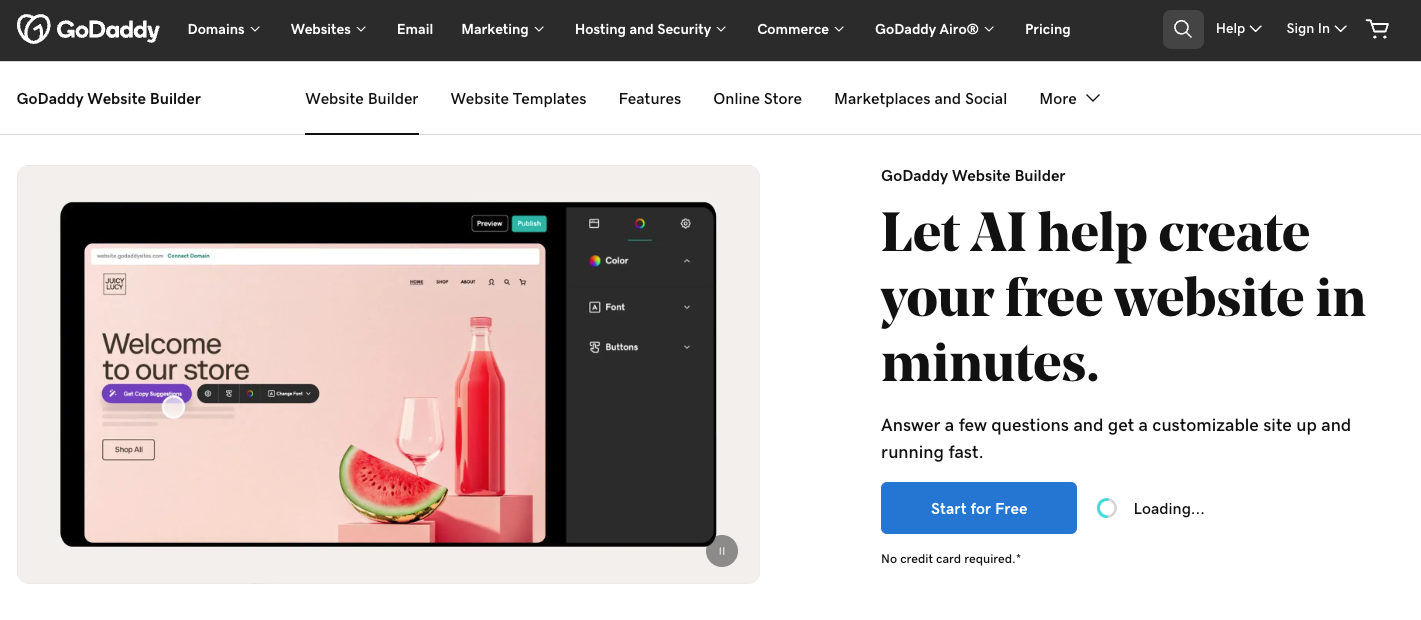
GoDaddy stats:
- Best for: beginners
- Price: freemium
GoDaddy offers a variety of pre-made themes for users to choose from, making it easy to build a website without any coding knowledge. The platform’s basic features are simple to use, making it an ideal option for those looking to create a basic website.
While GoDaddy provides a large selection of templates, they are relatively inflexible, with limited options for customization. The available fonts and layout adjustments are also somewhat restricted, which makes it less suitable for users who prefer full control over the design of their website.
Despite these limitations, GoDaddy is a solid choice for beginners who prefer an uncomplicated website-building experience without feeling overwhelmed by too many options.
The GoDaddy builder is free to use, but if you want a custom domain, you’ll need to upgrade to a premium plan. Otherwise, your free domain will include the GoDaddy branding, appearing as example.godaddysites.com.
Key features:
- Web design services. You can contact GoDaddy for professional consultation and web design, which is good for beginners.
- Email marketing. GoDaddy offers an email marketing tool that allows users to create and send targeted email campaigns to their subscribers.
- eCommerce tools. This builder offers various eCommerce features, including multiple payment options like PayPal, Apple Pay, Google Pay, and Venmo.
10. Jimdo
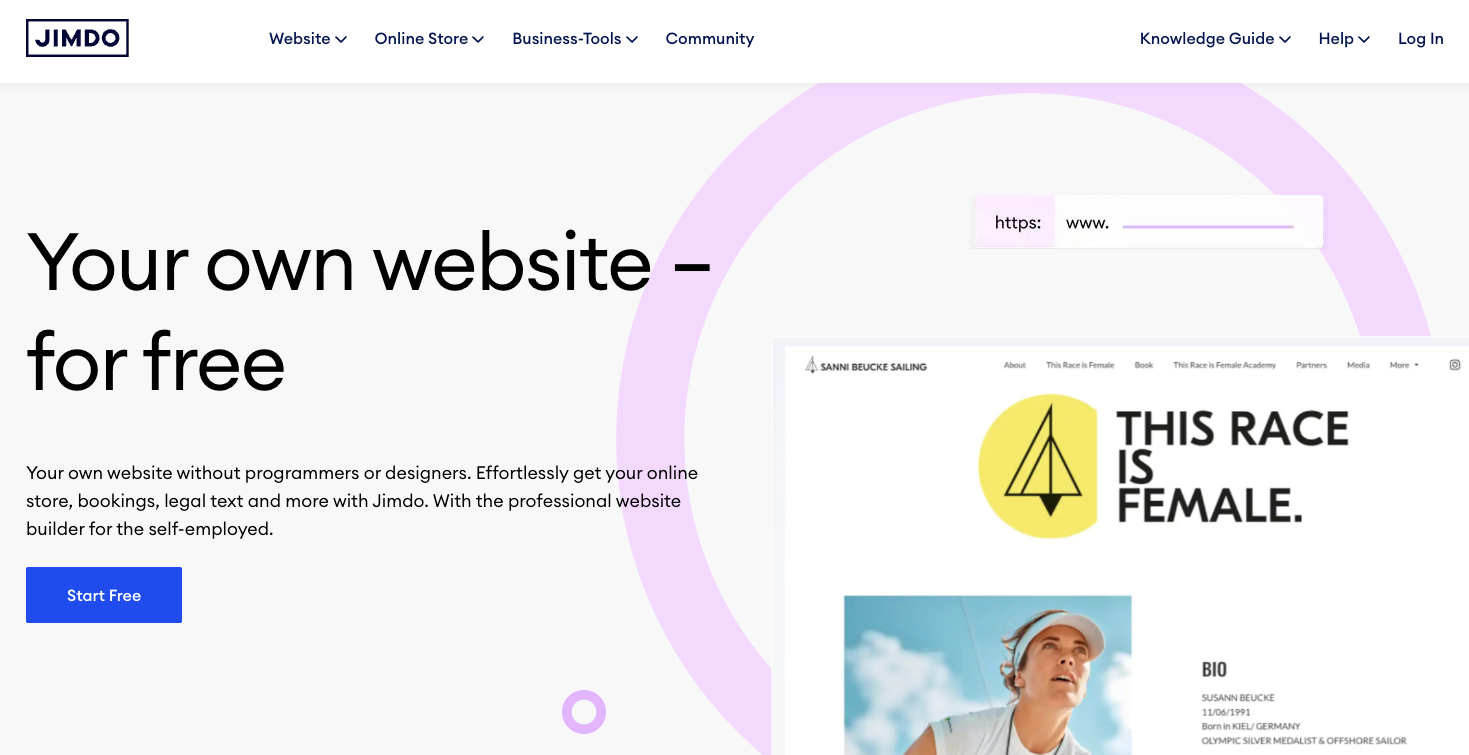
Jimdo stats:
- Best for: beginners
- Price: freemium
Jimdo is a user-friendly website builder that’s perfect for beginners. Its intuitive platform makes it easy to create professional websites, though there is a slight learning curve at the beginning.
One of Jimdo’s standout features is its mobile optimization, delivering fast page load times and mobile-responsive templates. This ensures a positive user experience on mobile devices, making it ideal for users who want to focus on mobile-first design.
However, users on the free plan have limited access to support through the help center, while paid plan subscribers benefit from faster, more personalized assistance. Additionally, Jimdo’s customization options are somewhat restricted; you can edit and add pre-designed elements, but cannot fully customize them.
Key features:
- Coding editor. While you can make your site without code, Jimdo Creator mode provides a coding editor for further enhancement with custom CSS, HTML, or Javascript.
- ADI (artificial design intelligence) builder. Easily build your site with the help of AI.
- Fast load times. Jimdo is one of the fastest site builders on the market.
How to choose the best website builder
Consider several factors to ensure the platform you select aligns with your goals, budget, and technical abilities. By evaluating these key aspects, you’ll be able to make an informed decision that best fits your website’s purpose, whether you’re building a personal portfolio, an online store, or a business site.
Here are the most important factors to consider before choosing a website builder:
- Determine your budget: Define your budget first. Free builders like Wix or WordPress.com suit low budgets, while premium builders like Squarespace or Shopify offer more features for a price. Consider the costs of creating a website, such as a domain and hosting.
- Evaluate your needs: Assess your website’s purpose (e.g., portfolio, ecommerce), ease of use, customization, templates, and scalability for future growth.
- Explore key features: Ensure the builder includes essential features like eCommerce tools, mobile responsiveness, SEO capabilities, integrations, analytics, and security.
- Consider design options: Look for appealing, professional templates with flexibility for customization. Ensure mobile optimization and additional features like animations.
- Evaluate customer support: Choose a platform with reliable, accessible support (phone, email, live chat). Check availability hours and potential extra costs for premium support.
What are the next steps after choosing a website builder?
Now that you’ve chosen and signed up for a website builder, it’s time to start building your online presence. Begin by selecting a template that fits your website’s purpose, or if you prefer, start with a blank canvas to create a custom design. Make sure the design reflects your brand identity and is optimized for user experience.
Next, add essential pages such as a homepage, about page, and contact page. These pages will serve as the foundation of your website. After that, customize your content by adding text, images, videos, and other media that align with your brand or business. Use the builder’s drag-and-drop editor to make adjustments easily.
If you haven’t already done so, choose a custom domain name that represents your brand. Many website builders offer domain registration as part of their service, making this step convenient. Don’t forget to optimize your site for search engines using built-in SEO tools to add meta descriptions, keywords, and alt text for images, improving your site’s visibility.
Before publishing, take the time to test your website on different devices to ensure it’s mobile-friendly and performs well across platforms. Check for any broken links, slow loading times, or other issues that might affect the user experience. Once everything looks good, publish your site and start promoting it through social media, email campaigns, and other marketing channels to attract visitors.
All of the tutorial content on this website is subject to
Hostinger’s rigorous editorial standards and values.