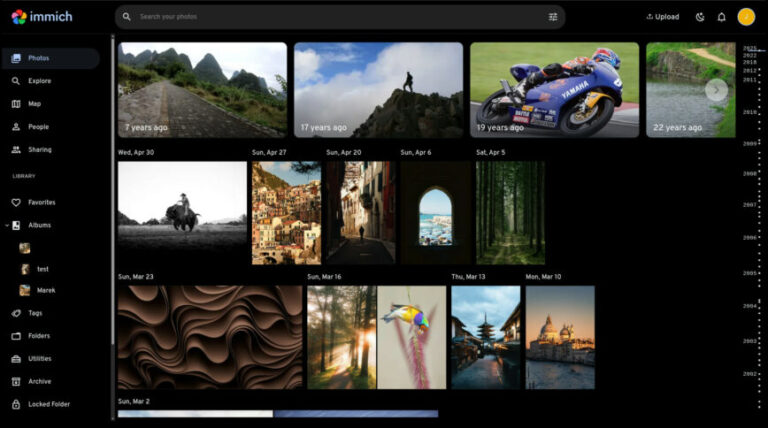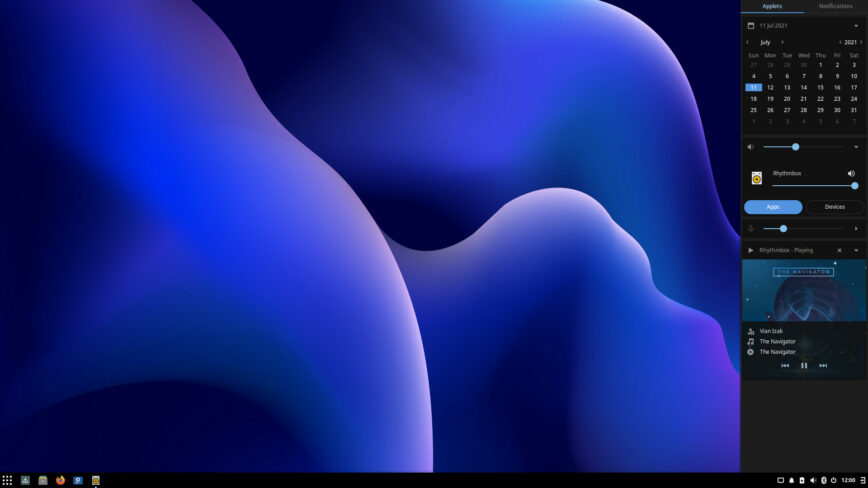
As a Linux user or administrator, you are probably familiar with the most popular Linux distribution: Ubuntu. However, have you considered trying out independent Linux distros? In this article, I will explain why independent Linux distros can be an excellent option for curious-minded users.
Table of Contents
What is an independent Linux distribution?
An independent Linux distribution is a Linux operating system developed independently or, more specifically, without being based on any existing Linux distribution.
Creating an independent Linux distribution is a challenging task, requiring a deep understanding of Linux internals and a lot of programming and debugging skills.
It involves writing custom scripts and tools, creating and maintaining a package manager and repositories, developing a custom user interface, and testing and debugging the entire system.
In contrast to the majority of Linux distributions that rely on established frameworks like Debian, Arch, or Red Hat, independent Linux distributions are developed from the ground up, employing a unique set of tools, libraries, and packages.
Advantages of independent Linux distributions
Linux is an open-source operating system, meaning that its source code is freely available to the public. This allows developers to modify the code to create their own unique distributions, or “distros,” that can be tailored to specific needs and preferences.
Here are some reasons why you should consider trying independent Linux distros:
A Learning Opportunity – Using an independent Linux distribution is a great opportunity to learn how a Linux system works. Since these distributions are built from scratch, you can learn about the different components of the system and how they interact with each other. This knowledge can be valuable for troubleshooting problems and optimizing your system.
Better System Performance – Because independent Linux distros are designed to be lightweight and efficient, they often run faster and use fewer system resources than other derivative distros. This can be especially beneficial for users with older or less powerful hardware.
Better Control Over the System – One of the most significant benefits of many independent Linux distributions is that you gain additional control over the system. You can choose which packages to install, how they are configured, and how the system is set up. This gives you the flexibility to customize your system to your specific needs.
Find your preferred Linux distro easier – By exploring independent distributions, you can gain a deeper understanding of the strengths and weaknesses of different package management systems, system configurations, and other aspects of Linux distros.
5 Sometimes Overlooked Independent Linux distros
Independent Linux distributions have played an important role in the development and evolution of the Linux operating system. Ubuntu, for example, is based on Debian and, as a result, is not an independent Linux distro.
We won’t be covering the aforementioned popular independent distros – Debian, Arch, or Red Hat (Fedora). Instead, let’s focus on some less popular and sometimes overlooked independent Linux distros. I would suggest starting with any of these five independent distributions:
Gentoo Linux
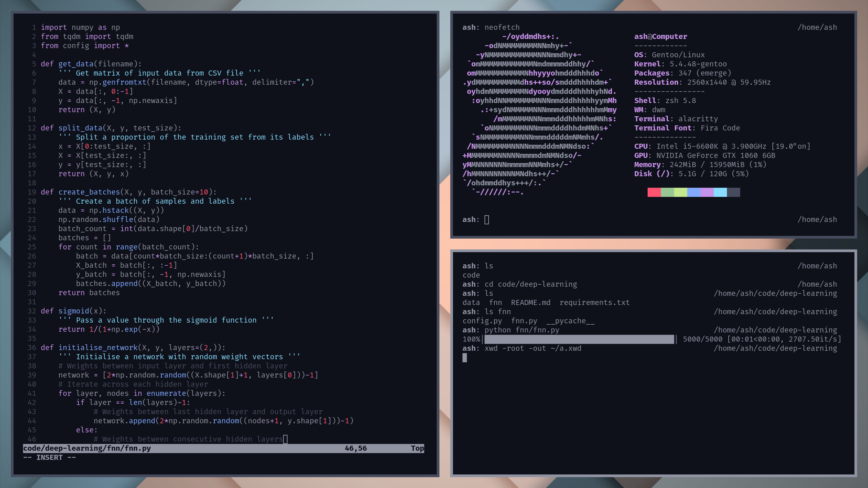
Gentoo + dwn screenshot by ash_bellett.
Gentoo is a highly customizable Linux distribution that allows users to configure their system from source code. It uses the Portage package manager and does not have a default desktop environment. Users can install one of several desktop environments or build their own custom environment. Gentoo’s unique build process allows users to fine-tune their systems for maximum performance and efficiency.
Portage’s source-based approach to package management means that all software packages are compiled from source code on the user’s system. This approach provides several benefits over traditional binary-based package managers, such as greater control over system configuration and easier troubleshooting and bug fixing.
OpenSUSE Linux

Opensuse + KDE screenshot by Kaepora.
OpenSUSE is a Linux distribution backed by SUSE, a software company specializing in enterprise Linux solutions. It uses the Zypper package manager and includes desktop environments like GNOME, KDE Plasma, Xfce, and LXQt.
OpenSUSE is available in rolling and traditional release-based versions, providing users with a flexible and customizable Linux experience. One advantage of OpenSUSE is its YaST system configuration tool.
YaST (Yet another Setup Tool) is a powerful system configuration tool unique to OpenSUSE Linux. YaST provides a graphical user interface (GUI) for managing system configuration settings, such as network configuration, user and group management, and software package management. YaST also includes command-line tools for more advanced users.
Slackware Linux
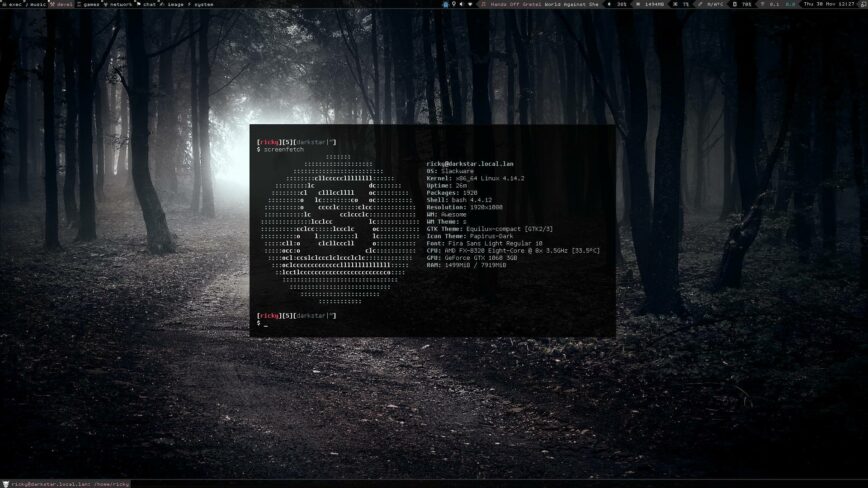
Slackware screenshot via Imgur.
Slackware is a stable and traditional Linux distribution that – like Arch – follows the “keep it simple” philosophy. It uses the Slackpkg package manager and includes several desktop environments, including Xfce and MATE.
Slackware’s package selection focuses on stability, simplicity, and reliability. Packages are thoroughly tested and vetted before being included in the distribution, ensuring that only the most stable and secure software is available.
In addition, Slackware’s configuration files are simple and straightforward, making it easy for users to understand and modify their systems. This simplicity also reduces the likelihood of configuration errors or conflicts that can lead to system instability. The fundamental strength of this distro lies in the stability of Slackware!
Solus Linux
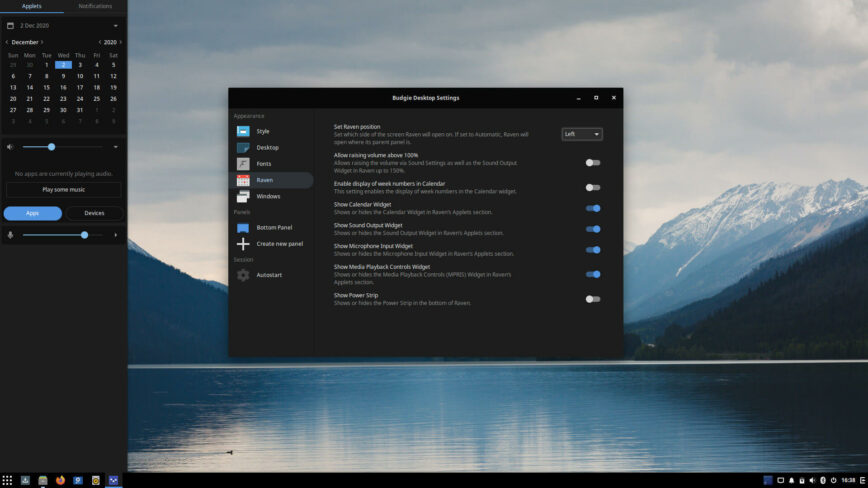
Solus is a desktop-focused Linux distribution that features its own desktop environment called Budgie. It uses a forked version of the PiSi package manager, maintained as “eopkg” within Solus. One advantage of Solus Linux is its unique Budgie desktop environment.
Budgie is a lightweight and elegant desktop environment designed specifically for Solus Linux. Budgie combines the simplicity and ease of use of traditional desktop environments like GNOME and KDE with the flexibility and customization of environments like Xfce and LXDE. Budgie’s unique features and design make it one of the most compelling desktop environments available for Linux.
Budgie is designed to be intuitive and easy to navigate, with a clean and modern user interface, while being similar to other popular desktop environments. This makes it ideal for new Linux users or users unfamiliar with more complex desktop environments.
Void Linux
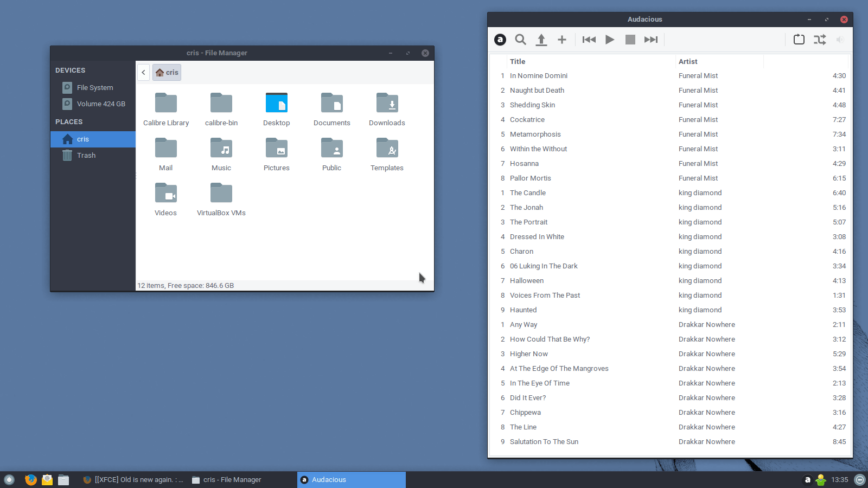
Void Linux is a fast and lightweight distribution using the XBPS package manager. It does not come with a default desktop environment but includes several options, such as Xfce, LXDE, and MATE. One advantage of Void Linux is its musl libc support.
Musl libc is designed to be small, efficient, security-focused, and easy to maintain. This makes it an ideal choice for systems that require fast and reliable performance, such as embedded systems, routers, and servers.
This means users can choose to use musl libc instead of glibc, depending on their specific needs. This flexibility benefits users who require a lightweight, high-performance system or need to run on hardware with limited resources.
Musl libc is designed to be more secure than glibc, with fewer potential security vulnerabilities and a smaller attack surface. This makes it an ideal choice for users who require a highly secure system, such as system administrators or users who handle sensitive data.
Void is a notable exception to the majority of Linux distributions because it uses runit as its init system instead of the more common systemd used by other distributions such as Arch Linux, Debian and Fedora.
Conclusion
In conclusion, independent Linux distributions offer unique benefits that make them ideal for power users, system administrators, and anyone looking for a highly customized and specialized Linux experience.
From Gentoo’s customizable package management system to Slackware’s stability, Void Linux’s focus on speed and minimalism, OpenSUSE’s YaST system configuration tool, Solus’s Budgie desktop environment, or of course, Arch’s rolling release model, each independent Linux distribution has its own unique strengths and advantages.
Through trying out various independent Linux distributions, users can acquire valuable experience with different tools, applications, and unique features specific to each distribution. This experience can be immensely helpful in helping users choose which Linux derivatives to focus on, or whether to stay with their preferred independent distribution.
Ultimately, the practical experience gained from exploring different independent Linux distributions can enable users to avoid wasting time testing very-similar derivatives and, instead, make informed decisions on the distros that allow them to tailor their Linux experience to their specific interests and needs.