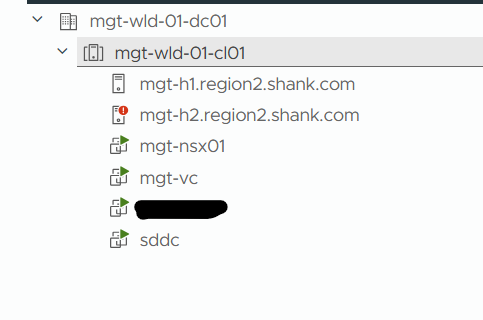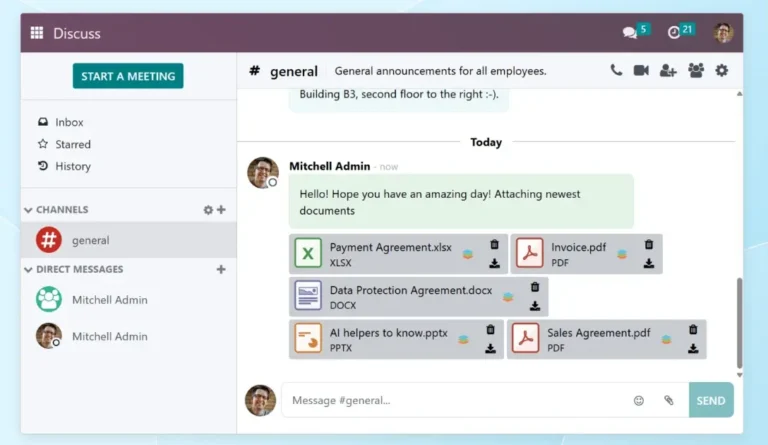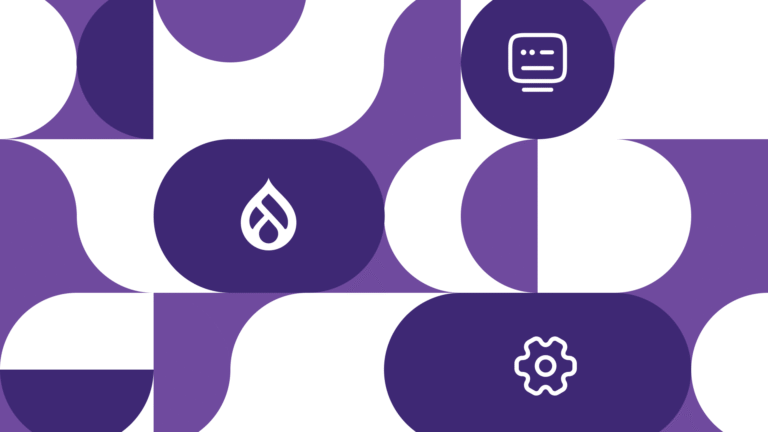Related reading:
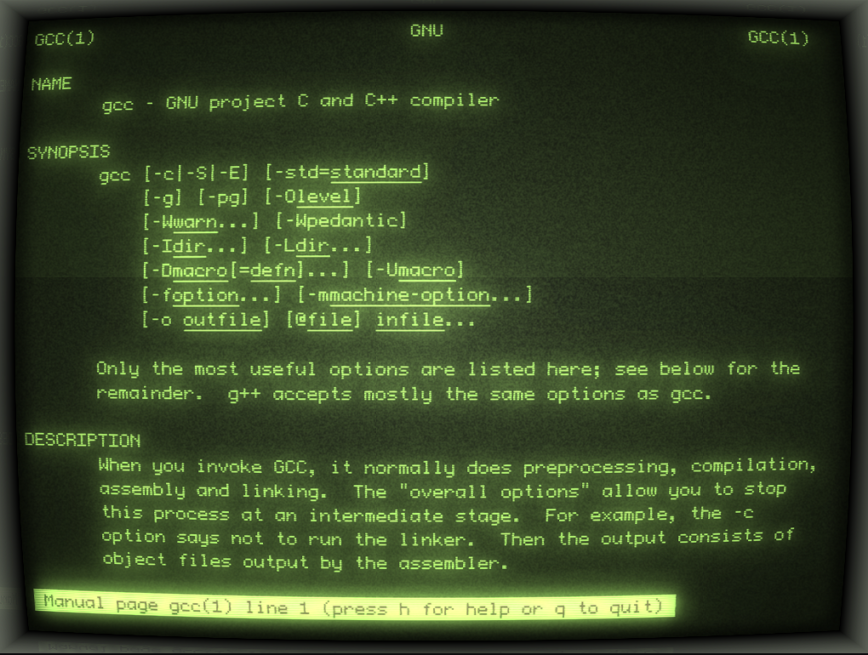
Above: Cool Retro Term.
The terminal emulator stands as an unsung hero, bridging the gap between user and machine with a blend of simplicity and power. As we delve into the world of terminal emulators, we uncover a landscape rich in diversity and innovation.
Whether you’re a Linux aficionado, a Mac enthusiast, or a Windows user exploring the capabilities of WSL, this comprehensive guide aims to enlighten and inspire, showcasing the versatility and evolution of terminal emulators in today’s digital age.
List of 29 (and growing) Terminal Emulators
As we conclude our exploration of terminal emulators, it’s clear that each emulator, with its distinct set of features and design philosophies, caters to a specific segment of users, from those seeking the raw power and simplicity of St or XTerm to those requiring the advanced features and customization of iTerm2 or Tilix. This diversity not only reflects the dynamic nature of software development and user interaction but also underscores the terminal’s enduring relevance in the age of graphical interfaces.
- Terminator 1 – Supports multiple sessions with split screens and keyboard shortcuts.
- Tabby – Smooth, easy, and fast terminal for a modern age.
- Warp – Modern, Rust-based terminal with AI features. (Mac)
- iTerm2 – Previously used by a user, not detailed in the discussion. (Mac)
- Tilix – Advanced tiling mechanism, high customization, and session saving.
- Docker Linux Terminal – Supports WSL on Windows and Docker development integration.
- Windows PowerShell – Mentioned humorously, not seriously considered. (Windows)
- Mate-Terminal – Compatible with various Linux flavors, with customizable features.
- Mac built-in terminal – A simple and straightforward choice for macOS users.
- GNOME Terminal – Default terminal for GNOME desktop, highly customizable and user-friendly.
- Konsole – KDE’s terminal emulator, known for its support of multiple profiles and tabbed interface.
- XTerm – Classic X11 terminal emulator, known for its simplicity and being lightweight.
- Guake – Dropdown terminal for GNOME, known for its accessibility and quick access.
- Alacritty – GPU-accelerated terminal emulator, focuses on performance and simplicity.
- Terminology – Terminal for Enlightenment desktop with in-line preview of files and other features.
- LXTerminal – For LXDE desktop environment, lightweight and minimal dependencies.
- Yakuake – Inspired by the game Quake, this dropdown terminal is known for its slick design.
- Tilda – A configurable dropdown terminal for Linux, known for its minimalistic approach.
- URxvt (rxvt-unicode) – Lightweight terminal emulator for X11, supports Unicode.
- Hyper – JS/HTML/CSS-based terminal, known for its extensive customization.
- Kitty – GPU-based. Designed for speed and efficiency, supports images and videos.
- St (Simple Terminal) – Suckless terminal emulator, known for its simplicity and being lightweight.
- Cool Retro Term – Offers a vintage look, mimicking the old cathode display.
- Termux – For Android, providing a Linux environment and package management. (Android)
- Deepin Terminal – Known for its elegant design and deep integration with the Deepin desktop.
- WezTerm – A GPU-accelerated cross-platform terminal emulator and multiplexer written in Rust.
- Termius – Emulator with SSH client focusing on remote management & sync across devices.
- Remmina – Primarily a RDP client for Linux/Unix, it also functions as a terminal emulator.
- mlterm – An X11 terminal emulator, supporting multiple languages and character sets.
Terminal Emulator Insights
This blog post embarks on a journey through 29 terminal emulators, each with its unique flair, features, and functionalities, catering to the nuanced preferences of users across different platforms.
Customization and user experience have taken center stage, with terminals like Hyper and Cool Retro Term offering extensive customization through themes, plugins, and even retro aesthetics, appealing to both functionality and nostalgia.
Terminal emulators have evolved from mere text-based interfaces to complex applications capable of handling graphics, multimedia, and even AI integrations. Warp, for instance, leverages modern Rust programming and AI to redefine what we expect from a terminal.
GPU acceleration has become a game-changer in terminal emulation, with emulators like Alacritty and Kitty pushing the boundaries of performance, enabling smoother scrolling, faster rendering, and support for high-resolution displays.
Conclusion
In navigating this rich tapestry of tools, one thing remains constant: the terminal emulator continues to be an essential, if not sacred, tool in the developer’s arsenal, adapting and evolving to meet the challenges and opportunities of the digital frontier.
From the classic simplicity of XTerm to the modern, Rust-powered elegance of Warp, terminal emulators serve as the backbone of developer environments, offering a gateway to the underlying operating system with unparalleled efficiency.
The rise of multiplexers like tmux and screen, integrated within terminal emulators or used alongside them, highlights a trend towards more robust session management and multitasking capabilities within a single terminal window.