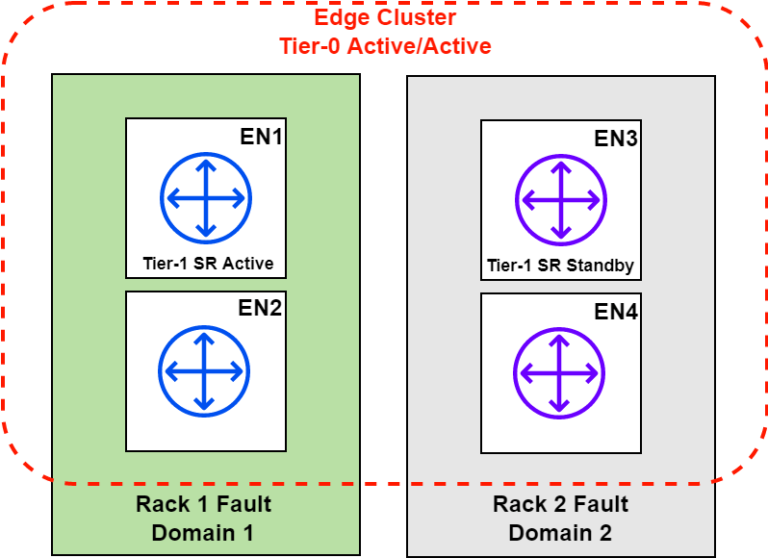Overview
This is super tricky because CSS is extremely flexible and there are no definitive or hard-and-fast rules for when to use a specific type of CSS length unit over another. In some cases, you absolutely have to use a specific unit because that’s how a certain CSS feature is specced, like using angle units to set the direction of a linear gradient:
Time units are what you’d expect to find on a clock or watch, but only measure in seconds and milliseconds. Apparently the web cannot be measured in minutes, hours, days, weeks, months, or years. Perhaps we’ll get a new category of “calendar units” at some point, or maybe there’s no good use case for that sort of thing. 🤷♂️
Quick Reference
Absolute units
| Unit | Name |
|---|---|
cm |
Centimeters |
mm |
Millimeters |
Q |
Quarter-millimeters |
in |
Inches |
pc |
Picas |
pt |
Points |
px |
Pixels |
Font units
| Unit | Relative to… |
|---|---|
| em | The font size of the element, or its nearest parent container |
| ex | The x-height of the element’s font |
| cap | The cap height (the nominal height of capital letters) of the element’s font |
| ch | The width of the 0 character of the font in use |
| ic | The average width of a full glyph of the font in use, as represented by the “水” (U+6C34) glyph |
| rem | The font-size value that’s set on the root (html) element |
| lh | The line-height value that’s set on the element |
| rlh | The line-height that’s set on the root (html) element |
| vw | 1% of viewport’s width |
| vh | 1% of viewport’s height |
| vi | 1% of viewport’s size in the root element’s inline axis |
| vb | 1% of viewport’s size in the root element’s block axis |
| vmin | Equal to 1% of the vw or vh, whichever is smaller |
| vmax | Equal to 1% of the vw or vh, whichever is larger |
Viewport units
vw |
1% of viewport’s width |
vh |
1% of viewport’s height |
vi |
1% of viewport’s size in the root element’s inline axis |
vb |
1% of viewport’s size in the root element’s block axis |
vmin |
1% of the vw or vh, whichever is smaller |
vmqx |
1% of the vw or vh, whichever is larger |
Container units
| Unit | Relative to |
|---|---|
cqw |
1% of a query container’s width |
cqh |
1% of a query container’s height |
cqi |
1% of a query container’s inline size |
cqb |
1% of a query container’s block size |
cqmin |
The smaller value of cqi or cqb |
cqmax |
The larger value of cqi or cqb |
Angle units
| Unit | Description |
|---|---|
deg |
There are 360 degrees in a full circle. |
grad |
There are 400 gradians in a full circle. |
rad |
There are 2π radians in a full circle. |
turn |
There is 1 turn in a full circle. |
Time units
| Unit | Description |
|---|---|
s |
There are 60 seconds in a minute, but there is no unit for minutes. |
ms |
There are 1,000 milliseconds in a second. |
Fractional units
| Unit | Description |
|---|---|
fr |
One fraction of the free space in a grid container. |
Resolution units
| Unit | Description |
|---|---|
dpi |
Dots per inch |
dpcm |
Dots per centimeter |
dppx, x |
Dots per pixel unit |
Frequency units
| Unit | Description |
|---|---|
Hz |
Represents the number of occurrences per second |
kHz |
One kiloHertz is equal to 1000 Hertz. |
Table of contents
Introduction
Some of those terms will make more sense to typography nerds than others. The following diagram highlights the lines that correspond to relative font units.
@property --hue {
syntax: "<number>";
initial-value: 0;
inherits: true;
}
You won’t see frequency units used very often and for good reason: they’re not supported by any browser at the time of this writing. But they’re specced to change sound frequency, such as a sound’s pitch. The best I can make of it as it currently stands is that frequencies can be used to manipulate an audio file with a higher or lower pitch measured in hertz and kilohertz.
Types of numbers
The only word of caution is to note that we’re only basing the size on the parent. Meanwhile, container units can style any descendant in the container, no matter where it is located.
- Integers (literally a unit-less number, e.g.
3) - Numbers (same as an integer, only measured in decimals, e.g.
3.2) - Dimensions (either a number or integer with a unit, e.g.
3.2rem) - Ratios (the quotient between two divided numbers, e.g.
3/2) - Percentages (e.g.
3%)
Percentages, like 50%, are only one kind of relative unit. We have many, many others. Once again, it’s helpful to break things out into separate groups to understand the differences just as we did earlier with absolute units.
What we’re looking at here are the types of units you might use see on a tape measure (e.g., cm and in) or in print design (e.g. pc and pt). They are what they are and what you see is what you get.
Absolute units
Angle units are purely geometric. They’re good for setting shape dimensions — like a circle’s radius, setting the direction of a linear-gradient(), or setting the how much we want to rotate() something.
html {
font-size: 18px;
}
.box { Let’s talk specifically about these two little buggers. We saw how a percentage unit calculates its size by the size of something else. It’s a bit of a tightrope walk in some cases and a good reason why container queries and their units (which we’ll get to next) are becoming more popular. Check out Ahmed Shader’s article “New Viewport Units” for a comprehensive explanation about viewport units with detailed examples of the issues you may run into. You may also be interested in Sime Vidas’s “New CSS Viewport Units Do Not Solve The Classic Scrollbar Problem” for a better understanding of how viewport units compute values. You may be thinking that viewport units are a bad thing since we’ve been advising against them in so many cases, like font sizing, but they are still incredibly useful, particularly when it comes to establishing a full-page layout. The line-height unit ( You’re going to see a lot numbers in CSS. Here are a few examples? You may think a number is just a number, and you’re not wrong. Numbers are numbers! But we can distinguish between a few different types of numbers, which is helpful context for discussing the different types of units we attach them to since “number” can mean, well, a number of different things. This can be a neat way to create something like a hero banner at the top of your website. For example, we can make a banner that is always one half ( Many CSS properties accept numbers as values. Sometimes those are whole numbers. Sometimes they’re decimals and fractions. Other times, they’re percentages. Whatever they are, the unit that follows a number determines the number’s computed length. And by “length” we mean any sort of distance that can be described as a number, such as the physical dimensions of an element, a measure of time, geometric angles… all kinds of things!
At the time of this writing, the CSS Values and Units Module Level 4 specification defines a bunch of different CSS units — and many of those are relatively new (this pun will make sense later).
And guess what? Here’s a good example. There was a time when it was virtually impossible to animate a gradient that changes colors over time because to do so would require (1) a color function that allows us to change a color value’s hue (which we have with So, at the expense of beating this concept into the ground, if
If the elements of individual containers look at their container for sizing information, then the sizing and placement of individual containers themselves probably ought to look at the viewport since it directly influences the amount of space on the page. We’ve already discussed percentages in pretty good detail. What makes a percentage relative is that it computes to a number value based on the length of another element. So, an element that is given .box { Oh yeah, there are times when you’re going to see numbers in CSS that don’t have any unit at all — just a single integer or number without anything appended to it. Ah, viewport units! When we say that something should be 100% wide, that means it takes up the full width of the contain it is in. That’s because a percentage unit is always relative to its nearest parent element. But a viewport unit is always relative to the size of the viewport, or browser window. If an element has a viewport height of [W]hen representing sound pitches, 200Hz (or 200hz) is a bass sound, and 6kHz (or 6khz) is a treble sound. For output mediums that have no physical constraints on resolution (such as outputting to vector graphics), this feature must match the infinite value. For the purpose of evaluating this media feature in the range context, infinite must be treated as larger than any possible <resolution>. (That is, a query like (resolution > 1000dpi)will be true for an infinite media.) A length is essentially a dimension, which is any integer proceeded by a unit, according to the list of types of numbers we looked at earlier. And when we talk about dimensions, we’re really talking about the physical size of an element. See that? Go ahead and open that demo in a new window and change the width of the screen. And notice, too, how the height never changes because it’s an absolute length unit in pixels. The width, meanwhile, is fluidly resized as “ A relative unit is extremely well-named because whatever value we use for a relative unit depends on the size of something else. Say we have an HTML element, a There’s something else that’s very important to know when working with viewport units. You know how mobile phones, like iPhone or an Android device, have virtual keyboards where you type directly on the screen? That keyboard changes the size of the viewport. That means that whenever the keyboard opens, In other words, we do not need to directly change an element’s From here, we can think of numbers in CSS as falling into two specific types of units: absolute and relative. Let’s start things off our deep dive on CSS length units by breaking those down. This way, you can set things up in a way where changing the /* Double the resolution and above */ And, hey: pixels are only one of many types of absolute lengths that are available in CSS. In fact, we can group them by the types of things they measure: .child { Absolute values are nice in that they are predictable. That could, however, change in some situations, particularly when it comes to zooming. If, say, a user zooms into a page using browser settings, then anything defined with an absolute value is going to increase its absolute size accordingly. So, if the Let’s start with If you’re wondering when you might reach for the Resolution is how many little dots are packed into a screen — such as the screen you’re looking at right now — where more dots per inch of space improves the clarity and quality of the display. The fewer dots there are, the more pixelated and blurry the display. Container units are designed to be used with container queries. Just as we are able to target a specific screen size with a media query, we can target the specific size of a particular element and apply styles using a container query. See how a font size of If you’re wondering what constitutes a “low” pitch from a “high” one, the spec explains it like this: @container parent (width > 30ch) { Great, now what if we decide we need additional text in the box, and give it a relative font size of An absolute unit is like Bill Murray in the movie Groundhog Day: it’s always the same. In other words, whatever the number is, that’s exactly how it computes in the browser regardless of how other elements are sized. /* Pixels */ /* em */ /* rem */ /* Percentage */ /* Characters */ /* Viewport units */ /* Container units */ Length units are a little funny because they can technically be either an absolute unit or a relative unit. But we’re discussing them in absolute terms at the moment and will revisit them when we get further along to relative length units. We won’t do a big ol’ deep dive into container queries here. The relevant bit is that we have CSS length units that are relative to a container’s size. For example, if we were to define a container: The most common absolute value you’ll see is the pixel value. It’s sort of hard to define, but a pixel is the smallest building block of a graphical display, like a computer screen. And it’s based on the resolution of the screen. So, if you’re on a super high-resolution screen, a pixel will be smaller than it would be on a low-resolution screen, as the resolution can pack more pixels into a smaller amount of space for higher clarity. But look at the example below. All of the boxes are sized with pixels, so you can get a sense of how large Why would you need something like this? Well, it’s great for targeting styles to specific screens that support certain resolutions in a media query. But note that the words themselves do not break. If the content is supposed to break after 10 characters, the browser will start the next line after a complete word instead of breaking the word into multiple lines, keeping everything easy to read. In that case, go with a percentage value because percentages are relative to whatever parent element you’re in, regardless of whether or not it’s a container. This way, you can declare an element’s size as .child { /* When the container is greater than 600px wide */ animation: rainbow 10s linear infinite; @keyframes rainbow { Sounds simple enough, right? Define a variable that starts at The .parent { .child { Got that? They’re all numbers but with nuances that make them ever-so-slightly different. But then again, see Josh Collinsworth’s click-baity, but fantastic, post titled “Why you should never use px to set font-size in CSS” for an exhaustive explanation of how pixels behave when used to set the I say “full-page” layout because container queries are the gold standard for sizing elements according to the space they have in their container. But if we’re working with a full page of containers, this is where viewport units can be used to establish a responsive layout at a higher level. .element { animation: rainbow 10s linear infinite; @keyframes rainbow { That’s why we have the .child { /* When the container is greater than 600px wide */ So, what the heck is That’s what we mean when talking about computed values with relative numbers. A relative number acts sort of like a multiplier that calculates the value used to set a length based on what type of unit it is relative to. So, a value of Container queries in general are so gosh-darn great for responsive layouts because they look at the size of the container and let us apply styles to its descendants when the container is a certain size.
font-size: 1.5rem; /* 18px * 1.5 = 27px */
}
Character unit (ch)
.element {
background: hsl(0 100% 10%);
}em and rem units are sort of the same, but they are calculated based on the relative font size of specific elements.
Length units
.element {
background: hsl(0 100% 10% / 0.5); /* or simply .5 */
}lh) looks at the line-height property value of the element’s containing (i.e., parent) element and uses that value to size things up.
Angle units
Unit
Name
Description
Example
degDegrees
A full circle is equal to
360deg.rotate(180deg)
gradGradiens
A full circle is equal to
400grad.rotate(200grad)
radRadiens
A full circle is equal to
2π (i.e., 2 × 3.14), or about 6.2832rad.rotate(3.14rad)
turnTurns
A full circle is
1turn, like a bicycle wheel making one full rotation.rotate(.5turn)
Time units
Unit
Name
Description
Example
sSeconds
One full minute of time is equal to
60s.animation-duration: 2s
msMilliseconds
One full second of time os equal to
1000ms.animation-duration: 2000ms
Frequency units
50vh) the height of the viewport making it prominent no matter how tall someone’s browser is. Change the CSS in the top-left corner of the following demo from height: 50vh to something else, like 75vh to see how the banner’s height responds.
Unit
Name
Description
Example
HzHertz
Measures the number of frequencies per second
<source src="tubthumping.mp3" type="audio/mpeg" frequency="100Hz">
kHzKilohertz
A value of
1Hz is equal to 0.001kHz.<source src="tubthumping.mp3" type="audio/mpeg" frequency="0.1kHz">
Resolution units
rem units do the exact same thing. But instead of multiplying itself by the pixel font size of the parent container, it looks at the pixel font size of the actual <html> element. By default, that is 16px.hsl()) and (2) being able to interpolate that hue value around the color spectrum, between a range of 0deg and 360deg.width: 10ch computes to a certain number of pixels when using one font, it’s likely that the computed value will change if the font is swapped out with another one with either larger or smaller characters.
W3C Media Queries Level 4 specification
Relative units
width: 25% in a container that is set to width: 1000px computes to width: 250px./* This is the browser's default font size */
html {
font-size: 16px;
}
font-size: 1.5rem; /* 16px * 1.5 = 24px */
}
.parent-container {
container-type: inline-size;
}<p>The big brown dog lazily jumped over the fence.</p>
100vh and a viewport width of 100vw, then it will be as tall and wide as the full browser window.
Percentages
Unit
Name
Relative to…
%Percent
The size of the element’s parent container.
Font relative units
.element {
background: linear-gradient(
135deg, red, blue;
)
}border: 0; /* No border */
box-shadow: 0 0 5px #333; /* No shadow offset */
margin: 0; /* No margin */
padding: 0; /* No padding */
We can create our own custom units!

Viewport relative units
Unit
Name
Relative to…
vh / vwViewport Height / Viewport Width
The height and width of the viewport (i.e., visible part of the screen), respectively.
vmin / vmaxViewport Minimum / Viewport Maximum
The lesser and greater of
vh and vw, respectively.
lvh / lvwLarge Viewport Height / Large Viewport Width
The height and width of the viewport when the device’s virtual keyboard or browser UI is out of view, leaving a larger amount of available space.
lvb / lviLarge Viewport Block / Large Viewport Inline
These are the logical equivalents of
lvh and lvw, indicating the block and inline directions.
svh / svwSmall Viewport Height / Small Viewport Width
The height and width of the viewport when the device’s virtual keyboard or browser UI is in view, making the amount of available space smaller.
svb / sviSmall Viewport Block / Small Viewport Inline
These are the logical equivalents of
svh and svw, indicating the block and inline directions.
dvh / dvwDynamic Viewport Height / Dynamic Viewport Width
The height and width of the viewport accounting for the available space changing if, say, the device’s virtual keyboard or browser UI is in view.
dvb / dviDynamic Viewport Block / Dynamic Viewport Inline
These are the logical equivalents of
dvh and dvw, indicating the block and inline directions.
dvmin / dvmaxDynamic Viewport Minimum / Dynamic Viewport Maximum
The lesser and greater of
dvh/dvb and dvw/dvi, respectively.50% of the available space” changes with the width of the screen.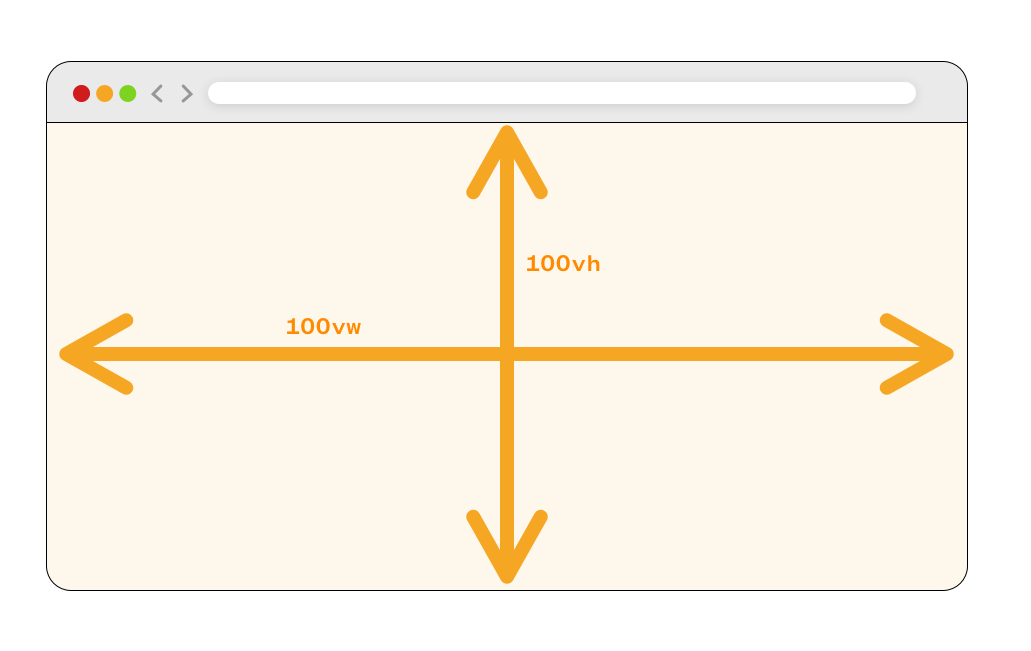
<div>, and we give it an absolute height value (not a relative one) of 200px.20px * 1.5 = 30px
100vh is no longer the full height of the screen but whatever space is leftover while the keyboard is open, and the layout could get super squished as a result.
svh is equal to the “small” viewport height, which occurs when the keyboard is open.lvh is equal to the “large” viewport height, which is when the keyboard is disabled and out of view.dvh is a happy medium between svh and lvh in that it is “dynamic” and updates its value accordingly when the keyboard is displayed or not.dvmin / dvmax is the greater ore lesser of dvh, respectively.font-size when updating the font-size of other elements — it’s relative and scales with the change.
Container relative units
Unit
Name
Equivalent to…
cqwContainer query width
1% of the queried container’s width
cqhContainer query height
1% of the queried container’s height
cqiContainer query inline size
1% of the queried container’s inline size, which is its width in a horizontal writing mode.
cqbContainer query block size
1% of the queried container’s inline size, which is its height in a horizontal writing mode.
cqminContainer query minimum size
The value of
cqi or cqb, whichever is smaller.
cqmaxContainer query maximum size
The value of
cqi or cqb, whichever is larger.font-size value of the <html> or a parent element updates the font sizes of their descendants.img {
max-width: 500px;
}
@media (min-resolution >= 2dppx) {
img {
max-width: 100%;
}
}
Unit
Name
Description
Example
dpiDots per inch
The number of dots packed into one inch of space.
@media
(min-resolution: 96dpi) {}
dpcmDots per centimeter
The number of dots packed into one centimeter of space.
@media
(min-resolution: 960dpcm) {}
dppx (or x)Dots per pixel
The number of dots packed into one pixel of space.
@media
(min-resolution: 1dppx) {}
What about unit-less numbers?
.parent {
line-height: 1.5;
}
height: 3lh; /* 3 * 1.5 = 4.5 */
}
font-size of a paragraph is set to 20px, the paragraph is going to be larger as the user zooms closer into the page. And because zooming is often used to make content more readable, using absolute values that retain their sizing could be a good approach for making pages more accessible by allowing users to zoom things up to a spot that more comfortable to read.em units and say we have an HTML element, a <div> with a .box class, and we set its font size to 20px. That means any text inside of that element is 20px.ch unit, it’s absolutely boss at establishing line lengths that are more pleasant and legible, especially for long form content like this guide you’re reading.1.5em is larger than the 20px text? That’s because the larger text is based on the box’s font size. Behind the scenes, this is what the browser is calculating:
When to use one unit over another
.child-element {
background: rebeccapurple;
width: 100%;
.child-element {
background: dodgeblue;
width: 50cqi;
}
}
}
1.5em?p {
width: 10ch;
}<div class="box">
I am 200 pixels tall and 50% wide
</div>/* Integers */
1
14px
1.5em
3rem
50%
650ch
100vw
80vh
50dvh
100cqi
50cqb
50px is compared to 250px.Viewport units are great for laying out containers
100% to take up the full space of whatever parent element contains it..parent {
container: my-container / inline-size; /* Looks at width */
}
display: flex;
flex-direction: column;
max-width: 100cqi; /* 100% of the container */
}
@container my-container (width >= 600px) {
.child {
flex-direction: row;
max-width: 50cqi; /* 50% of the container */
}
}
Use percentages when you’re unsure of the context
/* 👎 */
.element {
--hue: 0;
background: linear-gradient(hsl(--hue 50% 50%);
}
from { --huw: 0; }
to { --hue: 360deg; }
}
aspect-ratio: 2 / 1; /* Ratio */
column-count: 3; /* Specifies a number of columns */
flex-grow: 1; /* Allows the element to stretch in a flex layout */
grid-column-start: 4; /* Places the element on a specific grid line */
order: 2; /* Sets the order of elemnents in a flex or grid layout */
scale: 2; /* The elementis scaled up or down by a factor */
z-index: 100; /* Element is placed in a numbered layer for stacking */
zoom: 0.2; /* The element zooms in or out by a factor */0 and then cycles through 360 degrees at the end of an animation. But this doesn’t work:<div class="box">
I am 200 pixels tall
</div>em and rem units we looked at earlier are prime examples of relative units that you will see all over the place. They’re incredibly handy, as we saw, because changing the font-size value of an element’s parent or the <html> element, respectively, causes the element’s own font-size value to update in accordance with the updated value.html {
font-size: 18px; /* Inherited by all other elements */
}
font-size: 1rem; /* Updates when the `html` size changes */
}
font-size: 1em; /* Updates when the parent size changes */
}
Declare “zero” without units if you’d like
font-size of an element. It’s a great read to better understand the behavior and limitations of pixel units./* 👍 */
@property --hue {
syntax: "<number>";
initial-value: 0;
inherits: true;
}
--hue: 0;
background: linear-gradient(hsl(--hue 50% 50%);
}
from { --huw: 0; }
to { --hue: 360deg; }
}
svh, lvh, and dvh units in addition to vh:.parent {
container: my-container / inline-size; /* Looks at width */
}
display: flex;
flex-direction: column;
max-width: 100vh; /* 100% of the viewport */
}
@container my-container (width >= 600px) {
.child {
flex-direction: row;
max-width: 50%; /* 50% of the parent elenent */
}
}
px? What’s up with this thing called rem? How are these different than other length units? The unit defines what type of number we’re dealing with, and each one does something different, giving us lots of ways to size things in CSS.
Line height unit (lh)
3rem is going to wind up becoming a different value when it is computed.
Related Articles
Absolute vs. Relative Units
Container Units
Viewport Units
“The Notch” and CSS
CSS Viewport Units
CSS fix for 100vh in mobile WebKit
Fun with Viewport Units
The Large, Small, and Dynamic Viewports
Viewport vs Percentage Units
Viewport Sized Typography
Some Things You Oughta Know When Working with Viewport Units
Viewport sized typography with minimum and maximum sizes
`font-size` With All Viewport Units
Working around the viewport-based fluid typography bug in Safari
Typography
Accessible Font Sizing, Explained
Simplified Fluid Typography
There’s more to the CSS rem unit than font sizing
Font Size Idea: px at the Root, rem for Components, em for Text Elements
`lh` and `rlh` units
Viewport Sized Typography
`font-size` With All Viewport Units
Viewport sized typography with minimum and maximum sizes
Angle Units
Time Units
CSS Animation Tricks: State Jumping, Negative Delays, Animating Origin, and More
Making CSS Animations Feel More Natural
CSS Transition Timing
Staggered CSS Transitions
Hacking CSS Animation State and Playback Time
Debugging CSS Keyframe Animations
Making a Real-Time Clock With a Conic Gradient Face