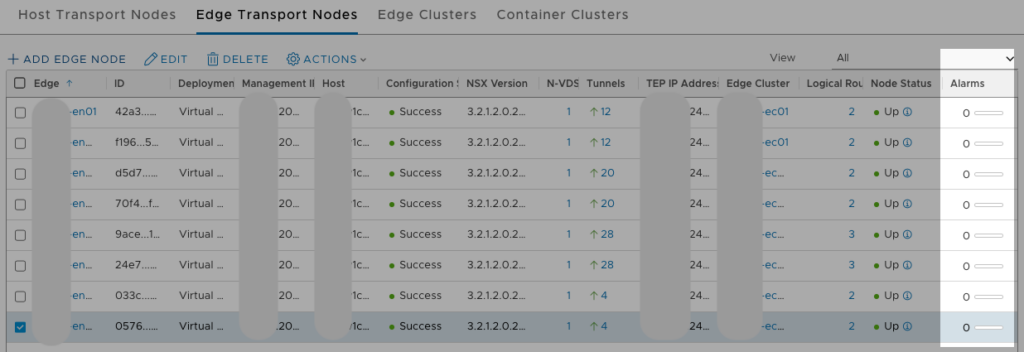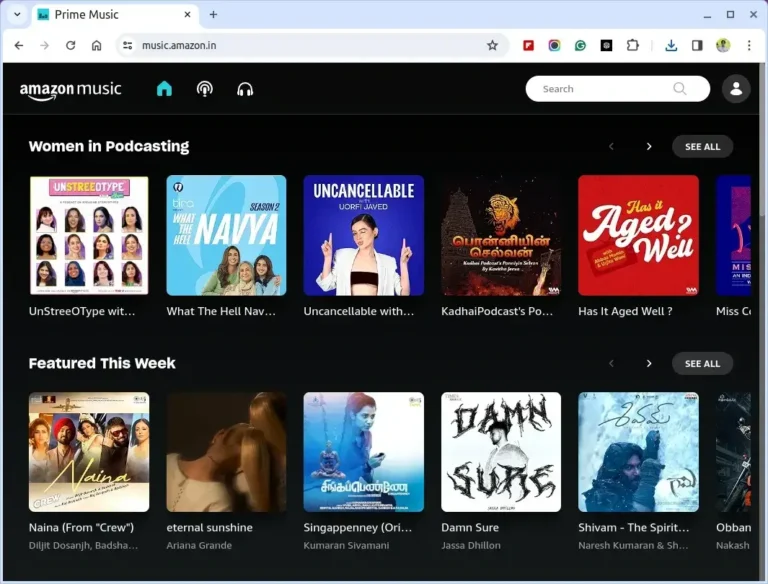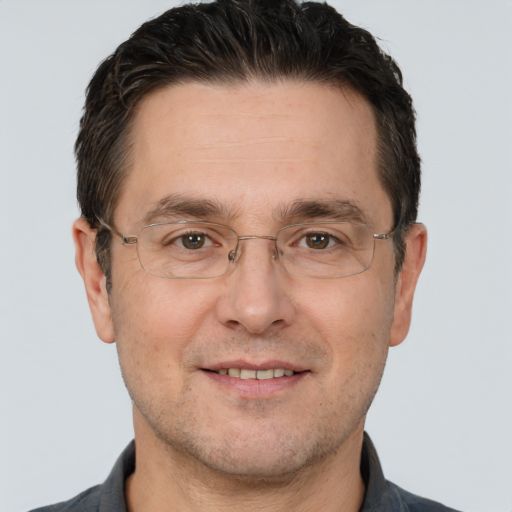In VCF on VxRail 4.5 I found some alerts related to NSX Edge nodes displayed in NSX-T UI Home page:
The VM “Edge VM” with moref id “vm-xxxxx” corresponding to the Edge Transport node “Edge Transport node id” vSphere placement parameters is found in NSX inventory but is not present in vCenter. Please check if the VM has been removed in vCenter or is present with a different VM moref id.
The cause of that error is configuration sync issue between NSX-T and vCenter server.
NSX-T alarm:
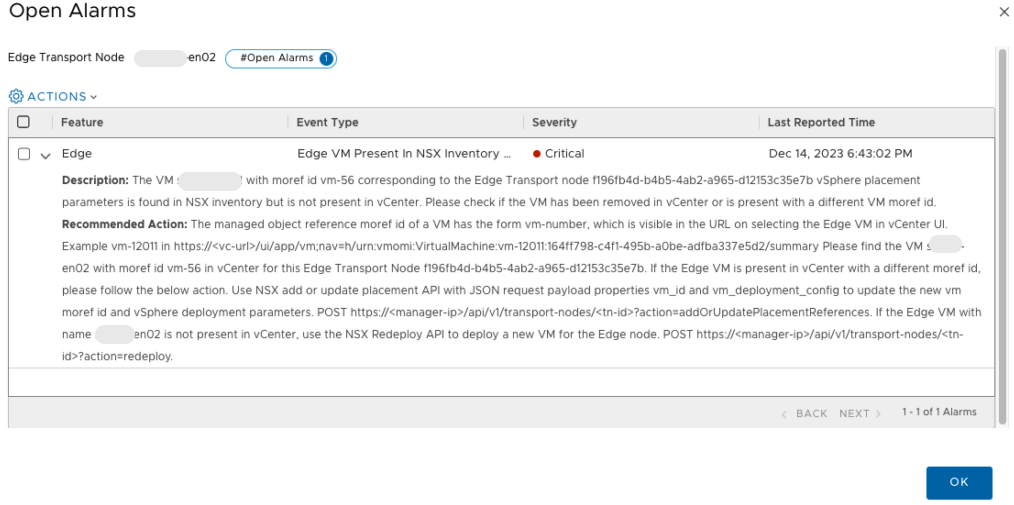
Edge Alarms are displayed in System – Nodes – Edge Transport Nodes page.
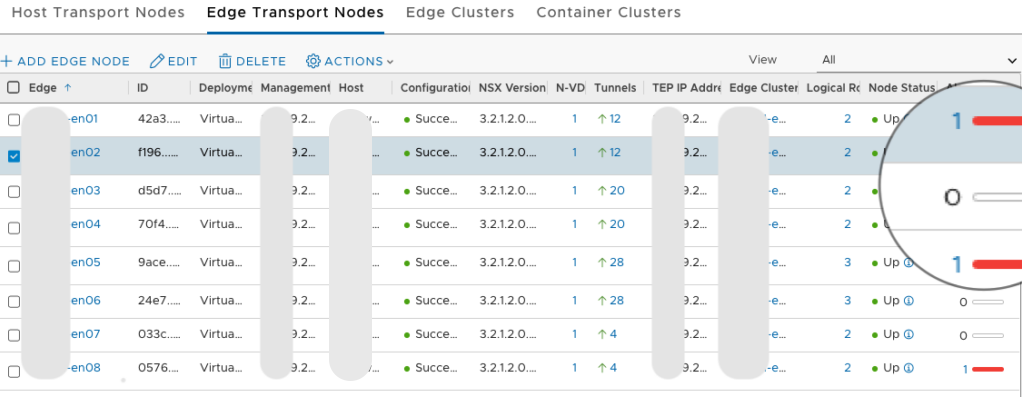
The ‘Recommended Action’ in the alarm details suggests that an configuration update (addOrUpdatePlacementReferences) of the Edge node should be performed.
However, before proceeding with such actions, attempt to resolve the issue by refreshing the node configuration (refresh_node_configuration) using the POST API command. Be sure to add the NSX admin user account for authorization and set the content type to ‘application/xml’:
POST https://<NSX_FQDN>/api/v1/transport-nodes/<edge-ID>?action=refresh_node_configuration&resource_type=EdgeNode&read_only=true
You can find <edge-ID> in System – Nodes – Edge Transport Nodes and click on the affected edge node:
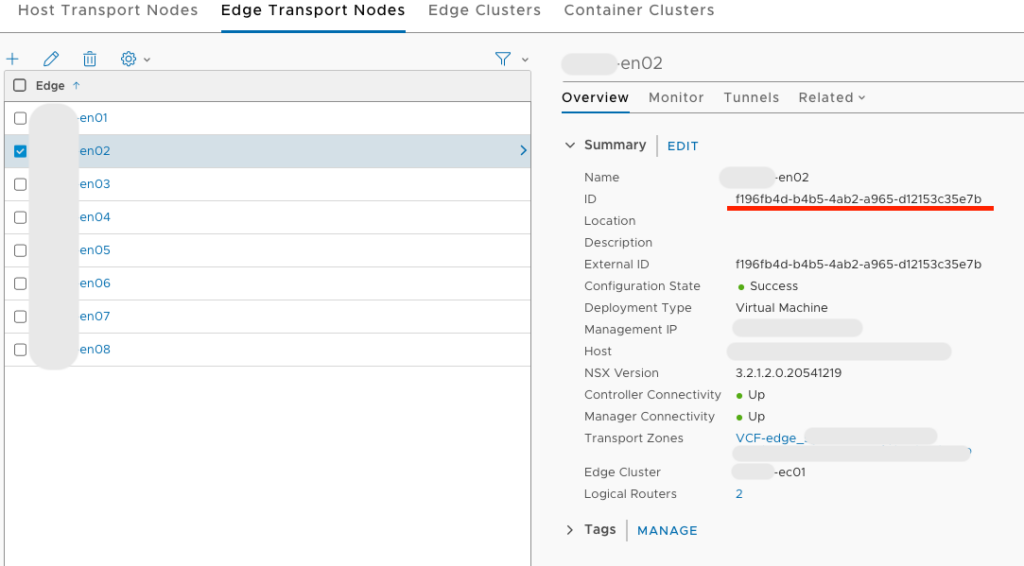
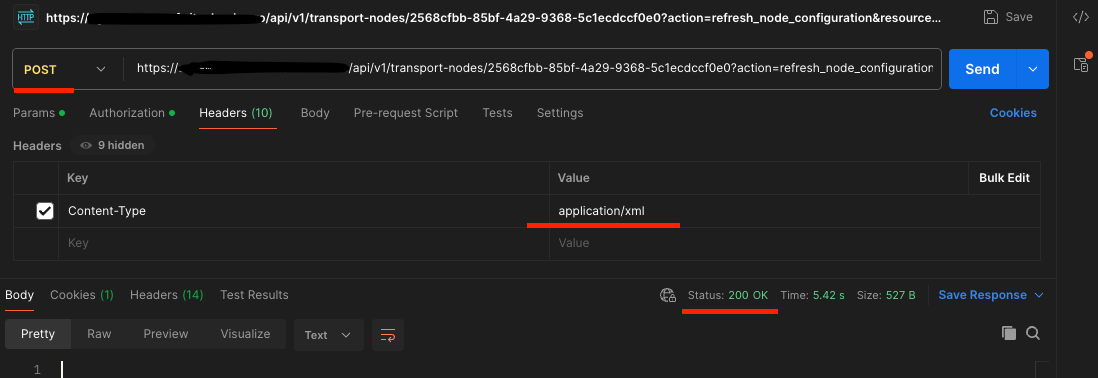
Once successfully completed you should get https status 200. The alert should dissapeared immediately and no other action is required.