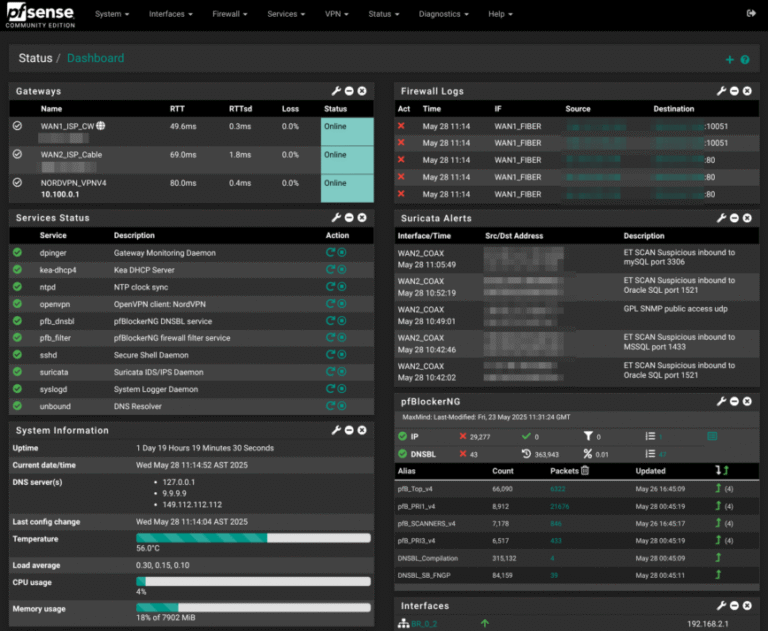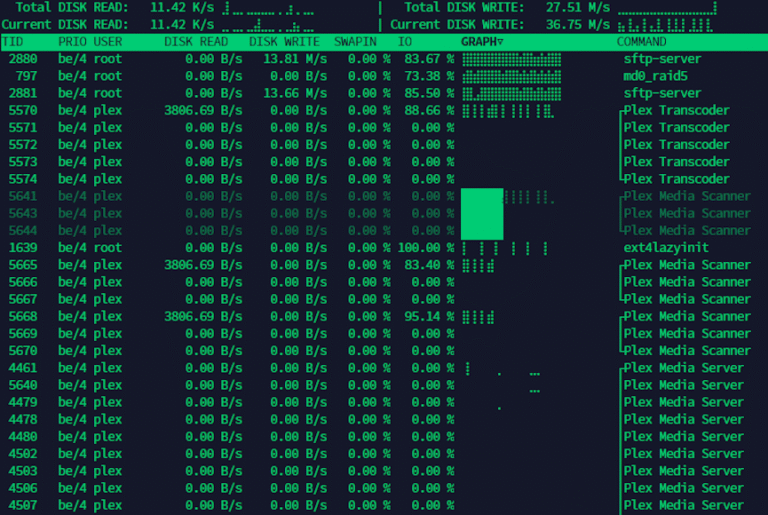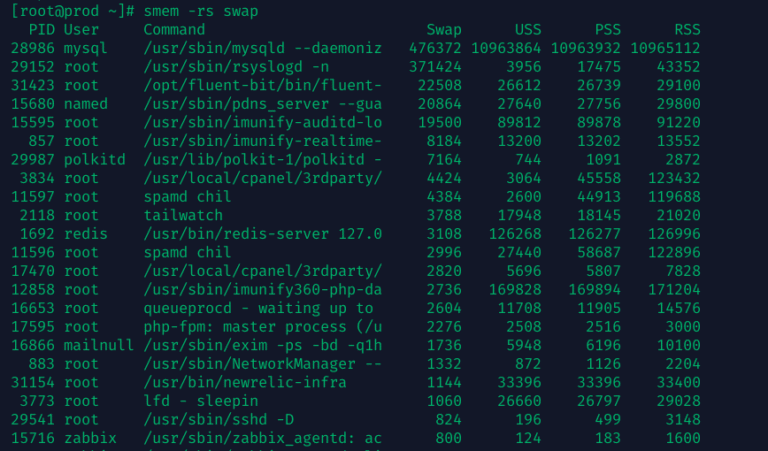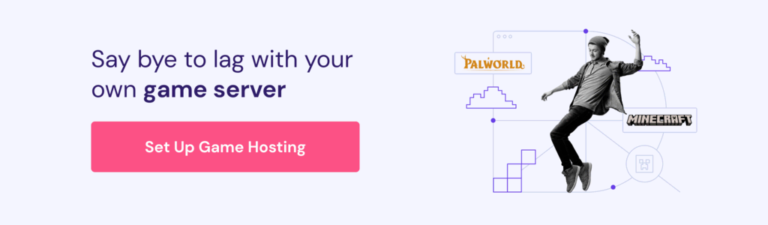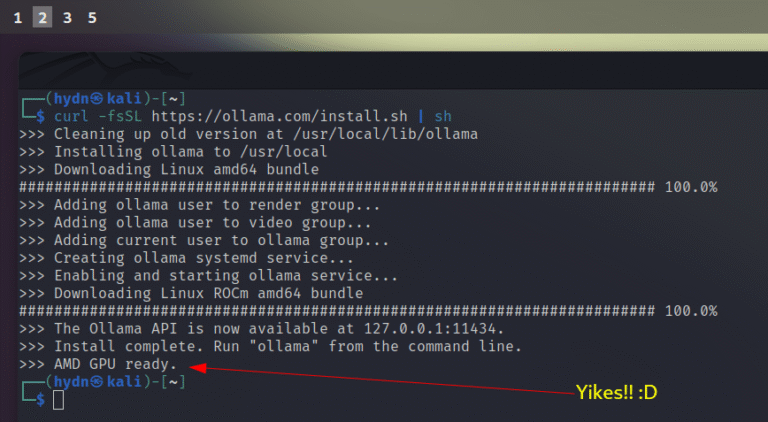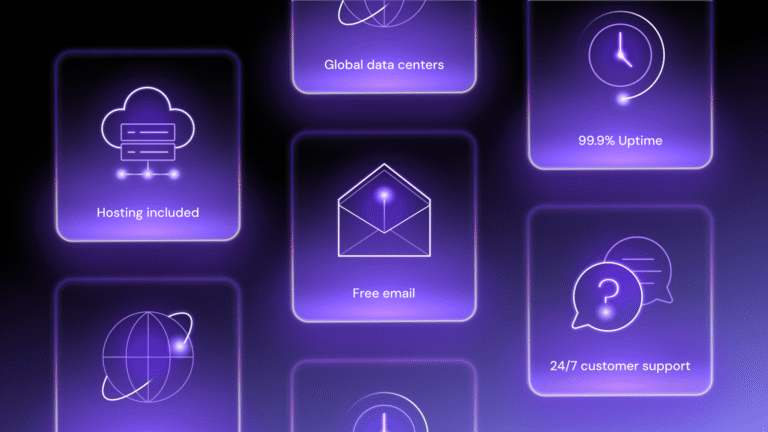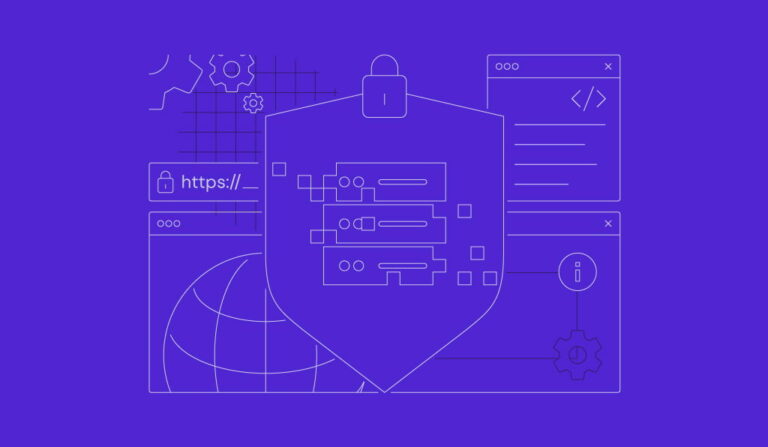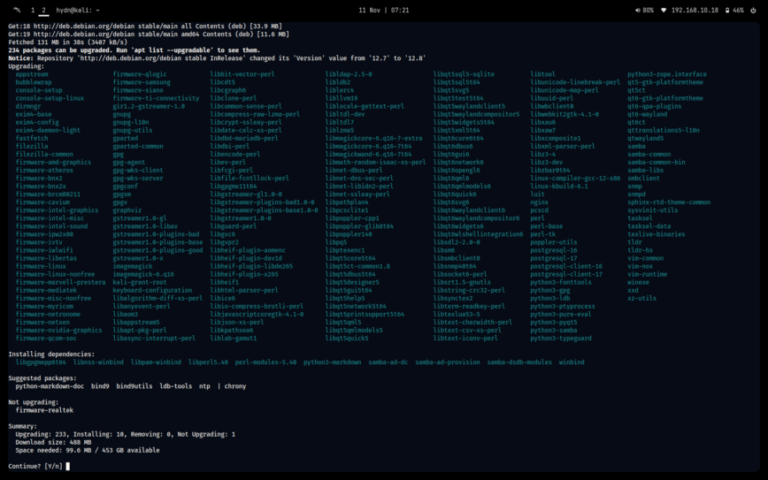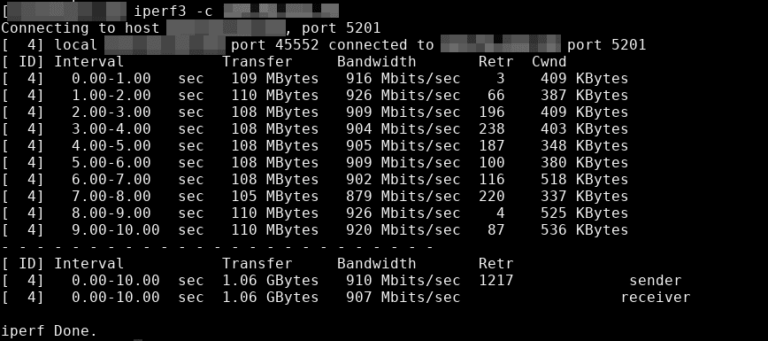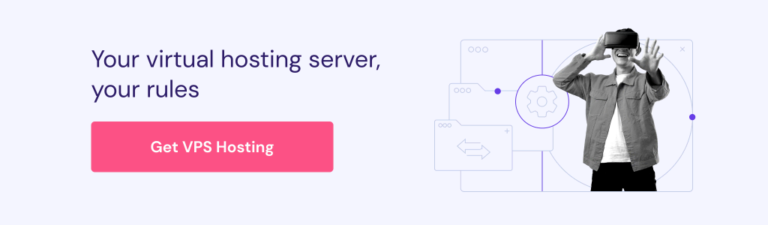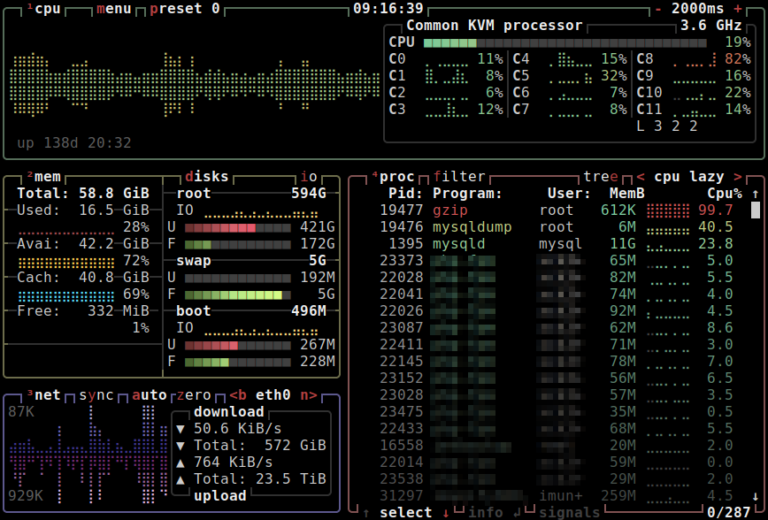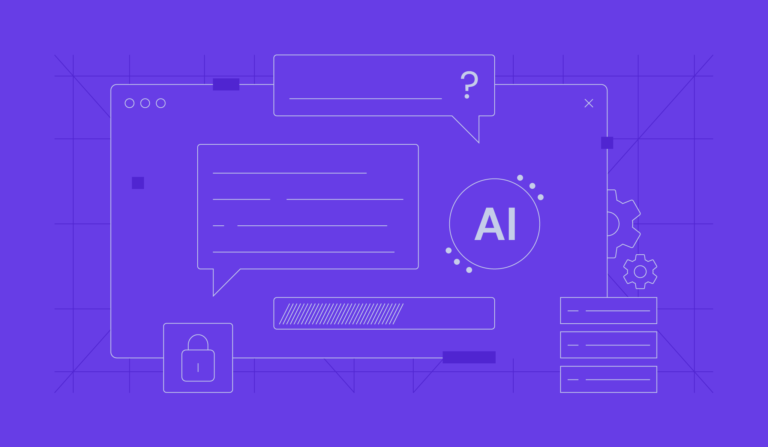How to install PHP on Ubuntu with Apache or Nginx
Jul 01, 2025 PHP is a server-side scripting language used to build dynamic websites and web applications. It’s at the core of platforms like WordPress and Laravel, powering millions of sites worldwide. PHP…