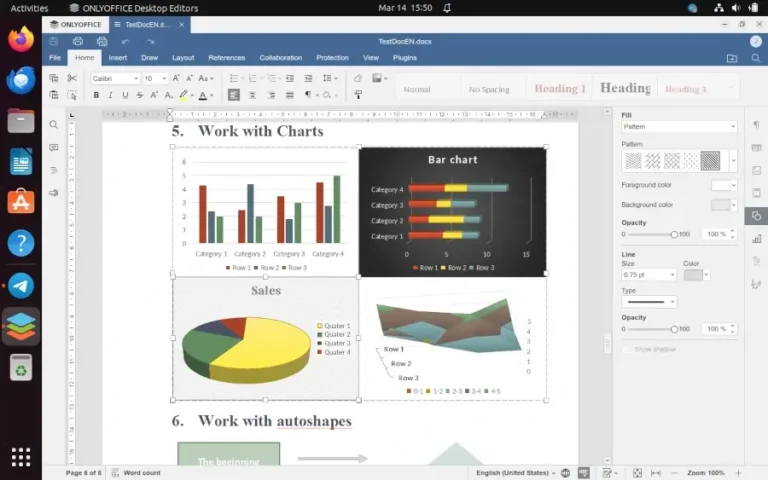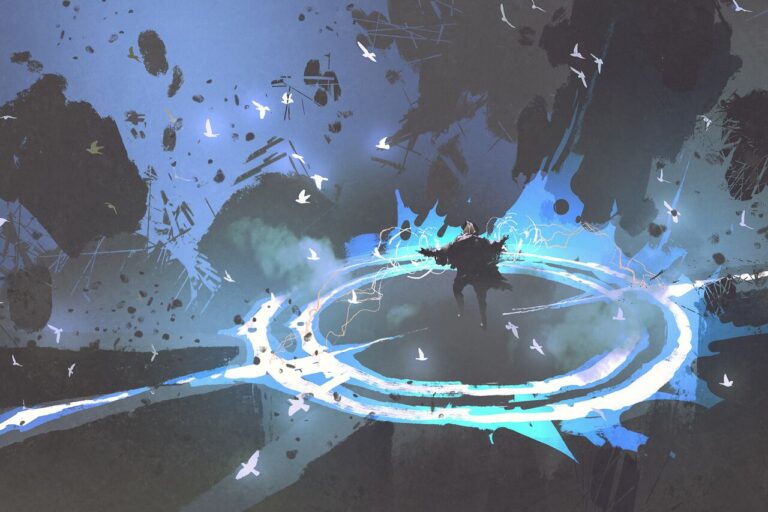- Unoptimized images. Your site may be filled with large, high-resolution images that haven’t been properly compressed or formatted — and that can drag down performance. Fortunately, there are plenty of ways to optimize images, including cropping, compression, and converting to lightweight formats like WebP.
- Missing front-end optimization. Front-end development uses plenty of modern tweaks to deliver your content faster to your users’ browsers — and Drupal supports them all. Good maintenance will ensure the right techniques like aggregating and minifying CSS/JS files or lazy-loading for images are fully functional on your site.
- Too many modules. Drupal has an efficient modular structure where each module adds functionality to your website. Still, each enabled module can also add performance overhead. In many cases, the number of modules can be optimized, especially considering that many important capabilities have moved to Drupal core.
- No (or improper) caching. Caching is an essential performance technique that stores copies of your web pages for fast delivery to users. Drupal has robust built-in caching, and it’s vital to ensure it’s configured correctly.
- Poor hosting environment. Shared hosting or underpowered servers might not provide the CPU, memory, or database performance your site needs. While hosting is typically handled by a separate provider, a good support team will keep an eye on performance indicators.
There are plenty of potential reasons for slow website performance. Here are at least some of the most common ones, and with ongoing Drupal maintenance, you can say goodbye to them: